Table Of Contents
Find out how and why it is necessary to know if your Android smartphone has a LCD or AMOLED display
You may never have paid attention to your Android smartphone screen specs after you have bought the smartphone. Nearly 90 percent of Android smartphone buyers basically dont know the difference of a LCD or AMOLED screen will make to their viewing. As of today, there are two principal technologies that are adorning the smartphone screens these days, the traditional LCD panel, and the newer AMOLED display. Most smartphone makers prefer to ship their phones with LCD screens at its more cost-effective.
However, bigger manufacturers like Samsung, LG and HTC are now going for AMOLED screens as the technology matures and becomes cheaper and more consistent in recent years. The benefit of an AMOLED display is that each pixel produces its own light, which means a separate backlight is not needed. Thus making AMOLED screens more energy-efficient and providing smartphone owners with higher contrast levels and deeper blacks when compared to LCD displays. However AMOLED screens are more vulnerable to screen burn-in than their LCD counterparts.
While most smartphone manufacturers display resolution in their devices, not many advertise whether they are AMOLED or LCD. With Apple also joining the LCD vs. AMOLED race with its next iPhone 7 featuring an AMOLED screen.
In this article, we will show you how to find whether your smartphone has a LCD or an AMOLED screen.
Method 1: An all-black image displayed on an AMOLED screen shouldn’t release any light at all
It is extremely simple to find out whether your phone has an AMOLED or LCD screen in the first method. The pixels in AMOLED screens produce their own light, which means that black portions of the screen are areas where the pixels just not lit up. Therefore, an all-black image displayed on an AMOLED screen shouldn’t release any light at all.
To try this method, start by downloading the all-black AMOLED test image above. Then, once you have saved the picture to your device, open it in a full-screen image viewer with the status bar and navigation bar hidden.
Next, turn your smartphone’s brightness all the way up, and take the device into a dark room. If you see any light releasing from the smartphone—any light at all—your device has an LCD screen. On the other hand, you have got an AMOLED screen if your screen is completely dark while displaying the test image at full brightness.
Method 2: Check the Spec Sheet
To begin with, just go to GSMArena, and search for your smartphone model. In the smartphone spec page, check for the keywords “AMOLED” or “LCD” under the Display category.