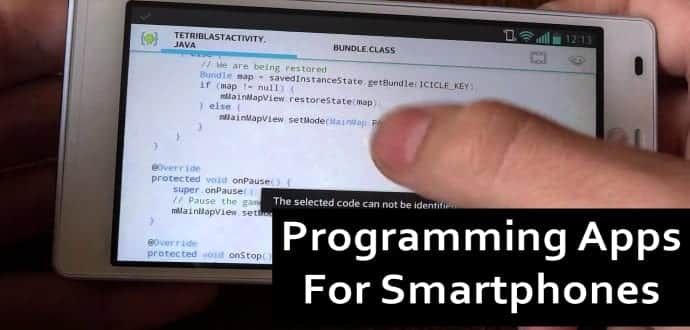Table Of Contents
Top 5 best Android and iOS Apps for learning coding on the go
The world of technology is very dynamic giving rise to different kind of jobs, skill sets, and programming languages. Those wanting to embrace the new world have to learn programming right from the world go. Also, programming is one of the best career choices in today’s world as more and more services are shifting online. It pays good and it also offers a challenge to anyone who chooses coding as a career. However, the stagnant growth of PC and the rise of smartphones has its own impact on a student who wants to learn programming.
What would happen to a poor student who can’t afford to own a laptop but wants to learn coding? Similarly, if someone has a busy day job, how could he/she learn programming into their busy schedule?
Fear not! With the advent of smartphones, many developers offer smart Apps to learn coding on the go. The Apps are available both for Android smartphones as well as iPhones/iPads. Thanks to these Apps, it is now possible to learn to code at your own pace, anywhere through your smartphone or tablet. Even better, professional coders can actually code right on your smartphone or, preferably, Android tablet or iPad without the need of desktop or laptop.
To help get you started on the path to become a professional programmer, we present the 5 top Android/iOS Apps which will teach you to code or help you write a program/code right in your hands.
#1 Khan Academy Android App; Khan Academy iOS App.
Khan Academy brings millions of students from around the world together to learn all sorts of digital skills, from coding to calculus to computer science theory. This means you can become an expert coder and a proficient mathematician in the same place. Khan Academy also has Apps for both iOS and Android smartphone to help you learn coding on the go. The app has courses for most major coding languages, including an “Intro to HTML/CSS: Making webpages” course and an “Intro to JS: Drawing and Animation” course. In other words, if you have a specific goal in mind, like learning how to build web pages, Khan Academy could prove incredibly helpful.
#2 Udemy Android App; Udemy iOS App.
Like Khan Academy, Udemy has tons of online tutorials for learning programming. The smartphone app allows you to browse their courses separate from a browser. The selection of topics, however, is considerably smaller than Udemy.
#3 Encode Android App
Encode may look basic, but it provides an in-depth look at coding. One of the great things about Encode is that it starts from the beginning and offers different concepts in bite-sized chunks, so even if you only have a few minutes to spare, you can go over a section within the app. Only after going over basic concepts it introduce more advanced concepts, such as coding using languages like JavaScript. Unfortunately for iOS users, Encode is only available for Android.
#4 Codea (iOS App, iPad only)
Codea is a great App for practicing coding by making games. Codea can be run only on iPads due to its functionality which uses the graphics, audio, and even the camera. Codea is a great App to learn 2D graphics and games, more advanced users can pull a 3D rabbit out of the Codea hat as well. Codea uses a language called Lua which is one of the most deceptively simple programming languages around. It also happens to be a favorite scripting language for games.
#5 Udacity for Android App; Udacity for iOS.
If you’re really looking to kick things up a notch, you might want to take a nanodegree from Udacity. Udacity actually offers its nanodegrees in hundreds of different topics, so you won’t have to stick exclusively to coding if you don’t want to. Udacity claims its services are better than the rest because it develops the courses in partnership with corporations like Google. While some of the courses on Udacity are free, you’re really going to have to pay to get the most out of the service.
While the above Apps will help you in learning coding, you can use Pythonista to compile Python codes on your iPhone or iPad. Pyhonista offers the core Python command line and libraries. It also offers programming hooks into iOS itself, like the clipboard. In fact, Pythonista is popular among iOS power users who want to automate a lot of tasks on iOS, from editing photos to copying clipboard content to another app.
One of the amazing aspects of Pythonista is that it has a user interface builder right inside the app itself. That means you can create input forms, dialog boxes, and even calculators right inside Pythonista. It is, in other words, a one-stop shop for all your iOS scripting needs.