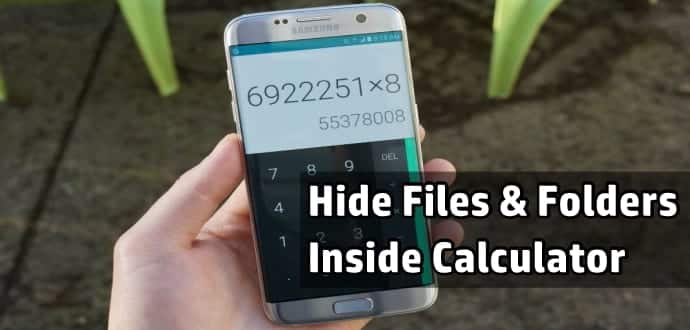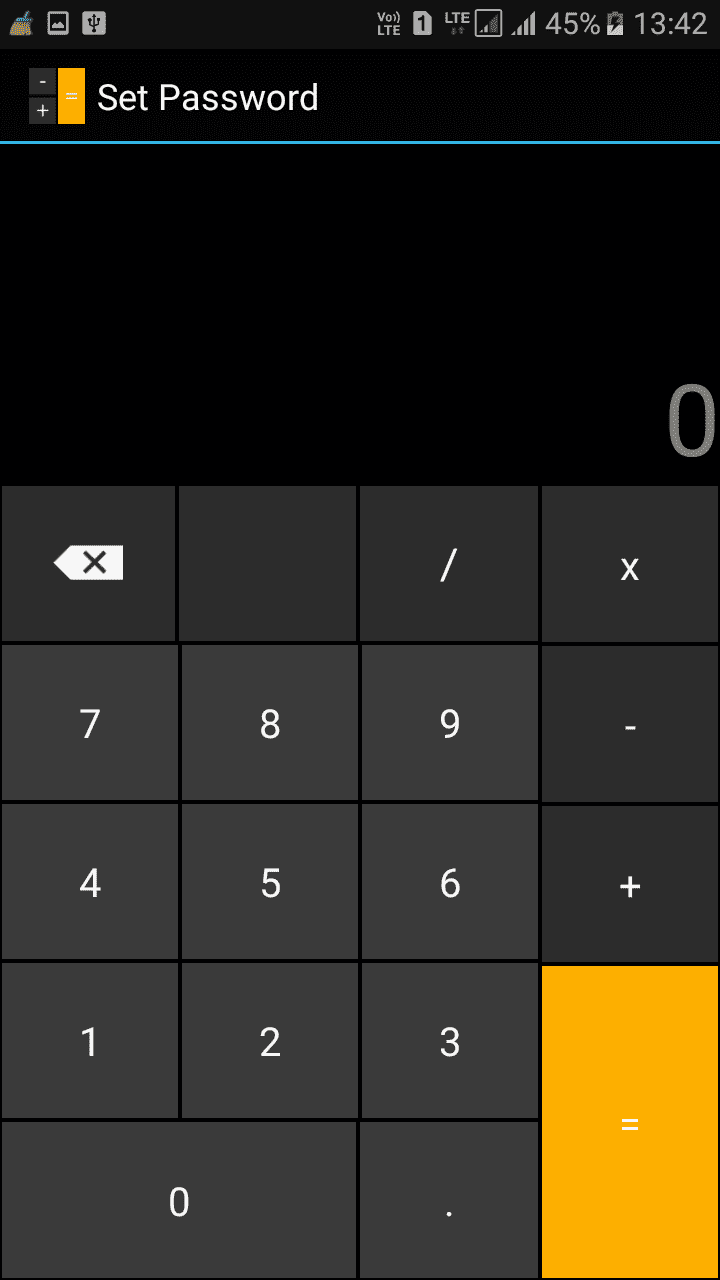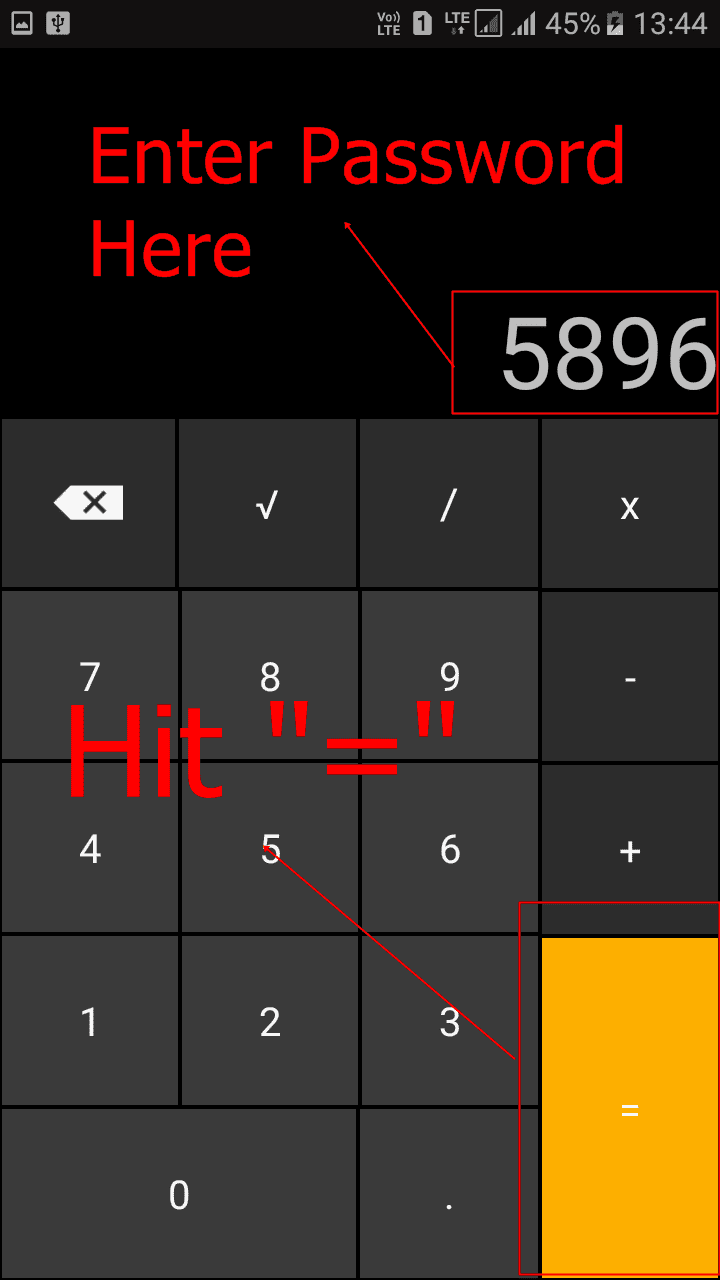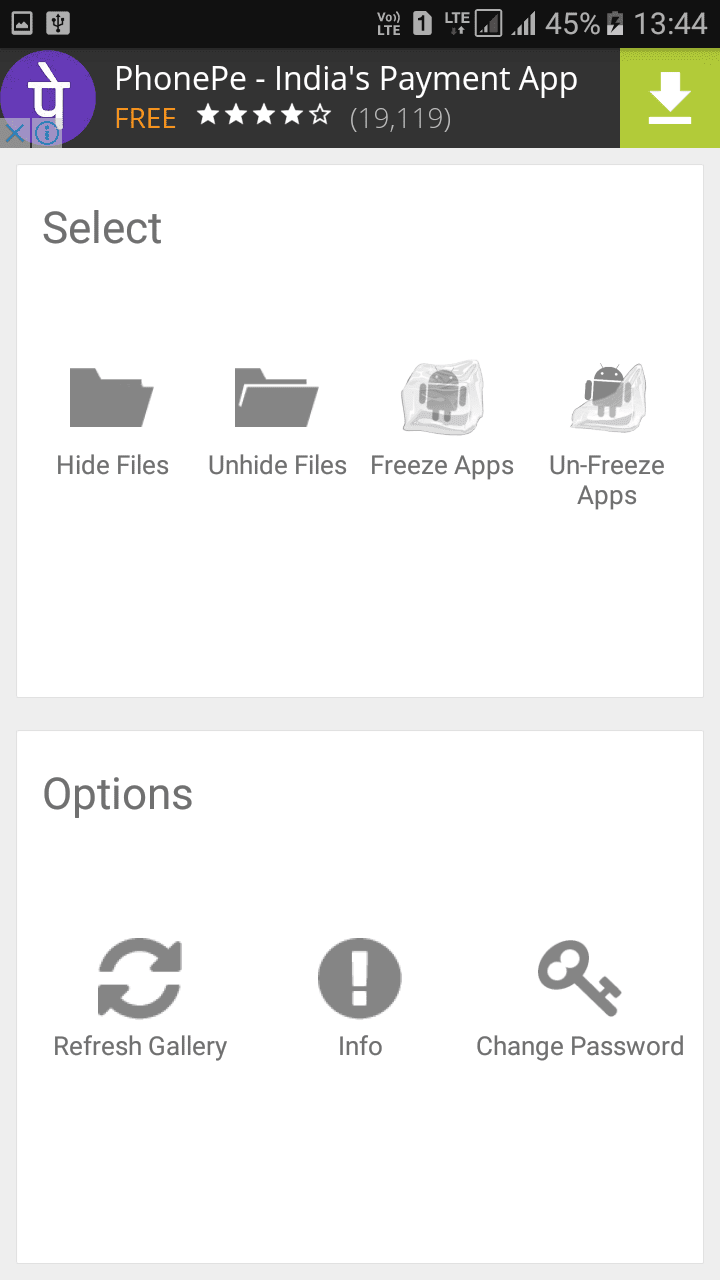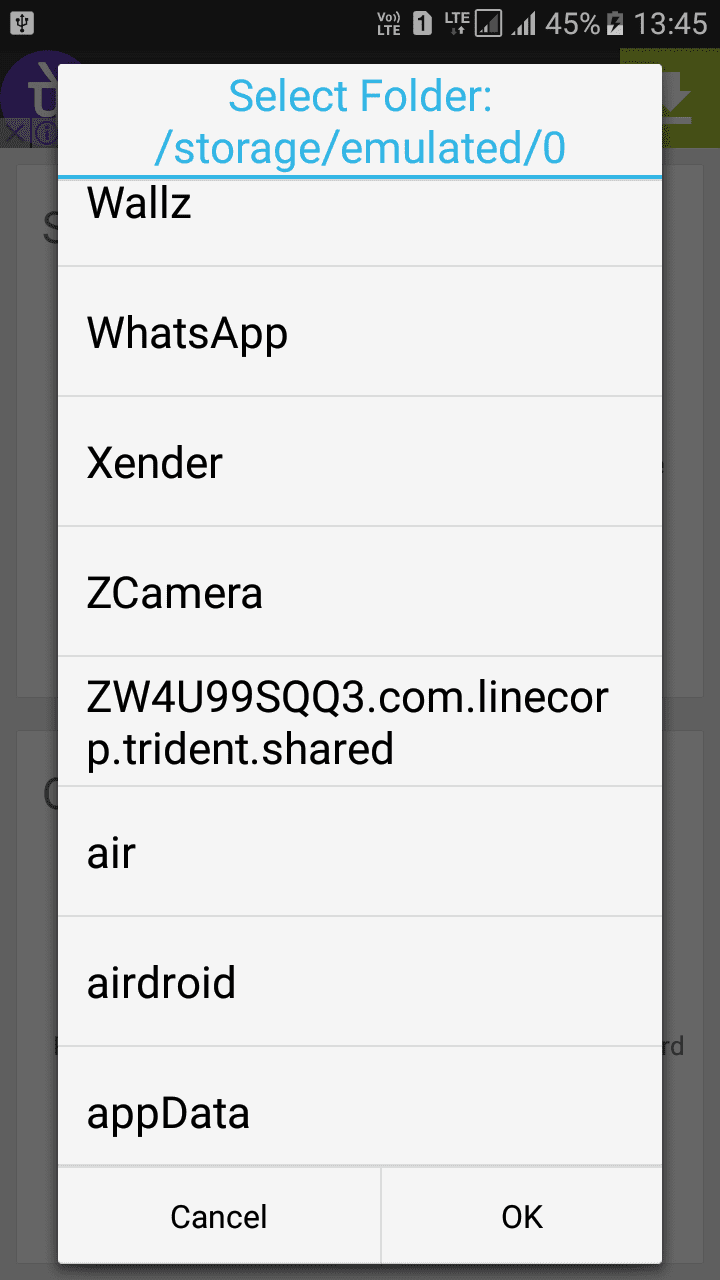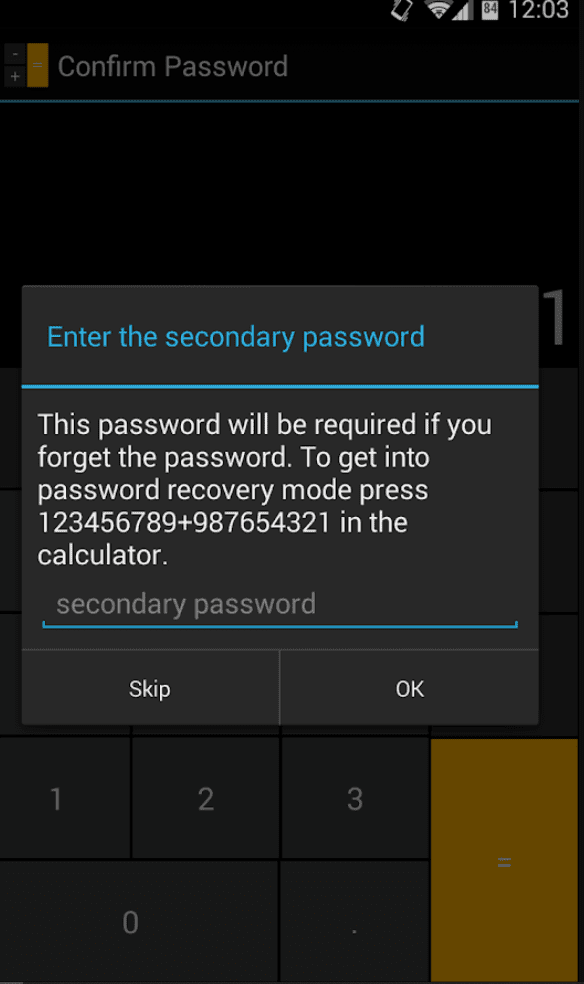Table Of Contents
How To Hide Files & Folders Inside Calculator On Your Android Smartphone and Tablet
All of us have our little secret videos, images, and documents stored on our Android smartphones, which we abhor others even peeking at. The problem with our smartphones is that every Tom Dick and Harry asks for it to check out its features, camera, and specifications. And we can’t just refuse especially if the person who wants is our near and dear one.
Hiding your video/image and documents in a conspicuous folder will make your loved ones even more suspicious. In olden days, we used to create a folder named System and save such videos and photos in this folder. But now everybody knows this trick. While there are many other methods available on your Android smartphone to hide such important videos and images, today we will teach you to hide your files and folders behind your everyday App called Calculator.
Yes, Calculator! Thanks to an App called “Smart Hide Calculator” which is a fully functional calculator app you can hide your important files and folders from prying eyes. Smart Hide Calculator is actually a vault where you can store pictures, videos, and documents with its front as a Calculator. You need to setup a password and then press the “=” button then you will get to see the files inside the app.
How To Hide Your Private Files Inside Calculator App On Android Smartphone
Step 1. First of all, you need to download and install the Smart Hide Calculator App from Google Play on your Android smartphone/tablet.
Step 2. Now open the App and it will prompt you to set a password. Set a fairly hard yet easy to remember password because this will let you unlock/lock your private hidden files.
Press Ok and all your important top secret files and folders are hidden behind the most trusted app in the world, your Calculator. If you want to unhide the files then simply go to the vault and select the option “Unhide Files” and from there you can unhide files.
In case you forget your password, don’t worry, the password can be reset using a master key by pressing 123456789+987654321
The Smart Hide Calculator App is perhaps the best way to hide your important files and folders on your Android smartphone.