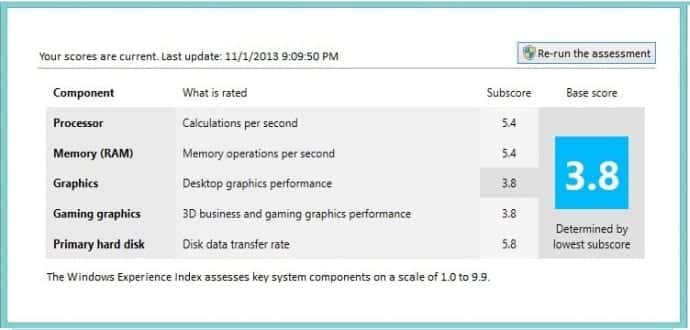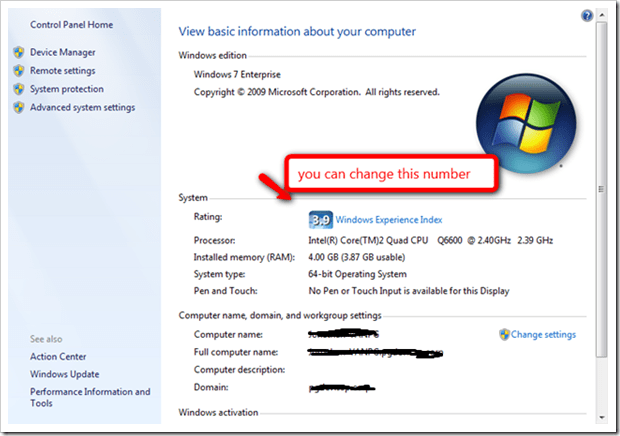Want to check your Windows 10 PC Rating? Use This Cheat Code To Know How Good Your Windows 10 PC/Laptop is!
One of the things that matter to serious PC/laptop users and gamers is a PC rating. The rating lets PC/laptop users know what is the condition of their software as well hardware and also gives them a chance to enhance the PC/laptop. Microsoft used to give the option of finding your PC/laptop rating in all versions from Windows 98 to Windows 7. For some reasons, Microsoft discontinued the PC rating system from Windows 8.1 and in current Windows 10.
As said above, Microsoft decided to remove the graphical interface to the Windows Experience Index (WEI) starting with Windows 8.1 which was also applicable for Windows 10 so that the users cannot figure out the performance of their devices using the built-in OS features.
Luckily for us, a Reddit user found out a Cheat Code in Windows 10 which lets us find out our PC/Laptop Rating. Reddit user, Logan made this Reddit thread to make his find public. According to Logan, all you have to do is press the WinKey+R or just click the Start menu and type run to open the dialog box. Then, type shell:games in the run dialog box and press Enter.
Remember the cheat code only gives you a rating of your Windows 10 PC performance. Clicking the link provided below the rating will lead you nowhere. In fact you will be directed to a generic Windows 10 support page that doesn’t include any information on the WEI rating. As one can see that this feature is pretty useless, which surely may not find itself in the near future.
Hope this new cheat code is useful to you. Thanks Logan for sharing this.