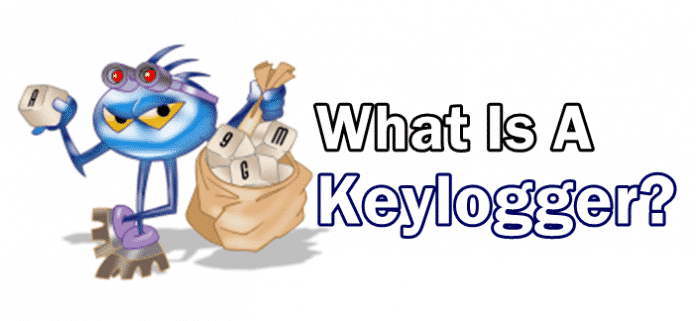All that you should know about a keylogger
What Is A Keylogger?
A keylogger ((short for keystroke logger) is a type of surveillance software (considered to be either software or spyware) that has the capability of tracking or logging every key struck on your keyboard, or every download and communication typically in a covert manner so that you are unaware that your actions are being monitored. It can capture passwords, credit card numbers, personal messages, financial account numbers and everything else you type.
The keylogger software typically stores the log files created by the keylogger in a small file, which is either accessed later or sent over the network to a remote computer or Web server to a specified receiver who is monitoring the actions. Besides computers, keylogger software is also available for use on smartphones, such as Apple’s iPhone and Android devices.
Where is a keylogger used?
A keylogger is basically used in corporate firms to allow employers to ensure employees use work computers for business purposes only, or by protective parents, or jealous spouses, or Information Technology (IT) organizations to troubleshoot technical problems with computers and business networks. Keylogging can also be used to study human–computer interaction. Even Microsoft publicly admitted that Windows 10 operating system has a built-in keylogger in its final version “to improve typing and writing services.” However, a keylogger can also be installed in a spyware by hackers that would allow them to steal passwords, credit card information and other credentials from public computers.
Features of a keylogger:
Keylogging software runs hidden in the background, making a note of each keystroke you type. However, a keylogger when installed on a device can generally do the following:
• Clipboard logging – Anything that has been copied to the clipboard is captured by the software.
• Screen logging – Takes screenshots of your computer screen periodically or in response to user’s behaviour.
• Control text capture – The Windows API allows for programs to request the text ‘value’ in some controls, which means that your password may be captured even if behind a password mask (usually asterisks that one can see while typing password into a form).
• Activity tracking – Recording of every program/folder/window opened and possibly a screenshot of each and every website visited.
• Recording of search engine queries, instant message conversations, FTP downloads and any other internet-based activities (including the bandwidth used).
• Record the URLs that were visited via Web browsers, and possibly also take screen captures of the Web pages viewed.
• Capture logs of all instant messaging (IM) sessions.
• Record a list of the applications run by users on the device.
• Capture copies of sent emails.
• Automatically send the reports containing stored logs and emails to a remote location (either by email, HTTP or FTP).
Where Keyloggers Come From and How to Determine if Your Device Has One?
While there are some keylogger softwares that are available for free on the Internet, others are commercial or private applications. Sometimes, keyloggers are part of malware packages downloaded onto computers without the owners’ knowledge. It is difficult to find out if there is a keylogger software on a computer, as it doesn’t always cause noticeable computer problems, like slow processes or glitches.
Actually, they are designed in such a way that they are hidden on a system via methods such as installing in hidden directories (folders) or hiding it from the operating system task list (Windows Task Manager and Start screens, Mac OS Activity Monitor, and similar).
How can I remove a keylogger?
If you suspect that your computer has a keylogger, you can try any one of the below tactics:
• Begin by running your antivirus, which can often detect a keylogger on your system.
• Run a program like Spybot Search and Destroy or MalwareBytes to check for certain types.
• Check your task list by pressing ctrl+alt+del in Windows. Examine the tasks running, and if you are unfamiliar with any of them, look them up on a search engine.
• Scan your hard disk for the most recent files stored. Look at the contents of any files that update often, as they might be logs.
• Use your system configuration utility to view which programs are loaded at computer start-up. You can access this list by typing “msconfig” into the run box.
How to protect my computer from a keylogger?
First and foremost, be careful of what you download and run. Ensure that your operating system, software products and Web browsers are up-to-date with the latest security patches. And finally, it is very important to install a good anti-spyware product or a complete Internet security solution that prevents against keylogging malware from running on your computer.