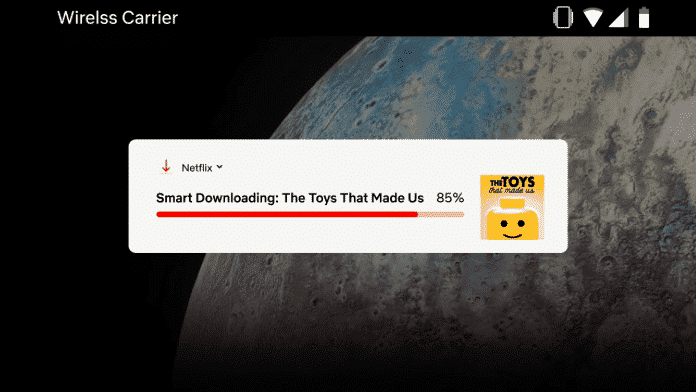Netflix’s ‘Smart Downloads’ Make Offline Binge-Watching Much Easier
Netflix, the popular streaming video provider, has just announced a new “Smart Downloads” feature, which will automatically delete downloaded episodes that have already been viewed and will start downloading the next one in the series when the device is connected to Wi-Fi. This new feature is perfect for users who have limited storage space. Also, the feature will not use cellular data automatically to download shows. In other words, it will download content only when the device is connected to Wi-Fi network.
According to Netflix, the Smart Downloads feature will help users save their time of manually going through downloads to select what to delete, which normally comes into picture when the phone has reached its maximum capacity of storage.
“We know how annoying it can be to go through all your apps and delete files you no longer need; we also understand that when it comes to Netflix, the faster you can get to the next episode you want to watch, the better,” said Netflix’s director of product innovation Cameron Johnson in a post on the Netflix blog. “Whether it is smart downloading or viewing a mobile preview, we realize the best part of Netflix is connecting with the stories you will love in an easier and more fun way.”
He further writes, “Giving consumers more control over their entertainment experience is at the heart of everything we do, and members can choose when they want to use Smart Downloads.”
Netflix has rolled this new feature only for Android smartphones and tablets, effective July 10. iOS users will get access to Smart Downloads “later this year,” according to Buzzfeed.
So, how does this new feature works? For instance, you are currently watching “Sacred Games” show on Netflix and you are about to take a long trip or go somewhere where there is no internet connection. In order to watch your favorite show while on the go, all you need to do is download the latest version of the Netflix app on your Android device and Smart Downloads will be enabled by default. You can download all the unwatched episodes on your Android device. Once you finish watching the downloaded episodes, Netflix will automatically delete those and add the next episode only when you are connected to Wi-Fi.
In case, you want the Smart Downloads feature to be enabled on your device, from the Menu you can go to App Settings and under Downloads you can toggle off the Smart Downloads feature. You can also turn off the Smart Downloads feature to watch shows stored in your smartphone or tablet again and again.
Please note that the Smart Downloads feature is available only for shows and not for movies on Netflix. Check out the full video below that explains smart downloads feature.