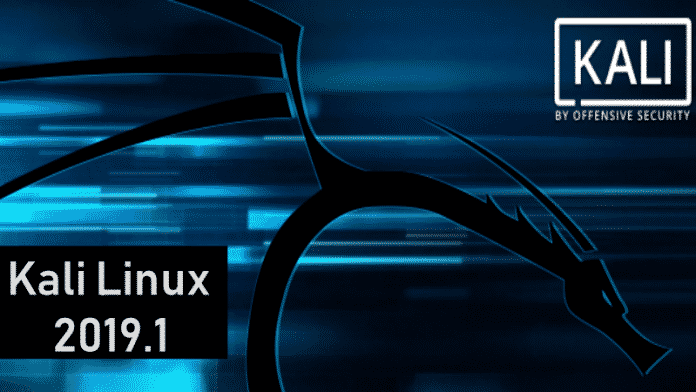Kali Linux 2019.1 security OS released with an updated version of Metasploit and wider support for ARM devices
Offensive Security yesterday announced its first release of 2019, Kali Linux 2019.1. This Kali release brings kernel up to version 4.19.13, fixes numerous bugs, and includes many updated packages.
For those unaware, Kali Linux is one of the best Linux distros for hackers, pen-tester, and security researchers due to the fact that most of the hacking tools that are available online are built-in this Linux Distro.
What’s new in Kali Linux 2019.1?
The major highlight of this latest Kali release is the update of Metasploit to version 5.0, which is the software’s first major release since version 4.0 came out in 2011.
“Metasploit 5.0 is a massive update that includes database and automation APIs, new evasion capabilities, and usability improvements throughout,” reads the Kali Linux project official announcement page.
Kali Linux 2019.1 also includes updated packages for theHarvester, DBeaver, and more. Please refer to the Kali Bug Tracker Changelog for the complete list of updates, fixes, and additions.
Support added for Banana Pi and Banana Pro ARM boards
Another major change in the Kali Linux 2019.1 is its release for ARM, which includes the return of support for both Banana Pi and Banana Pro, which are on the 4.19 kernel. In addition, the Raspberry Pi images have been simplified to make it easier to decide which one to use.
“There are no longer separate Raspberry Pi images for users with TFT LCDs because we now include re4son’s kalipi-tft-config script on all of them, so if you want to set up a board with a TFT, run ‘kalipi-tft-config’ and follow the prompts,” the announcement added.
How To Download Kali Linux 2019.1 ISO Files And Torrent Files
In order to update to the latest Kali release, visit the Kali Downloads page where you can find download links for ISOs and Torrents. In addition, you will also find links to the Offensive Security virtual machine and ARM images that have been updated to 2019.1.
How To Update Existing Kali Installation
If you have already installed Kali Linux on your computer, then you can run the following command to upgrade to the new Kali Linux 2019.1 version.
root@kali:~# apt update && apt -y full-upgrade