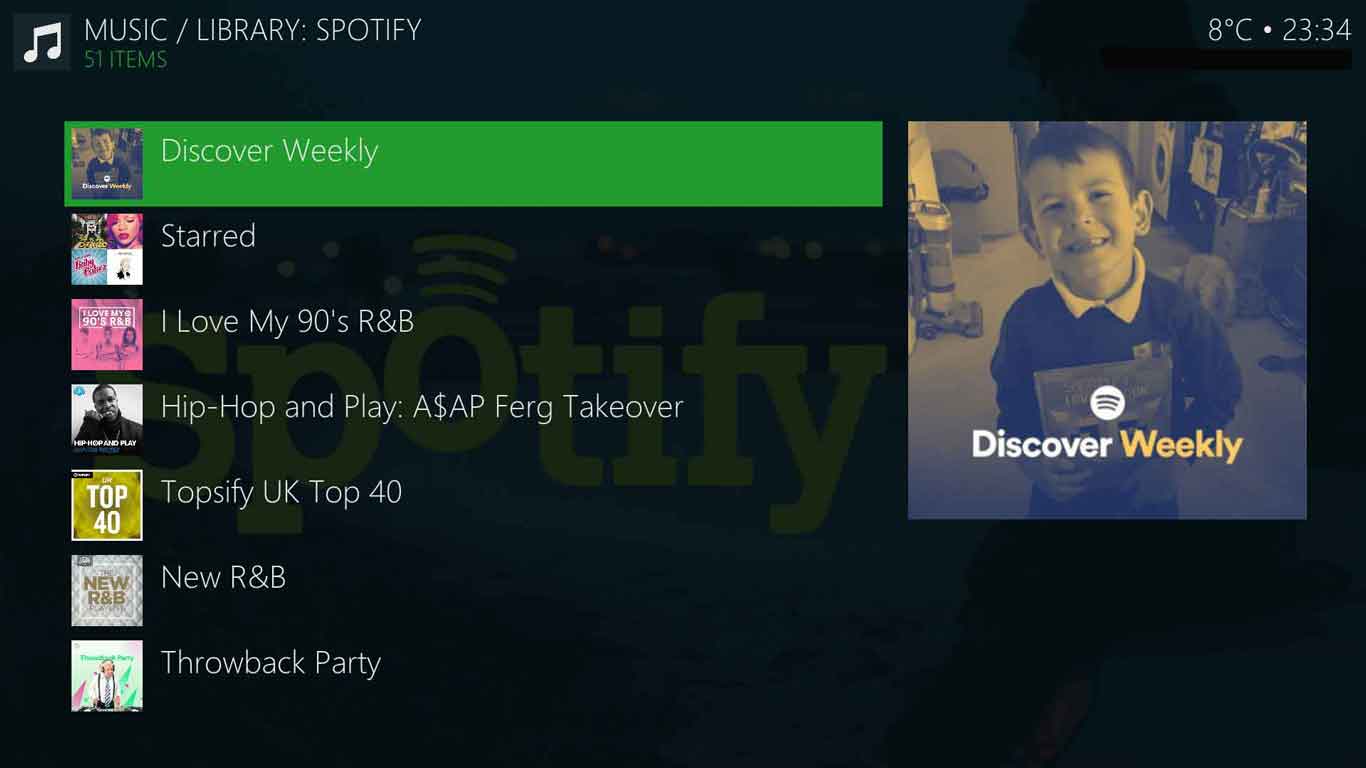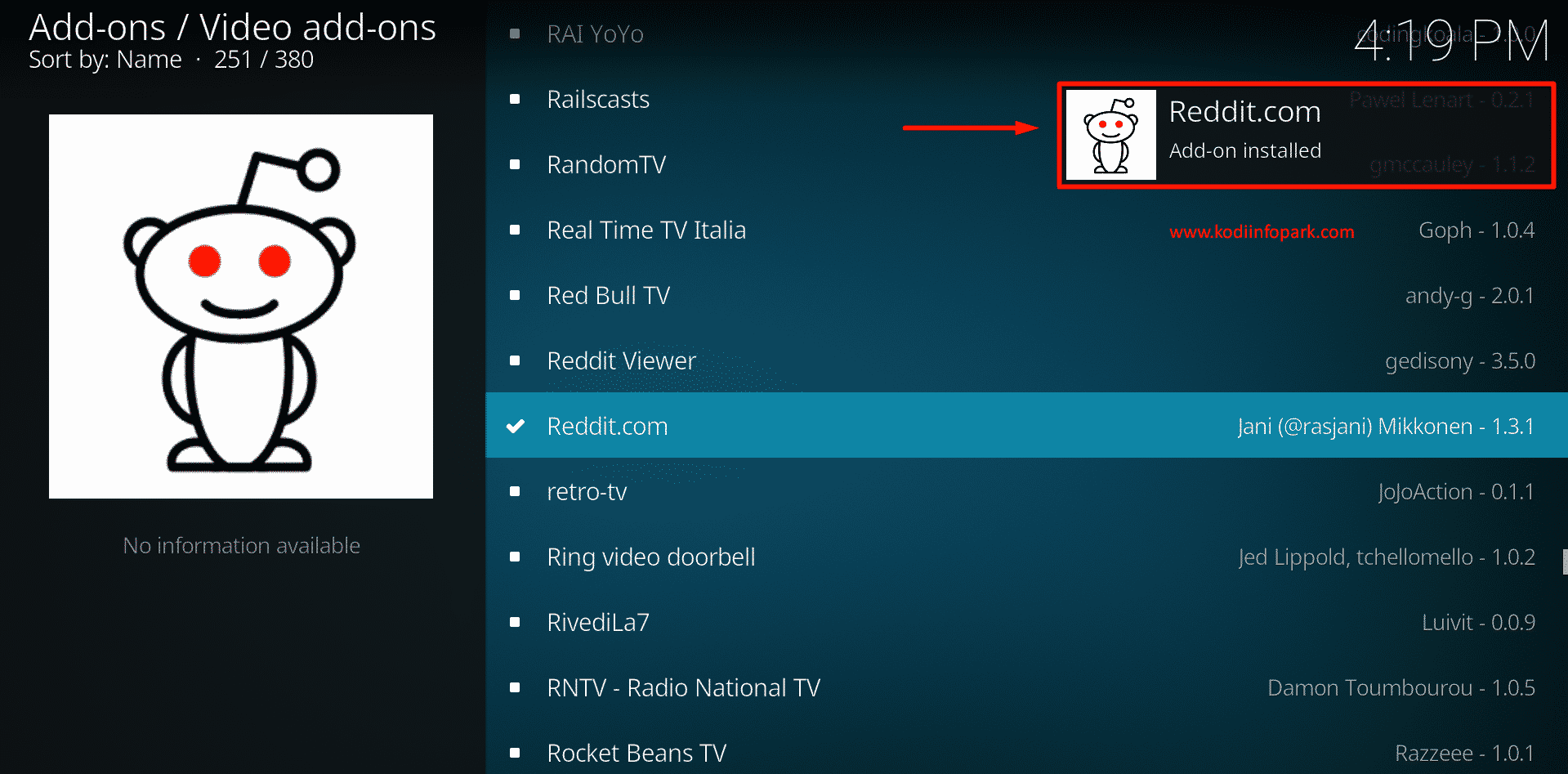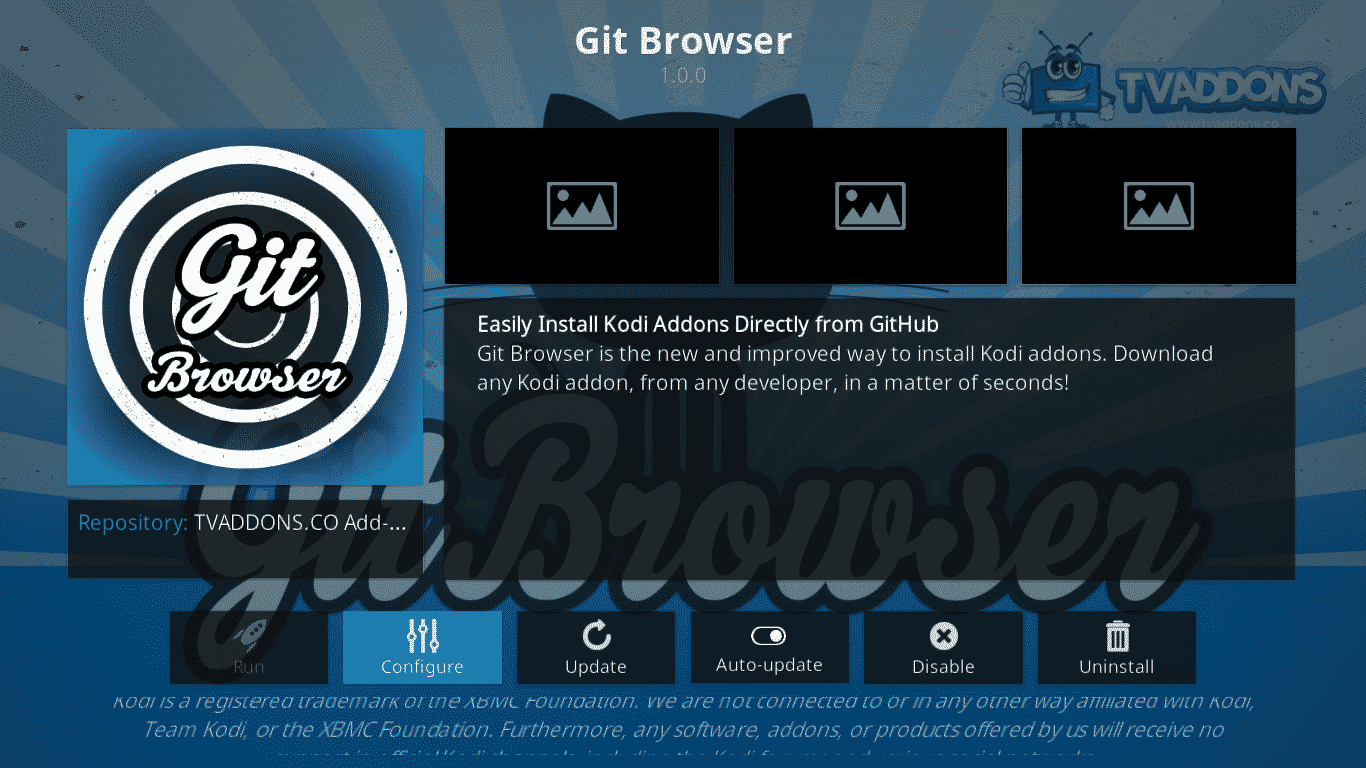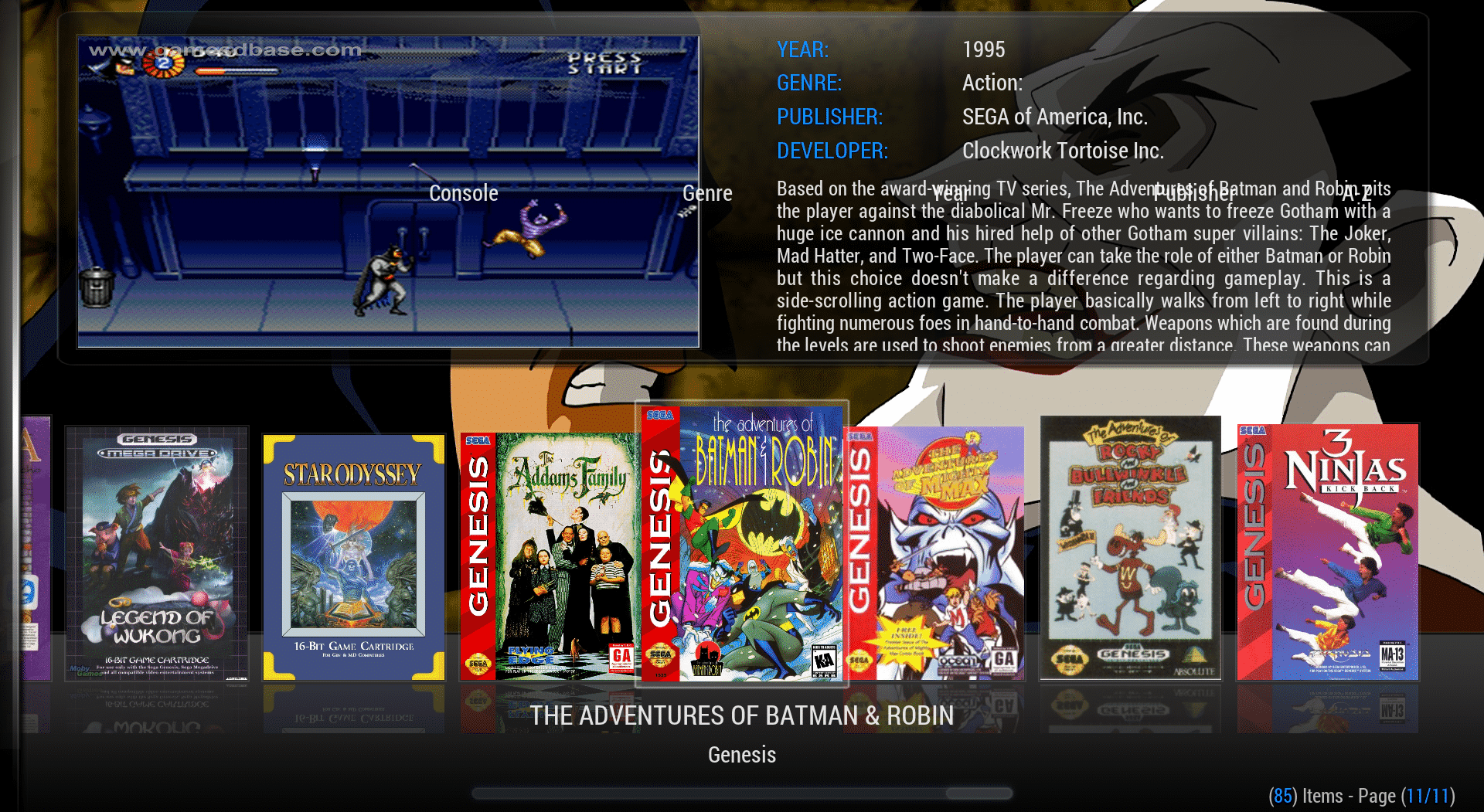Kodi is one of the most popular open-source media player software application. Unlike other feature-rich media players, Kodi is completely free, and it’s available for every primary operating system and hardware.
Well, if you have been scouting for the best Kodi add-ons, then this article might help you. So in no particular order, these are best and legal Kodi add-ons that are worth checking out.
ALSO READ: best ways to unblock Kodi
Table Of Contents
What Is Kodi Addon?
Various add-ons and plug-ins for Kodi allow users to stream content via online services such as Crackle, Pandora Internet Radio, Spotify, and YouTube. In simple words, Addons on Kodi can be compared to applications on smartphones.
Add-ons improve the usability of Kodi and allow users to customize Kodi as per their preferences. These add-ons are developed by third-party developers.
Best Kodi Addons in 2019
1. Spotify
The first best working Kodi add-on on the list is Spotify. As you might have guessed, Spotify addon allows users to stream an extensive collection of songs and podcasts.
It is worth noting that, you should have a Spotify Premium account for authentication purpose. The UI of Spotify Kodi addon is clean, and it’s easy to navigate. Overall, Spotify is one of the best Kodi addons for music nerds.
2. Reddit
The next best Kodi addon on the list is Reddit. Well, Reddit is a popular social media platform that has an extensive collection of video-based content ranging from memes to short films.
You can browse, play, add or remove videos from the Reddit addon for Kodi. The Reddit Kodi addon is developed by Jani Mikkonen.
3. Anime Incursion
If you are an Anime enthusiast, then Anime Incursion might impress you. As the name of this Kodi addon suggests, it allows users to stream and watch all of the latest anime TV shows and movies.
You can find this Anime based Kodi addon in Incursion Repository, and it is developed by Nixgates.
4. Tubi TV
Tubi TV is one of the best Kodi addons for movies. Well, Tubi TV is a popular media-streaming service that allows users to stream popular movies. Furthermore, Tubi Tv is free to use, and it has an extensive collection of movies.
Content on Tubi TV is very well segregated into different categories like comedy, drama, action, horror, kids, and much more. Overall, Tubi TV is a perfect Kodi addon for movie freaks.
5. Twitch
Twitch is a live streaming video platform that is immensely popular among the entire gamer community. Using the Twitch Kodi addon, you can watch your favourite streamers and stay updated about the latest happening in the world of gaming.
It is worth noting that, you should have an active Twitch account to stream content via the Twitch addon for Kodi.
6. Soundcloud
The next best working Kodi addon on the list is Soundcloud. Similar to the Spotify, Soundcloud also allows users to stream music and podcasts. That said, a majority of music based content on Soundcloud is created by indie creators and upcoming artists.
Consequently, you won’t find major labels on Soundcloud. Unlike Spotify, Soundcloud is entirely free to use, and it is available on official Kodi repository.
7. Crackle
Crackle is one of the most popular media streaming services that allows users to stream free movies and TV shows. Since Crackle is owned and operated by Sony, watching movies and TV shows on Crackle is completely legal.
Using the Crackle Kodi addon, you can stream an extensive collection of movies and TV shows. Furthermore, the well-developed UI of Crackle addon for Kodi makes searching and exploring content a breeze.
ALSO READ: 5 Best Showbox Alternatives To Watch Free Movies
8. NewsON
As the name of this Kodi addon suggests, it allows users to stream local TV news station. It is worth noting that, NewsON can be used to stream only United States-based news stations.
NewsOn allows users to choose their preferred location and then shows all of the local TV news stations. You can download NewsON Kodi addon from the official Kodi repository.
9. Git Browser
Git Browser is another helpful Kodi addon that helps users in installing unofficial Kodi addons. Using Git Browser, you can install Kodi add-ons that are available on GitHub.
Additionally, Git Browser works perfectly fine even on media streaming devices like Amazon Fire TV stick.
10. Indigo
Indigo can be considered as the best maintenance Kodi addon. Using this reliable maintenance addon, you can resolve any software based issues with Kodi. Indigo also allows users to clear cached data for the proper functioning of Kodi.
You can also create backups and restore points for Kodi using Indigo. Lastly, Indigo also configures your Web connection ensuring that Kodi uses your WiFi connection to its full potential.
11. Youtube
As you might have guessed, the YouTube Kodi addon allows users to stream and watch videos from YouTube. The Kodi addon for YouTube brings a plethora of content to your media streaming device.
The YouTube addon for Kodi is very well developed which makes searching and exploring content a breeze.
12. PopcornFlix
PopcornFlix is one of the best Kodi addons to watch movies on media streaming devices. Well, Popcornflix is a legal Kodi addon and it boasts a collection of more than 100 TV shows that are very hard to find.
In addition to TV shows, you can also stream a massive collection of movies from the Popcornflix addon for Kodi. The Kodi addon for PopcornFlix can be installed from the official Kodi repository.
BONUS Legal Kodi Addon
13. ROM Collection Browser
The last best Kodi Addon on the list is the ROM Collection Browser. Dedicated for gamers, ROM Collection Browser allows users to browse and launch emulator ROMs.
You can play classic titles like Mario, Contra, and PacMan using this Kodi Addon. ROM’s for popular classic games can be easily found on different websites.
CONCLUSION
So these were some of the best Kodi add-ons from different categories that will definitely enrich your Kodi experience. Do share any of your personal recommendations for the best Kodi add-ons in the comments section below.