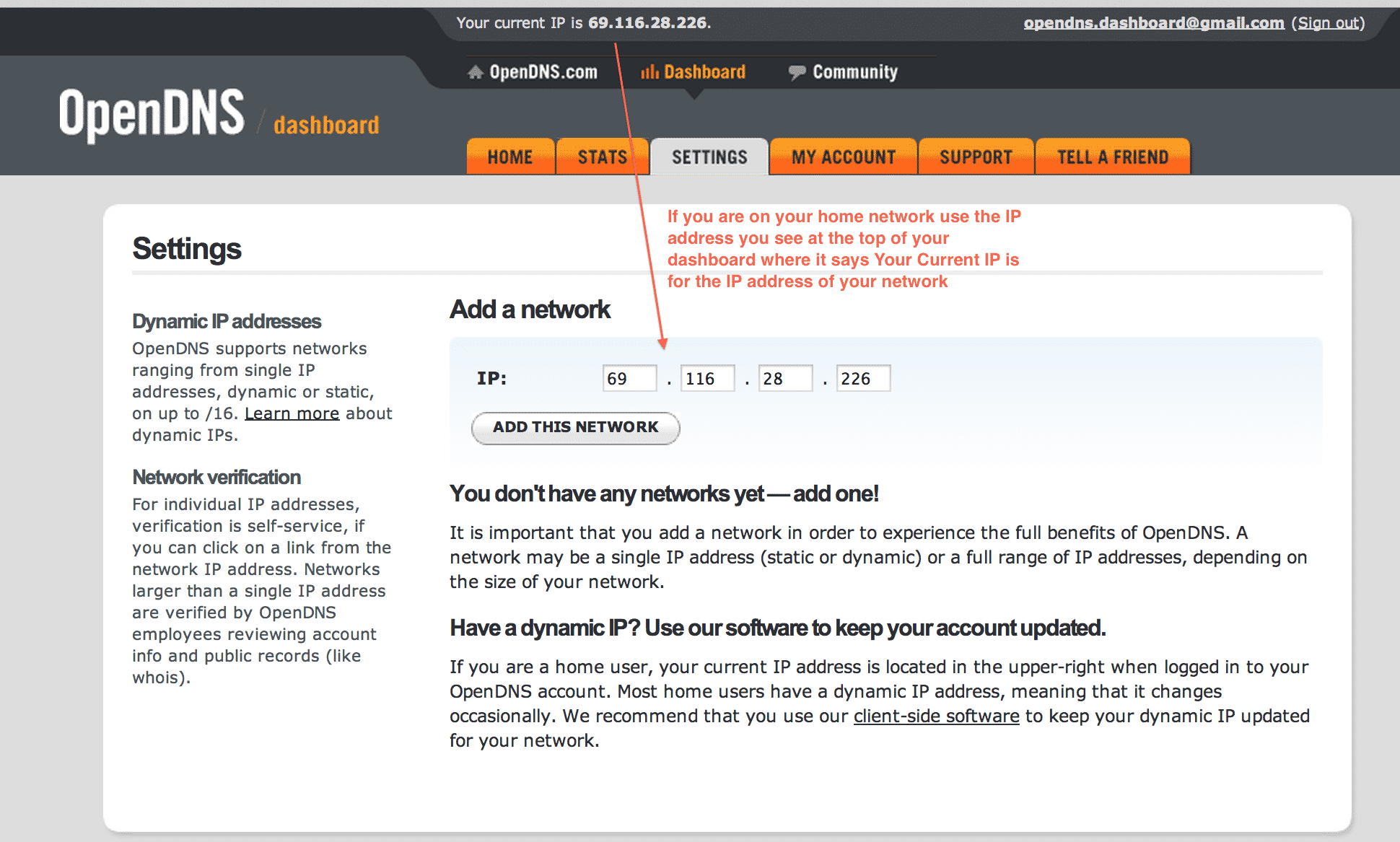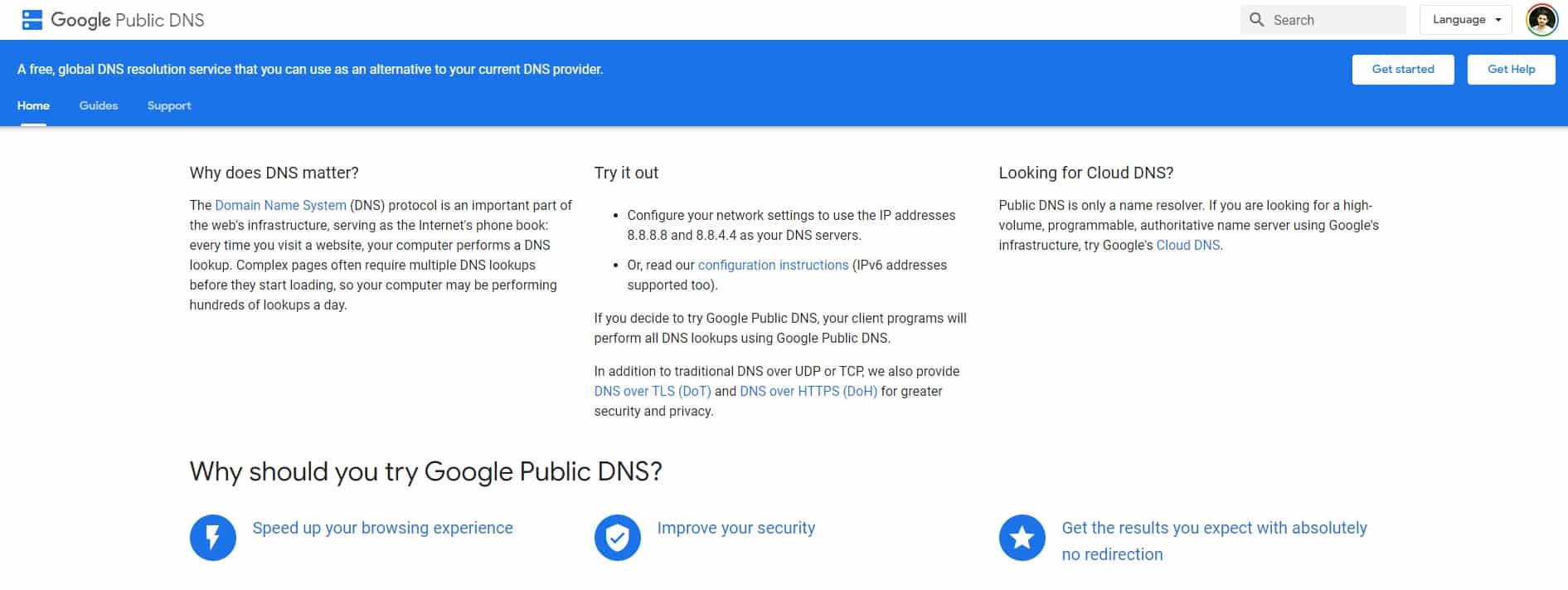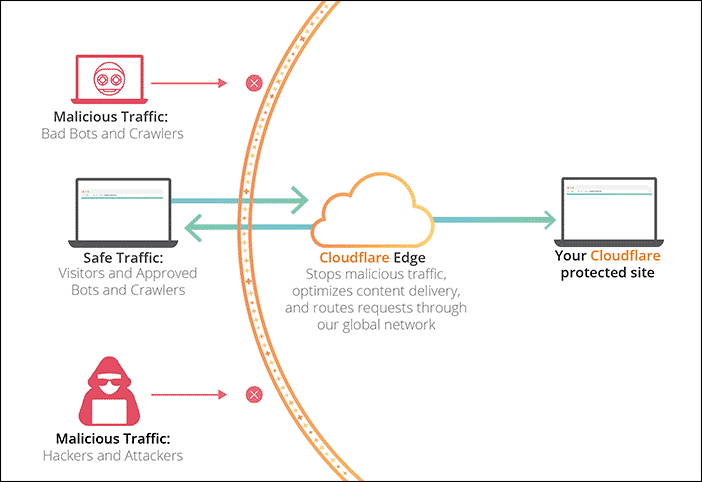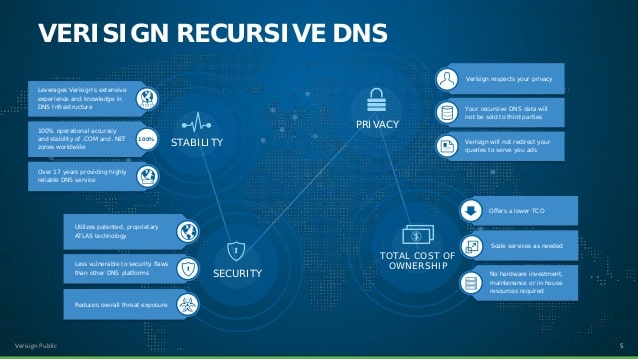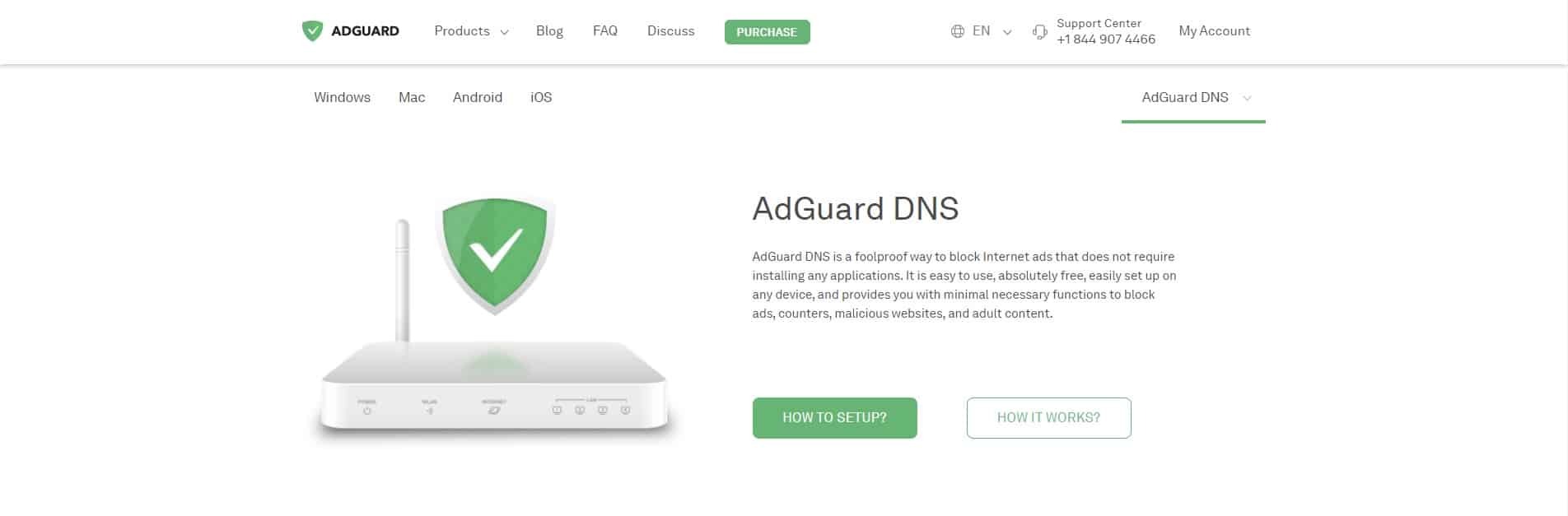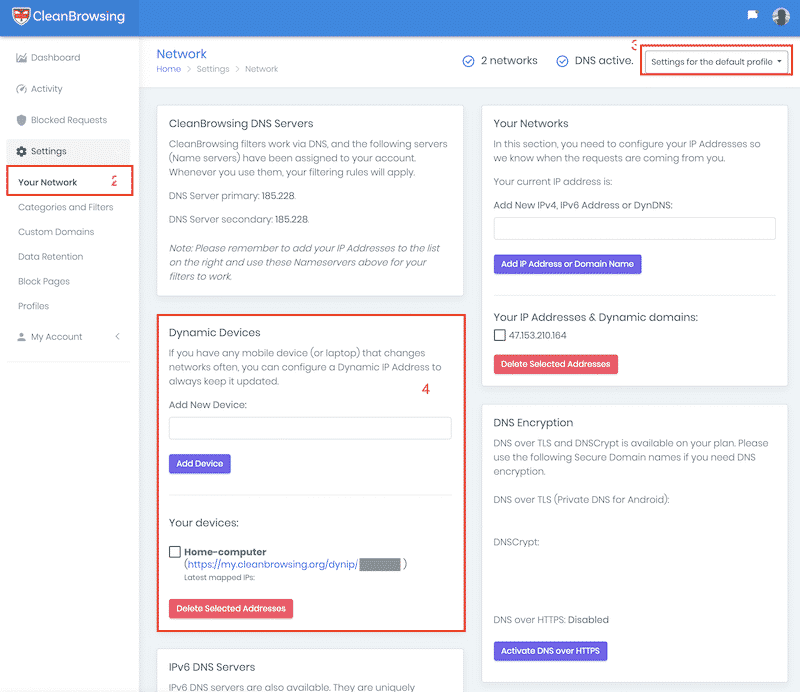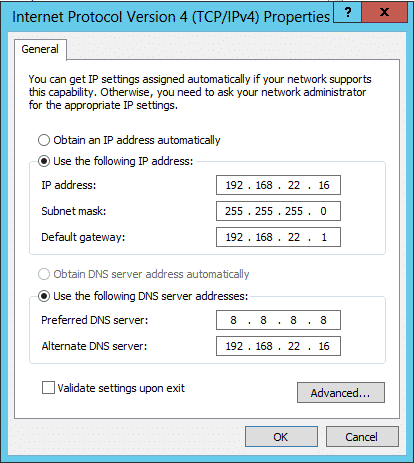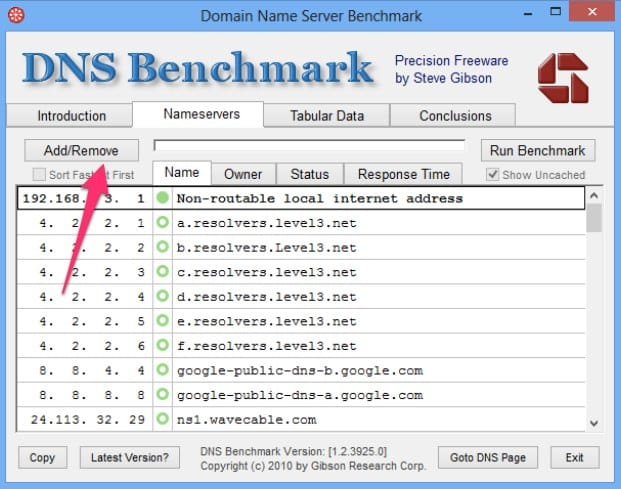Are you scouting for some of the best free and public DNS servers? Don’t worry anymore as in this article we have listed some of the fastest DNS servers that might help you
Domain Name System often abbreviated as DNS is a system that translates domain names to the IP addresses and makes it’s easier for end-users to open websites.
Generally, your ISP assigns a DNS server whenever you access the internet. That said, there are many flaws associated with those DNS servers.
So here’s a list of 10 best DNS servers that will definitely improve your browsing experience.
Table Of Contents
What Is A DNS Server?
Before sharing the actual list of best DNS servers it’s important to know what actually is a DNS server and how can it enhance your browsing experience.
As mentioned above, DNS servers translate the human-readable domain names that you enter into a browser (like techworm.net) into the public IP address that’s needed for your device to actually open and interact with that site.
Infact, it’s impossible to access the Internet and various services associated with it without DNS servers. Consequently, ISP’s assign DNS servers to help users access the Internet. That said, the DNS servers assigned by ISP are not always the best and users generally deviate towards alternate DNS servers.
The two primary benefits of using alternate DNS servers are speed and privacy.
Related- Best DNS Servers For Gaming
Best DNS Servers
1. OpenDNS
The first best DNS server on the list is OpenDNS. Now owned and operated by Cisco OpenDNS offers many interesting features like high speeds, 100% uptime, phishing sites blocked by default, free email support, and optional parental controls.
It is worth noting that OpenDNS is a free DNS server. That said, you can upgrade to the commercial plans to view your internet activity and even lock down your personal or official systems by allowing access to some specific websites only.
The commercial plan costs around $20 for a year. OpenDNS also offers a detailed guide on how to swap your DNS server which is helpful for first-time users.
The DNS servers offered by OpenDNS are:
- Primary DNS: 208.67.222.222
- Secondary DNS: 208.67.220.220
IPv6 addresses are also available:
- Primary DNS: 2620:119:35::35
- Secondary DNS: 2620:119:53::53
2. Google Public DNS
The next fastest DNS server on the list is Google Public DNS. Google claims that its DNS server offers a faster browsing experience, improvements in overall security while browsing the Internet, and accurate results without redirects.
Moreover, as its name suggests Google Public DNS is a free public DNS server. Google’s support site clearly states that “only users who are proficient with configuring operating system settings [should] make these changes.” Consequently, you should only swap this DNS if you have good experience in swapping DNS servers.
The Google Public DNS servers are:
- Primary DNS: 8.8.8.8
- Secondary DNS: 8.8.4.4
Google also offers IPv6 versions:
3. Cloudflare
Cloudflare is another popular public DNS service. If privacy and online security are your primary concerns then Cloudflare won’t disappoint you. In addition to good privacy, Cloudfare is also one of the fastest public DNS services.
Cloudflare claims that it will never log your IP address, never sell your data to third-party services, and never use your browsing data or online activity to target ads. Infact, any logs that do exist are automatically deleted after 24 hours. As for downsides, Cloudfare has no ad-blocking and no content filtering.
Similar to OpenDNS, Cloudfare offers detailed setup guidance for Windows, Mac, Android, iOS, Linux and routers. Additionally, Cloudflare also offers a community forum for fixing common problems.
The Cloudflare DNS servers are:
- Primary DNS: 1.1.1.1
- Secondary DNS: 1.0.0.1
They also have IPv6 public DNS servers:
4. Quad9
Another reliable DNS server that’s focused towards protection from cyber threats is Quad9. The free public DNS servers from Quad 9 have been in existence since August 2016. In addition to online security, Quad 9 automatically blocks access to insecure websites.
As far as performance is considered, Quad9 lacks behind Cloudflare and OpenDNS. That said, you won’t notice any major speed differences until you compare these DNS services side-by-side.
Similar to other DNS services on the list, Quad 9 offers detailed guides for both Windows and macOS.
The Quad9 DNS servers are:
- Primary DNS: 9.9.9.9
- Secondary DNS: 149.112.112.112
There are also Quad 9 IPv6 DNS servers:
5. VeriSign DNS
VeriSign is one of the oldest DNS services in existence. This reliable DNS server offers great stability and 100% uptime. In fact the major highlights of VeriSign DNS services are stability, security, and privacy.
VeriSign is serious about security. Well, VeriSign clearly states that they “will not sell your public DNS data to third parties nor redirect your queries to serve you any ads.”
VeriSign DNS offers a detailed guide on how to configure DNS server settings for Windows, Mac, Android, iOS, Linux and routers.
The VeriSign DNS servers are:
- Primary DNS: 64.6.64.6
- Secondary DNS: 64.6.65.6
Verisign offers IPv6 public DNS servers as well:
6. Comodo Secure DNS
The next best DNS service on the list is Comodo Secure DNS. As the name of this DNS server suggests, it mainly focuses on security. In addition to blocking phishing sites, Comodo Secure warns users while they try to visit websites with malware, spyware, and adware. Lastly, Comodo also detects attempts to visit parked or ‘not in use’ domains.
As for downsides, the performance of Comodo Secure DNS is not as good as other DNS servers on the list. Fortunately, Comodo also shares useful instructions on setting the service on Windows PCs, Macs, routers and Chromebooks.
The Comodo Secure DNS servers are:
- Primary DNS: 8.26.56.26
- Secondary DNS: 8.20.247.20
7. AdGuard DNS
As the name of this DNS server suggest it will protect you from annoying advertisements. AdGuard DNS blocks ads in games, videos, apps, and web pages. In addition to blocking ads, it will also safeguard you against phishing websites and malware.
AdGuard also offers “Family protection” servers. These servers are dedicated to prevent access and block adult content.
Similar to other DNS services on the list, AdGuard DNS offers a detailed guide on how to configure DNS server settings for Windows, Mac, Android, iOS, Linux and routers.
The AdGuard DNS servers are:
- Primary DNS: 176.103.130.130
- Secondary DNS: 176.103.130.131
IPv6 is supported, too:
8. CleanBrowsing
CleanBrowsing is another trustworthy DNS service. Well, CleanBrowsing offers three different DNS servers. These three servers offer filter options like security filter, adult filter, and family filter. The security filter offers protection against malware, adware, and phishing sites.
On the other hand, the adult filter blocks access to adult content. Lastly, the family filter blocks proxies, VPNs, and adult domains.
CleanBrowsing offers great DNS server choices and you can use different servers on different devices on your home. Lastly, CleanBrowsing also offers detailed setup guides.
The CleanBrowsing DNS Servers are:
- Primary DNS: 185.228.168.9
- Secondary DNS: 185.228.169.9
IPv6 is also supported:
9. Alternate DNS
Alternate DNS is a perfect alternative to AdGuard DNS. Similar to AdGuard, Alternate DNS blocks advertisements even before they reach your network.
It is worth noting that, Alternate DNS is completely free but you can upgrade to the Family Premium DNS for $9.99 /month.
The Premium Family Plan prevents access and blocks adult content.
The Alternate DNS Servers are:
- Primary DNS: 198.101.242.72
- Secondary DNS: 23.253.163.53
10. Level3
The last best DNS server on the list is Level3. This DNS server blocks access against fraudulent, phishing and malware-infested websites.
The three-level protection of Level3 offers protection against pornographic content and fraudulent websites. This DNS server offers great parental controls and it can even block access to content related to crime, drugs, hate, suicide, and violence.
The Level3 servers are:
- Primary DNS: 209.244.0.3
- Secondary DNS: 208.244.0.4
CONCLUSION
So these were some of the best DNS servers that will enhance your browsing experience and even safeguard you against online threats and advertisements. Do share any of your personal recommendations for the fastest DNS servers in the comments section below.