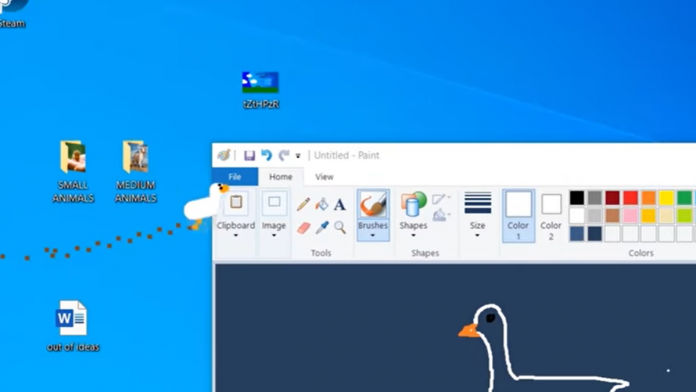An 18-year-old developer has created a Windows app that lets an annoying goose create havoc on your desktop.
Developed by Twitter user @SamNChiet, the ‘Desktop Goose’ is a free Windows PC desktop app inspired by the amusing Untitled Goose Game.
The notorious goose not only takes over your computer but also tracks mud all over your desktop screen making it a mess. It runs around and rearranges icons on your desktop for you.
It steals your mouse cursor and moves it around. It even nabs in-game reticles and clutters the camera.
Also Read- Best Roblox Games That You Must Play
Further, the goose even drags windows onto your screen and brings you goose-related memes. It also writes cute, comical messages and notes to you in Goose Notepad. The goose honks too.
The developer’s description below gives an idea about the app:
HONK HONK, HEAR YE. I have created a goose for your desktop.
He’ll nab your mouse, track mud on your screen… leave you a message, deliver you memes?
Play video games with a desktop buddy who will attack you if you poke him.
Fill out spreadsheets while your screen fills up with instances of Goose Notepad.
According to Chiet (via The Verge), the Desktop Goose served two definite purposes: 1) To “get in the way of your work” and 2) To recall virtual assistants of the ’90s and ’00s.
“If you look back, that’s pretty bad design by a lot of (okay, literally all) standards today. But I think they also had so much more personality. And even though what we have today is certainly very clean, usable software, I can’t help but feel like something was lost in that sanitization,” Chiet said.
Those interested in downloading the Desktop Goose app can go over to Chiet’s site. Also, you can check out the trailer video below:
Also Read- Best Online Games For PC