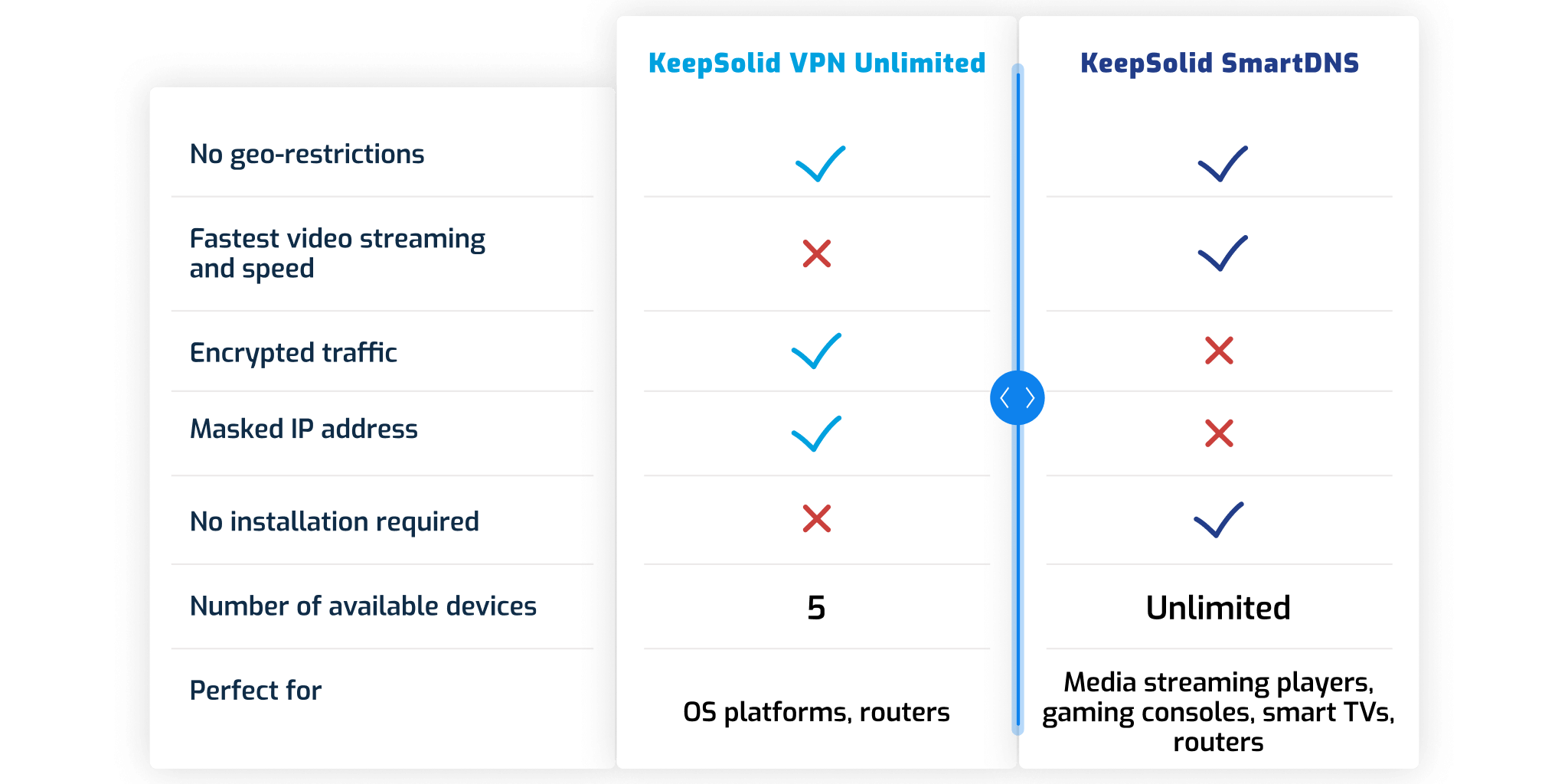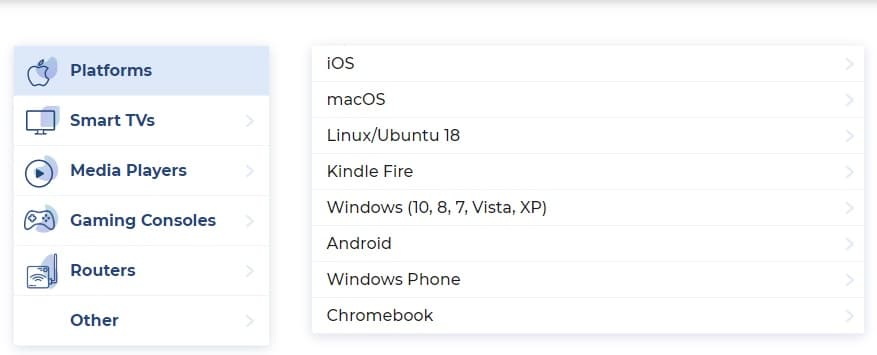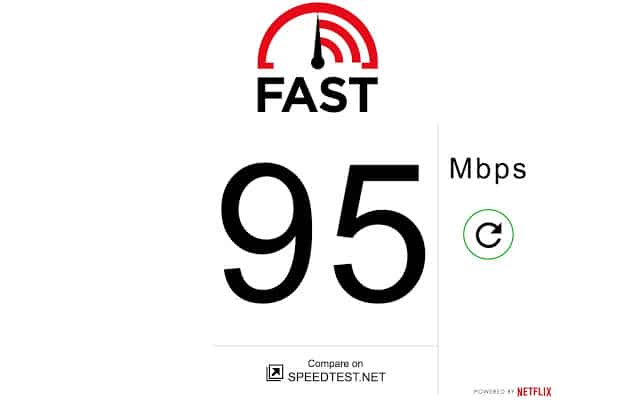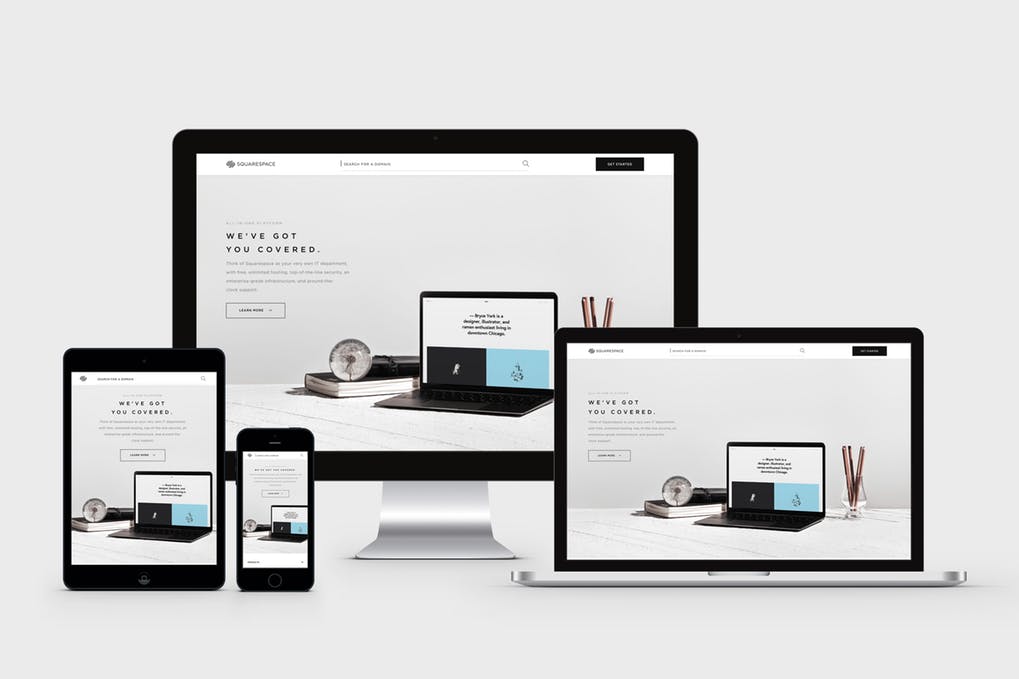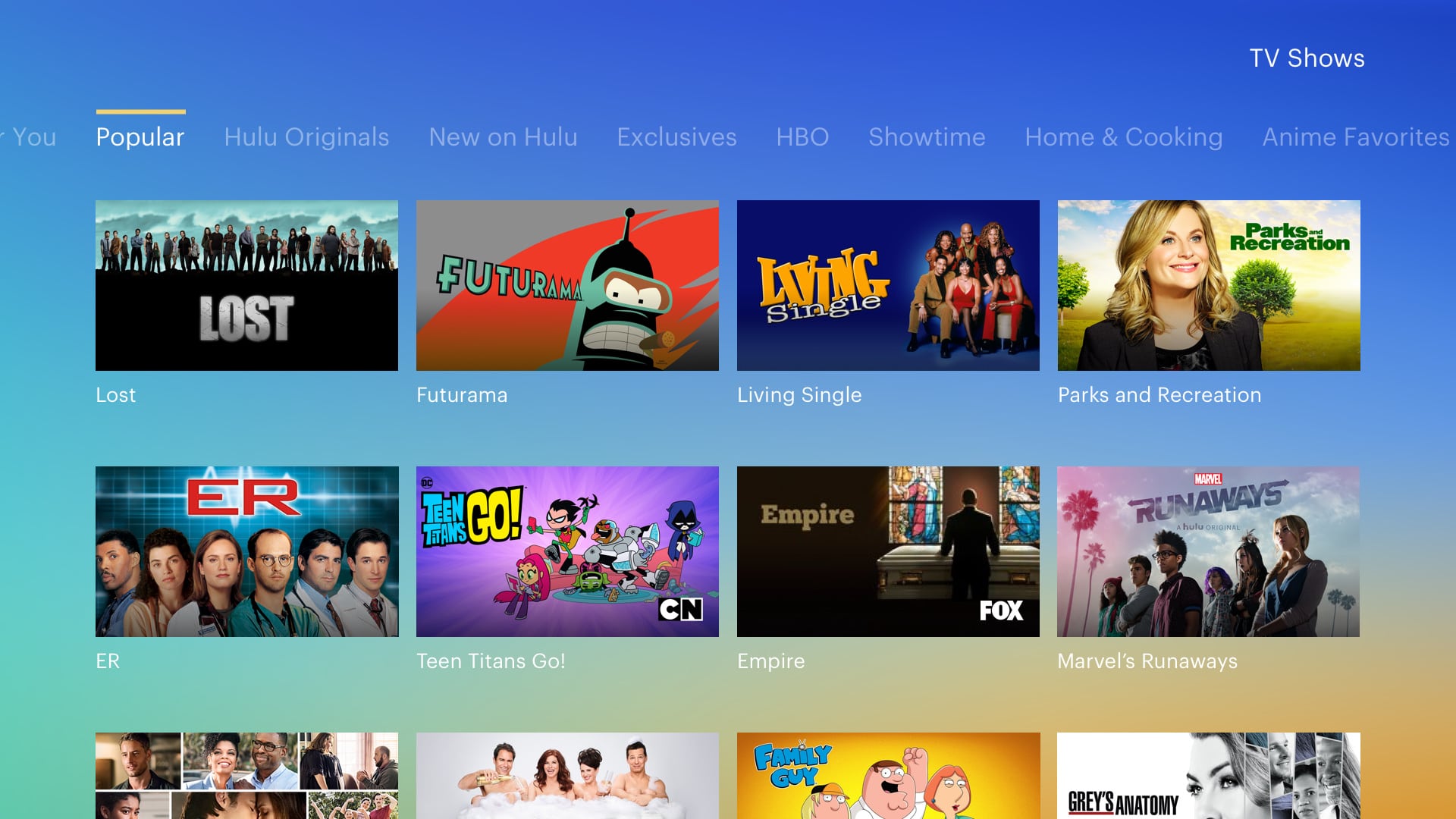Do you want to change your Netflix region for accessing Netflix USA exclusive content? If you just nodded your head in YES, then you have landed on the right article.
Netflix is an industry-standard content streaming service. Features like the ability to set up multiple accounts, smart downloads, availability of HDR content, and a humongous library of movies and TV shows help Netflix to stand out from the crowd.
As most of you might know, Netflix is available in 190 countries, but sadly the content library is not the same in these countries.
For instance, there are around 3616 movies and 1416 TV shows on Netflix UK. However, Netflix in the US has about 4052 movies and 1580 TV shows.
Additionally, numerous exclusive titles are only available on Netflix US. Geographic restrictions are the primary reason behind the existence of different Netflix libraries.
Table Of Contents
Why Is Netflix Different In Each Country?
As stated by Netflix CEO Reed Hastings, the Netflix library or catalog differs in each country because of territorial licensing.
The producers of any film or TV show want to earn as much money as they can from their content. Streaming services like Netflix, Amazon Prime, and Disney+ place bids to acquire streaming rights for different territories. The one with the highest bid ends up getting these rights.
Netflix makes the decision of acquiring rights based on the number of people that will be interested in watching a particular content. If Netflix’s analysis reveals an interest for a movie in the US but not in India, then it will buy the territorial license for the US but not for India.
At the end of the day, the ultimate goal of Netflix is to recover the expense of buying the rights, and it decides on purchasing these rights solely on audience interest.
How To Unblock Netflix US?
A reliable Virtual Private Network service can help you to access Netflix US. As a matter of fact, you can access content libraries of every country using a VPN. In addition to VPN, DNS tunneling or Smart DNS can also help you to access Netflix.
It is worth noting that, there are specific issues associated with VPN that might make your binge-watching experience a bit poor. For instance, not all VPNs will allow you to excess US Netflix, and lately, Netflix has been actively blocking VPN users.
Moreover, many VPN services slow down your internet speed, and no one wants to experience buffering in the age of the 5G network. Another noteworthy problem with VPNs is Bandwidth Caps. A majority of free as well as paid VPN services limit your bandwidth traffic each month.
Luckily, most of the problems mentioned above can be resolved with a Smart DNS. Unlike a VPN, Smart DNS does not route data through an intermediary server linking you and Netflix.
In our tests (conducted by team techworm), we derived the conclusion that KeepSolid SmartDNS is possibly the most reliable and well-optimized Smart DNS for unblocking Netflix and accessing geo-blocked content.
KeepSolid SmartDNS: Best Smart DNS For Watching Netflix From Another Country
Founded in 2013, KeepSolid VPN Unlimited started out with two servers in the USA and the Netherlands. Initially, this service was only available for iOS. However, KeepSolid SmartDNS is now available for almost any device that can run the Internet.
For instance, you can use SmartDNS on Apple TV, PS Vita, Nvidia Shield, Samsung TV, and most mainstream smartphone and PC OS. In addition to American Netflix, you can use SmartDNS to watch geo-restricted content on Amazon Prime and HBO Now as well.
Well, if you have been scouting for a one-click solution to watch USA Netflix from another country, then SmartDNS will definitely impress you.
KeepSolid SmartDNS: Best Features
1. Easy To Setup And Use
The highly intuitive UI of KeepSolid SmartDNS makes the setup process of this DNS app a breeze. In a matter of a few clicks, you will be up and running. You can follow these simple instructions to download, install, and setup KeepSolid SmartDNS in no time.
NOTE: The Setup Process Shared In This Article Is For Windows 10
- Download the KeepSolid SmartDNS application for Windows 10 directly from the Microsoft Store.
- Once the installation is complete, create your KeepSolid ID or Register via the official website of KeepSolid SmartDNS.
- Lastly, Activate free trial in User Office and access the detailed manual for your device.
You can now enjoy your favorite Netflix US exclusive content.
Even though KeepSolid SmartDNS is an easy to use DNS Proxy app, KeepSolid offers detailed manuals for all supported platforms.
2. Availablity On Smartphones, PC, TV, and Gaming Consoles
The next major highlight of KeepSolid SmartDNS is its availability for most mainstream devices. You can use this smart DNS application on a router, smartphone, laptop, smart TV, media player, or even a video game console.
You can use our SmartDNS app on:
- OS Platforms (Windows, Windows Phone, macOS, iOS, Android, Linux, Kindle Fire)
- Streaming Media Players (Apple TV, Roku TV, ChromeCast, Amazon Fire TV, WD TV play, Boxee Box)
- Smart TVs
- Gaming Consoles (Xbox 360, Xbox One, PS3, PS4, PS Vita, Nintendo Wii, Wii U, Nvidia Shield)
- Routers (Airport Express, Airport Extreme, Asus, TP-link, Belkin, Cisco, D-Link, DD-WRT, Fritz Box, Huawei, Linksys, Netgear, Tomato, Open-WRT).
As mentioned earlier, KeepSolid SmartDNS also offers detailed manuals that can guide you in setting up DNS on your device.
3. Faster Speed
As you might have understood by now, there are certain differences between a VPN and a DNS Server application. A SmartDNS doesn’t decrease your internet speed as no data is routed through an intermediary server. Consequently, if you prefer watching content in 4k Ultra HD, then a SmartDNS server might be the best bet for you.
4. Unlimited Devices
Another noteworthy feature of KeepSolid SmartDNS is the ability to use a single account on unlimited devices. Unlike other Netflix VPN services, like ExpressVPN, there’s no need to separately purchase a VPN for your smartphone and your computer. Additionally, you can even share your subscriptions with your family.
5. Supported Services
According to KeepSolid, SmartDNS supports most mainstream streaming services like Netflix, Hulu, Amazon Prime, and BBC iPlayer. You can access the US /EU DNS servers using SmartDNS.
KeepSolid SmartDNS: Pricing And Availability
Surprisingly, the subscription plans of KeepSolid SmartDNS are very cheap. You can choose a plan based on your personal preference.
- 1 Month: $3.99 Per Month
- 1 Year: $19.99 Per Year
- 3 Years: $39.99 one time charge
- 10 Years: $99.99 one time charge
With all these plans KeepSolid offers seven-day free unlimited trial coupled with a seven-day money-back guarantee. Furthermore, there’s no need to input Credit Card details for using the trial versions. Lastly, this DNS application offers dedicated 24/7 support.
CONCLUSION
So this was a simple review and a guide on how you can use KeepSolid SmartDNS to get Netflix unblocked. We advise our readers to stay away from free VPN for Netflix as they can get your Netflix account banned.