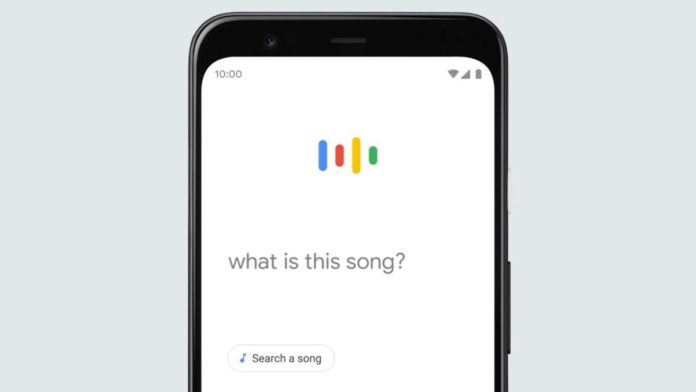Google on Thursday introduced a new update called ‘Hum’ to Search feature. This feature lets you find out the song that’s stuck in your head by humming, whistling or singing a melody in the Google app or Search widget.
Open the latest version of the Google app on your mobile device, or find your Google Search widget, tap the mic icon and say “what’s this song?” or click the “Search a song” button. Then start humming for 10-15 seconds. Alternatively, you can say “Hey Google, what’s this song?” on Google Assistant, and then hum the tune.
Once you have finished humming, Google’s machine learning algorithm helps identify potential song matches.
It will show you the most likely options based on the tune. You can then select the best match and explore information on the song and artist, view any accompanying music videos or listen to the song on your favorite music app, find the lyrics, read analysis and even check out other recordings of the song when available.
“When you hum a melody into Search, our machine learning models transform the audio into a number-based sequence representing the song’s melody. Our models are trained to identify songs based on a variety of sources, including humans singing, whistling or humming, as well as studio recordings. The algorithms also take away all the other details, like accompanying instruments and the voice’s timbre and tone,” explains Google.
To make use of the feature, ensure that you have the Google Search App installed. To download the app:
- Open the Google Play Store app.
- Search for “Google”.
- If it’s not already installed, tap Install.
Once you have the Google Search App:
- On your device, touch and hold the Home screen.
- Tap Widgets.
- Swipe right or scroll down until you see “Google”. Scroll to the right to find “Sound Search”. Drag the note icon to your home screen.
Note: Sound Search is only available in select countries/regions on devices running Android 4.0 and higher.
Currently, this feature is currently available in English on iOS, and in more than 20 languages on Android. Google has plans to expand this to more languages in the future.