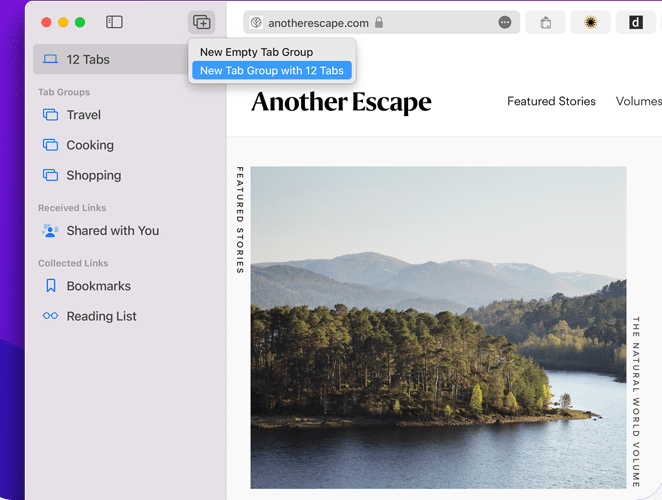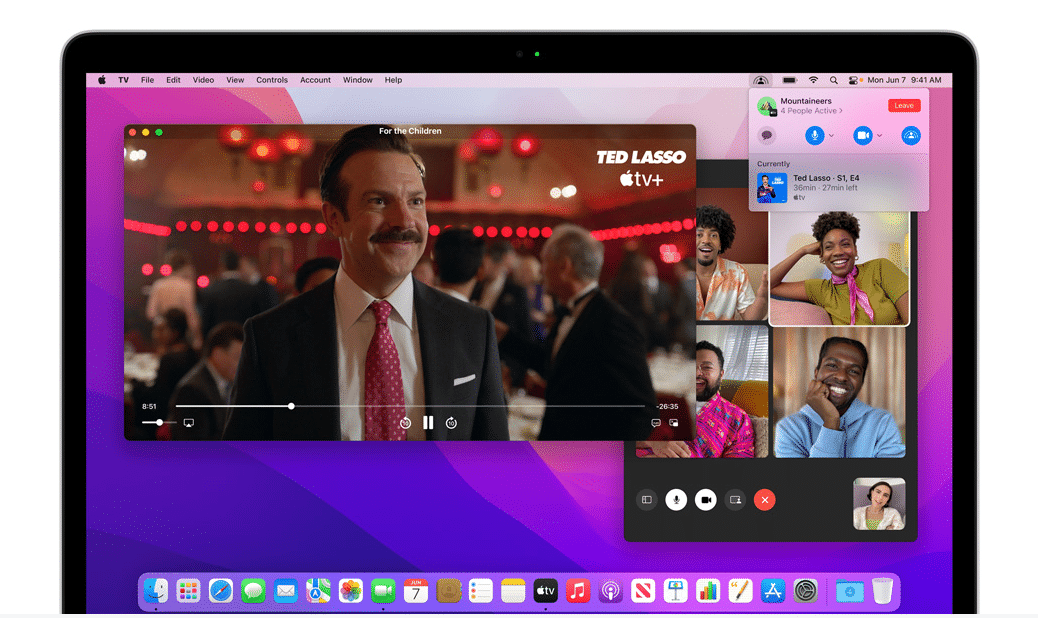Apple on Monday announced the latest version of Mac’s operating system, macOS Monterey, also known as macOS 12.
macOS Monterey is packed with features that help Mac users to connect with friends and family, get more done, and work more fluidly across their Apple devices.
It will support the broadest line-up of Macs, including the latest iMac, MacBook Air, 13-inch MacBook Pro, and Mac mini, as well as Apple’s Intel-based Macs.
“macOS Monterey is packed with features that help Mac users get more done, connect with friends and family in amazing new ways, and work across Mac and iPad more seamlessly than ever before,” said Craig Federighi, Apple’s Senior Vice President of Software Engineering.
“We think our customers are going to love browsing the web with Safari’s new tab design, enjoying shared experiences with SharePlay in FaceTime, and using their Mac and other Apple devices together in new ways with Universal Control and AirPlay to Mac.”
Starting with Safari updates, the world’s fastest browser has reimagined the browsing experience with a new tab design that lets users see more of the page as they scroll.
A new tab bar takes on the color of the webpage and combines tabs, the toolbar, and the search field into a single compact design.
“We built Safari from the very beginning to provide the best browsing experience on Mac, and it continues to blow the competition out of the water.
Our users are doing more in the browser, than ever before, work, school, shopping, entertainment, and that often leaves them with a lot of tabs, Windows, and other distractions,” said Federighi.
“We think using the browser should feel natural, and uncluttered. So we’ve reimagined the browsing experience we distilled the toolbar to its essential elements.
Tabs are more compact, modern, and lightweight, and there’s a completely new way to use tabs with tab groups allow you to easily save and manage your tabs, without cluttering up your tab bar.”
With Tab Groups, it offers a new way to easily save and manage tabs as well as sync across Mac, iPhone, and iPad, allowing users to continue their project from anywhere and easily share tabs with friends and family.
macOS Monterey also introduces Shortcuts on Mac to help users automate everyday tasks and achieve peak productivity.
Just like on iPhone and iPad, Shortcuts on Mac lets users quickly accomplish tasks with the apps they use the most. With a rich gallery of pre-built actions designed just for Mac, users can instantly share files, make animated GIFs, and more.
“This year we’re bringing shortcuts to the Mac. The Mac is after all, where we turn for so much of our creative work. And now you have automated the everyday stuff to achieve peak productivity,” announced Federigh.
“With the shortcuts editor, you can easily link together a series of actions to design shortcuts for your specific workflows,” he continued. “We’ll weave Shortcuts throughout Mac OS, so you can run them no matter what app is open.”
FaceTime includes a suite of new audio and video features that make calls feel more natural and lifelike.
With spatial audio, voices in a FaceTime call sound like they are coming from where the person is positioned on the screen, while Voice Isolation ensures the user’s voice is crystal clear and uses machine learning to eliminate background noise.
Further, Wide Spectrum allows all the sound in the area to come through so participants can hear everything.
Portrait mode taps into the Apple Neural Engine in the M1 chip to blur the user’s background for a stunning video effect, and a new Grid View shows participants in same-sized tiles.
SharePlay, a new feature in FaceTime, lets users share their favorite music, TV shows, movies, projects, and more with friends and family in real-time, and Shared with You makes it easy to discover and enjoy content shared through Messages right in Photos, Safari, Apple Podcasts, Apple News, and the Apple TV app.
In Notes, there are new features like Quick Note, which lets users jot down notes on any app or website systemwide. Users can also add links from an app to their Quick Note to create context, even on a website in Safari or an address in Maps.
As users work through projects in Notes with friends or colleagues, they can add mentions, see everyone’s edits in the new Activity View, and categorize their Notes with tags to quickly and easily find them in the new Tag Browser and in tag-based Smart Folders.
With Focus, Mac users can stay in the moment by automatically filtering out notifications unrelated to their current activity.
Users can signal their status to let others know when they are focusing and not available. This feature works across Apple devices, which means if it is set on Mac, it will be applied to iPhone and iPad.
Universal Control lets users work with a single mouse and keyboard and move between Mac and iPad for a seamless experience, with no setup required. Users can even drag and drop content back and forth between devices.
With AirPlay to Mac, users can play, present, and share just about anything from their iPhone or iPad right to their Mac’s display.
Mac speakers can also be used as an AirPlay speaker so that users can play music or podcasts on their Mac, or use their Mac as a secondary speaker for multiroom audio.
Other notable features coming to macOS Monterey include:
Maps – a new interactive globe and an amazing, immersive, and detailed city experience
Live Text – users can copy and paste, make a phone call, open a website, and easily find more information
iCloud+ – new premium features, including Hide My Email, expanded HomeKit Secure Video support, and an innovative new internet privacy service, iCloud Private Relay, at no additional cost
Spatial Audio – AirPods Pro and AirPods Max support spatial audio on Macs with the M1 chip
Privacy – features Mail Privacy Protection and Mac recording indicator
Accessibility – lets anyone add alternative image descriptions right from Markup, and improved Full Keyboard Access and new cursor customization options provide more flexibility when navigating Mac.
The developer beta of macOS Monterey is now available to Apple Developer Program members at developer.apple.com with a public beta coming to Mac users in July 2021 at beta.apple.com.
For others, macOS Monterey will be available this fall as a free software update.