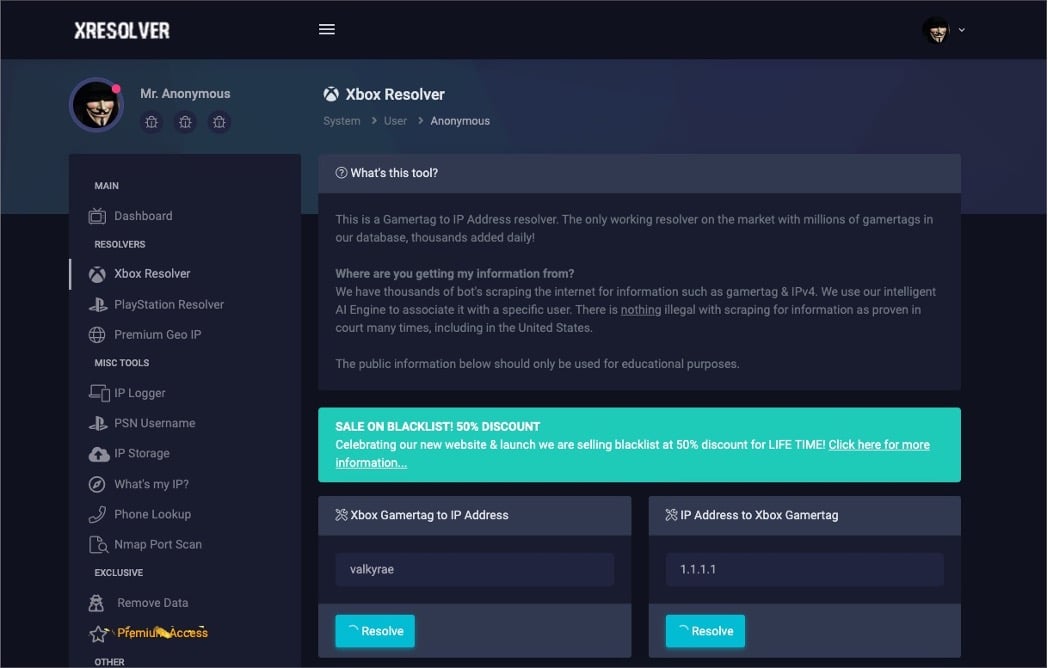Have you ever come across an amazing gamer on Xbox online and wanted to know where they are from? It’s seemingly a little difficult at first because you can see only the Xbox Live gamer tag.
But did you know that you can track an Xbox player’s IP address using their Gamertag? Well, we have to thank Xbox Resolver for it.
Table Of Contents
What is Xbox Resolver?
Xbox Resolver, also known as Xresolver, is a popular tool that helps you find the IP address of an Xbox player by entering their Gamertag.
It works with the help of a huge public database of Gamertags and IP addresses. Therefore, when you enter someone’s Gamertag, the Xresolver system will provide you with the IP address.
Find the IP Address of Xbox Live Gamertag
In this article, we have explained how you can find the IP address of Xbox Live Gamertag using Xbox Resolver. We understand that the Xbox Resolver method has a few limitations. Considering that fact, we have added another method.
Without further ado, shall we check out the steps?
How to Find the IP Address of Xbox Live Gamertag using Xresolver
If you have access to the prerequisites, this method is the easiest for finding out an Xbox player’s IP address.
Prerequisites
- You must be friends with the person whose IP address you want to track. Only then will you be able to access the Gamertag.
- The target Xbox user must be online when you enter the Gamertag on the Xbox Resolver platform. Otherwise, the system may not capture the accurate IP address.
If these factors are okay, you can move forward and follow the steps we have mentioned below.
- You have to sign in to Xbox Live and locate the person whose IP address you want to find
- Now, copy the Gamertag of the person from the profile page. You can write it down somewhere as well.
- You can now open the Xbox Resolver interface and enter the Gamertag that you have noted down
- Press the Enter key and wait for some time while Xresolver compares your entry with its database
- In a few seconds, you can find the IP address associated with the Xbox Live Gamertag
You can use this method as many times as you like. Once you have access to the IP address, you can use an IP address geolocation service to find the appropriate location of the user. Depending on the tool you have chosen, you can even find the ZIP code and street address of the IP address.
Limitations:
- Sometimes, the user’s Gamertag is not registered on the database. It means you cannot find the IP address using the Xbox Resolver platform
- Some features from Xbox Resolver are premium. You may need a paid account to access them.
Find an Xbox Live User’s IP Address through A Clickable Link
In this method, you have to get in touch with the Xbox Live user and send them an IP tracking link. It can be a little troublesome, though. The steps are as follows.
- You have to add the person as a friend on Xbox Live
- Once they have accepted your invitation, you can start chatting with them
- Amidst the chat, you can send a clickable link using an IP grabber service like Grabify
- Make sure that you redirect the link to something relevant to the player and what you are chatting about. For example, you can set up a link to forward to a YouTube video or a Twitch channel.
- Wait until the player clicks on the link.
- Now, go to the Grabify dashboard and find the IP address of the user
As you can see, the process does not involve copying and pasting the Gamertag anywhere.
You do not have to use the Xbox Resolver either. On the bright side, you can use the IP Geolocation feature from Xresolver. It shall help you find the appropriate location.
The Bottom Line
Here is how you can find an Xbox player’s IP address and location via Xbox IP Resolver. The process could be a little complex, but it is the most accurate option out there.
It is handy that you can find the Xbox Resolver as well as the IP address geolocation finder on the same platform.