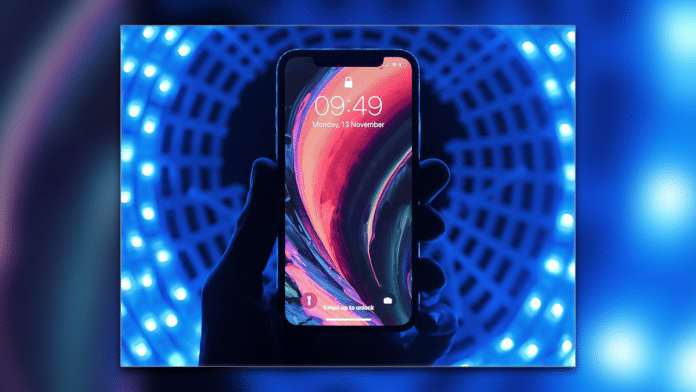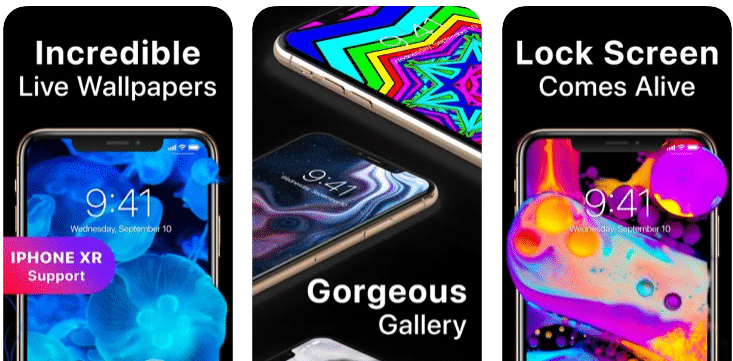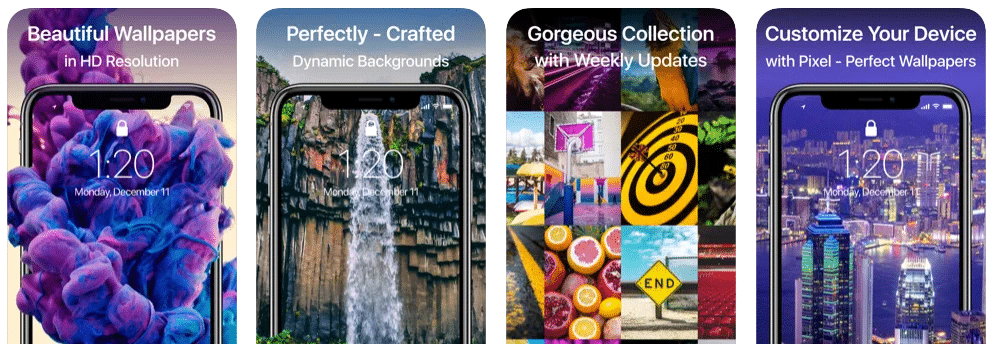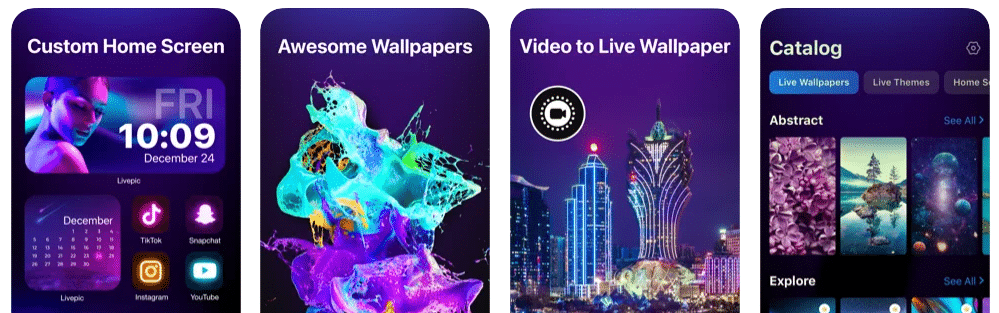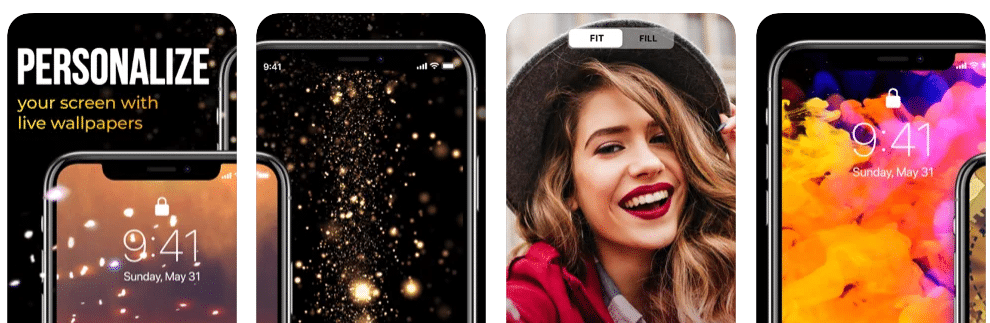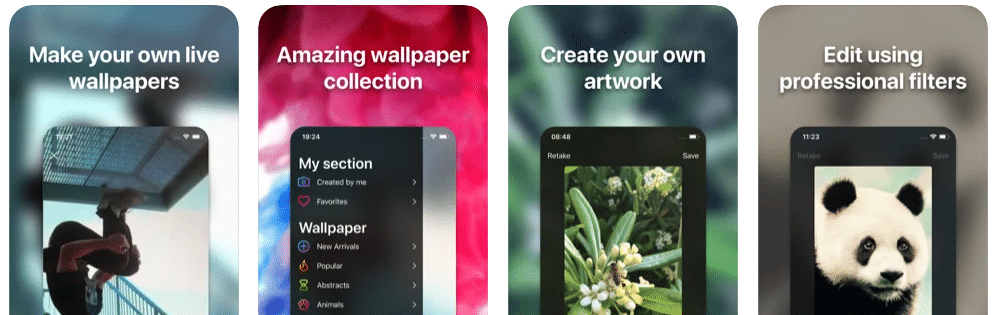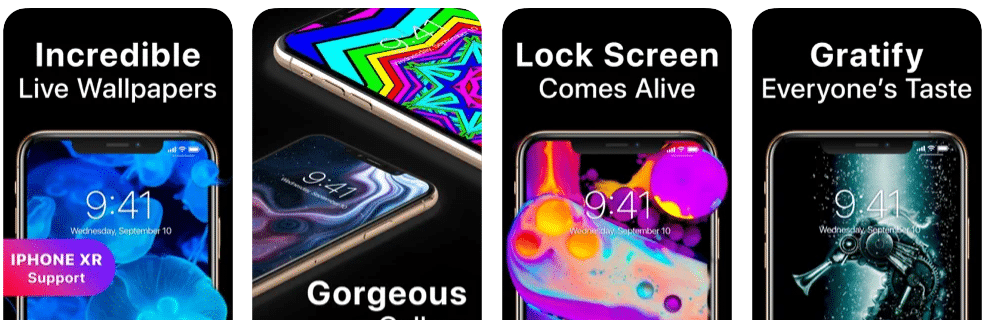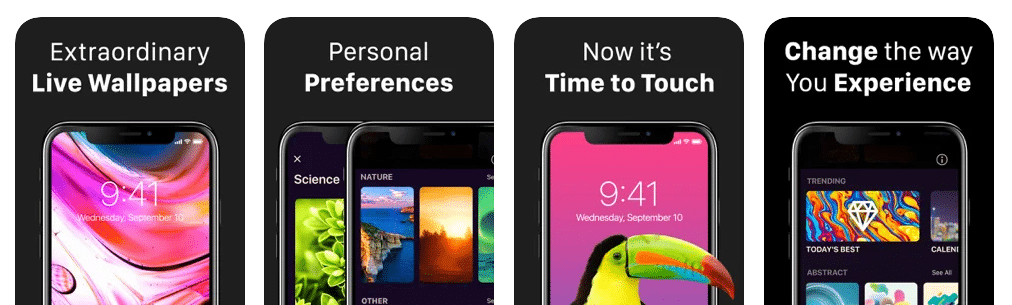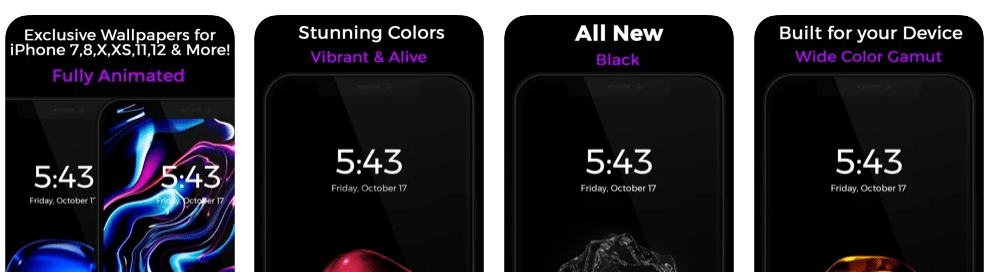Live wallpapers have continued to be on-trend since 2015 when the iPhone 6s and 6s Plus were launched.
The reason behind using live photo wallpapers is that they put life back on the flat and monotonous regular iPhone screen by adding moving, animated images, and videos.
Live Wallpapers for iPhones have come quite a long way too. Apple, in earlier days, put a specific 3D touch mechanism which used to cause a movement in them with touch.
But now, you can enjoy your live wallpaper aesthetics without the need of pressing on the home screen.
The latest iPhones use an AMOLED display which provides sharp colors to live wallpapers without excessive battery drain.
This article will help you find some of the Best Live Wallpaper Apps for iPhones (Both Paid and Free).
Table Of Contents
- Best Live Wallpaper Apps For iPhone (2025)
- 1. Live Wallpapers Now
- 2. Live Wallpapers For iPhone HD
- 3. Live Wallpaper Maker
- 4. Live Wallpapers for Me
- 5. Live Wallpaper: Background 3D
- 6. Theme Live – Wallpaper & Maker
- 7. Live Wallpaper Animated Themes
- 8. Live Wallpapers by Themify
- 9. Live Wallpapers Forever
- 10. Black Lite – Live Wallpapers
- How To Set Native Live Wallpaper On iPhone?
- Live Wallpaper Compatible iPhone Models
Best Live Wallpaper Apps For iPhone (2025)
1. Live Wallpapers Now
Live Wallpapers Now is among the most famous apps used for getting free live wallpaper for iPhones. It offers a great variety of live photo wallpapers to choose from. And the best part is, that this app lets you turn your photos into live wallpapers.
If you think of yourself as someone who wants to match their iPhone accessories, Live Wallpapers Now will be the best choice for you.
It allows you to choose your moving wallpapers according to the picture, cover color, and even your dresses and accessories.
2. Live Wallpapers For iPhone HD
Are you a fan of animation and want to give a stunning animated look to your precious iPhone? If it’s a yes, blindly go for Live Wallpapers for iPhone in HD.
Adding a personal touch to the home and lock screen while showcasing your interests in some excellent and attractive animations.
You can access every free live wallpaper in the massive library with a yearly or monthly subscription.
You can quickly get an accurate preview on this app to decide how live wallpapers will look on the screen. Additionally, it enables you to share your favorite ones with your friends.
Download Live Wallpapers For iPhone HD
3. Live Wallpaper Maker
When it comes to the best live wallpaper app for iPhone, hundreds of thousands of options and several functionalities are what we need.
And that’s what Live Wallpapers Maker gives. It is a 5-in-1 app that lets you do various fun things.
Not only does it provide a great collection of moving and static wallpapers, but some also use it as a keyboard app and a widget. Besides, it allows you to customize every wallpaper the way you like it.
So download it now and have fun with all the amazing things it offers.
4. Live Wallpapers for Me
Fan of seeing cosmic explosions and abstract moving patterns on your home and lock screen? Go ahead with the Live Wallpapers for me app.
It has got a fantastic variety of time-lapse animated free live wallpapers to decorate your iPhone in a somewhat cosmic and magical way.
This live wallpaper iPhone 11 app is very consistent with its weekly updates. So don’t forget to check the new collection added weekly.
Download Live Wallpapers for Me
5. Live Wallpaper: Background 3D
If you like paid live photos wallpaper apps, this must blow your mind. It is a great app to get some of the best wallpapers based on the beauties of landscapes, ocean life, candle lights, aquatic animals, and also some adorable geometric patterns.
Because this app owns an extensive collection of live wallpaper iPhone 11, its size is quite heavy itself, around 100 MB.
But all the mesmerizing live photos wallpapers will not allow you to worry about the size of the app. Plus, it has a highly beginner-friendly interface to use without any hassle.
Download Live Wallpaper: Background 3D
6. Theme Live – Wallpaper & Maker
Have some great videos on your iPhone that you think would make awesome moving wallpapers? Your search ends here.
Theme Live -wallpaper and Maker app lets you turn your videos into live photos, and wallpapers. You can also convert any video portion into a moving wallpaper, enhancing your mood.
Apart from the creative aspect, this app offers you; it also comes with a splendid collection of free live wallpapers to choose from.
You can have several options in various categories like flora and fauna, urban and natural, and even 3D moving wallpapers with glorious visuals.
Download Theme Live – Wallpaper & Maker
7. Live Wallpaper Animated Themes
Although most moving wallpapers do what they should without you touching, this app, Live Wallpaper Animated Themes, brings the old and the modern techniques together.
It animates in the place where you touch it. It also moves in the whole home screen as it is supposed to do.
So if your iPhone supports 3D, don’t delay anymore and get your hands into this excellent app for live wallpaper iPhone 11.
Download Live Wallpaper Animated Themes
8. Live Wallpapers by Themify
If you have a diverse personality and like to play with many options, go for this Live Wallpapers by Themify app.
There is hardly any category not included in this app. So you can have a massive collection of wallpapers with themes like space, nature, landscapes, galaxies, and a lot more.
You will always enjoy using this app, as it comes up with new updates weekly. So please your eyes by going through the live wallpaper options of Live Wallpapers by Themify.
Download Live Wallpapers by Themify
9. Live Wallpapers Forever
Live Wallpapers Forever is among the best live wallpaper app for iPhone. It has a varied collection that lets you choose from all types of exuberant, flashy, and muted live wallpapers for free.
It also comes with various categories to select according to your taste. Live Wallpapers Forever features are most popular, abstract, trending, animals, and many more.
You will also get a For You section, which combines live wallpapers based on your likings. The free version is quite huge, but you can always go for the paid version if you feel like it.
Download Live Wallpapers Forever
10. Black Lite – Live Wallpapers
Black Lite – Live Wallpapers is a fantastic option for the latest iPhone owners. It is compatible with iPhone XS Max, iPhone X, iPhone XS,iPhone 12 Pro, iPhone 11 Pro, and the newest iPhone 16 series.
Black Lite – Live Wallpapers work on AMOLED screens, so if your iPhone does not support that, you should pass on this live wallpaper app.
This app features black moving wallpapers in the middle with a particular moving gem. And the paid version of this app is priced at a low range, so you don’t worry about spending much on your iPhone screen decoration.
Download Black Lite – Live Wallpapers
How To Set Native Live Wallpaper On iPhone?
- To set the live wallpapers on iPhone open Settings and scroll and select Wallpaper.
- Next click on Live and next select the photo You want to set.
- Click SET and select to set it on the lock screen or home screen.
Live Wallpaper Compatible iPhone Models
- iPhone 6s, 6s Plus
- iPhone 7, 7 Plus
- iPhone 8, 8 Plus
- iPhone X, iPhone XS, and XS Max
- iPhone XR
- iPhone 11, 11 Pro, 11 Pro Max
- iPhone SE (2nd Generation)
- iPhone 12, 12 mini, 12 Pro, and 12 Pro Max
- iPhone 13, 13 mini, 13 Pro, and 13 Pro Max
- iPhone SE (3rd Generation)
- iPhone 14, 14 Plus, 14 Pro, and 14 Pro Max
- iPhone 15, 15 Plus, 15 Pro, 15 Pro Max
- iPhone 16, 16 Plus, 16 Pro, 16 Pro Max
FINAL WORDS
So these were some of the cool live wallpapers for iPhones both free and paid. Some of these free live wallpaper for iPhone needs no subscription.
They stand out not only because of their unique collections but also their regular updates, easy-to-use user interface, and many categories to choose from.
Live wallpapers are a massive shift from static wallpapers, which you can’t realize beforehand if you haven’t ever used any.
So try out new things and decorate your iPhone with live wallpapers now. It will uplift your mood and offer friendly animated gestures on the home and lock screen.