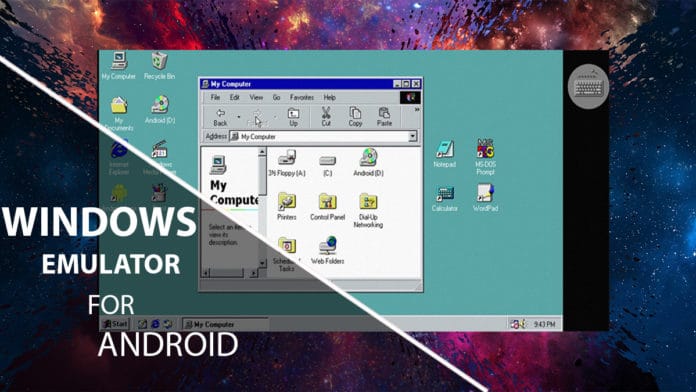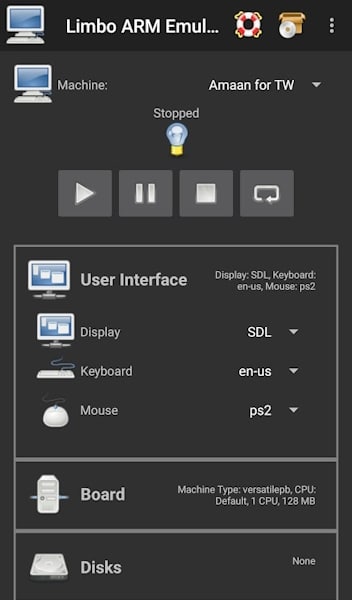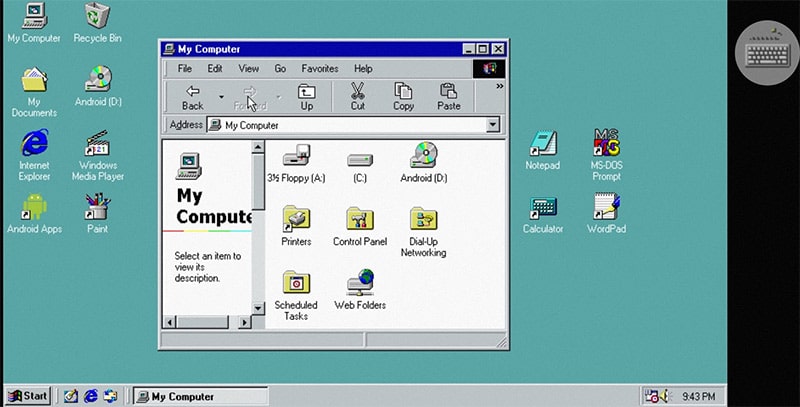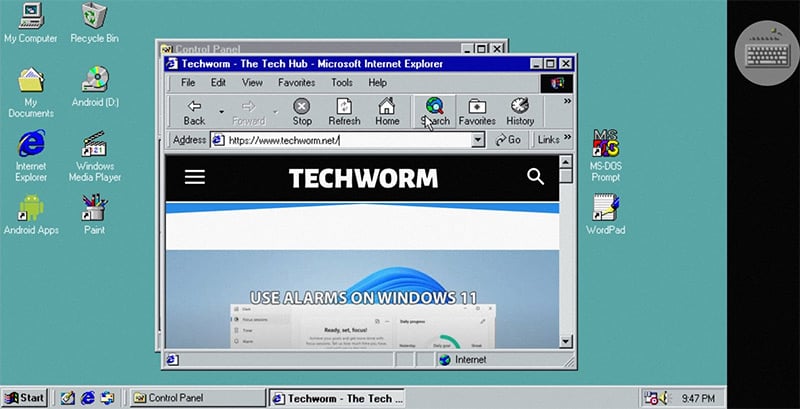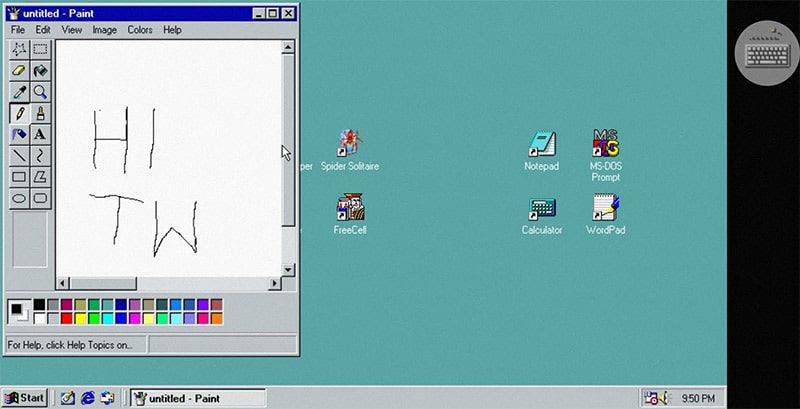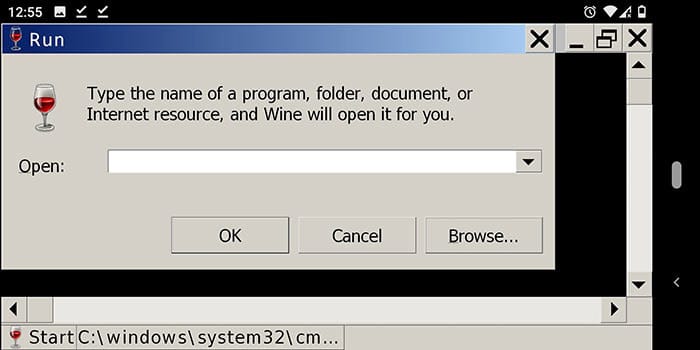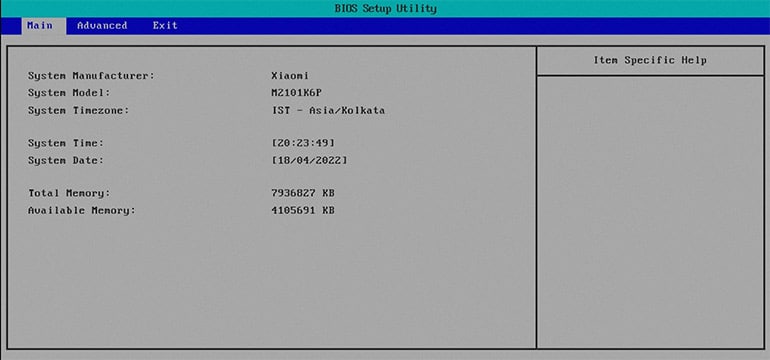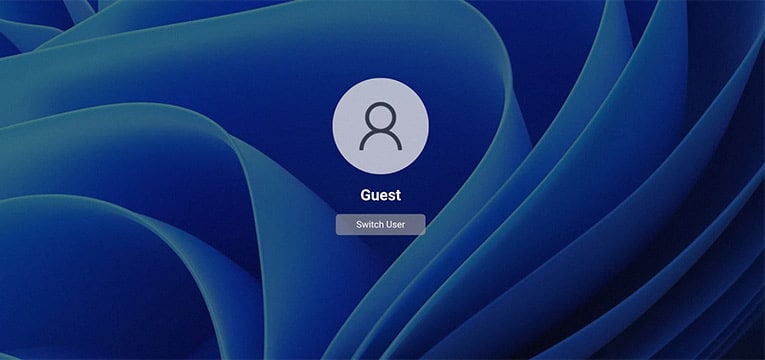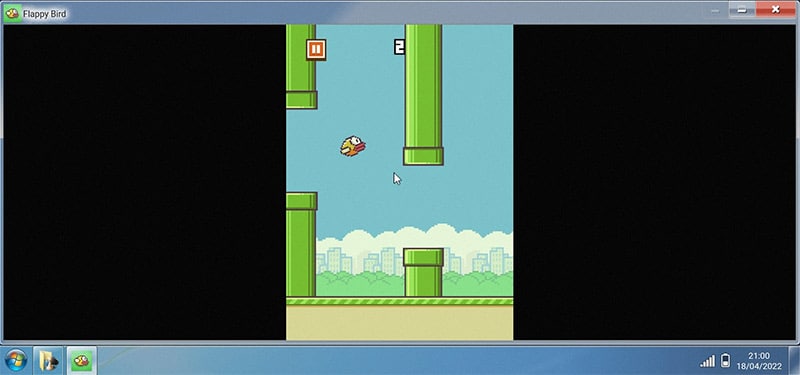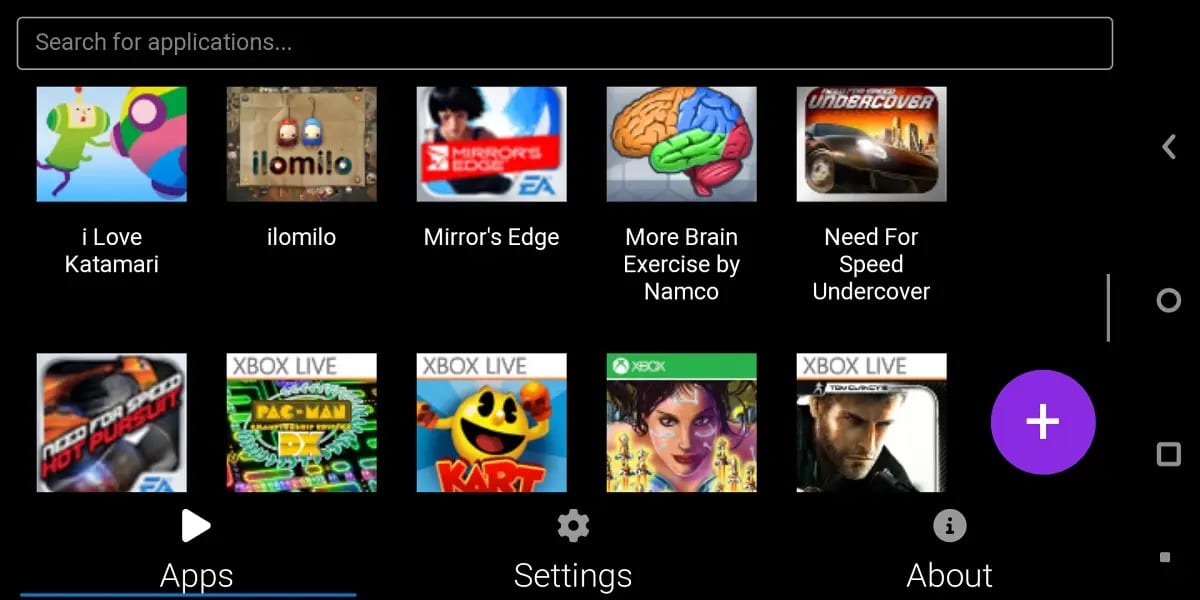Windows is the most used OS for PCs.
However, it is not available on mobile phones. Windows phone is dead long back.
Over the years, Windows has gone from a troubling OS to your companion, coming close to macOS in the overall usability and user-friendliness.
And now, many mobile users look forward to seeing it on their smartphones.
Smartphones and other portable devices now pack enough juice to run Windows OS on Android devices.
Best Windows PC Emulator for Android
1. JPCMSIM
The first Windows emulator for Android is not your conventional emulator. It is a simulator for Windows, ranging from MS-DOS to Windows 10.
You will be asked to provide mandatory consent for using user data to serve better. There is no way to opt-out of it.
The configuration screens let you select the Windows version to emulate. A skippable video ad appears, which can be closed after the first five seconds. We also simulate the Windows installation, which is not ideal for everyone.
Now keep in mind that the Windows will display in a rectangle in the center of the landscape mode of your device. The rest will be black bars on either side.
That’s not all; we also get a boot animation screen that appears 20-25 seconds after the files have been loaded.
Once the Windows emulator is loaded, you can see the in-built keyboard, which takes up the bottom half of the screen. A mouse icon is there for hiding/showing the pointer on the screen.
PROS
- Emulate different Windows versions with a single-button switch
- Windows or custom boot screen animations for the real feel
- Simulate older apps for nostalgic reasons
CONS
- Video ads can be intrusive at times
- Most programs don’t work and are only for the old feel
2. Limbo by Virtual Machinery
Limbo by Virtual Machinery is the most extensive Windows emulator for Android.
You can use it as a virtual machine. Set up each parameter for Windows and then use the original Windows ISO file to run it on the device.
It is a port of QEMU for Android devices, so you can run it on almost all ARM 32-bit and 64-bit devices.
For control, along with the keyboard, you can plug in a trackpad, or an external mouse or use the device’s touchscreen.
In addition, you can map certain keys for easier operations. This comes in handy for touch screens.
That is not all, Limbo also supports VNC. This means you can remotely control the Windows emulator’s virtual machine.
PROS
- Install multiple Windows versions and other operating systems
- Create partitions through the dashboard, without command line commands
- Use the emulator with an external touchpad, gamepad, or a mouse
CONS
- Hardware limitations due to limited power on the phone
- A very steep learning curve, so not ideal for beginner users
3. Win 98 emulator
Windows 98 emulator throws no tantrums in terms of ads or any bloatware. A three-step tutorial screen will then land in Windows 98.
Similar to Win7 Simu, there are two partitions in the My Computer, System C and Android A. Single tap with two fingers to open the right-click menu.
Single-finger single-tap acts as a click, and you will need to do it twice, like Windows, to open any application.
Access the internet using Internet Explorer, which works flawlessly without breaking the browser. Even YouTube streams videos without fail on the browser.
You can open all the settings and control panel menus and properties. They won’t have to affect your Windows PC emulator, but they are a nice touch to have.
MS Paint works like a regular application for Windows 98. Draw using paintbrushes and pencil and use different colors. Save them in any given folder, and you can open them later to continue your drawing project.
PROS
- Touch-friendly interface to control every on-screen element
- Full-fledged Internet explorer to load virtually all the supported sites
- Double-click the gesture to open an app for an authentic feel
CONS
- The on-screen keyboard is not ideal for smaller screens
- You cannot install any program on the emulator
4. Wine
Linux users would be familiar with this Windows emulator for Android.
Wine, an acronym for Wine Is Not an Emulator, is a compatibility layer that runs Windows applications on Android, Linux, macOS, and BSD.
You can run games, applications, and different tools for Windows operating systems. The Windows emulator has a Windows 98 skin over a Windows 7 operating system.
Run apps starting from Windows 3.1, which can be 32-bit and 64-bit. The command prompt is the lone user interface option here. You can transfer apps in virtual C and D partitions and then install them using the command prompt.
The mobile version of this emulator does not feel polished and has a long way to go. Keep a lookout for the window getting stuck when dragging across the screen.
PROS
- You can literally run all the possible Windows apps on Android
- Windows 98 skin with features of modern Windows 7 or above
- Virtual partitions C and D to store files, install new apps, etc.
CONS
- It has a long learning curve and may not be ideal for a non-technical user
- The command prompt-based interface is not for everyone
5. Winlator
Run Windows apps on Android through Winlator by using Wine and Box64. Install it through the official file and let it download the required files.
Make sure to install Wine from the settings for wide compatibility running different Windows games.
Now you can add wallpapers to the background. The recent version also brought the VR (Virtual Reality) support.
You can extract the zip files through the built-in 7zip context menu. There is no need to open another extractor app.
Once installed, you can launch the game through the shortcuts on the homepage. It also lets you create new emulation environments, called containers, with custom settings.
PROS
- Install any Windows operating system through the virtual machine container.
- use multiple Windows emulators by creating different containers
- Advanced controller support for all plugged-in devices
CONS
- This Windows emulator is not for beginners and requires a longer time to set up
- It will not run properly on low powered Android devices
6. Win7 Simu
Win7 Simu is a Windows emulator that has taken a leap of improvement since the last time we tried it a year ago.
Unlike in the past with Windows 7 alone, now we have boot screen animations and lock screens from Windows 3.1, 2000 to 11. The operating system remains the same across all – Windows 7.
Upon launching the emulator, you can enter the BIOS Setup utility screen by tapping anywhere on the screen unless you want to load the default Windows OS.
Once inside the BIOS setup, head to the Advanced tab and select the Windows version you wish to load.
The exact section has an Instant Boot option which lets you skip the boot animation when enabled. Once Windows is selected, head to the Exit tab and select Exit Saving Changes to start Windows on your Android phone.
Here the operations are fluid and smooth, with no lag in our sight. The start menu and a long list of apps work like a charm. You can surf the Internet on Chrome and Internet Explorer.
There are a couple of offline games – Minesweeper, Purble Place, Solitaire, and Classic Tetris. All these games appear in full-window mode.
We also get seven different online games, some of the very popular on the Internet – Among Us, Flappy Bird, Minecraft Survival, Paper.io 2, venge.io, Zombs Royale, and Basketball Legends 2020
You get a System (C) of Windows and Android (A) in the storage section, which requires access to the device’s files and folders.
The clock, compass, notepad, paint, media player, and the personalization menu work in their standard mode.
PROS
- Access files from the Android storage through a dedicated folder
- Dozen of old Windows games to play and feel the nostalgia
- BIOS mode to select the Windows version and other settings
CONS
- There is no option to add other classic programs
- The tutorials are not enough and you will feel lost at first
7. WPR Emulator
WPR emulator is in the early stage of its development. It supports games like Bug Village, Tower Bloxx, Zuma’s Revenge, etc.
Don’t expect the same for Windows apps and tools, as they are a miss and dont work.
This Windows emulator for Android can run Windows Phone 7 and Windows Phone 8 XNA apps on your Android phone.
You can sideload the WPR apk file on your phone and install it by following the on-screen instructions.
PROS
- Full support for 50+ games and apps through XNA
- Easy user interface to run the native apps, without any commands or configuration
- Dedicated support for Vulkan graphics on the Android device
CONS
- There is a lack of Windows interface feel and support for most apps, games
- It is not actively updated and therefore, lacks the latest features
8. Wins 10 Simulator
This is a Windows 10 simulator you can use to simulate Windows 10-like UI on your Android phone.
You will not be able to run any Windows-related apps or games. But you can play browser-based games.
PROS
- UI looks exactly like Windows 10
- Chance to control with mouse or touch.
- Surf the internet with Google Chrome and Edge.
- Access your apps from the start menu and search bar
CONS
- Cutting, copying, pasting or moving the file or folder is difficult
- Can not download Windows apps.
FAQs – Frequently Asked Question
1. Can you run .exe files on Android?
It is impossible to run .exe files on Android using a Windows emulator. Few of them run natively without conversion.
Several Android apps can do that by porting your required apps for smartphones.
Wine is far from maturity when running Windows applications on the mobile version.
2. Can I run PC games on Android
You will need a powerful, preferably a top-end flagship to play PC games on Android. It is possible on emulators like Limbo.
Additionally, Windows PC games on Android can be played using cloud gaming services such as Xbox Cloud gaming, GeForce Now, Vortex, PlayStation Now, etc.
Why are Windows Emulators not that common?
Windows emulation requires a dynamic and complex set of instructions assembled on software. It takes time and effort for a programmer to develop.
Since there is no sizable market ready to pay for it, most developers don’t have the incentive to develop them or the accompanying features.
Don’t sweat it out, and there are a few Windows PC emulators for Android that are worth checking out, which we discussed above.
Over to You
These were some of the best Windows emulator for Android devices, from running apps and playing games to mere simulation.
Get a wholesome Windows experience using these Windows emulators with different skins, ranging from Windows 3.1 to Windows 11.
Don’t forget to try Win7 Simu’s game offerings that take it offline for players who fancy some competitive gaming.