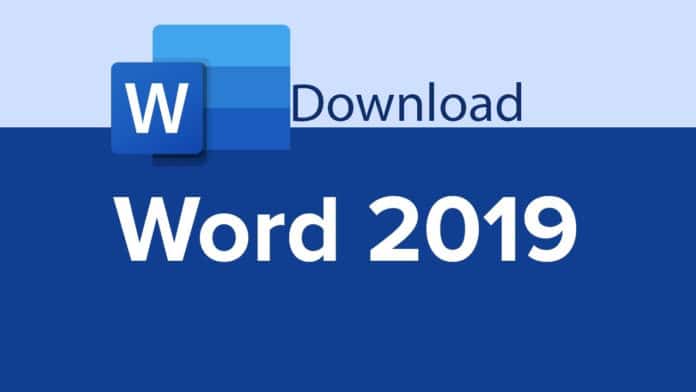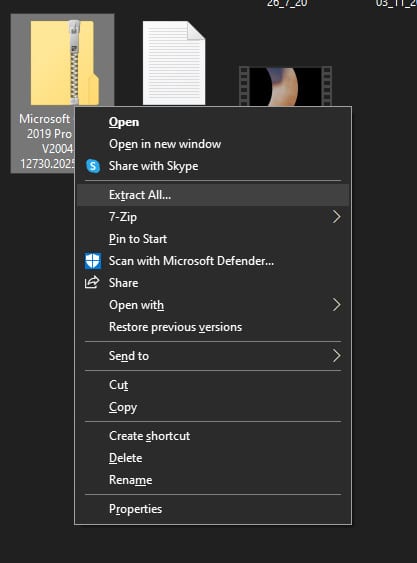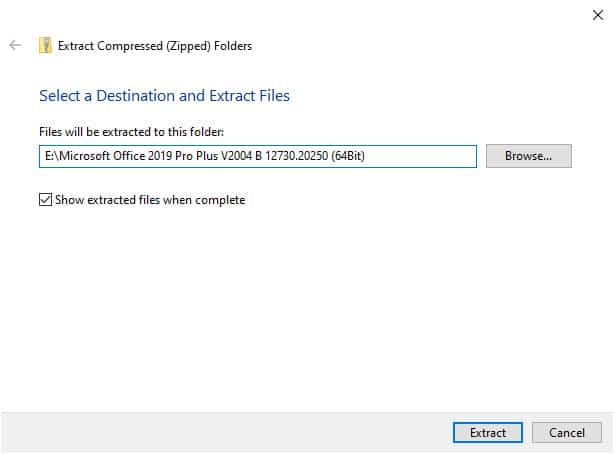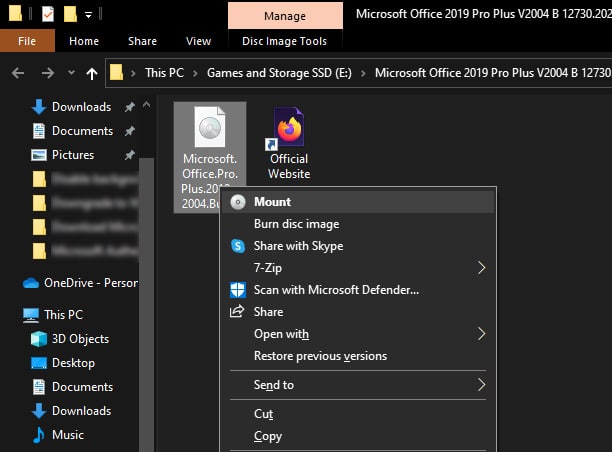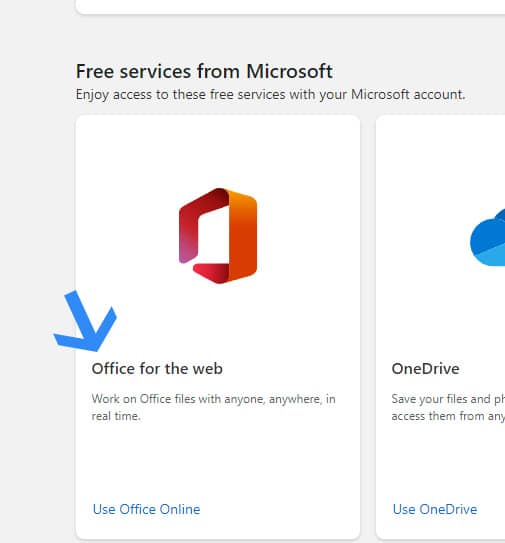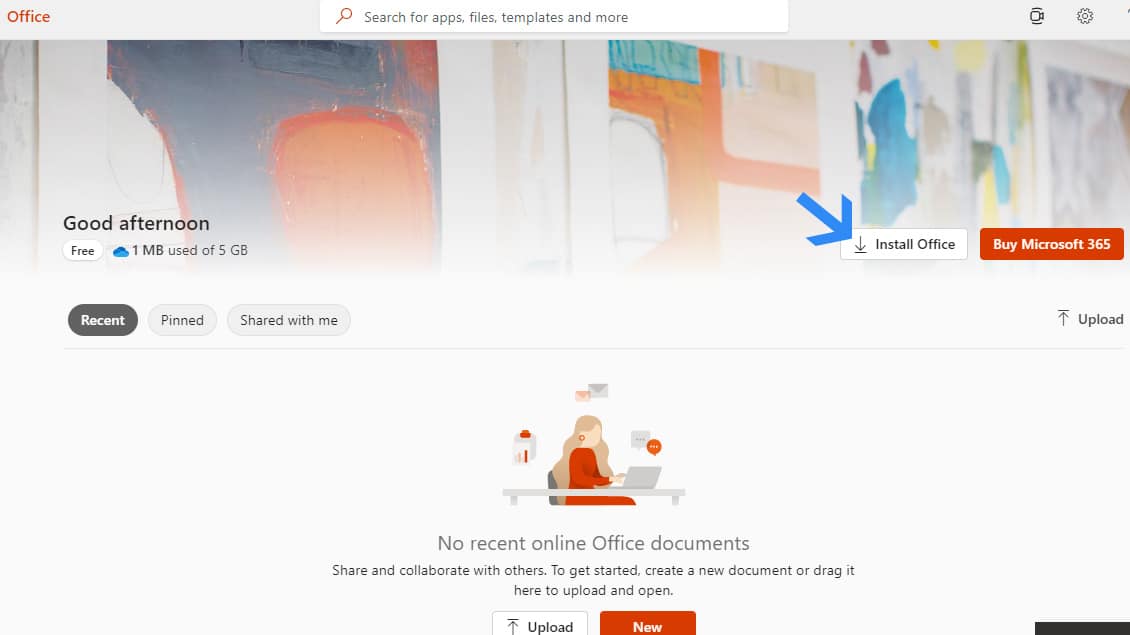Wondering if MS Word 2019 is free to download? Then let us help you to download Microsoft Word on Windows 10, Windows 11, and Windows 7.
Get it for your computer and start creating and editing important documents with carefully crafted features that help bring out content in a pleasing manner.
You will also learn to install Microsoft Word 2019 through the ISO file by mounting it in Windows 10.
We will go step by step to download the file and then proceed to the installation of MS Word by skipping other programs, thus saving space and time in the process.
Table Of Contents
Microsoft Word 2019 Free Download for Windows 10 64-Bit/32-Bit
Microsoft Word 2019 Free Download 64-Bit/32-bit
The quickest way to download Word 2019 is by downloading the Office package. It is available for free through the Internet’s very own digital library, the Internet Archive.
Here are the links to download Office 2019 to get Word 2019.
| Version – 64 Bit | Office 2019 for Word Free download 64 Bit |
| Version – 32 bit | Office 2019 for Word Free download 32 |
If this interests you use the above links to download Word 2019 and then also a tutorial to get it from the official website
Once the ISOs are downloaded, here you can mount them in Windows 10 and install Office to get Word 2019 on your PC.
- Right-click on the download Office 2019 zip file and click on “Extract All..”.
2. Select the location for extracting the zip file of Office 2019 and click Extract to begin the extraction process.
3. Right-click on the ISO file and select Mount. The file will be mounted like a normal CD or DVD.
4. Install Office in a standard process and you will get Word 2019 installed on the PC along with it.
Microsoft Word 2019 Download via the official site
You can get Word 2019 as a separate product through the official Microsoft site. They only allow it in certain regions.
If you are not qualified, then you can download the entire Office suite and install Word 2019 from it while skipping other programs during installation.
Here is how you can download Word 2019 from official servers by downloading the Office 2019 suite:
1. Sign in to your Microsoft account and then proceed to the next step.
2. Head to services and scroll down to the Free services from the Microsoft section. Click on Office for the web
3. Click on Install Office button given at the right and you will be prompted to download Word 2019 and other apps for offline usage.
Note – Your Microsoft account must have Office 2019 registered on it, or you must have a serial key for the same. That is the only way to download Word 2019 from Microsoft’s official site.
System Requirements for Word 2019
- Operating System: Windows 10 or later
- Processor: A dual-core processor would be enough
- RAM: 2GB for x32-bit, and 4 GB for x64-bit.
- DirectX: DirectX 9 or later
- Disk Space: 4 GB of minimum space for installing the full Office 2019 suite. Under 1 GB is enough if you only install Word 2019 and skip other programs.