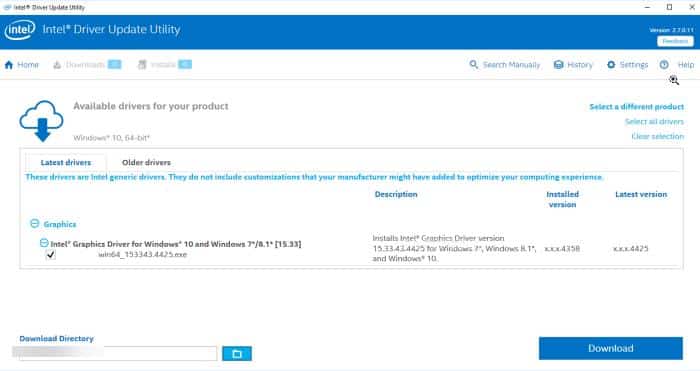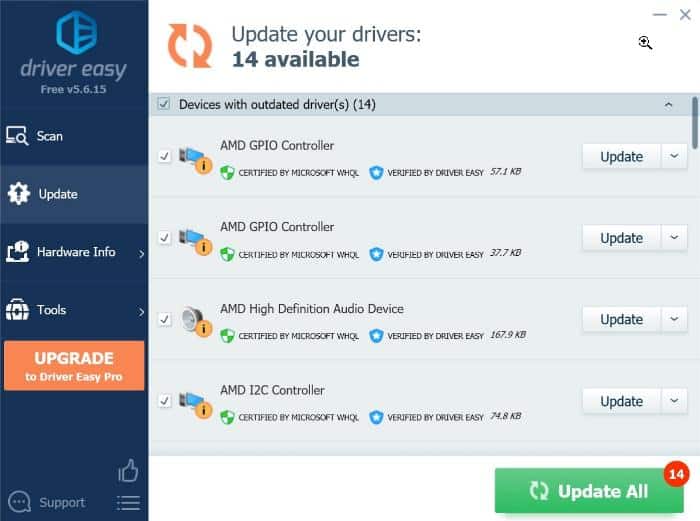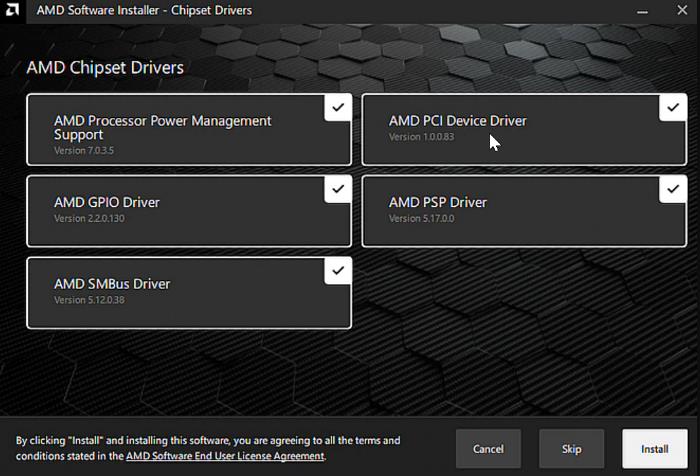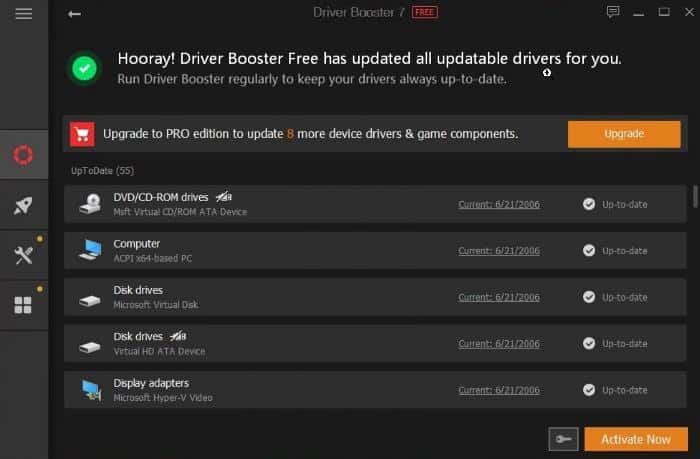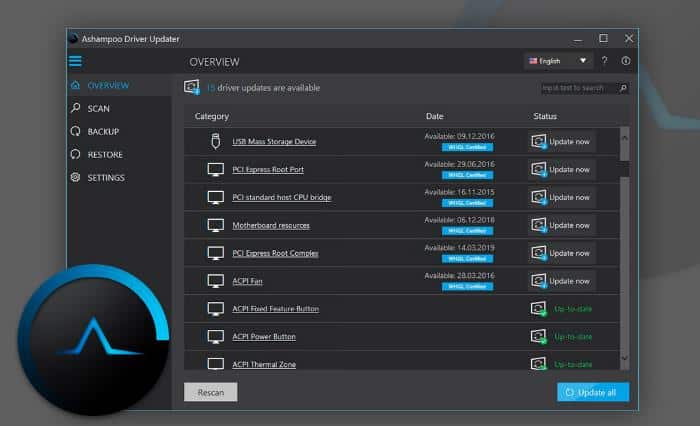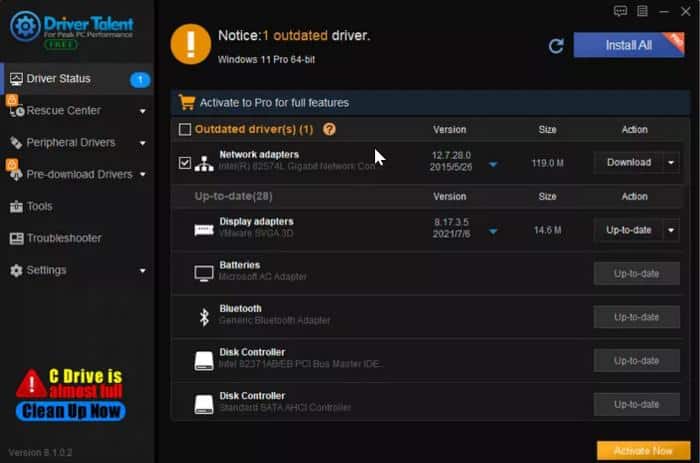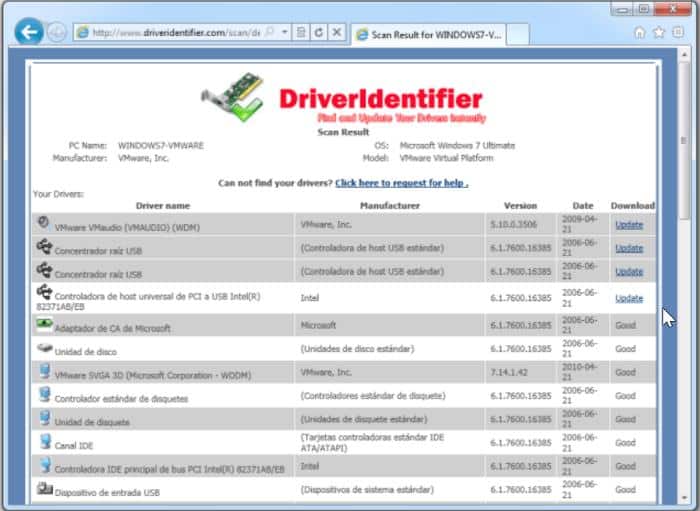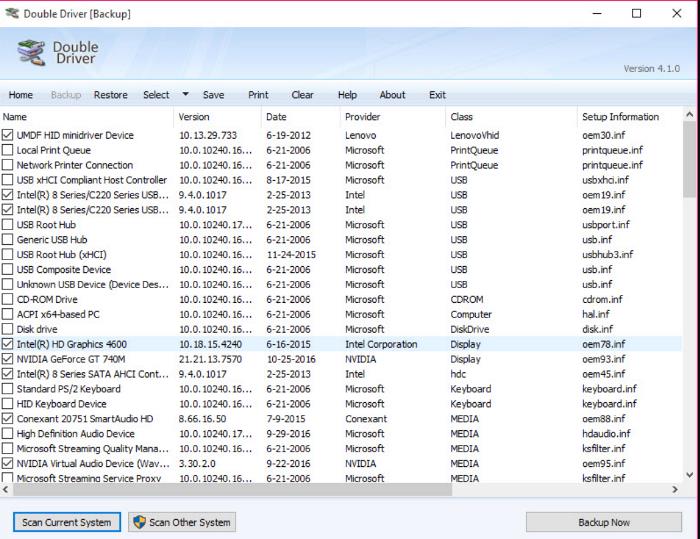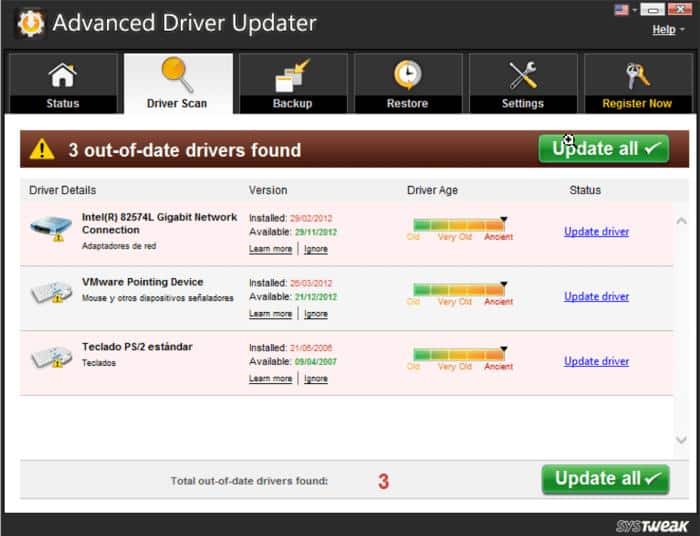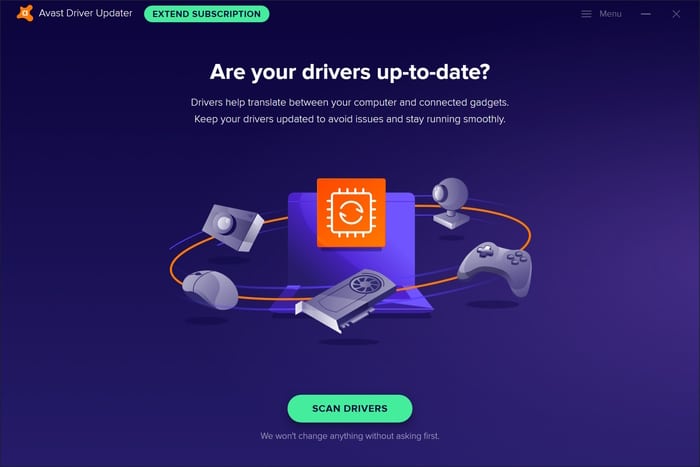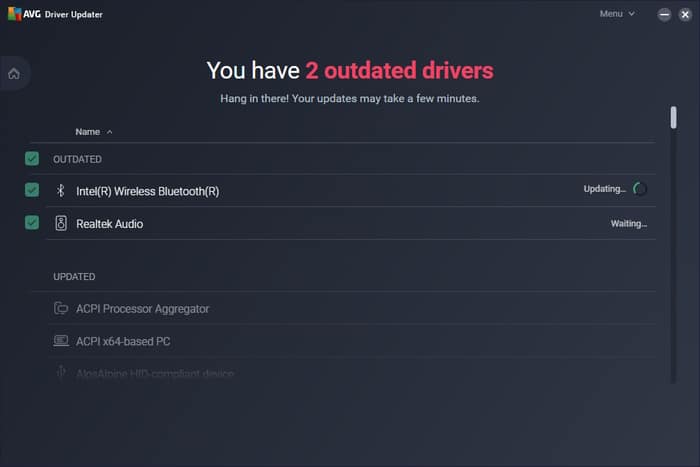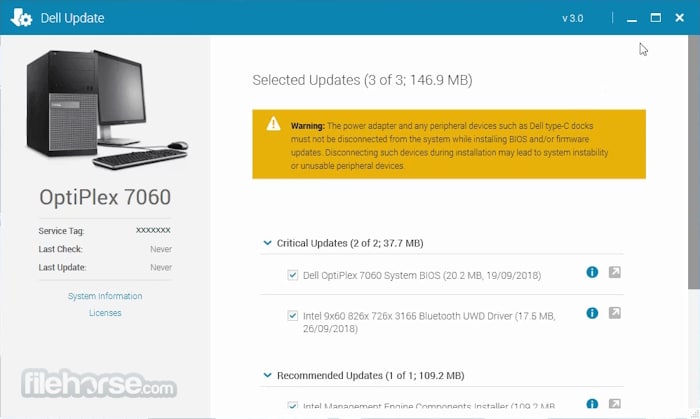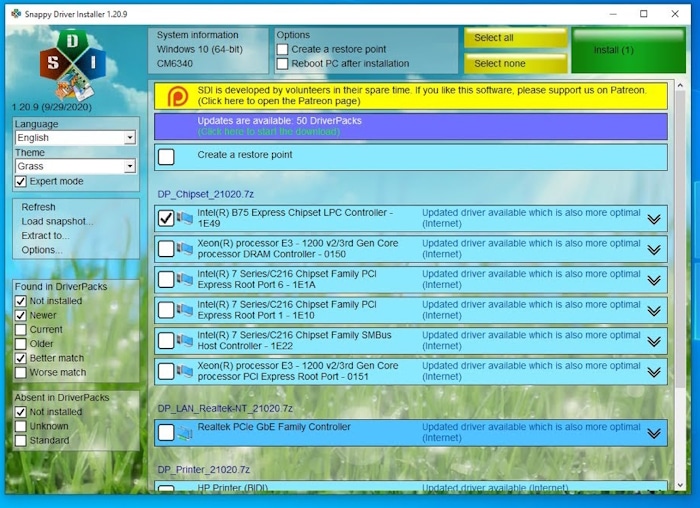Looking for free driver updater for Windows 11 PC?
In this article we have shared the best free driver updater tool that will scan your computer for outdated or missing drivers for hardware devices, allowing you to download and install the updated versions of those drivers from your computer’s manufacturer’s site.
Our PCs and Laptops come with various hardware components such as sound cards, graphics cards, the built-in keyboard, and the mouse, while we also sometimes connect them with peripheral devices such as an external keyboard and mouse, printer, speaker, game controller, and all that.
However, these components won’t be functional without a driver to communicate between these hardware components or peripherals and your Windows computer.
Hence, every Windows PC has drivers on it, a software program that helps communicate between the computer and the hardware components, as well as connected peripherals.
As a software program, updates are necessary to help fix bugs and better its functionality. This means you must update drivers on your computer as frequently as possible to avoid issues or errors with your hardware computer.
On the other hand, updating drivers individually through the Windows Device Manager may be a bit complicated, but with the help of driver updater tools for Windows, this can be done almost automatically.
While we have several of these tools out there, this article will discuss the best free driver updater tool for Windows 11, so you can effortlessly pick one to use on your computer.
Table Of Contents
- Best Free Driver Updater Tool for Windows 11
- 1. Intel Driver Support and Assistant
- 2. Driver Easy
- 3. AMD Driver Autodetect
- 4. Driver Booster Free
- 5. Ashampoo Driver Updater
- 6. SlimDrivers
- 7. Driver Talent
- 8. DriverIdentifier
- 9. Double Driver
- 10. Advanced Driver Updater
- 11. Avast Driver Updater
- 12. AVG Driver Updater
- 13. Dell Update
- 14. Snappy Driver Installer
- 15. DriversCloud
- Frequently Asked Questions
Best Free Driver Updater Tool for Windows 11
1. Intel Driver Support and Assistant
Topping our list of best driver updater tools for Windows 11 is the Intel Driver Support and Assistant.
This driver updater tool from Intel automatically helps install the latest versions of Intel drivers on your computer to keep the driver up to date and optimize your computer’s performance.
It simply scans your computer for Intel hardware components and installs compatible drivers for them for free.
Intel Driver Updater has a simple and user-friendly interface, and it is a tool you will find very useful if your computer uses Intel hardware components.
Noteworthy Features
- It offers automatic driver update
- It provides detailed hardware specifications
- It helps download the most compatible drivers for your PC
2. Driver Easy
When talking about free driver updater tools for Windows 11, Driver Easy is an option that is worth checking out.
It is a totally legit and safe tool that you can use to source updated versions of drivers for your computer, allowing you to download them one at a time.
Driver Easy has a wide catalog of device drivers and eliminates the need for you to be looking for compatible drivers to update outdated/missing drivers on your PCs
However, with its free version, you have to install the drivers manually to your computer after downloading the driver- one at a time.
On the other hand, its paid version automatically does the driver updating on your computer with just one click.
So if you are willing to get the Pro version which costs around $29.95 for 3 PCs per year, you can enjoy more features such as faster download speed, auto restore point, driver rollback, and others.
This driver updater tool for Windows 11 has an easy-to-use interface to a very simple procedure for downloading drivers.
Noteworthy Features
- It allows you to download drivers directly from within the software
- It allows you to schedule driver updates checks
- It is easy to use
3. AMD Driver Autodetect
The AMD Driver Autodetect is ideal for users whose computers primarily use AMD hardware components.
The latest AMD driver for your computer hardware components can be found and downloaded with the aid of AMD Driver Autodetect, a tool created by AMD.
It detects the model of the AMD devices your computer is using and the version of Windows installed on it, then gets the compatible driver to be installed on the computer.
With this simple tool, you can never go wrong when installing AMD drivers on your computer. Also, you don’t have to worry about it having a limited feature set or anything because it is also free to use.
Noteworthy Features
- It helps detect and install compatible AMD drivers for Windows OC
- It is easy to use
- It is free
4. Driver Booster Free
IObit’s Driver Booster provides a free solution for you to update drivers on your Windows 11 computer effortlessly in order to avoid issues caused by outdated or missing drivers on Windows PCs.
It automatically scans and identifies outdated, missing, and faulty drivers, then allow you to download their latest version and update it with just a single click.
Driver Booster Free functions pretty snappy compared to other driver updater tools and can even install graphics, sound, or any other missing driver on your computer, even when you are offline.
With this tool, it is easy to find drivers for your device thanks to its support for more than 6.5 million devices and drivers from more than 1200+ major brands. These drivers are also from the original hardware manufacturer’s website, and they have passed the Microsoft WHQL test
Moreso, it can be used for general management of drivers on your device,s such as uninstalling drivers, rolling back drivers, and all that. Driver Booster has a Pro version with which you can enjoy more features.
Noteworthy Features
- It created a restore point for you in case a driver installation goes wrong
- It has a built-in offline driver updater
- It allows you to view system information
5. Ashampoo Driver Updater
Another driver updater tool for Windows 11 PCs and Laptops that we will recommend in this article is the Ashampoo Driver Updater.
Ashampoo Driver Updater analyzes your computer’s hardware components and not only finds the most updated drivers for them but also installs them.
This helps avoid issues that may be caused as a result of wrong, missing, or old drivers on your computer.
Moreso, this tool is very easy to use and has a gigantic drivers database from which compatible drivers can be found for your computer’s hardware components.
It creates a backup for your drivers before updating them so that you can use it in case something goes wrong with the update.
While Ashampoo Driver Updater has a paid version with more features, such as bulk driver installation, you can still enjoy the free version for updating drivers easily on your computer.
Noteworthy Features
- It allows you to create drivers backup and restore them
- It scans automatically with the scheduling function
- It is free from third-party ads
6. SlimDrivers
SlimDrivers is a cloud-based program that spiders and collects drivers for millions of devices via crowdsourcing.
This tool not only catches sight of missing/outdated drivers but also gets you the best-suiting driver INF file for your computer and initiates its installation with just a click.
It is pretty easy to use and has a simple user interface. On its homepage, you will find the last update check, your PC overview, the number of updates available, and the Start Scan button.
When you select “Start Scan,” a list of your devices’ outdated drivers will appear, giving you the choice of ignoring or downloading them.
Like the other driver updater applications on our list, SlimDrivers enables you to back up, restore, and schedule automatic driver updates for your computer.
Although this tool is free to use, a premium version is also available that automatically downloads drivers and removes ads. However, it is one of the best tools for managing drivers on your computer.
Noteworthy Features
- It has an intuitive interface
- It allows you to create driver backups and restore them
7. Driver Talent
Driver Talent, previously known as DriveTheLife, is another tool built to scan your computer for outdated, damaged, or missing drivers and update them to their most recent version almost automatically.
This driver ensures your hardware drivers are kept up to date while ensuring that no threat is created to your computer.
Moreover, Driver Talent is very reliable and straightforward, saving you from the hassle of looking for compatible drivers for your Windows 11 PC.
This driver updater tool for Windows 11 can also be used to create backups for installed drivers on your computer in case you need to save them for later use.
It has a Peripheral Drivers option on its left pane, which is specified for printer and USB drivers showing where they are installed and functioning well.
Moreover, Driver Talent shows you the necessary details of the driver you are downloading so that you can verify that it matches what you want to install on your computer.
Though it is free, it doesn’t support bulk driver download, which is one of the drawbacks you can expect from this tool. Overall, it is an efficient driver updater.
Noteworthy Features
- It can be used to backup, restore, and uninstall drivers
- It is feature-rich
- It can be used to update network drivers offline
8. DriverIdentifier
It’s likely that your computer’s drivers are outdated/damaged/missing when you discover that some hardware devices or components are not working properly.
Programs like DriverIdentifier should be your go-to tool in situations like these since they will enable you to quickly find compatible drivers for your computer hardware components and install them.
DriverIdentifier is a free and very easy-to-set-up tool that gives you access to over 27 million drivers downloaded for your devices.
It merely searches for updates for the drivers already installed on your computer and the missing ones, allowing you to install them with a single click.
Unlike most of the other driver updater tools for Windows 11 we are covering in this article, this one directs you to another download website where you may select the driver you want to install rather than downloading it immediately from the app.
As a result, it elongates rather than shortens the process of updating drivers on your computer. The download page, however, offers helpful details about the driver you want to download so that you may understand what you are installing.
It has intriguing capabilities: the ability to run offline and as a portable app over USB. Additionally, it does not install malware or bloatware, making it safe.
Noteworthy Features
- It is very simple and easy to use
- It can work without an internet connection
- It is available as a portable app
9. Double Driver
Double Driver is a freeware for creating a backup for drivers on your Windows computer. Windows computers can easily crash sometimes, which may affect drivers installed on the computer, so what do you do to get missing drivers installed on the PC?
Double Driver can be used as a tool to back up your drivers and restore them as necessary in this situation.
When Double Driver runs an automatic scan of your computer, it discovers any drivers not included with your operating system and allows you to back them up in any storage for future use.
Besides, it allows you to save installed drivers as text files. Apart from being free, it is also portable, hence it is not necessary to install it on your computer before running it.
It’s one of the best tools to manage drivers on your Windows 11 computer, so you should definitely check it out.
Noteworthy Features
- It allows you to create drivers backup and restore them easily
- It can run as a portable app
10. Advanced Driver Updater
As we know that updating drivers on your computer makes the PC perform optimally, one of the best tools that can be used for this is the Advanced Driver Updater.
Advanced Driver Updater thoroughly examines your computer for out-of-date drivers and downloads the most recent version to install on the PC.
It includes a free version with fewer features, but you might need to purchase the premium version to get the most out of the program.
With the help of this driver updater utility, you can schedule when it should scan the drivers on your computer for updates.
Like most of the driver updater tools on this list, it also provides a driver backup option in case a driver update leads to a problem, and you need to roll back to the previous drivers you were using.
Although it sometimes fails to detect all obsolete drivers on a computer, it is still a good option.
Noteworthy Features
- It offers quick download and installation
- Exclude certain drivers which you want to update manually
- It lets you to create drivers backups
11. Avast Driver Updater
Avast is known their antivirus tool that offers protection against virus, malware and other threats to the computer. Now they have brought a free driver updater tool which keeps everything up to date on your PC.
Avast has a one-click seamless drive update installation from over 1,300 leading brands like AMD, ASUS, Compaq, HP, Dell and more, covering more than 3,00,000 hardware devices.
By configuring the Avast Driver Updater to perform automatic scans at designated intervals, such as upon the fresh start of your computer, you can receive regular reminders to update your outdated drivers for optimal performance.
The Avast driver updater lets you to create backups of your device drivers that can be easily restored whenever needed. This functionality is particularly necessary as updating drivers can occasionally result in system malfunctions. In such cases, restoring a previous version of the problematic driver can help to restore the integrity of your computer.
You can get started with free version in the 15-days trial before making a purchase decision. It offers a yearly subscription for a computer, which is on the expensive side compared to the competitors. For instance, Avast updater costs around 40 USD compared to others in the 25-30 USD range.
However, there is a silver lining with region specific pricing so it is cheaper in developing markets while a few dollars more in other places.
Noteworthy Features
- One-click driver updates detection and installation
- Backup drivers to avoid unwanted changes and system malfunctions
- Compatible with all major brands and their hardware components
12. AVG Driver Updater
We have another free driver updater which is coming from same company, Avast. AVG driver updater is a free driver updater for Windows 10 64 bit and other OS, is here to impress and stand tall with other updater utilities.
This driver updater has a massive database of over 8 million drivers. This means that it can check your drivers against an extensive collection to find almost any driver you need. It is like a one-stop-shop for all your driver download and update needs.
And then you can configure AVG driver update to run automatic scans of your PC’s drivers and generate reports at specified schedules and intervals. This functionality guarantees convenience and ensures that you remain up-to-date with your driver updates.
AVG Driver Updater performs real-time scanning, allowing it to quickly identify newly available driver updates and promptly notify you of their availability. It goes one step forward and lets you choose the version to install by laying down different options.
They offer a 7-day trial which does not require you to put down a credit card or other payment information. It is priced exactly like Avast and honors regional pricing, owing to the purchasing power in the country.
Noteworthy Features
- Massive databse of 8 million drivers to match with your hardware
- Schedule and real-time scans to never miss a driver update as it becomes available
- Choose from a number of driver versions available to install
13. Dell Update
Dell has this handy tool called Dell Update. It is like your personal assistant for keeping your Dell computer in tip-top shape.
First, Dell Update takes a good look at your computer. It figures out what hardware and software you have got installed. That is everything from your operating system to your graphics card, network adapters, and more.
Once it knows what is on your computer, it goes to Dell’s servers and checks if there are any new drivers or updates that match your specific hardware and software.
It automatically downloads and installs them for you. This could be updated to drivers, firmware, or even Dell software applications.
And the best part? You can set Dell Update to do this on a schedule that works for you. Daily, weekly, monthly – you choose. It is like having a personal reminder so you don’t have to remember to manually check for updates.
But, just like any assistant, Dell Update isn’t perfect. Sometimes, it might miss the latest driver, or it might install a driver that doesn’t play nice with your system. If that happens, you might need to roll up your sleeves and manually download and install the driver from Dell’s website or go back to a previous driver version.
Noteworthy Features
- You can set Dell Update to run on a schedule that works for you, such as daily, weekly, or monthly.
- It also checks for firmware and Dell application updates
- Automatic period check of the updates without requiring any manual input
14. Snappy Driver Installer
Snappy Driver Installer (SDI) is a free, open-source tool for installing and updating drivers. It is a popular choice among tech enthusiasts and IT professionals due to its robust features.
And along with that the fact that it doesn’t require an internet connection to function (once you have downloaded the driver packs, that is).
Snappy Driver Installer offers two versions: SDI Full and SDI Lite. SDI Full includes all the driver packs and is quite large in size.
On the other hand, SDI Lite is a smaller download that requires an internet connection to download the necessary driver packs as needed.
What sets Snappy Driver Installer apart is its customizability. You can choose which driver updates to install, and the program provides detailed information about each update. This is not available on many driver update tools, which often don’t provide much choice or information.
That is not all, it does not come with any ads or bundled software. Plus, it is open-source, which means anyone can take a peek at its code. This transparency adds a nice layer of trust.
Noteworthy Features
- You can carry it in a flash drive and use it to update the drivers of any computer
- It is compatible with all versions of Windows, starting from XP, and supports both 32 and 64-bit architectures
- Choose which driver updates to install and get detailed information about each update.
15. DriversCloud
DriversCloud, also known as Ma-Config.com, is a web-based service that lets users identify, download, and update drivers for their computer hardware.
One of the key features of DriversCloud is its driver detection functionality. When a user visits the website, the service analyzes the hardware configuration of their computer system by scanning the device’s components and generates a detailed report.
This report includes information about the installed drivers, their versions, and any available updates. It provides users with a clear overview of their hardware and allows them to identify outdated or missing drivers that may be causing issues.
This free driver updater also offers a driver download and update service. After generating the hardware report, you can access a comprehensive database of drivers for various hardware components, including graphics cards, sound cards, network adapters, and more.
It offers direct download links for the latest drivers compatible with the detected hardware configuration, making it convenient for users to obtain the necessary updates.
But that is not all, you get this neat feature that lets you back up your drivers and restore them if needed.
This can be really helpful in case an updated driver causes compatibility issues or if you want to revert to a previous stable configuration.
Noteworthy Features
- Direct download links for the identified driver
- Create backups of your existing drivers, providing a safety net that lets you restore previous driver versions if needed
- It scans and analyzes your computer’s hardware configuration to generate a detailed report.
Frequently Asked Questions
Is there a real free driver updater?
Yes, there are some driver updater programs available for free, and this article has covered most of them. The likes of Snappy Driver Installer, SlimDrivers, DriverIdentifier, and numerous others fall under this category.
Does Windows 11 have a driver updater?
Yes, Windows 11 has a driver updater since it uses Windows Update to update the drivers on your computer automatically. The latest version of these drivers might not be available through the update, so it may be advised to use a driver updater tool or to download them directly from the manufacturer’s website.
How do I update all drivers on my Windows 11 computer?
There are actually two ways you can use to update all drivers at once on your Windows 11 computer, and they are:
Driver Updater Tool
These programs are built to detect outdated or missing drivers on your windows computer automatically. With a driver updater tool, you can automatically update all drivers on your Windows 11 computer all at once, and we have discussed the best free driver updater tool for Windows 11 in this article.
Windows Update
Driver updates for your computer are also made possible by the Windows Update function in Windows 11. Therefore, you should expect that anytime you perform a Windows Update on your Windows 11 computer, it will also update the drivers on your system.
How do I manually update drivers in Windows 11?
You can manually update drivers in Windows 11 computer by following the steps below:
- Go to the driver’s manufacturer’s website and download its latest version
- Right-click the Start menu on your computer taskbar and select Device Manager.
- Now, double-click the device you want to update its driver on the device Manager windows.
- After that, right-click the driver you want to update and select Update driver.
- Select Browse my computer for drivers and then follow the on-screen prompt to choose the driver INF file.
This will upgrade the driver to the latest version you just downloaded.
Wrap Up
After reading about the best driver updater tool for Windows 11 in this article, you should be able to choose the right program to update the drivers on your computer.
While some of the choices we’ve spoken about are free, others have free versions but keep their best features locked behind a paywall in their premium versions.
Nevertheless, you can choose any of these settings based on the features you want in a driver updater application.