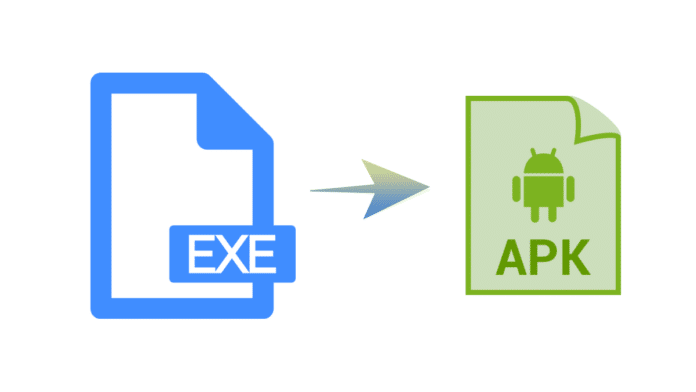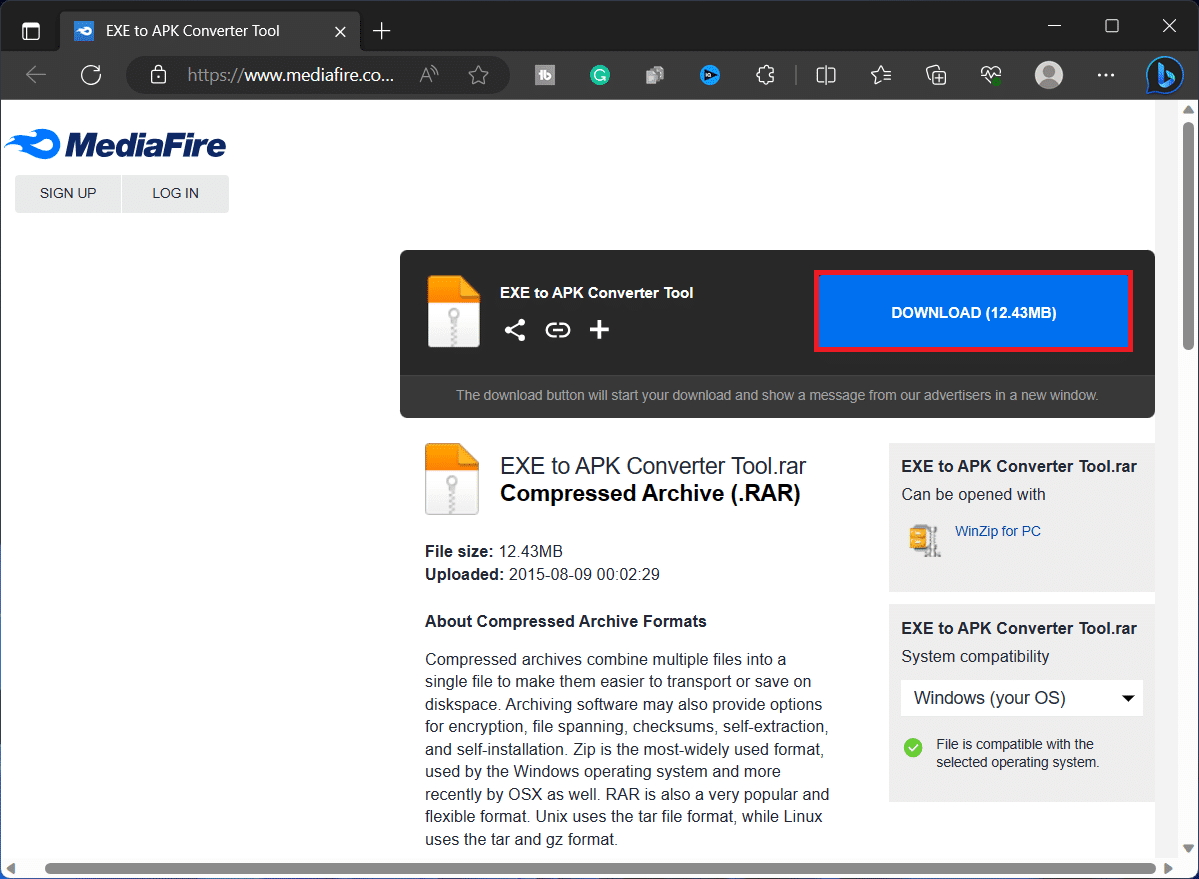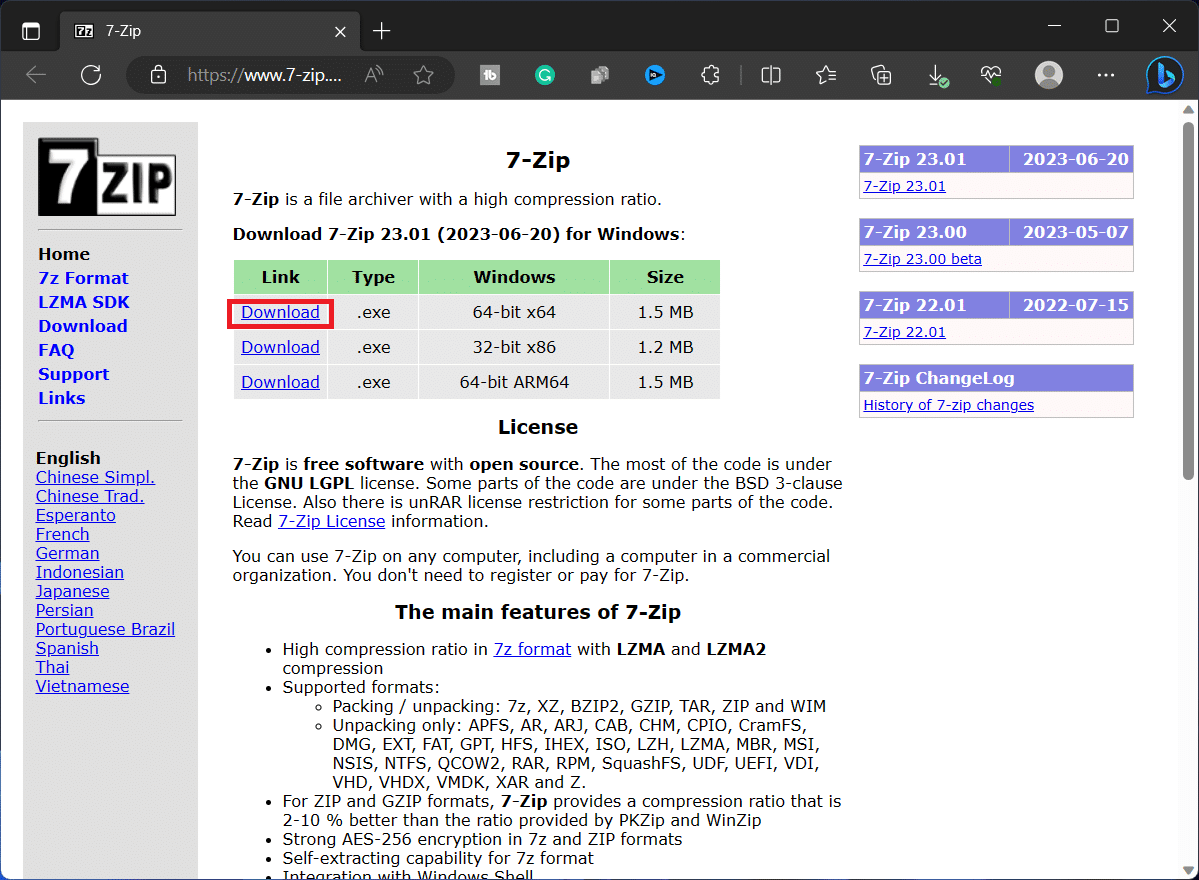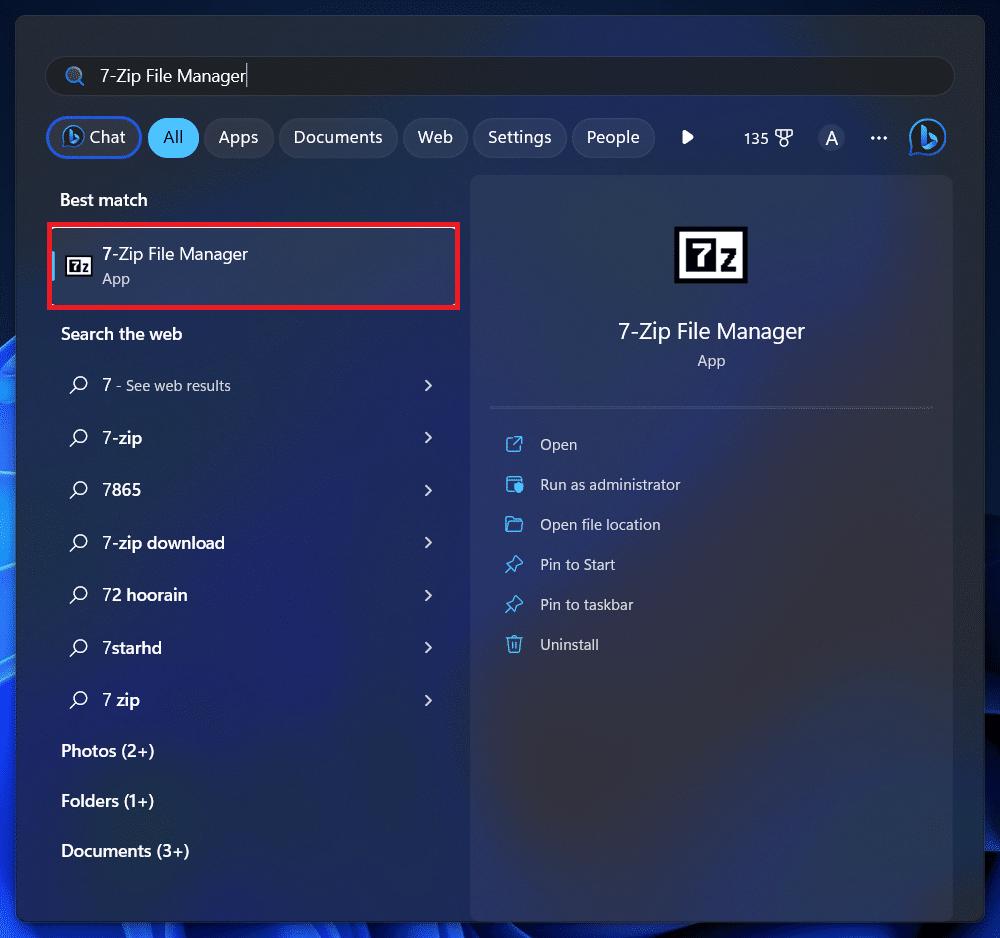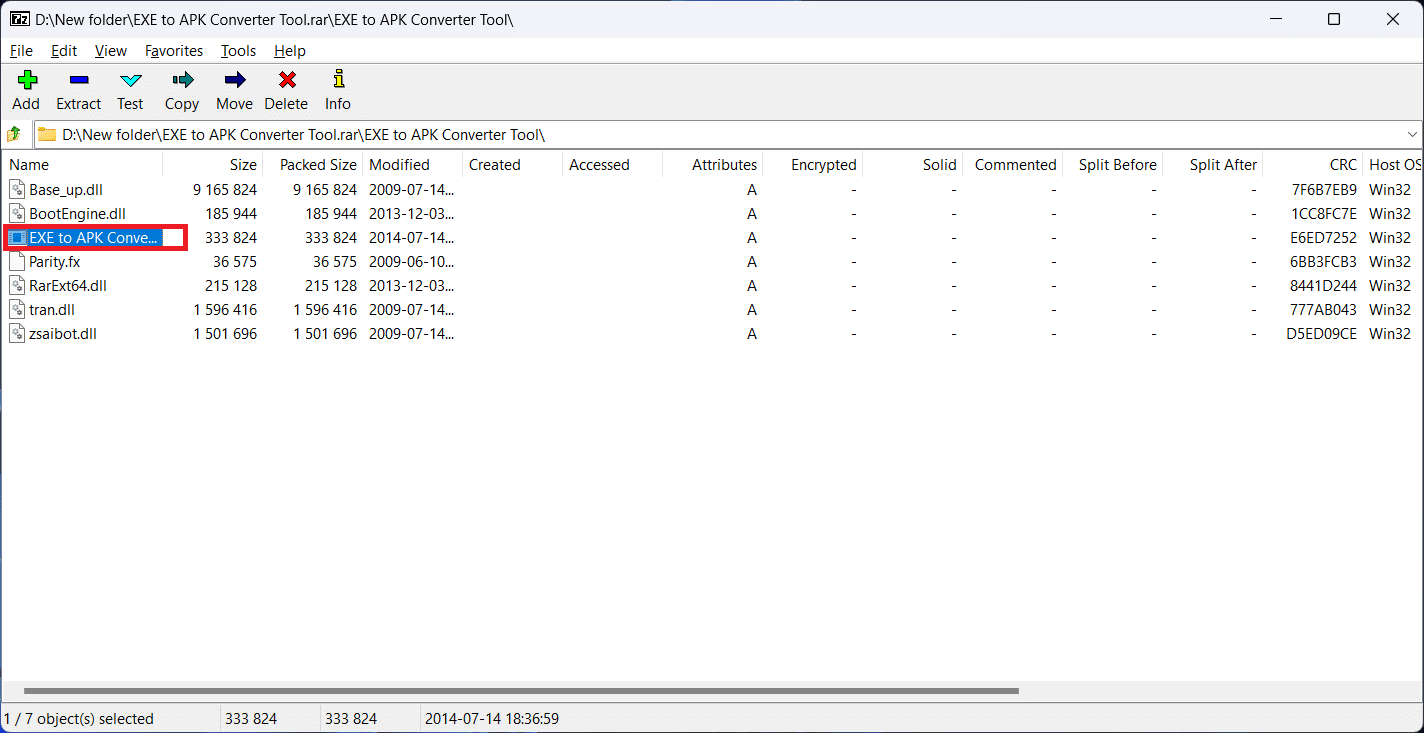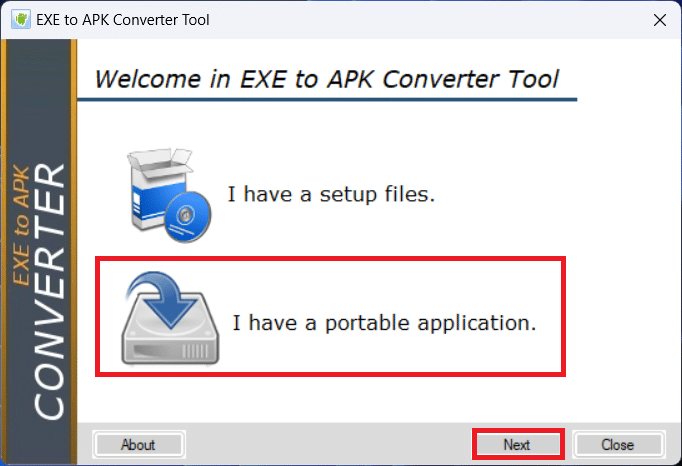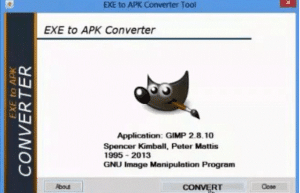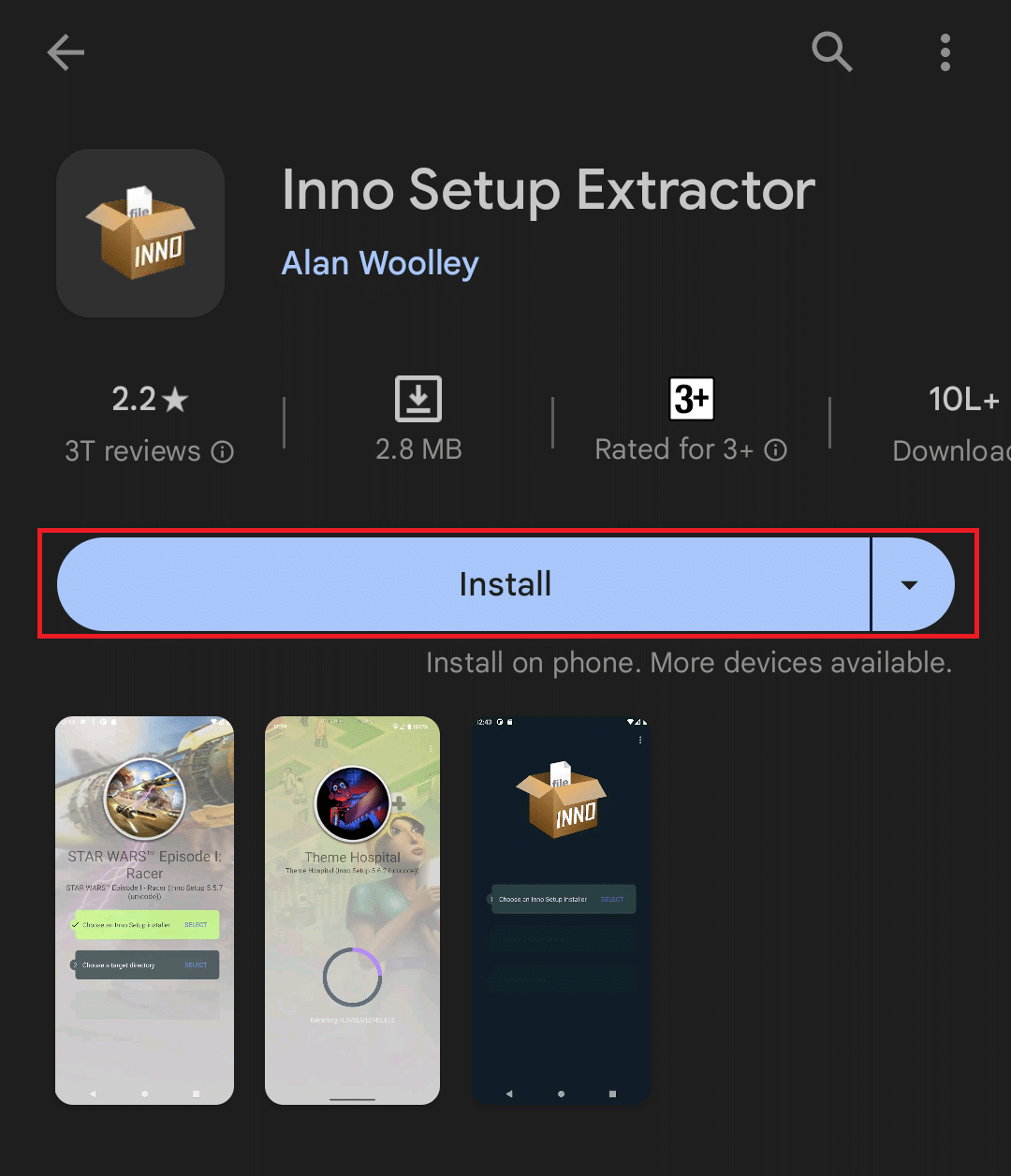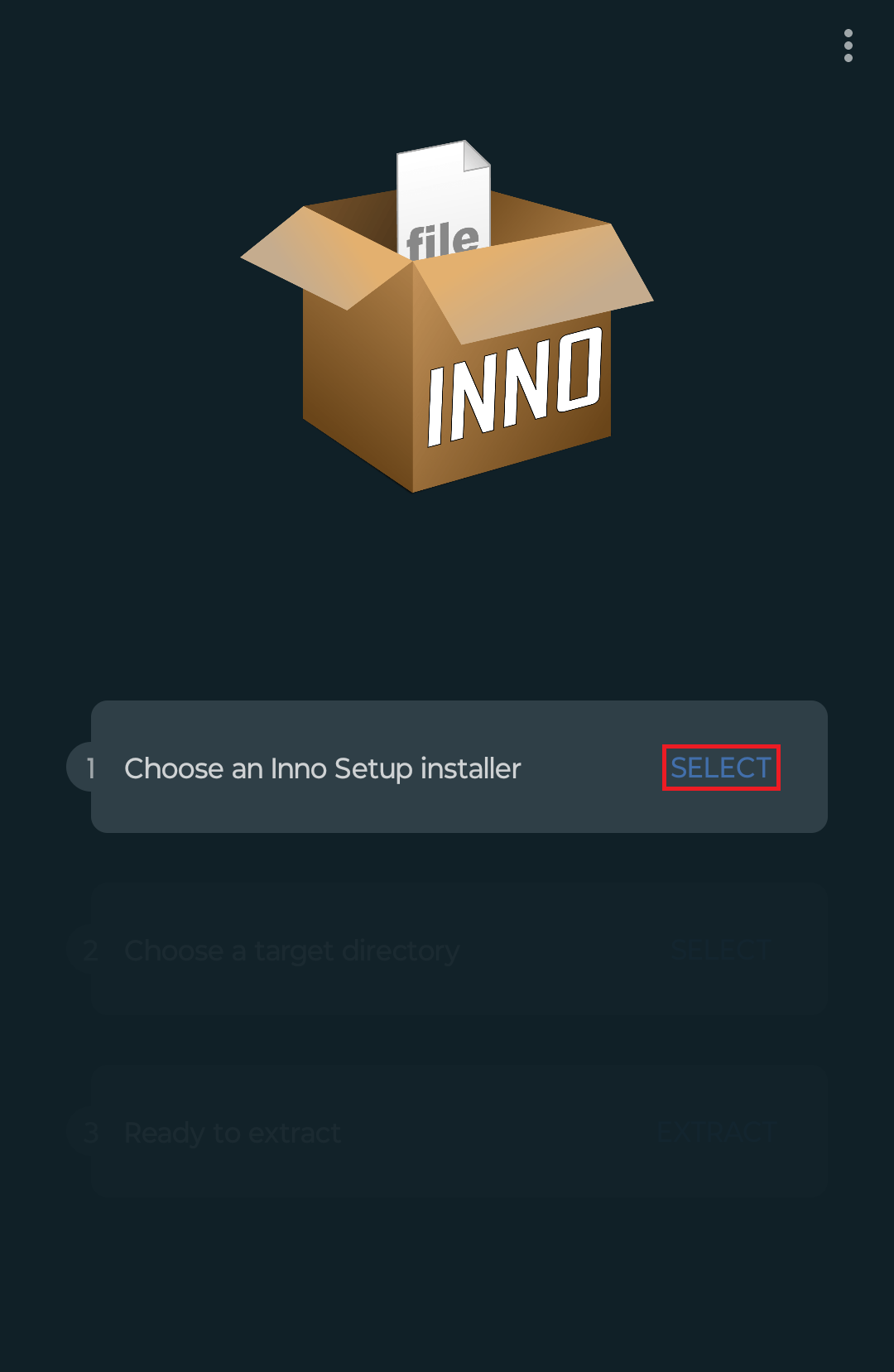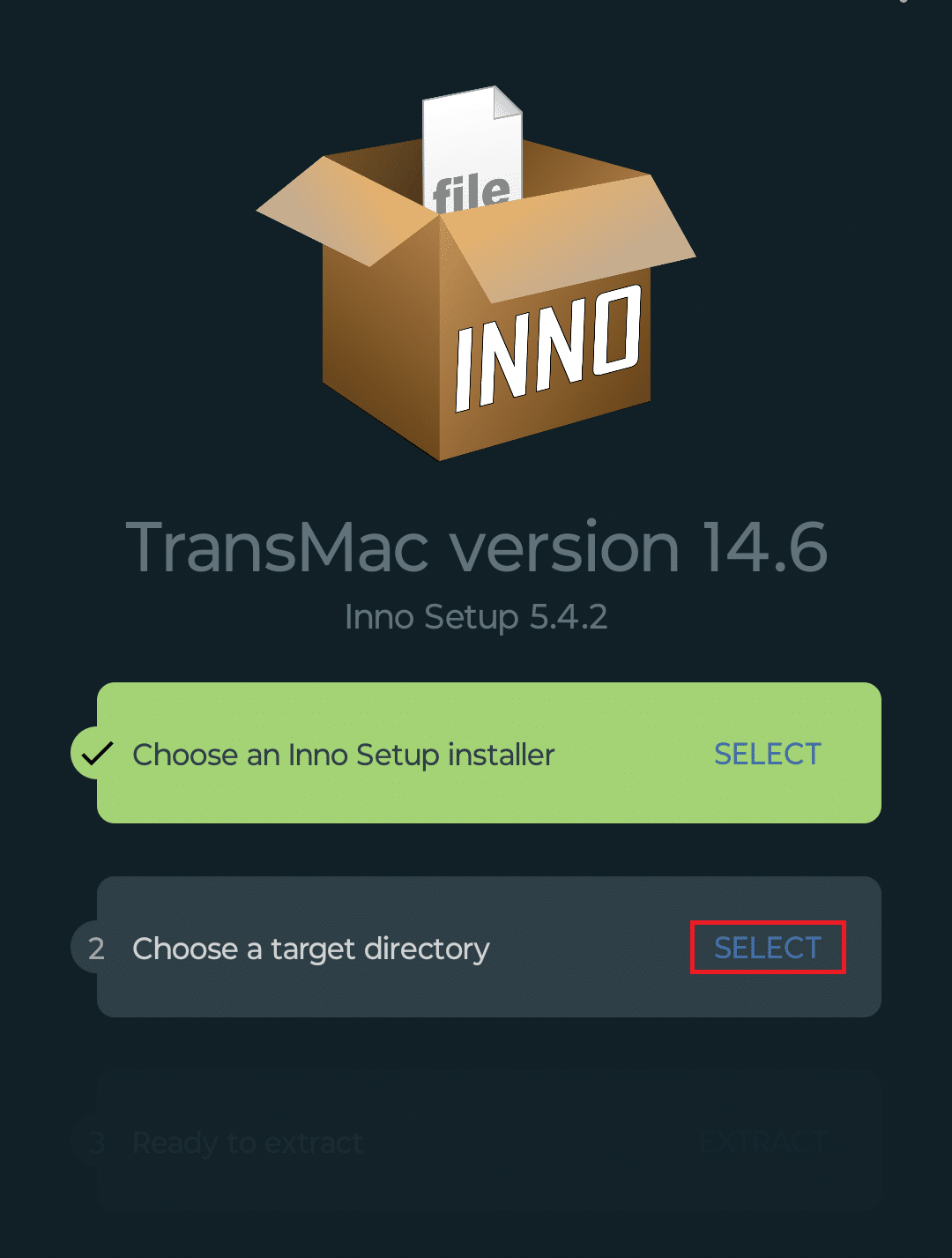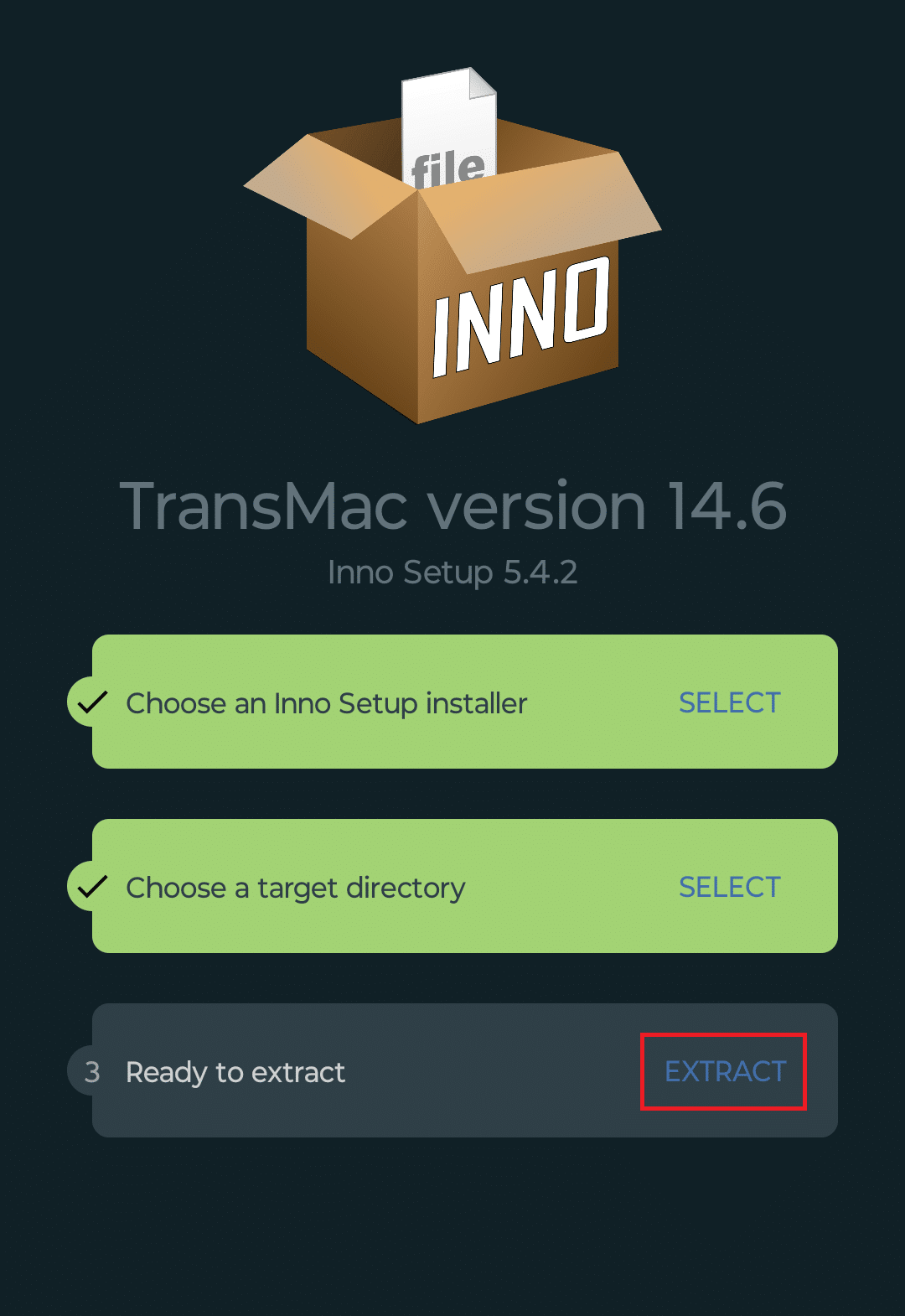Have some Windows setup files that you want to run on your Android device?
In modern times, Android phones and tablets have become powerful and can easily run most of the apps available for full-fledged Windows PC.
Though most apps available for Windows PC are available for Android, if you don’t find a particular Windows app for Android, then you can convert its EXE file to APK to use it on your Android phone or tablet.
For this, you need to have the EXE file of the app you want to use on your Android device.
You can then convert the EXE file to APK and install it on Android without hassle.
This article will guide you through how to convert EXE files to APK for Android.
Table Of Contents
What Are EXE And APK Files?
EXE file extension stands for an executable file. These are the executable files that are compatible with Windows-based computers.
It means that a PC running on Windows will be able to run the files with .exe extensions.
APK is the file extension for Android setup files. APK stands for Android Package. You can run the .apk file on Android phones and tablets to install the apps.
Generally, the apps on Android devices are installed from Play Store, but if users wish to install the apps from third-party sources, they will see that the file ends with a .apk extension.
How To Convert EXE Files To APK For Android?
There are two ways to convert EXE files to APK for your Android device.
You can convert the file on your Windows PC and then transfer it to your phone or use the converter on your Android device to convert the EXE file to APK.
Let’s go through both of these method-
Using EXE To APK Converter On PC
The first way to convert EXE files to APK is by using the converter on your PC.
You must download the converter on your PC and then use it to convert the file.
The steps given below discuss how you can do that-
- Click on this link to visit the download page for the EXE to APK converter tool. Here, click on the Download button to download it.
- Now, you need a RAR extractor on your PC. If you don’t have one, then follow the steps below-
- Visit the 7-Zip page and click the Download button to download the file.
-
- Run the 7-Zip setup and then install it on your PC.
- Press the Windows key on your keyboard and type 7-Zip. Press Enter to launch the 7-Zip File Manager.
- Inside the 7-Zip File Manager, head to where the EXE to APK converter tool is saved.
- Double-click on the converter RAR file to open it.
- Now, run the EXE to APK converter file in the 7-Zip.
- Next, click on I have a portable application and then on Next.
- Now, select the destination folder and then click on OK.
- Now, click on Convert to convert the EXE file to APK.
- Once the process is completed, the file will be saved to the destination folder.
- You can now transfer the converted APK file to your Android phone/tablet and install it.
Through Inno Setup Extractor App On Android
If you are facing issues with the above steps or don’t have access to your PC right now, you can use the Inno setup extractor app on your Android phone to convert the EXE file to APK.
You can directly download this app from Play Store and use it to convert EXE files.
Do note that this app can only extract EXE files with Inno setup installer packages, such as the files from GOG.
Apart from that, you won’t be able to convert any other EXE files.
Follow the steps given below to use Inno setup extractor to extract EXE files to APK-
- Open the Play Store on your phone/tablet.
- Search for Inno Setup Extractor, and open it. Now, tap on Install to install the app on your phone.
- Once installed, launch the Inno Setup extractor on your device.
- You will now be asked to select the setup installed. Tap on the Select button and select the installer.
- Next, tap on Select to select the target directory. You must extract the file within the folder; you cannot extract it directly on the internal storage without creating a folder first.
- Now, tap on the Extract button to extract the file to APK.
- Once done, open the File Manager on your phone and navigate to the directory where the file has been saved.
- You will see the APK file here, and you can use it to install the app on your phone.
FAQs
Can EXE files run on Android?
Exe files can be opened on Android using Inno Setup Extractor or DOS BOX apps like aFreeBox or Using Wine.
Alternatively, you can also try out the Windows emulator for Android.
How To Convert A Folder Into APK?
You can covert a ZIP folder into APK using MConverter
What Is The Need To Convert EXE File To APK?
As we have discussed above, EXE files are supported on Windows, and APK files on Android devices.
If you have Windows software with a .exe extension and want to use it on your Android phone/tablet, then you can do it by converting the EXE file to APK.
This will allow you to install Windows-specific apps (especially those not available for Android) on your Android device and run them without any issues.
Final Words
These were the two ways to convert EXE files to APK for Android.
The first method we discussed above used EXE to APK file converter on PC and has a straightforward approach to convert the file and is not limited to particular files.
The second method only works on EXE files with the Inno Setup installer package.