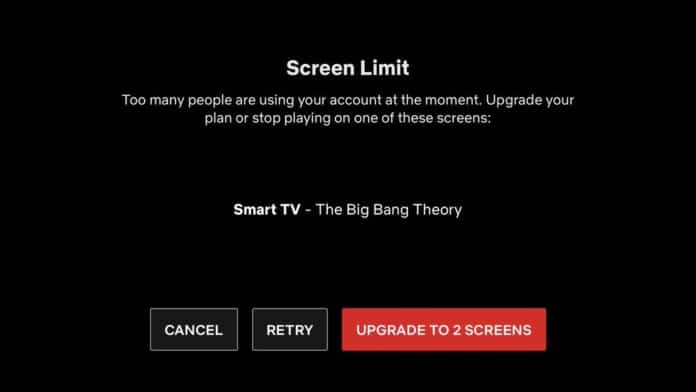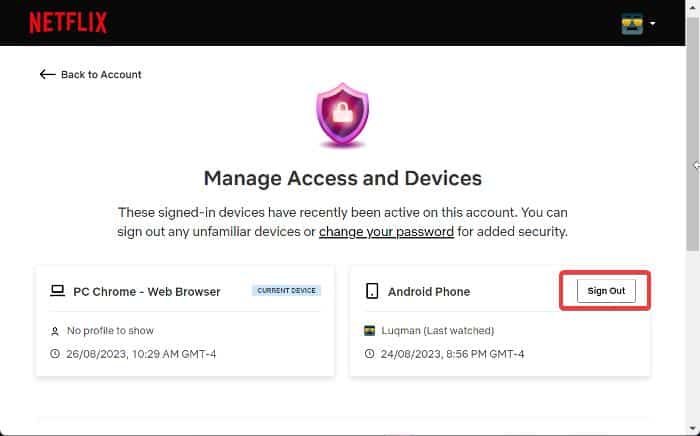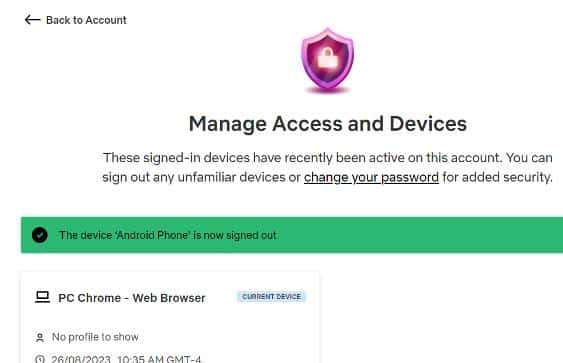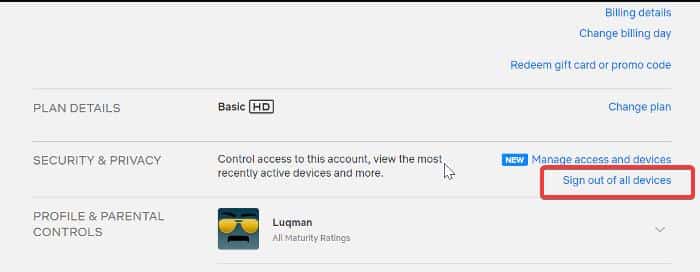One of the most common issues encountered by Netflix users is the “Too many people are using your account right now” error, which blocks users from streaming or continuing to stream their favorite TV show or movie on the streaming app.
The issue also appears as an error that reads, “Your Netflix account is in use on too many devices” or “Your Netflix account is in use on another device,” but it all means the same.
Here is the thing about the issue: I’ve come across it a few times on my devices while watching Netflix on more than one device at the same time, and I realized it’s because I’m on a Netflix plan that only allows users to stream on limited devices at a time.
The screen limit error on Netflix shows which other accounts are using your Netflix account at that moment.
However, it appears that the situation is not as simple as that; some users have reported experiencing this error even when they think no other device is using their Netflix account, which could be the result of a glitch from Netflix’s end or simply because someone else is using your Netflix account and you are unaware of it.
As a result, we looked further into the Too many people are using your account right now error and found a few solutions, which we’ll discuss in this article. Continue reading!
Table Of Contents
- Why does Netflix say too many people are using your account right now?
- How to Fix Netflix Too Many People Using Your Account Error
- Method 1: Check Your Account Activity
- Method 2: Log out all users, then change your Netflix password
- Method 3: Force close Netflix on TV, then relaunch it
- Method 4: Upgrade Your Netflix
- Method 5: Download Titles and Turn on Airplane
- Method 6: Close other tabs where Netflix is opened
- Can more than one person stream on my Netflix at a time?
- Wrap Up
Why does Netflix say too many people are using your account right now?
If you ever get the Too many people are using your account right now error on Netflix, it’s because your account has exceeded the number of devices authorized to watch on it at the same time.
The number of devices that can stream on a Netflix account is dependent on the Netflix plan you have; the Basic plan allows you to watch on one supported device at a time, and the Standard plan allows you to watch on two supported devices at a time, and the Premium plan allows you to watch on four supported devices at a time.
Anything outside of these limits would result in the screen limit error. On the other hand, some users reportedly experience this problem even when they are confident that those with access to their account are not presently streaming on Netflix.
In that case, some third parties may have access to and are using your account, but you are unaware of it; that your Netflix is running on a device and you are unaware of it even on the Netflix activity page, or that it is just a glitch on Netflix end—not unregistering streams on Netflix.
Another scenario that could lead to this issue is if you are streaming Netflix from multiple tabs or windows on your computer; this means that your streams don’t have to be on another device.
For example, if Netflix is playing on the Netflix desktop client and you try to open Netflix on a browser, you are going to get this error message.
How to Fix Netflix Too Many People Using Your Account Error
When you see Netflix too many people using your account error, we recommend that you restart your device and try rerunning Netflix.
This is because Netflix may not yet have deregistered your previous stream for some reason, and then, as you try to start watching a new movie or episode of a TV show, it counts as multiple streams.
If the issue persists after trying the quick solution above, you should perform the following:
Method 1: Check Your Account Activity
The Netflix account activity page allows you to view devices that have recently streamed content on your Netflix account. This allows you to manage your account’s access from a single page.
The information on this page will help you identify the device(s) blocking you from streaming on your Netflix account, and from there, you can remove the device(s). Here is how to access the Netflix account activity page and sign out on devices remotely:
1. Visit your Netflix account activity page. If you are not signed in to your Netflix account on the browser, you will be directed to the sign-in page, where you should enter your details and then click Sign In.
2. On the account activity page, click Sign Out in front of devices you are not currently using.
3. You will get a message that reads, “The device ‘the device name’ is now signed out,” which shows that you have remotely signed out on that device.
However, during our testing, we discovered that Netflix does not instantly execute the remote sign-out on devices that are actively streaming but rather delays until the device exits the stream.
So, after completing this workaround, you may have to wait before you can bypass the error on your Netflix account, which will be until the third-party user quits their stream.
Also, we’ve seen cases when Netflix does not quickly register a device currently used to stream on a Netflix account on the account activity page. Still, when trying to stream via another device, it brings the “too many people using your account” error.
In that instance, you will be unaware of the account activity that is keeping you from being able to stream on your Netflix account, but this births the next solution we will explore.
Method 2: Log out all users, then change your Netflix password
This is a great solution that we recommend you use to fix this issue, as it allows you to log out of all devices that use your Netflix account.
However, there is a caveat to the approach in that it can take up to 8 hours for Netflix to sign out all the devices, but in my instance, the sign-out was immediate; it signed me out even while I was streaming a movie.
Here is how to sign out your Netflix on all devices at once:
1. Open your Netflix account on a browser and select your profile.
2. Click on the profile icon at the top-right corner of the Netflix homepage, then select Account from the drop-down menu.
3. On the Account page, navigate to Sign out of all devices and click on it.
4. Click Sign Out on the resulting page to confirm the action.
5. Now, you should change your Netflix account password so that any user who tries to log in again after signing out will be unable to do so unless you provide them with the new password.
Thus, go back to your Netflix Account page and click Change password.
After that, you can log in to your Netflix account and begin streaming without being blocked by other users who are using your account.
Method 3: Force close Netflix on TV, then relaunch it
Some users who experienced this issue on their TVs have reported being able to fix it by force closing Netflix on the TV, restarting the TV, and relaunching Netflix.
This is relevant because the measures outlined above will completely deregister your stream on Netflix so that your new stream will not appear as an additional stream.
Method 4: Upgrade Your Netflix
We said before that your Netflix plan determines the number of Netflix streams you can view at once.
So, suppose you are using a plan lower than the premium plan—which supports up to 4 watches across compatible devices at the same time—and it happens that the people you gave access to your account are the ones causing the Netflix Too Many People Using Your Account error.
In that case, it is ideal to upgrade your account.
So, you should simply visit your Netflix Account page on a browser and upgrade to a more suitable plan so you can stream on more devices.
Method 5: Download Titles and Turn on Airplane
Netflix only knows whether you are streaming on numerous devices at the same time if your internet connection is active.
So, another solution for dealing with this error without upgrading your Netflix plan is to download any titles you want to see so you can watch them offline—without an active internet connection.
Method 6: Close other tabs where Netflix is opened
I also had a problem like this because I had Netflix opened in multiple tabs on my computer.
So you should check that Netflix isn’t running in any tab or window on your computer, as this may also cause a problem like this.
Can more than one person stream on my Netflix at a time?
Yes, more than one person can stream on your Netflix account simultaneously if you have a Netflix plan that supports it.
If you don’t, the Netflix Too Many People Using Your Account issue will appear whenever you try to stream Netflix on a device when you have already reached your screen limit.
RELATED: This TV Isn’t Part of Your Netflix Household [Fixed]
Wrap Up
Conclusively, the Netflix too many people using your account error due to Netflix’s limit on the number of screens you may watch Netflix on at one time, which is determined by your Netflix plan.
So ensure you have not passed the screen limit whenever you are faced with the error. We hope the solutions we provided help.