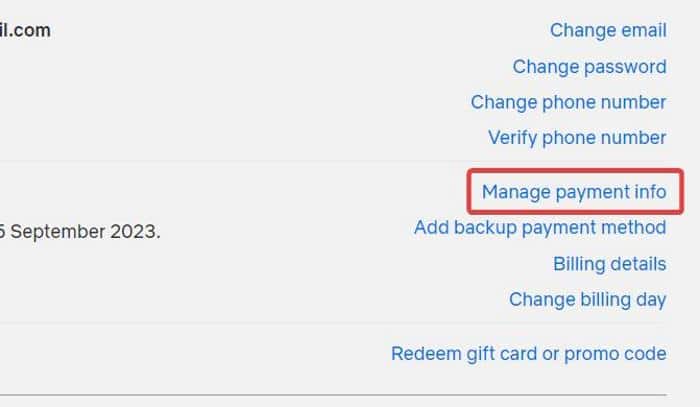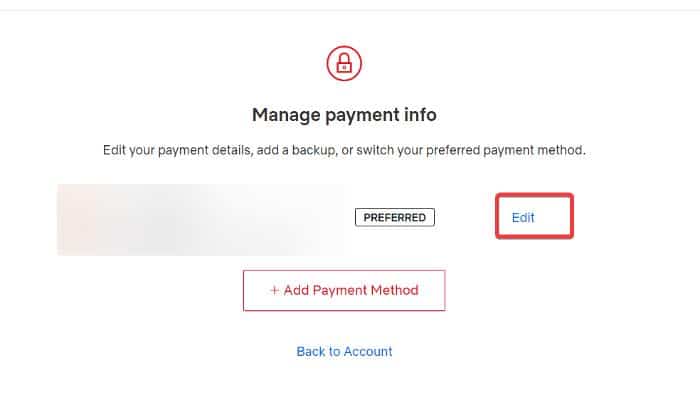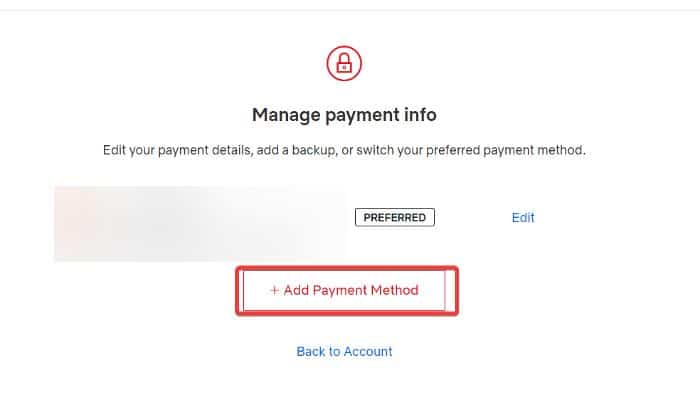Netflix is a popular streaming network that allows users to watch movies and TV shows on devices such as televisions, computers, and smartphones.
To be able to use a Netflix account, one must make a monthly payment using a supported payment method, with the charge based on your chosen plan.
Unfortunately, there have been recent complaints from individuals about encountering difficulties when making payments on Netflix.
The message they are being shown is “There Appears To Be A Problem With Payment Method You Are Trying To Use”
This problem can arise from various reasons, but one of the prevalent causes is attempting to use unsupported payment methods.
Thus, we’ve put together practical solutions tailored to address the diverse scenarios in which this payment issue may occur on Netflix. Continue reading to find the right solution for your situation!
Table Of Contents
Why Is Netflix Not Accepting My Payment Method?
The most common cause for experiencing Netflix problem with the payment method you are trying to use is using a card or payment method that is not universally supported by Netflix or within your specific region.
This issue can also occur when you’ve mistakenly entered incorrect information on the Netflix payment page or if your payment provider becomes inaccessible, often due to your card’s expiration or invalidity.
I can relate to a situation when my virtual card provider deactivated my card without my knowledge, and I attempted to use it for Netflix payments, but the payment trials kept getting declined.
Also, there could be instances where you overlook insufficient funds in your card or the payment method you are using. Therefore, it’s advisable to double-check that if you encounter payment issues on Netflix.
Furthermore, your bank might be declining the transaction due to reasons within their knowledge, necessitating you to reach out to them for resolution.
The problem may also stem from a Netflix technical malfunction, as certain users have encountered it despite adhering to Netflix’s card specifications, maintaining sufficient funds, and inputting accurate card details.
Note: Netflix has stated that for users in the United States, if the zip code of their credit card on Netflix does not align with the one recorded by their bank, their payment will declined.
How to Fix Netflix Problem With Payment Method You Are Trying to Use
Have you been looking for a way out when there appears to be a problem with the payment method you are trying to use on Netflix? Here, we’ll explore several ways to resolve this issue. First, confirm that your card supports online payments and has sufficient funds. If these conditions are met, and you still encounter payment problems on Netflix, try the following solutions:
1. Ensure all your payment details are correct
Sometimes, we may enter incorrect card information, such as the address and zip code, resulting in the “There appears to be a problem with the payment method you are attempting to use” error message on Netflix.
Hence, we recommend that you either add a card or payment platform with valid information or check and modify your payment information to confirm its accuracy. That can be done by following the steps below:
1. Access your Netflix Account Settings by clicking on the provided hyperlink.
2. On the Account Settings page, navigate to Manage payment info under MEMBERSHIP & BILLING and click it.
3. Next, click Edit in the payment details box, check for any incorrect details, and make the necessary changes.
4. Save the changes and then see if your payment goes through.
If this solution doesn’t apply to your situation, proceed to the next method to update your payment information from the beginning.
2. Update payment method
You may be getting this error as a consequence of a problem with the card or payment method you are attempting to use. As a result, we recommend that you simply restart the payment method update process or change the payment method—try another card or alternative payment option (PayPal). You can do that by following the steps below:
1. Open your Netflix Account Settings by clicking on the provided hyperlink.
2. On the Account Settings page, go to Manage payment info under MEMBERSHIP & BILLING and click it.
3. Select Add Payment Method and choose your preferred payment method.
4. Now, enter the payment method info correctly and see if you are able to fix the issue.
But if the issue persists after updating the card or other payment method you decide to use, then the issue can be a glitch from Netflix, which can be resolved by using the next solution.
3. Try the Netflix in-chat payment form with the Netflix Customer Support
Although it’s unusual, Netflix server or site glitches can sometimes be the cause of this problem. We’ve seen cases where a card works well, and the card details are input correctly on Netflix, but users still get the “There appears to be a problem with the payment method you’re attempting to use” error message.
In such situations, we suggest reaching out to Netflix customer support and explaining your problem. Request an in-chat option to update your payment method. They will provide you with a secure form that does not reveal your card details to the agent. Use this form to successfully update your payment information and resolve the payment error.
This method has worked for a lot of users and should be helpful for you as well.
Note: They may not immediately provide you with the in-chat payment option; make several attempts, and you should eventually get it from a different agent.
4. Cancel membership and restart
You can also cancel your Netflix membership and restart it to fix this issue, as it has helped some users out.
However, consider this option only if you’ve exhausted all other methods to resolve the issue and are still unable to make a payment on Netflix. You can cancel your Netflix membership through the Netflix Account Settings page and restart it using the same page.
Better still, you can simply create a new Netflix account and see if the payment gets through on it.
5. Contact your payment provider
If you possess just one payment method that consistently fails when used on Netflix, reach out to your payment provider to describe the problem you’re encountering, and they might be able to assist you in resolving it.
RELATED: Fixed: Netflix Too Many People Using Your Account
Which cards are accepted by Netflix?
Netflix accepts credit and debit cards that support online payment as long as the card is either Visa, Mastercard, Verve, or American Express. They also accept virtual cards and prepaid cards—with Mastercard, Visa, or American Express logos.
Generally, the card or payment methods accepted by Netflix are dependent on the country you are paying from. You can check the payment methods accepted on Netflix based on your region on this page.
Wrap Up
The reasons behind the “There appears to be a problem with the payment method you’re attempting to use” error on Netflix can be diverse. That’s why we’ve provided multiple solutions for you to try and resolve the issue. Keep in mind that you might need to attempt various solutions before resolving the problem.
Nevertheless, we highly recommend using the in-chat payment update form as a reliable solution to address the issue and enable successful payments on your Netflix account.