Improving your computer’s performance means making sure no part slows down another.
For example, if your CPU isn’t as fast as your GPU, it can make your computer run slower, especially with programs that need a lot of GPU power.
To find out if a part of your computer is causing slowdowns, freezes, or crashes, you can check how much of your computer’s resources are being used. This is where a good bottleneck calculator comes in.
A bottleneck calculator can also help by analyzing your computer to find the component lagging behind others in the configuration. It pulls down the performance of all other computer components.
We have put together a guide on the best bottleneck calculators to help you find and fix any issues with your computer’s parts.
Table Of Contents
Are Bottleneck calculators accurate?
Bottleneck calculators offer a rough estimate of your PC’s component compatibility but aren’t perfectly accurate.
make general assumptions that might not account for all variables affecting performance. While useful for guidance, direct system monitoring and testing provide a more precise evaluation of any bottlenecks.
Best Bottleneck Calculators for PC
Below are the top options derived from our extensive testing. However, the first four recommendations are best to be used if you are just planning to build a PC and the last three can only be used post PC build.
1. PC Built Bottleneck Calculator
PC Built Bottleneck Calculator is one of the top platforms to calculate PC bottleneck before building a PC.
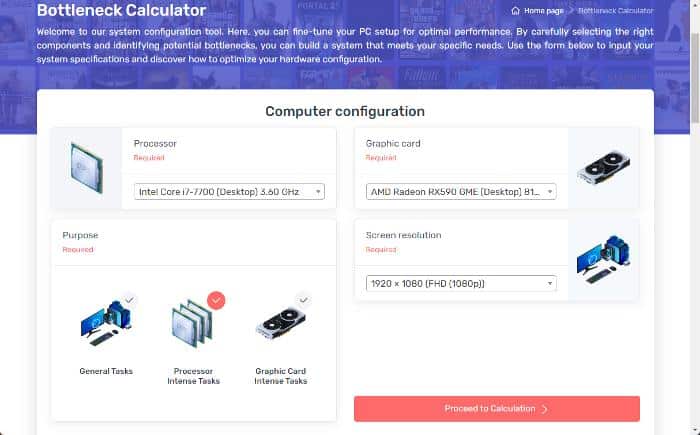
It prompts users to select their processor, graphics card, screen resolution, and the primary purpose of the PC – whether it is for running CPU-intensive processes, GPU-intensive processes, or general processes.
It then proceeds to calculate whether the PC components combination is best suited for your selected PC purpose or not.
Also, in a case when it notices a possible bottleneck in the combination, it recommends other products that can be used instead and give you the performance you want.
2. CPU Agent Bottleneck Calculator
CPU Agent Bottleneck Calculator is a platform you can use to calculate possible bottlenecks whenever you want to build a PC.
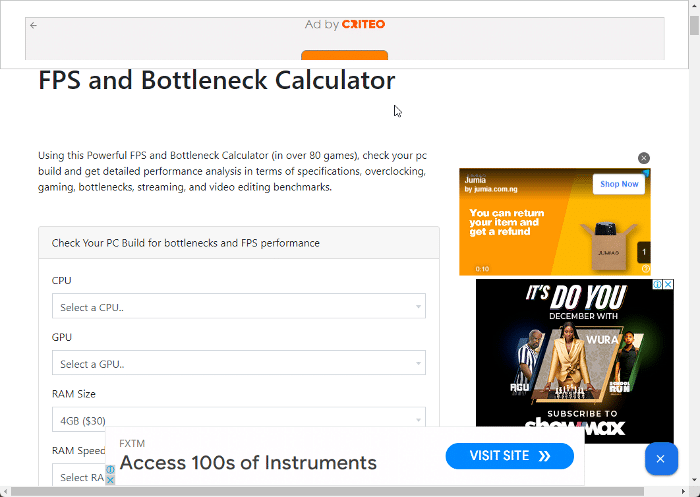
It allows you to choose from its long list of hardware components, where you will most likely find the CPU, GPU, and other components you want to use in building your PC alongside their price tags.
The input required to be selected by this bottleneck calculator includes CPU, GPU, RAM size, RAM speed, resolution, and quality Settings.
It then gives detailed information on the performance and specifications of your selected PC components. Alongside that, it shows you the selected hardware usages for 6 different games to use as a judge on whether one will be a bottleneck on another.
Overall, it is a great site to find insight into hardware components you want to use when building a PC.
3. Build Redux
Want to build the best PC for yourself and avoid bottlenecks? Build Redux is a platform we recommend you visit to get the best recommendation of the hardware components to build your PC.
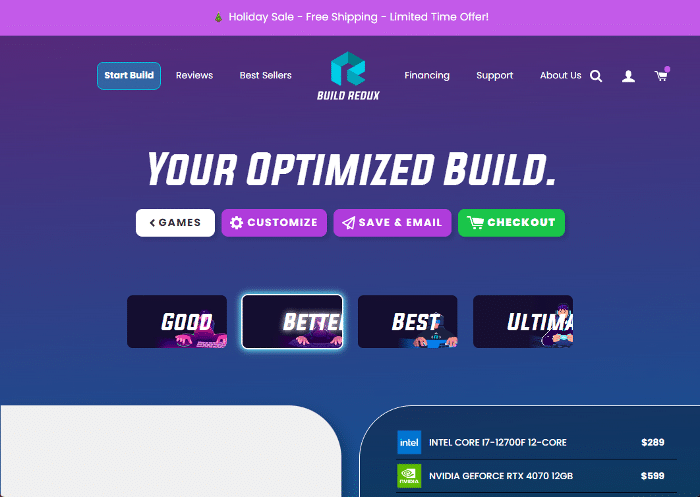
This site is known as one of the best PC manufacturers but has the option to present users with components that are best for each other to avoid bottlenecks and provide the best performance.
This platform allows you to take into consideration the processes you want to run on the PC and use that to find the best hardware component to run those processes efficiently without bottlenecks.
It is mainly tailored towards gaming. However, it can be used to find the best PC components to use for related processes.
4. Techwafer Bottleneck Calculator
Techwafer Bottleneck Calculator employs an advanced algorithm to predict a given CPU and GPU combinations that will result in bottlenecks in a computer.
You get a score for different hardware combinations here. You can use it to compare and plan for upgrading weaker computer parts.
The platform is reliable to a great extent and can be used to get an idea of how a particular GPU and CPU will perform when being used together in a PC.
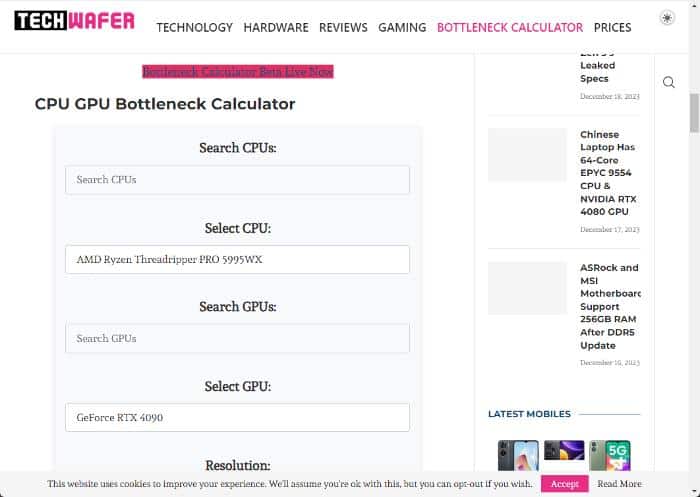
Its selection of GPU and CPU products is quite massive as you will most likely find the products you want to use to build your PC on it, making it easy to test bottlenecks for those products.
It is very straightforward to use and gives suitable recommendations after calculating the bottleneck for your selected CPU and GPU Products.
Post PC build Bottleneck Calculators
5. MSI Afterburner
MSI Afterburner is a resource monitoring tool that gets and shows the utilization of PC components such as CPU, GPU, and RAM. It is a very popular and effective tool that can be your go-to to calculate bottleneck on your PC while running programs like games.
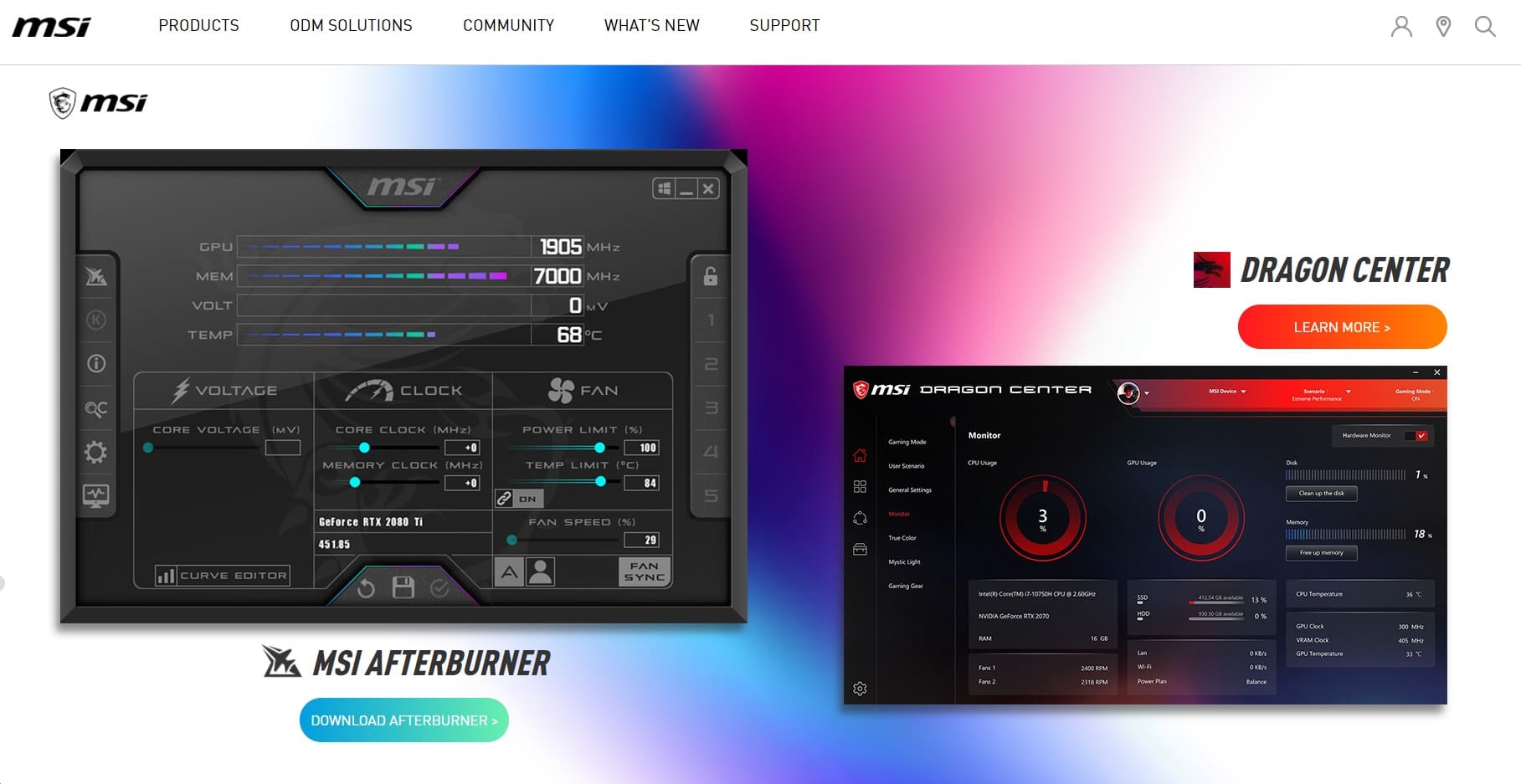
It not only works for MSI hardware so even if you are using an AMD component, you can still use the tool.
Basically, you need the PC component utilizations it shows to find bottlenecks on your computer. The approach you can use to calculate bottleneck on a PC with MSI Afterburner will be discussed in a later section of this article.
6. HWiNFO
HWiNFO, like MSI Afterburner, is also a resource monitoring that gives you the usage stats of your PC hardware components. With this program, keeping track of how each of your PC components behaves will be very easy; hence, you can use those stats to find bottlenecks on the computer.
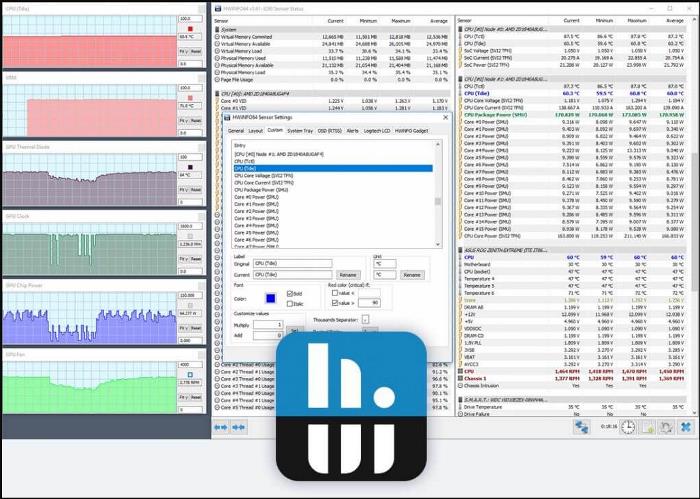
It gives detailed stats on the utilization of the CPU, GPU, and other components. So whenever you want to find possible bottlenecks on your computer, simply open HWiNFO and use it to trace the hardware slowing down the PC.
7. Task Manager
The last on our list and the most ideal bottleneck calculator is the Task Manager. It is a built-in Windows interface that allows users to keep track of utilizations for the hardware components on the PC.

This includes the RAM, CPU, GPU, and even the disk. If you don’t want to download the resource monitoring tool mentioned above to gauge your PC performance and find possible bottlenecks, simply use the Task Manager.
It has gotten better on Windows 11 and provides detailed information about different processes and components.
How to use bottleneck calculators on PC?
To find possible bottlenecks when trying to build a PC, follow the steps below:
1. Choose any of the first four bottleneck calculators we covered above and visit the site.
2. Select the specs for the PC components for which you wish to determine the bottleneck. This can include the model and specifications of your CPU, GPU, RAM, and display resolutions. You may also be required to select the purpose of the PC, whether it’s for general, CPU-intensive, or GPU-intensive uses.
3. Now, proceed to run the bottleneck calculator, and the platform will analyze the details you have input to get any component that is weaker for your selected use and may consequently cause bottlenecks for other components.
4. If it finds any bottleneck, you will have to find a more suitable component to replace the bottleneck component.
In case you want to find a bottleneck on a system you have already started using:
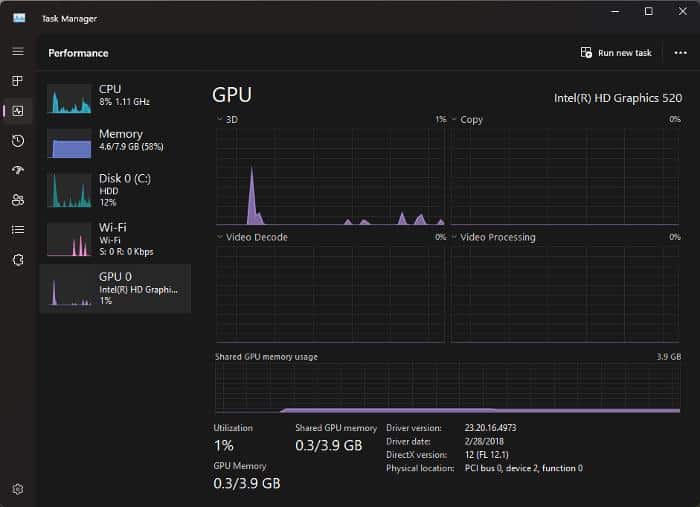
1. Right-click on the taskbar and select Task Manager. You can also use HWiNFO or any other resource monitoring tools.
2. On the Task Manager window, select the Performance tab. You will see the utilization for each hardware on your computer on the resulting page.
3. If you observe a significant disparity in the utilization of the CPU and GPU, for instance, with the CPU utilization at 95% and the GPU utilization at 30% in a process that typically demands high GPU power, it suggests that the CPU could be a bottleneck.
Note: CPU-bound and GPU-bound events are frequently mistaken for bottlenecks on PC. Those cases occur when specific tasks inherently demand higher CPU or GPU usage, creating the impression of a hardware bottleneck. It’s crucial to consider this when assessing whether your PC has bottlenecks or not.
Can I rely solely on PC Bottleneck Calculators?
Although a bottleneck calculator can provide insight into potential bottlenecks on a PC, it should not be the sole determining factor. Each calculator employs a specific approach that may overlook certain factors, such as in-app resource usage configurations.
Therefore, it is essential to exercise manual judgment and consider various aspects to accurately identify whether there is any bottleneck on your PC or not.
What Hardware Can Be Bottlenecked?
Below are the hardware components in a PC that usually become a bottleneck and affect the performance of the PC:
CPU: The Central Processing Unit (CPU) is responsible for executing program instructions, performing calculations, and overseeing data flow, which plays a pivotal role in a system. If the CPU experiences a bottleneck, it restricts the system’s processing capabilities, impacting overall computer performance.
GPU: The Graphics Processing Unit (GPU) is responsible for handling graphics tasks like image and video rendering, as well as general graphics computation. Common applications include gaming, video editing, and 3D rendering.
If the GPU becomes a bottleneck, tasks requiring graphics processing may experience disruptions, as the transfer of data to other components in the PC is slowed down.
RAM: The Random Access Memory (RAM) temporarily stores data for quick access by the CPU. If there’s a bottleneck in the RAM, it hinders the CPU’s operation and, consequently, impacts the overall performance of the PC.
Disk Drive: The disk drive is responsible for storing both data and the operating system. If the read/write speed of the drive is sluggish, suggesting a bottleneck, you may encounter performance issues with the overall functioning of the computer.
Is 20% CPU bottleneck bad?
The general thumb rule is a bottleneck percentage under 20% is acceptable because it doesn’t significantly affect your FPS (frames per second). However, anything above this threshold is seen as high and may start to negatively impact your performance.
Take the percentage figures from the bottleneck calculators with a pinch of salt, as they are not entirely accurate.
Start using a Bottleneck Calculator
Bottleneck calculators for PCs are commonly perceived as entirely trustworthy, but the reality is that they aren’t designed to be foolproof.
Although they offer details about the hardware components in a PC and help identify potential bottlenecks, it is crucial to verify their accuracy through thorough research.

