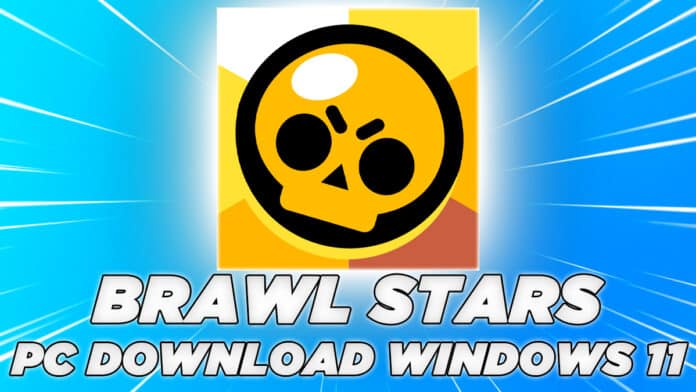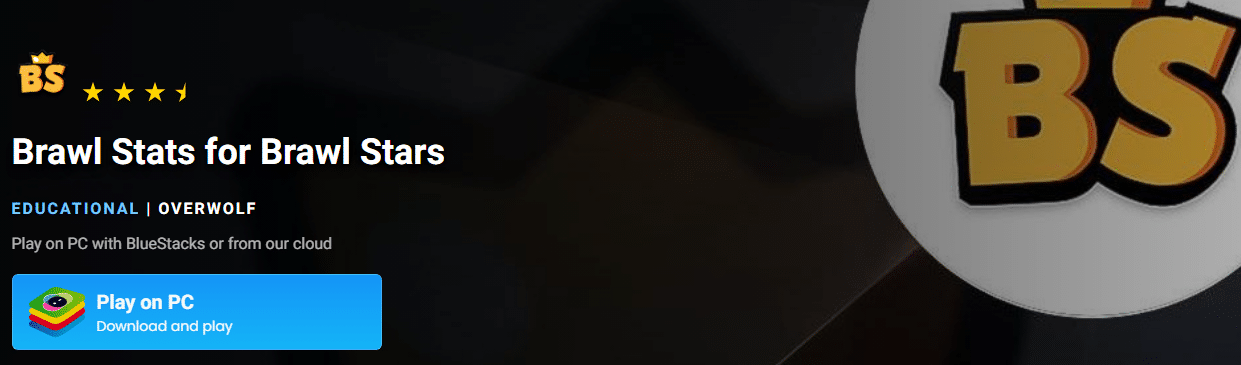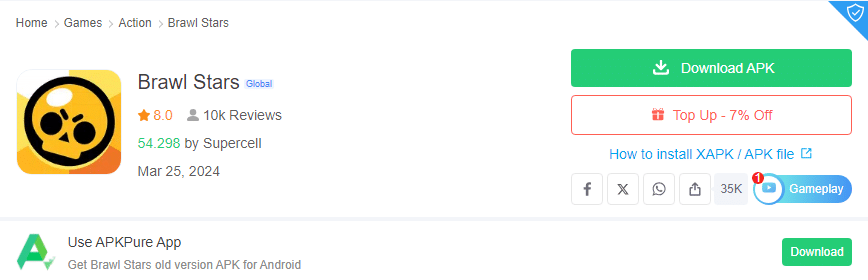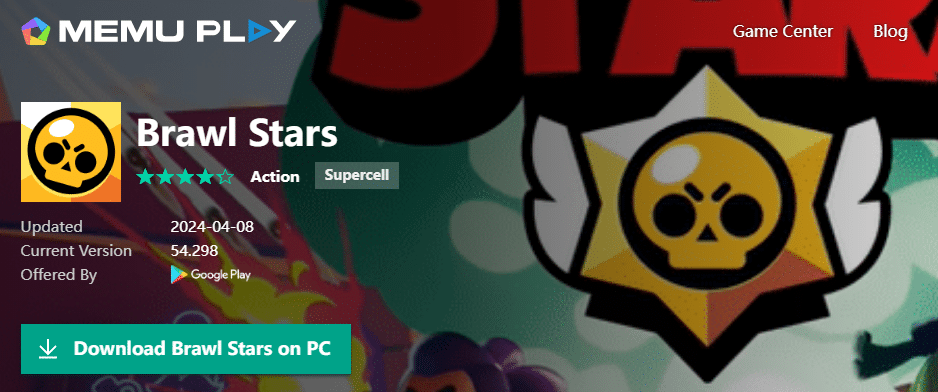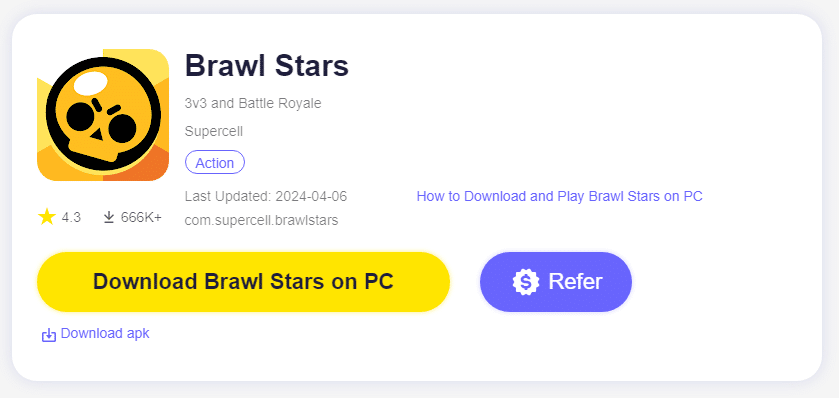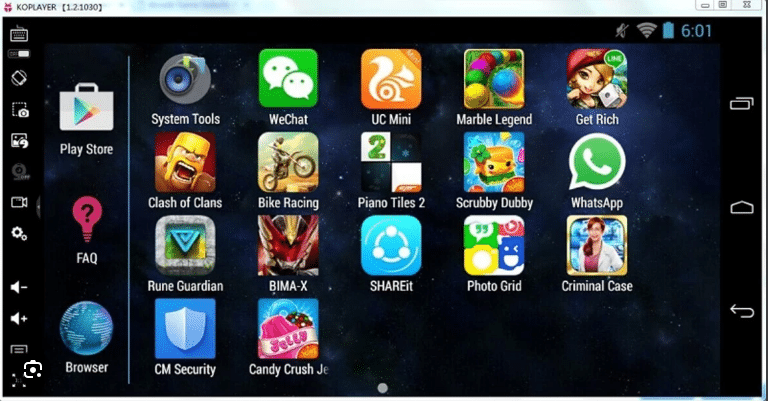Brawl Stars is an insanely popular multiplayer online battle arena and third-person hero shooter video game developed by Supercell.
It is a Fast-paced 3v3 multiplayer and battle royale made for smartphones.
You can also play Brawl Stars On PC for better controls, a bigger screen, and further improved performance using an Android emulator.
This article will guide you on how to download, install, and play Brawl Stars For PC.
Table Of Contents
DOWNLOAD BRAWL STARS FOR WINDOWS PC
Brawl Stars is a Mobile Game, which means it’s designed to work flawlessly on Android and iOS smartphones.
Sadly, Brawl Stars is not natively available for Windows 11/10/7. That said you can still play the game on any Windows PC, using an Android Emulator.
So here’s how you can download, install, and play Brawl Stars on a Windows PC using an emulator like Bluestacks.
STEP 1: Firstly, download the Bluestacks Emulator and install the exe file on your computer by following the on-screen instructions.
STEP 2: After installing Bluestacks sign in with your Google Account to use Google PlayStore.
STEP 3: Next up open PlayStore inside Bluestacks and search for “Brawl Stars”.
STEP 4: Once you locate it, press the install button to download and install Brawl Stars.
STEP 5: Finally, launch Brawl Stars using the app icon present on the Bluestack Homepage.
Apart from the Google PlayStore, you can also download Brawl Stars APK from a third-party website and manually install it on Bluestacks.
One of the best websites to download Brawl Stars APK is APKPure. Lastly, similar to Windows you can also follow the same procedure to play Brawl Stars on a macOS device.
Brawl Stars On PC Using Google Play Games
Using Google Play Games Beta you can now play most mainstream Android Games On PC.
At the time of writing this article, Brawl Stars is not available on Google Play Games Beta but it might be soon as Clash Of Clans by the same developer Supercell is available on the service.
Feel free to bookmark this webpage as we will update the article once, Brawl Stars is available on Google Play Games.
Brawl Stars PC Download Without Bluestacks
While Bluestacks might be an insanely popular Android emulator, it’s not the most well-optimized emulator out there.
Consequently, if you want to download Brawl Stars PC Without Bluestacks then feel free to check out these alternative emulators,
1. MEMU PLAY
Memu Play is a tried and trusted Android emulator that has existed for several years.
Memu Play offers built-in key mappings making it easier to Play Brawl Stars With Keyboard & Mouse.
Additionally, Memu Play utilizes your PC hardware to its full potential ensuring that you get high frame rates and great graphics quality.
2. LDPLAYER
LDPlayer is another feature-packed Android emulator that’s perfect for playing Brawl Stars On Windows 11 PC.
Since LDPlayer consumes fewer system resources you can use it on ageing desktops or low-powered laptops.
Synchronizer, multi-instances, virtual location, higher FPS, and support for a gamepad controller are some of the noteworthy features of LDPlayer.
3. KOPLAYER
Another great emulator that’s worth checking out for Brawl Stars PC is KOPlayer.
Since KOPlayer is dedicated to playing games and running resource-intensive Android apps you will have a flawless gaming experience on this emulator.
While playing you can also record your gameplay using the built-in screen recorder present in KOPlayer.
Brawl Stars For PC Download FAQs
Can We Download Brawl Stars On PC?
Yes, you can download, install, and play Brawl Stars On PC.
To do so, download any mainstream Android emulator on your PC. Once downloaded, follow the on-screen instructions to install it, next sign in with your Google account, open PlayStore, and Download Brawl Stars.
How Much GB Is Brawl Stars On PC?
Brawl Stars On PC is 997.2 MB in size. Which means it’s roughly 1GB on both PC and Android/iOS smartphones.
Is It Safe To Play Brawl Stars On PC?
Yes, it’s completely safe to play Brawl Stars On PC. The game is free to download and install on smartphones, tablets, and PCs.
CONCLUSION
So this was an easy-to-follow guide on How To Download Brawl Stars On Windows PC For Free.