Ransomware has gotten sophisticated over time and they demand money through cryptocurrency, amongst other ways.
It is important to stay on top of them and find the affected files before they spread further.
This is where you can download CryptoSearch and scan and clean your computer from encrypted ransomware files from different ransomware families, and also copy and move files to a new location.
Scan for ransomware files and move them to a safe location. Then, you can attempt to get them decrypted by a professional.
Table Of Contents
Download CryptoSearch
| CryptoSearch | Download |
| Developer | Michael Gillespie |
How to use CryptoSearch?
1. Extract the CryptoSearch file into a folder.
2. Launch CryptoSearch from the folder.
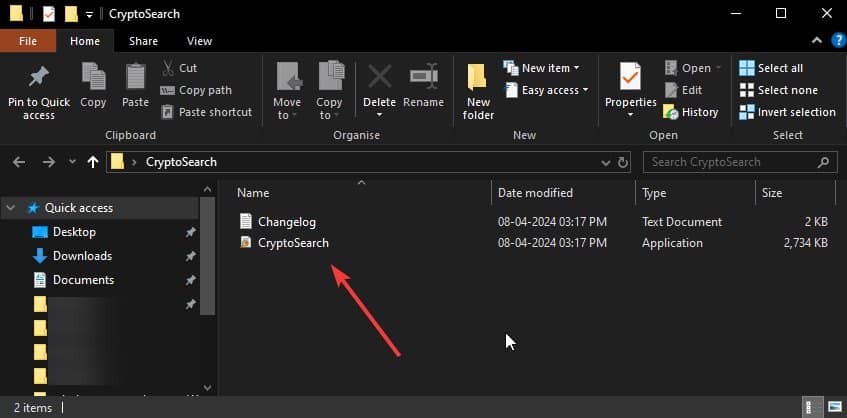
3. Head to File > Refresh Network. This will load the latest ransomware data from the server.
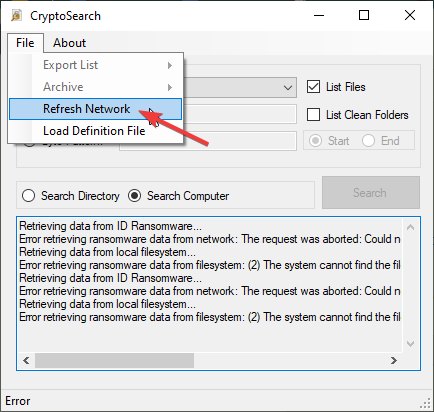
4. Select Ransomware and choose the ransomware you want the app to scan for on your computer. We selected TeslaCrytp4.0 here, as an example.
After that, click Search to start the scan.
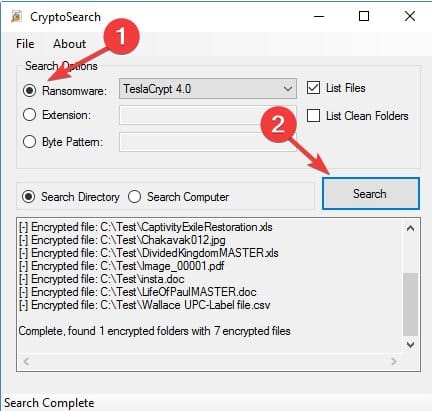
You will see the details of the encrypted files in the result box at the bottom. All the details will be visible after the scan is complete.
CryptoSearch features
- CryptoSearch automatically searches for files and then moves the affected items to a folder.
- Works with ID Ransomware service by going online to find the latest ransomware on your computer.
- It searches directly into the system’s local database and moves a copy of the encrypted files to a different folder.
Can you decrypt ransomware encrypted files?
Decrypting ransomware-encrypted files is generally very difficult without a specific decryption key. Some tools exist for certain ransomware types, but success is not guaranteed.
Paying the ransom is very risky and we do not advise it. Professional assistance and specific decryption tools are the best way forward.
Is CryptoSearch safe to use?
We had the same question on the first go because the app’s official site was unavailable.
Therefore we scanned through VirusTotal and here is the report, coming clean, without any detection from a major antivirus.
Then we proceeded with the extraction and launched CryptoSearch like a regular app. The Windows Defender did not flag it for any suspicious activity. So far it is a regular app with no red flags.
Start using CryptoSearch
CryptoSearch has not been updated in a while so you can expect a few hiccups with its operations.
Start scanning for ransomware using CryptoSearch. Depending upon your instructions, it scans the entire computer or a specific directory.
Ransomware is generally spread through the internet. So make sure to avoid downloading files from suspicious sources.
Along with that, keep your antivirus turned on at all times to avoid the ransomware sneaking in your computer.

