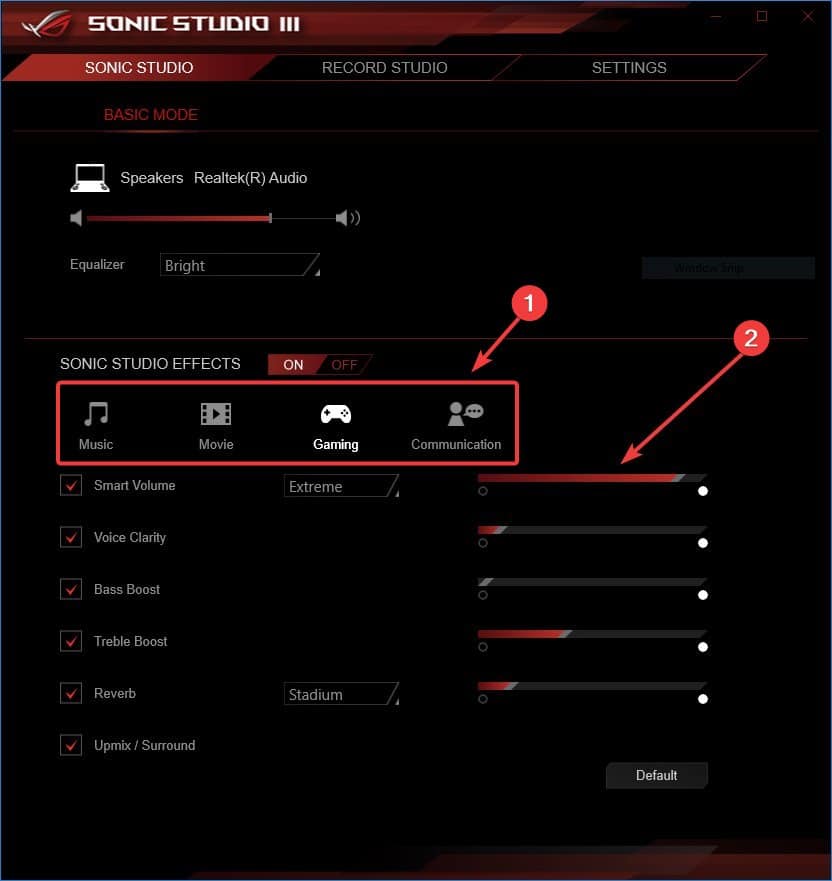Sonic Studio 3 is an audio software designed primarily for Asus laptops. You can customize the sound on your computer and tweak it for different modes.
It lets you enable 3D surround sound for speakers and noise cancellation for microphones. You can also create sound profiles for specific applications.
The sound app is, however, infamous and often labeled as bloatware. But if you learn to use it right, then you can get the best out of your speakers on the computer.
So, download Sonic Studio 3 now and improve your speaker’s performance.
Table Of Contents
Sonic Studio 3 Download Link
| Software Name | Sonic Studio 3 |
| Download Link | Download |
Note – You will need a Realtek audio driver and app for Sonic Studio 3 to work properly.
Also read – Download Realtek HD Audio Console.
How to use Sonic Studio 3 efficiently?
After you have installed Sonic Studio 3 on your computer from the Microsoft store, here is how you tune it right for your speakers.
Basic Mode
Head to Basic mode in the Sonic Studio section.
- First select one mode from the Sonic Studio Effects – Music, Movie, Gaming, Communication.
If you use your computer for work and gaming, set it to gaming. And if you use it for entertainment, watching movies and listening to music then select either Music or Movie. - Set the Smart Volume to 80% or more through the slider button.
Advanced Mode
Here we will optimize it for browsers and other applications.
1. Select All Applications and then click on the setting icon next to your application.
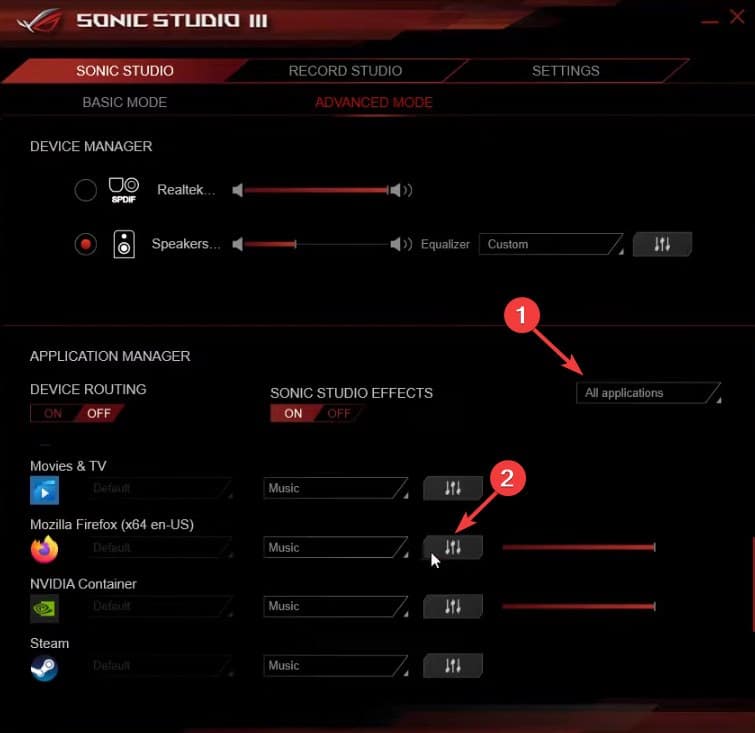
2. Calibrate the settings here to get the right balance as per your comfort. It will take a couple of visits to get it right.

How to know whether Sonic Studio 3 is supported on my computer?
Your laptop’s manual will mention support for Sonic Studio. For desktops, the ASUS motherboard’s user manual will list Sonic Studio as a recommended software.
You will also get a CD/DVD or a link to download it directly from the manufacturer’s site.
Sonic Studio 3 comes pre-installed on a select laptop from Asus. You can install them through the link above if it is removed due to Windows reinstallation.
Note: Sometimes, Windows update breaks Sonic Studio and cause issues.
Get the best out of Sonic Studio 3
You can download Sonic Studio 3 through the Microsoft Store link, which we have mentioned above.
Make sure to uninstall other audio apps you have on the computer for calibrating the sound.