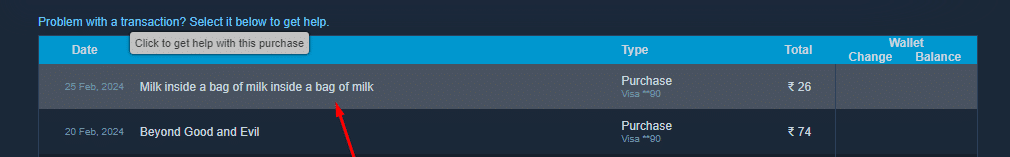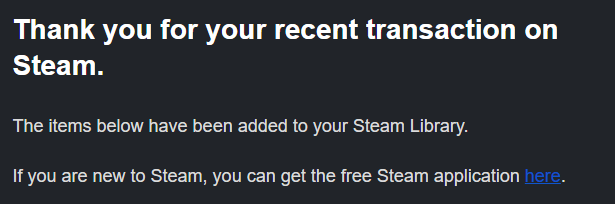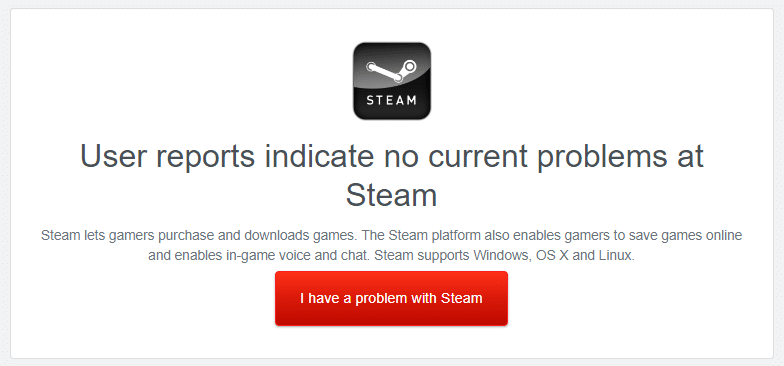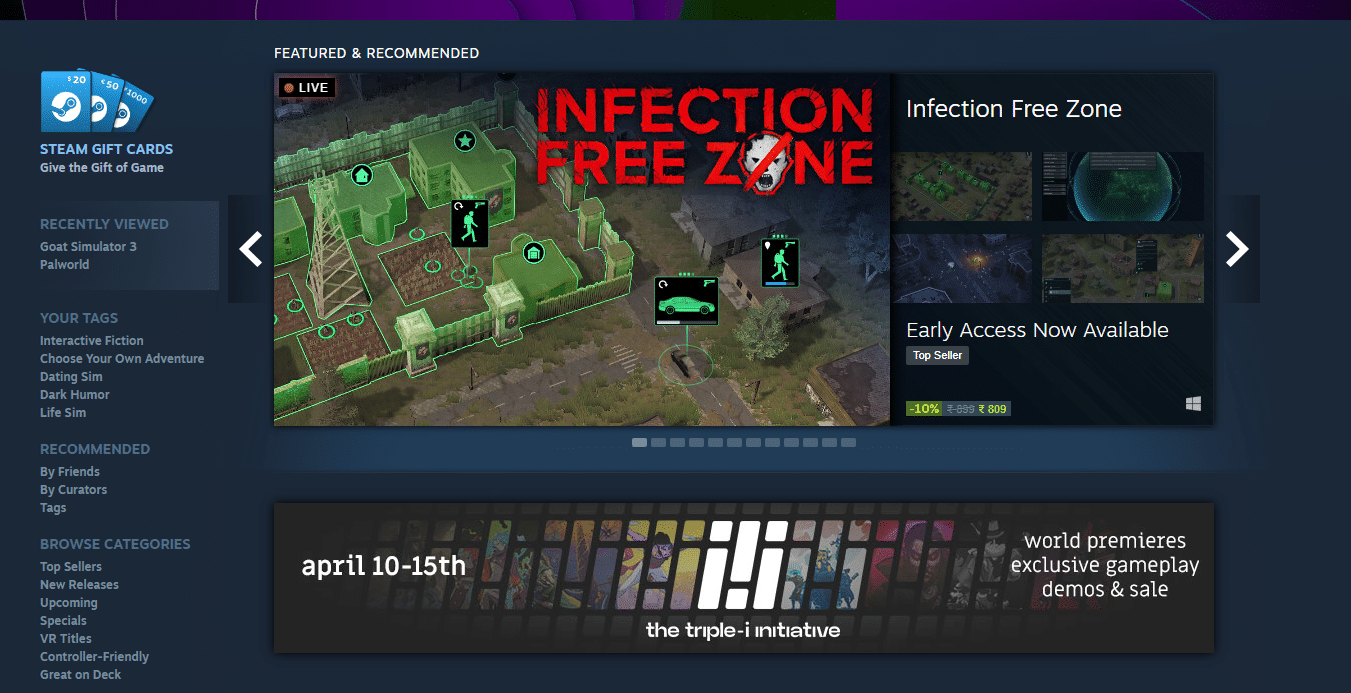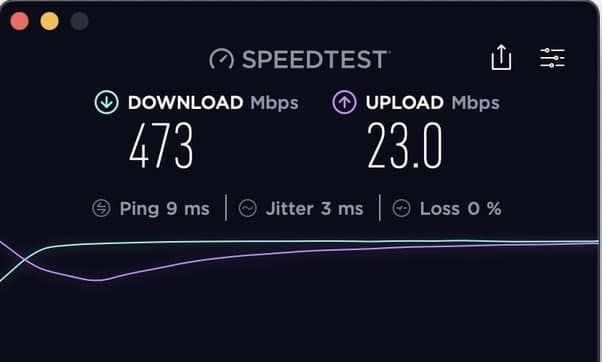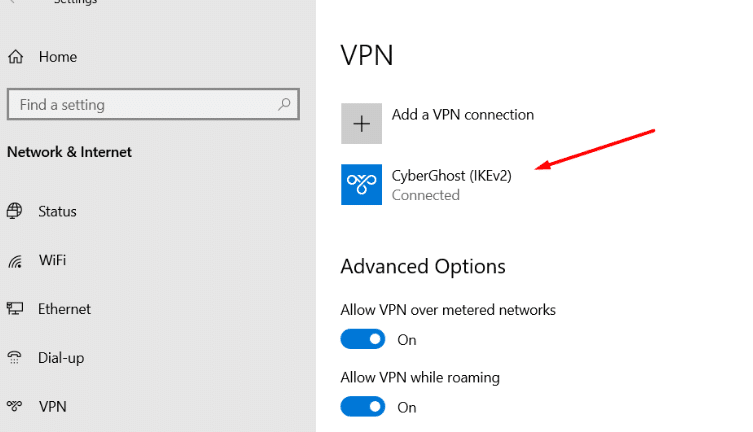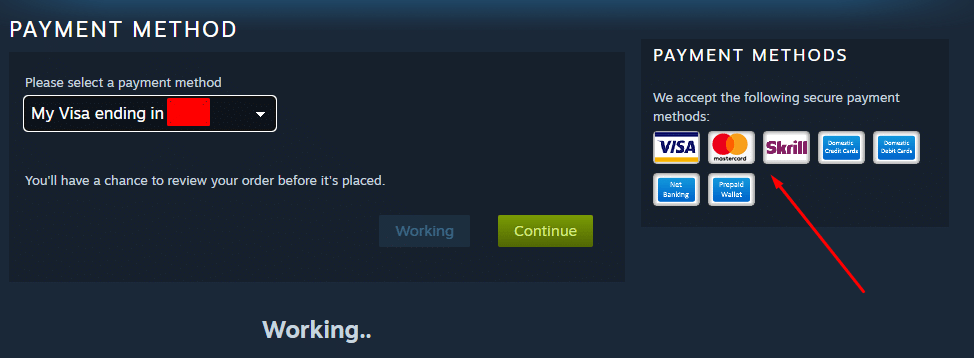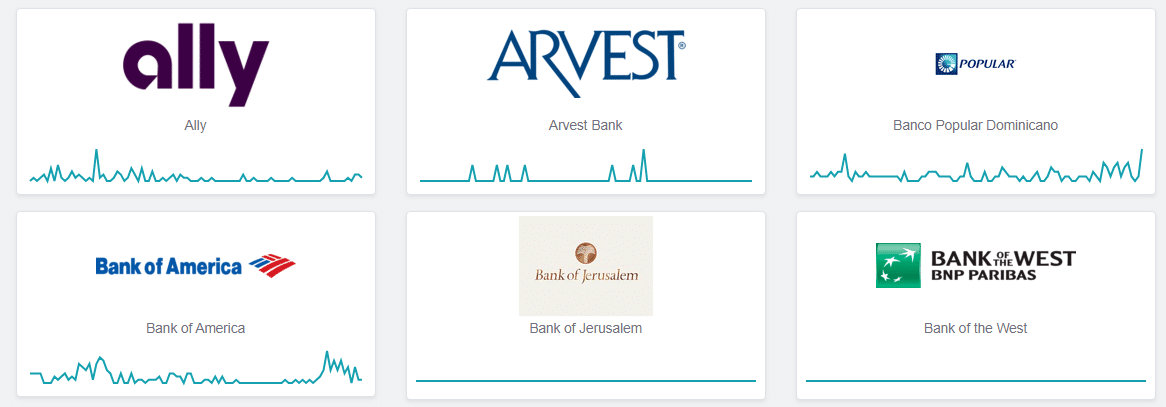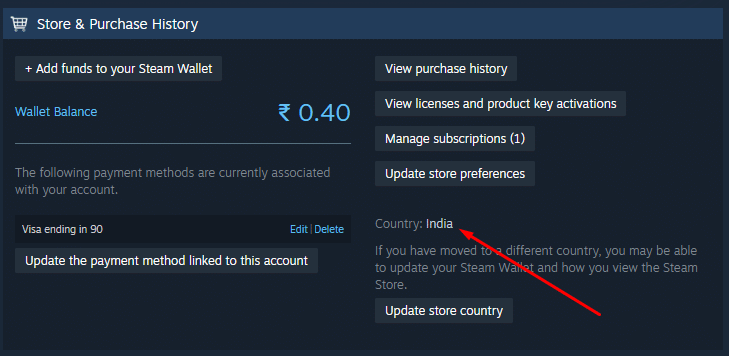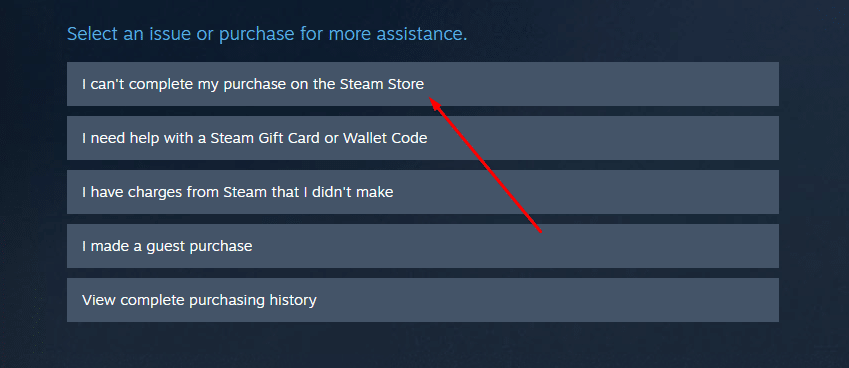Steam is one of the most feature-packed digital game distribution services out there. You can purchase thousands of games, software, and DLCs from Steam.
Sometimes you might experience the Steam Pending Transaction Issue.
As the name suggests, this issue occurs when your transaction isn’t completed due to some technical difficulty and gets stuck.
One of the common reasons behind this type of transaction error is that Steam is unable to verify your purchase.
This can be because the payment may be stuck at your bank end, and Steam hasn’t received the same. Or the payment did not go through correctly.
Whatever the reason, you will receive the purchase you have made or a refund back in a few working days.
Table Of Contents
- How To Fix Steam Pending Transaction Issue?
- 1. Cancel Pending Transaction And Retry
- 2. Wait For The Transaction To Complete
- 3. Check Steam Server Status
- 4. Use The Steam Website To Purchase Games
- 5. Check Your Internet Connection
- 6. Turn Off Proxy & VPN
- 7. Change The Payment Method
- 8. Check If The Bank Server Is Down
- 9. Update Your Store Country
- 10. Contact Steam Support
- Steam Pending Transaction Issue FAQs
How To Fix Steam Pending Transaction Issue?
Here are some of the best fixes to resolve Steam Pending Transaction Issue.
You can follow these solutions to Complete Steam Purchases.
1. Cancel Pending Transaction And Retry
One of the best fixes for the Steam Pending Purchase Issue is canceling the pending transaction and retrying.
So here’s how you can do that,
STEP 1: First open Steam on your PC, and click Account Details in the upper right corner.
STEP 2: Now click the View Purchase History option. You will now see a list of all your Steam Transactions.
STEP 3: You can now select one or more of your pending purchases. Once selected press Cancel This Transaction and click Cancel My Purchase.
If you have more than one pending purchase you can repeat the exact process for all other pending purchases. After canceling the transactions restart Steam and purchase your games.
2. Wait For The Transaction To Complete
Steam Purchases happen instantly, that said at times, Steam Purchases can take a considerable amount of time to complete so before moving on to other solutions wait a few minutes for the purchase to execute.
The purchase delay can happen on both Steam’s End and Bank’s End. So wait for it to process and you should be good to go in the next few minutes.
3. Check Steam Server Status
While being quite reliable even Steam Servers can be down or unavailable sometimes. When the servers are down you might experience difficulty performing purchases or browsing the Steam Store.
Consequently, before moving on to the other solutions we highly advise you to check Steam Server Status. To do so you can use the website Down Detector.
If the servers are unresponsive, what you can do is wait for them to be up and running again before performing any new purchases.
4. Use The Steam Website To Purchase Games
Another solution for the “Steam Purchase Pending” issue that’s worth trying out is Purchasing Games Via The Offical Steam Website.
Due to multiple known or unknown reasons, the Steam Store App might not allow you to purchase games. As a result, using the Steam Website you can purchase games. Before doing so ensure that you are logged in to the correct Steam Account.
Whether you purchase a game using the Steam Website or the Steam Store App, the game will be added to your library and you should be able to download and play it after the purchase is completed successfully.
5. Check Your Internet Connection
To verify and complete a purchase Steam requires a stable internet connection. Consequently, before moving on to any other solutions ensure that you have a fast and stable internet connection.
If you have apps or programs running in the background that might be consuming a considerable amount of Internet Bandwidth then you should close these apps using Task Manager.
Additionally, you can check your Internet Speed using websites like speedtest.net. If your speed is not abnormally low then you shouldn’t face any transaction issues on Steam.
6. Turn Off Proxy & VPN
VPNs and Steam don’t go hand-in-hand! As you might know, VPNs slow down the network speed and reduce the internet bandwidth, and as a result, payments are delayed or marked as pending.
So while purchasing anything on the Steam store ensure that you don’t have any VPN service running in the background. Additionally, you can also turn off the proxy if transactions are marked as pending on Steam.
7. Change The Payment Method
If you’re greeted by the “your transaction cannot be completed because you have another pending transaction on your account” error message then it might be possible that your payment method is at fault.
Steam supports different payment methods in different countries. While checking out any game, steam will showcase all of the supported payment methods in your region.
So if you are facing the Steam Pending Transaction Issue while purchasing games change your credit/debit card or use a completely different payment method.
8. Check If The Bank Server Is Down
As mentioned earlier, even your Bank Servers can be down apart from the Steam Servers. If that’s the case you won’t be able to make any purchases online.
Generally bank servers are safe and highly stable but they can be down due to maintenance work or on a national holiday. So visit your bank website to ensure that the servers are up and running.
If your bank servers are down, what you can do is try purchasing games using a different bank account.
9. Update Your Store Country
If you have recently shifted to a new country or are simply visiting a new country for a few weeks then we highly advise you to update your Steam Store Country. Doing so will ensure that you can flawlessly carry out transitions.
You can easily change your Steam Store Country from the Account Details section.
Unless you have a card that works internationally, using a card of the country where you are presently located can also come in handy.
10. Contact Steam Support
If none of the solutions mentioned above help you, we would highly advise you to Contact Steam Support. Generally, steam support is quite responsive and they might help you either get a refund or complete your purchase.
To contact Steam Support visit the website help.steampowered.com. Next, ensure that you are signed in to your Steam Account and select Purchases. Moving on, select I can’t complete my purchase on the Steam Store. Finally, select Game Or Other Software.
If everything goes well, you should be able to contact Steam Support and get your problem resolved.
Steam Pending Transaction Issue FAQs
How Do I Fix A Pending Transaction On Steam?
Some of the best ways to Fix A Pending Transaction On Steam are, turn off VPN and proxy, use a different payment method, purchase games from the Steam website, and cancel the pending transaction.
How Long Does A Pending Transaction Take On Steam?
A pending transaction can take up to a few minutes to process on Steam however if nothing happens you can cancel the pending transaction and purchase the game again.
How Do I Cancel A Pending Purchase On Steam?
To cancel a pending purchase on Steam open Account Details on Steam. Next, click View Purchase History and you can now select one or more of your pending purchases. Once selected press Cancel This Transaction and click Cancel My Purchase.
CONCLUSION – Purchase Steam Games Without Issue
So these were some of the Best Ways To Fix Steam Pending Transaction Issue.
Following these solutions, you should be able to complete your purchases to Download Steam Games.