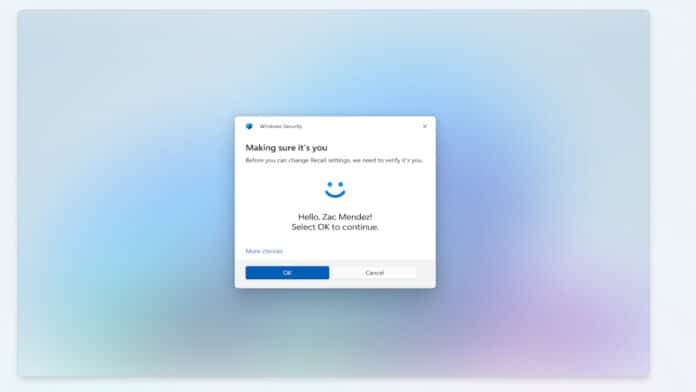Brave, the privacy-focused web browser, is taking a firm stand against Microsoft’s new Windows Recall feature by blocking it from capturing screenshots of any Brave tabs—by default.
The change, which rolls out starting with Brave version 1.81 for Windows, ensures that all Brave tabs are treated as “private” to the operating system, effectively preventing Microsoft’s Recall feature from recording browser activity.
What Is Recall—And Why Is It Controversial?
Introduced by Microsoft in 2024, Recall is a new feature built into Windows 11 that takes automatic screenshots of your desktop every few seconds. Microsoft says it’s meant to help users “recall” what they were working on, allowing them to search past activities using natural language.
However, there is a big catch: those screenshots can contain sensitive information—including passwords, personal messages, banking details, and even medical records— and critics were quick to point out that storing all of this in an unencrypted database could be vulnerable to malware or unauthorized access.
Microsoft has since made the feature opt-in and added more security layers, such as integrating with Windows Hello’s Enhanced Sign-in Security (ESS). Despite this, concerns around user privacy persist.
Brave’s Privacy-First Approach
Brave’s privacy team didn’t wait for things to go wrong. Instead, they implemented a smart technical tweak that tells Windows to treat every Brave tab as private—not just incognito windows. This means Windows Recall won’t be able to capture anything you do in Brave—unless you explicitly change that setting.
“Given Brave’s focus on privacy-maximizing defaults and what is at stake here (your entire browsing history), we have proactively disabled Recall for all Brave tabs,” the company said in its announcement this Tuesday.
“We think it’s vital that your browsing activity on Brave does not accidentally end up in a persistent database, which is especially ripe for abuse in highly-privacy-sensitive cases such as intimate partner violence.”
How To Enable Microsoft Recall In Brave
If you want to allow Windows Recall to capture screenshots of your browsing activity in Brave, you can manually enable the feature by following the steps below:
- Open Brave Settings.
- Navigate to Privacy and Security (or go directly to: brave://settings/privacy).
- Find the option “Block Microsoft Recall”
- Toggle it off to allow Recall to function in Brave.
That’s it—Recall will now be able to capture activity from your Brave browser windows.
What’s Next?
The new blocking feature is already live in Brave’s Nightly builds and is expected to roll out to stable releases in the coming weeks. While Microsoft continues to tweak Recall ahead of its broader rollout, Brave’s quick response underscores that privacy should be the default setting—not just an optional feature.