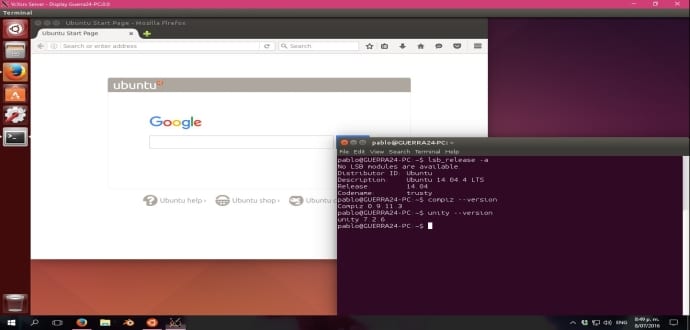Now You Can Run Ubuntu Linux With The Unity Desktop Atop Of Windows 10
Microsoft plans to bring the “Bash on Ubuntu on Windows” integration as a part of the Windows 10 Anniversary Update due on August 2, 2016, which will allow users to run Ubuntu Linux natively on the Windows 10 operating system. In other words, an Ubuntu sub-system will allow you to run Linux software using a command-line interface.
Unity is the default desktop environment for Ubuntu Linux, but since Ubuntu on Windows is designed for command-line use, it’s not enabled by default.
While preview versions have been available since April, and Microsoft and Canonical have been working together to bring support for the Bash terminal to Windows 10, it didn’t take long for some users to figure out that they could get some desktop Linux apps to run in Windows.
GitHub user Guerra24 has managed to run the Ubuntu 14.04.4 LTS with the Unity desktop environment on top of a Windows 10 installation. To make this work, he tried all kinds of tricks in the CompizConfig Settings Manager (CSSM) GUI configuration tool for Compiz, used a combination of VcXsrv and XLaunch, enabled the Unity plugin, and two applications for configuring and setting up a Windows X server.
In a ticket titled “Running Unity Desktop in WSL, he writes:
“I finally managed to run Unity inside WSL, this shows that is fully capable of running an entire Desktop Environment, there is some issues with dbus and sometimes VcXsrv crashes, also you can’t logout and the only way of exiting is closing compiz.”
The practicalities of running Unity inside Windows are also debatable. Guerra24 notes that: “the only programs that can be opened are in the panel and there is no way of opening the terminal inside unity, for do this you need to open another bash in Windows, export the display and run gnome-terminal, after that the terminal will show up so lock that in the panel for future use.”
Guerra24 has posted instructions for installing and configuring Unity at Github. While the feature is aimed at developers, it could appeal to Linux users that have to use Windows for some reason or vice versa.
Source: Softpedia