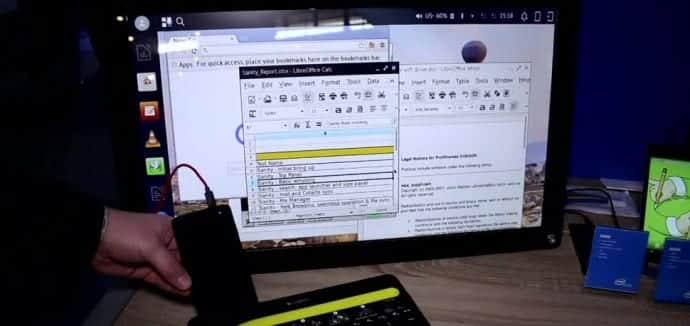Intel’s Android smartphone prototype is also a Linux desktop PC
Intel is showing off a smartphone prototype that runs a Linux desktop when plugged into an external display. Calling it the “Big Screen Experience” at Mobile World Congress (MWC) 2016, the concept is similar to Microsoft’s Continuum for Windows 10 Mobile.
This low-power prototype SoFIA (Smart or Feature Phone with Intel Architecture) smartphone comes with an Atom x3 processor, 2GB RAM and 16GB storage, which has been modified to support an external display. All you need to do is connect a keyboard, mouse and display, and it becomes desktop Linux, with an option to display the Android screen in a window on the large display. Hold it like a phone and you can run Android apps. It also has two operating systems: Android and a custom version of Debian Linux. It currently runs Android 5.1, but support for Android 6.0 is said to be in the works.
“Android is based on a Linux kernel, so we’re running one kernel, we have an Android stack and a Linux stack, and we’re sharing the same context, so the file system is identical. The phone stays fully functional,” Intel’s Nir Metzer, Path Finding Group Manager, told the Register.
“I have a multi-window environment. As soon as I plug in I can do spreadsheets, I can drag and drop, play video. Achieving all this on a low-end platform is a challenge,” said Metzer.
In the demo, you can see the Google Chrome and Firefox web browsers are also running at the same time. However, the device goes blank when the external display is attached, but Intel is working on making its Atom X3 support dual displays in its next version.
It looks like you can only interact with one operating system at a time on Intel’s smartphone prototype, unlike Continuum for phone that allows you to continue to use your phone while running full-screen apps on an external display. Also, the smartphone screen turns off while using the device in desktop mode. You will be able to view notifications on the Linux desktop if you receive calls or text messages while the screen is off. In addition, Android also does continue to run in the background.
Further, you can run apps in resizable windows that can be placed anywhere on the screen. However, the only drawback is that since the hardware is not really powerful enough for higher-resolution displays, the screen resolutions are restricted to 720p.
The version of Linux used is retained by Intel. “We need to align between the Linux versions and the Android,” said Metzer. “The framework is pre-installed, not an app you can download.”