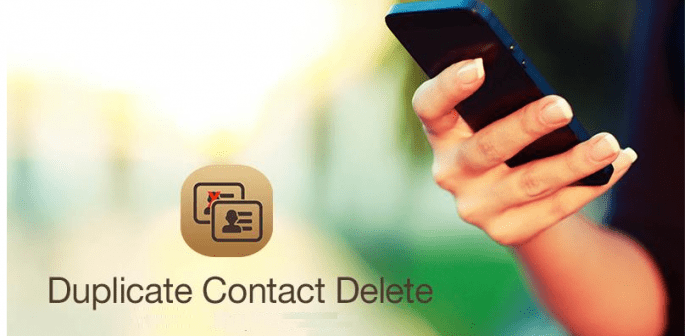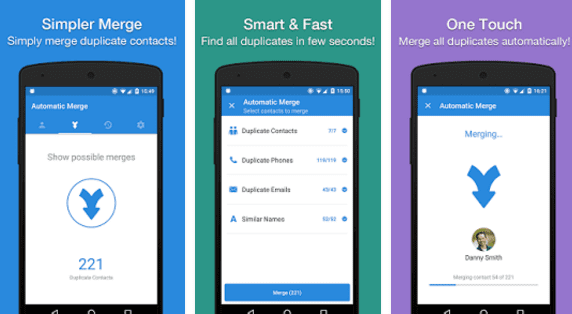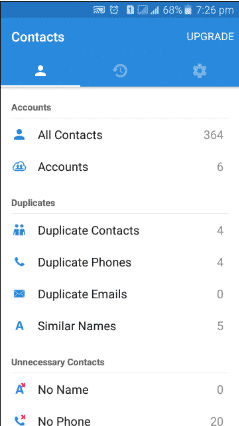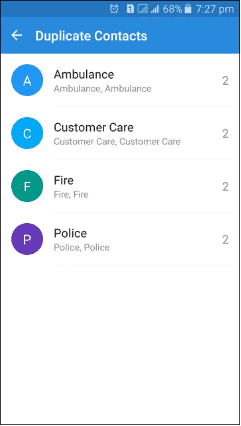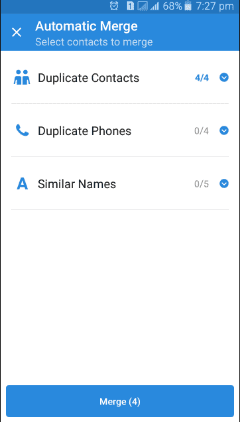Table Of Contents
- How To Remove Duplicate Contacts In An Android Smartphone
- Step 1: Firstly, download and install the Android app, Simpler Merge Duplicates that will help you in this job.
- Step 2: After the app is installed, launch the app on your Android smartphone. This app will start scanning all the contacts on your Android smartphone.
- Step 3: Now, all the contacts that have duplicate entries will show up on your device.
- Step 4: Click on merge option and all the contacts with similar name and information will get removed from your device. Only the unique details of every contact will remain in your device.
- Using Gmail To Merge Contacts
How To Remove Duplicate Contacts In An Android Smartphone
Many times we end up creating more than one copies of a contact while restoring contacts from various sources. As a result, it gets very difficult to navigate through the contact list, as well as consumes lots of time deleting individual duplicate contacts in your device. In this article, we help you get rid of such duplicate entries that get repeated on your Android smartphone.
The simple method provided below will not only help you remove or merge all contacts that are duplicated in your Android smartphone but also save your precious time. All you need to do is download a cool Android app that allows you to remove all the duplicate contacts that have the same information.
Read below:
Step 1: Firstly, download and install the Android app, Simpler Merge Duplicates that will help you in this job.
Step 2: After the app is installed, launch the app on your Android smartphone. This app will start scanning all the contacts on your Android smartphone.
Step 3: Now, all the contacts that have duplicate entries will show up on your device.
Step 4: Click on merge option and all the contacts with similar name and information will get removed from your device. Only the unique details of every contact will remain in your device.
Voila, you are done! All your duplicate contacts with multiple copies either gets removed or merged together and you are not left only with unique contacts in your device.
Using Gmail To Merge Contacts
Alternatively, you can also use Gmail to remove duplicate contacts, in the event you do not wish to install any 3rd party app on your Android smartphone. To access this feature, you need to enable the contact syncing with Gmail.
Firstly, you need to open your Gmail account and then select “Contacts” from the drop down. Once done, it will display all your contacts.
Then, you need to click on Find Duplicates and you will be able to view all your duplicate contacts. All you need to do now is click on duplicate contacts and delete it. Or else, you can simply merge it.