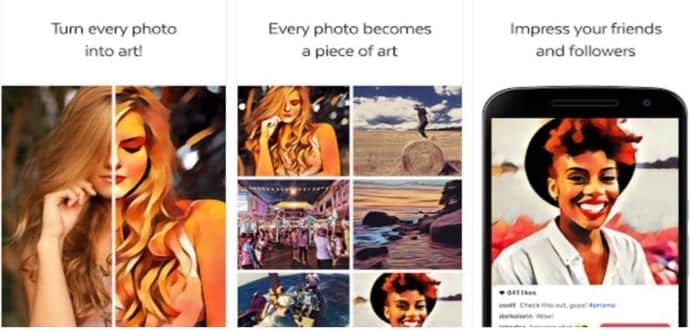Prisma app now allows Android users to turn their pictures into artwork
Finally, the wait for Android users is over. The hugely-popular Prisma photo-editing app is out of beta and is now available for all Android users via the Google Play Store.
Prisma was first launched on iOS about a month ago as an application that would apply filters to your images giving them hand sketch-like effects. In other words, the app makes images look like paintings “using the styles of famous artists: Munk, Picasso as well as world famous ornaments and patterns,” as per its description on Google Play.
The app, which created a rage after debuting on iOS has been downloaded around over 10.6 million times just on iOS and has around 1.55 million daily active users, according to The Next Web.
Prisma, unlike your typical filter app, depends upon artificial intelligence and “deep learning algorithms” to scan your image and properly apply the filters, turning “every photo into art”. In contrast to your smartphone, photos are processed by the app’s remote servers, in order to bring the complete image from ground-up using its artificial intelligence (AI) technology.
The photo-editing app aims to compete with some of the other photo-editing apps in the market like Instagram, Adobe Photoshop Lightroom, Photo Editor Pro, Airbrush and more.
“We’re not just overlaying like an Instagram filter. We create the photo from scratch. So there is no photo, we took your photo, then perform some operations and give a new photo to you. So deep learning is like an artist, something like that.” – Alexey Moiseenkov, the CEO and co-founder of Prisma Labs Inc. in an interview.
The Android app has all the same features as the iOS version, including over 30 filters and support for either choosing existing ones from your gallery or taking a new photo.
Recently, the Prisma app co-founder said that the firm also has many new features in the pipeline such as the Prisma Video feature, 360-degree Prisma images, and a list of different ‘styles’ to change real-life images into digital arts.
So, how does the Prisma app work? It’s a simple process. Just download and launch the app, select the source photo, choose your filter, and then give Prisma between 5 and 10 seconds to work its magic. Voila, you are done!
If you are trying out Prisma on Android today, please share your thoughts about the app and even better share some images that you have taken with the app in the comments section below.