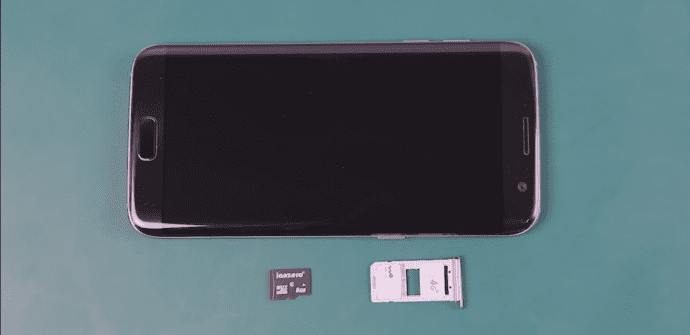Samsung Galaxy S7 Edge Hack Allows Dual SIM And MicroSD Support
When Samsung had launched its new flagship, Galaxy S7 Edge couple of months ago, Android fans around the world complained that the company did not provide a separate slot for SIM as well as MicroSD card in the dual-SIM enabled Galaxy S7 Edge smartphone. In order to avail a separate SIM card slot or MicroSD, buyers of the Samsung Galaxy S7 Edge dual-SIM smartphone can either choose additional storage through microSD card and a single SIM card or dual SIMs and no additional storage.
However, REWA Technology has found a way to evade this restriction. In an instructional video posted on YouTube, REWA Technology demonstrated that Dual SIM and SD Card can work on the Samsung device at the same time.
Listed below are the steps that demonstrate the hack. To carry out the hack successfully, ensure that you follow each step carefully and don’t miss out anything while doing so.
Before you begin, keep all the tools ready for the hack:
Do remember that the modifications are risk and you might destroy your SIM card and your microSD in the process. There is also a chance you might damage your new smartphone. SO BEWARE!
Here are the step-by-step guidelines on how to make the SD card and Dual SIM work simultaneously on the Galaxy S7 edge:
- Put in a SIM card and a Micro SD card.
- Insert the SIM card tray into the phone and power on. You will notice a SIM card and an 8GB SD card.
- Power off and remove the SIM card tray.
- File down the raised edge of Micro SD card. Ensure that you don’t damage the circuit inside the chip.
- Clean the Micro SD card with N-hexane.
- Scrap a layer off the Micro SD card until the words on the back side are invisible.
- Blow the SIM card with hot air gun.
- Separate the chip from SIM card with tweezers.
- Clean off the glue on SIM chip with N-hexane.
- File down the raised part on the back of the chip. (Do not damage the circuit inside the chip. SIM card thickness is about 0.37mm. Take note of the right location of SIM chip)
- Put in the SD card and make a sigh on Micro SD card where should SIM chip should be located.
- Smear a layer of 502 blue on marked SD card.
- Adhere SIM chip to Micro SD card (Mind the direction of SIM chip. The thickness of new unibody Micro SD card with SIM chip is about 1.26mm.)
- Install the new unibody Micro SD card and insert it carefully and slowly into the phone.
- Power on the phone and check.
The triple cards would have got successfully installed: Two SIM cards and an 8GB SD card. As we mentioned earlier, DO THIS AT YOUR OWN RISK!
Source:REWA Technology