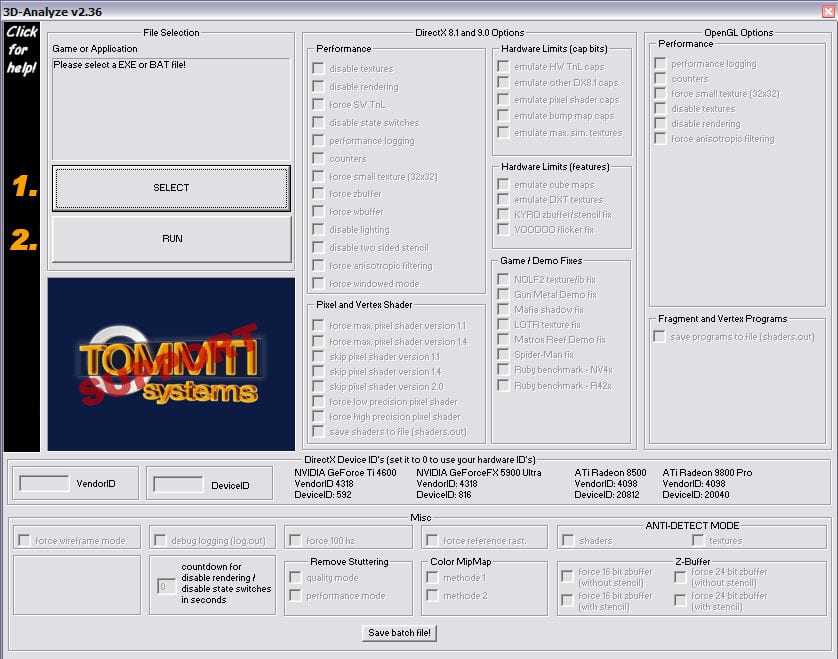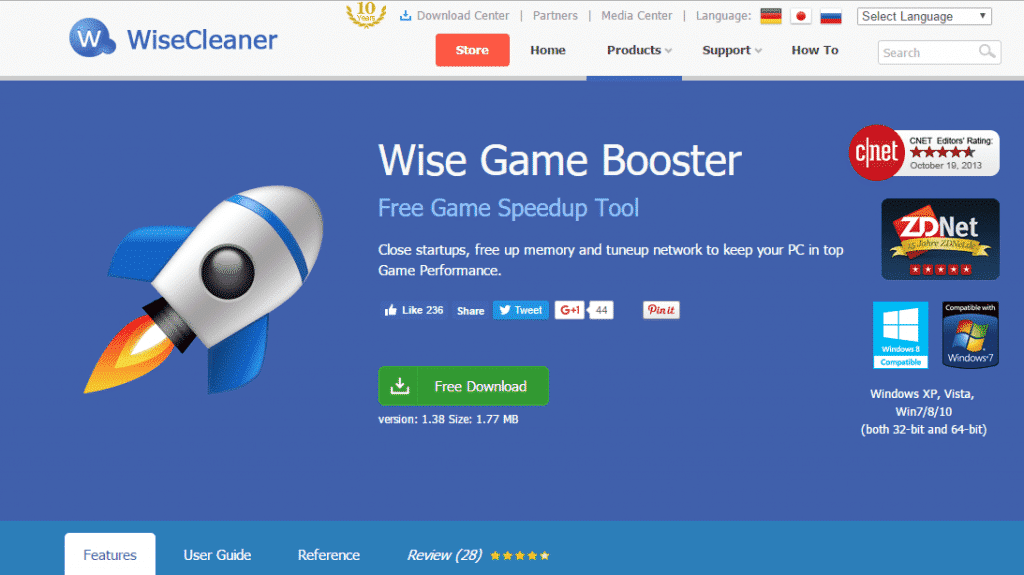How to play high quality games without graphic card
Do you face compatibility issues running high-end games on your low-end computer?
Is there any way to play high graphic games on a PC without a graphics card? The answer is yes. By using the below methods, you can run games that do not require the graphics card.
Method 1: 3D Analyze
3D Analyze is a tool for transform and lightning hardware emulation. It is a powerful application that allows playing many DirectX based games using video hardware that are officially unsupported and unable to run them.
It is also useful in emulating graphics that certain games require when the user’s graphics card simply don’t support it. 3D Analyze allows you to optimize efficiency above what your CPU permits, even though it is a low range card. This program supports Direct3D as much as OpenGL, whichever it may be to optimize your system.
Steps to install and configure 3D-Analyze main settings to play games:
- Download 3D Analyze.
- Then, install and run the 3D Analyze.
- Once done, click on select option as below and then a window opens where you have to choose the .exe file of the game which you want to run.
- You will now be able to see names, vendorID, and deviceID of different graphics cards. Choose any one of them and enter the VendorID and DeviceID in the column at the left side.
- Click on Run button and enjoy.
Method 2: Razer Cortex: Boost
Razer Cortex: Booster is an application that promises to boost your game and PC lifespan.
It also maximizes gaming performance by giving your game higher frames per second. The tool automatically kills unnecessary processes and applications, and resumes them when you are done with gaming. This helps free up valuable resources and RAM that’s needed by intense games.
Steps to install Razer Cortex: Boost:
- Download the software named Razer Cortex: Boost by clicking here.
- Then, create an account to activate it.
- Once your account is created, right click on any game application and launch it with Razer Game Booster.
Method 3: SwiftShader
SwiftShader is a tool for those PC’s which are low on Graphics Card i.e. they do not have dedicated graphics card or their graphic card memory is very small.
SwiftShader renders high end 3D graphics which cannot be done by the inbuilt graphics card on the motherboard. Thus, it helps you to play certain games on your computer which otherwise would not run or whose minimum requirements are just above your PC configurations.
SwiftShader’s modular architecture is capable of supporting multiple application programming interfaces, such as DirectX® 9.0, and OpenGL® ES 2.0, the same APIs that developers are already using for existing games and applications.
Steps to download and install SwiftShader:
- Download SwiftShader.
* Download Swiftshader 3.0 for x86bits
* Download Swiftshader 3.0 for x64bits
- After downloading the ZIP file, extract the files to desktop.
- Copy d3d9.dll and paste it into Game root Directory.
- Click on .exe file of your game where you placed the d3d9.dll file and start gaming.
Method 4: Wise Game Booster
Wise Game Booster is designed to enhance your gaming experience. It can boost your PC performance immediately by optimizing system settings, ending unnecessary programs and stopping irrelevant services with one single click, making your system resources focus only on the game you are playing. It is much like CCleaner but it doesn’t clean junk files but it is just like having a RAM cleaner on your Windows PC.
Steps to download and install Wise Game Booster:
- Download and install Wise Game Booster on your Windows computer.
- Run the app and on the homepage, you will get the option “Scan for games” simply tap on that.
- Just behind “My Games” tab there is a system optimizer. You can optimize your games and computer before running any game.
* This actually, works best with 3D Analyze. Therefore, optimize your RAM and then use 3D Analyze for better performance.
While the methods provided above may be able compensate for not having a graphics card, it’s still a good idea to get one. Everything you run on your PC depends on your graphics card. A graphics card, or GPU, is a hardware component which renders high quality videos, games, and software.
If you don’t have a graphic card, then all the programs you run will cause your processor to overheat, potentially damaging it. Moreover, you can’t expect to run multiple tasks without a graphics card. Not, having a graphics card can also cause adverse effects on other hardware components like motherboard etc.
So, if you can afford to buy a graphic card, it is recommended to buy one.
Alternatively, you can also use cloud gaming to bypass graphics card requirements and run games without graphics card on your pc.