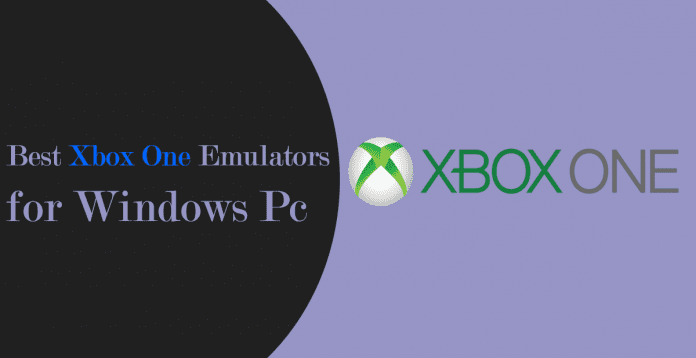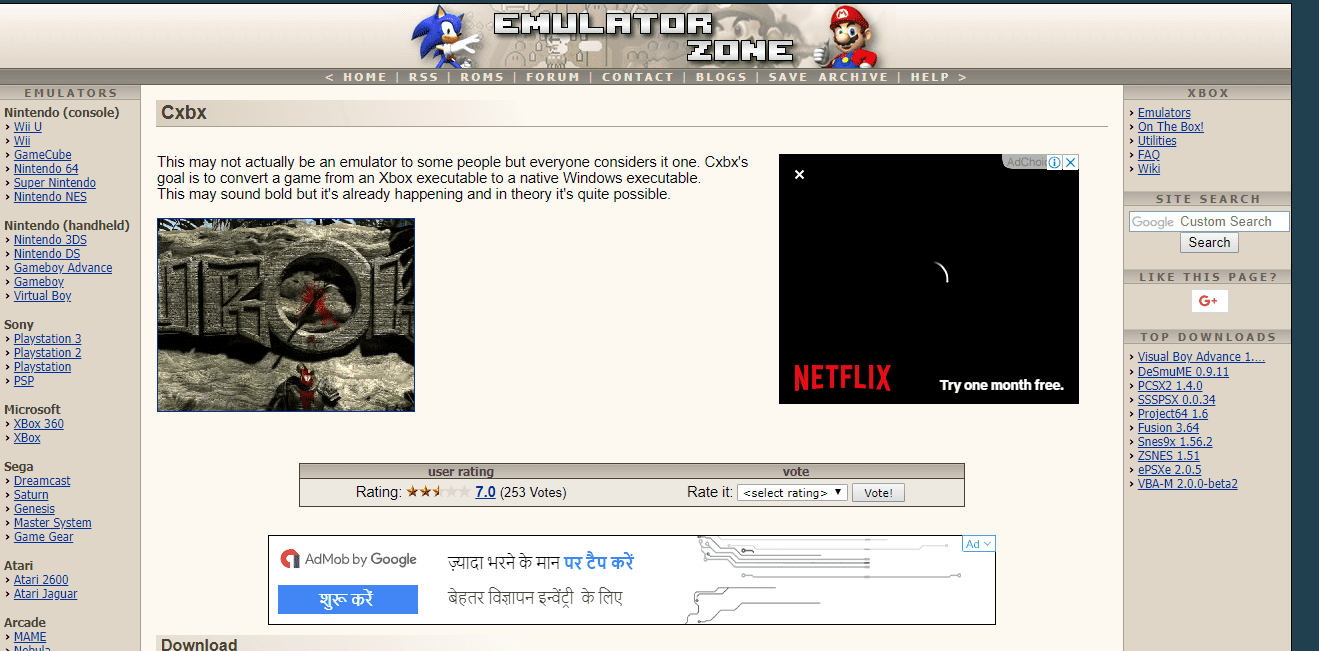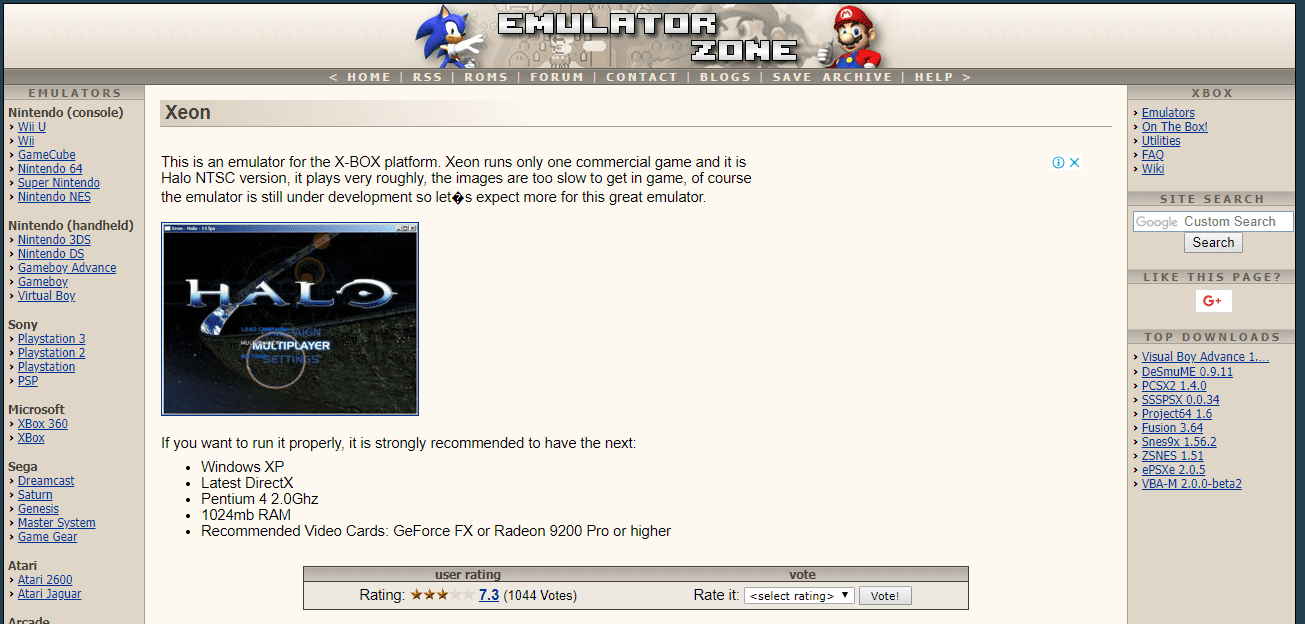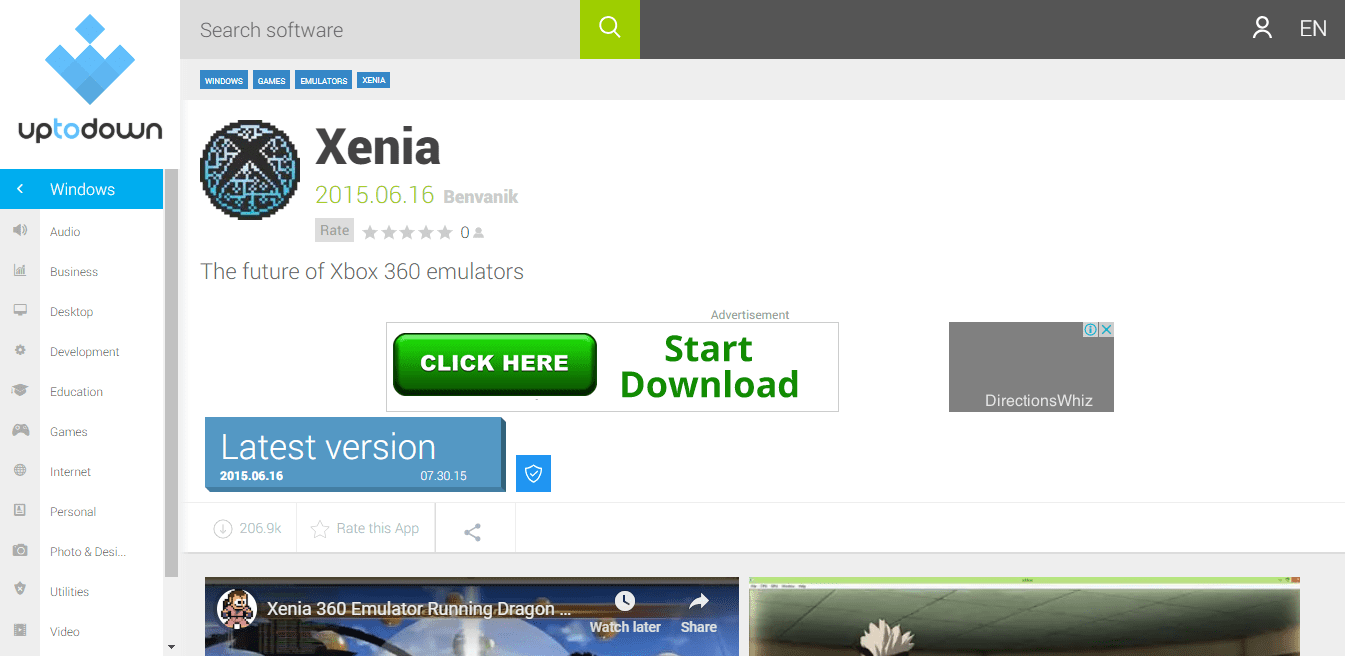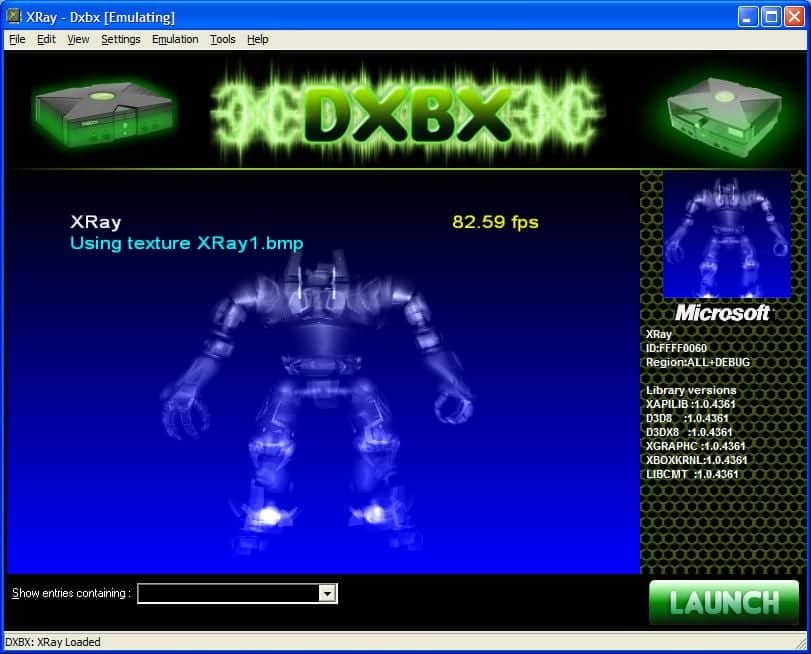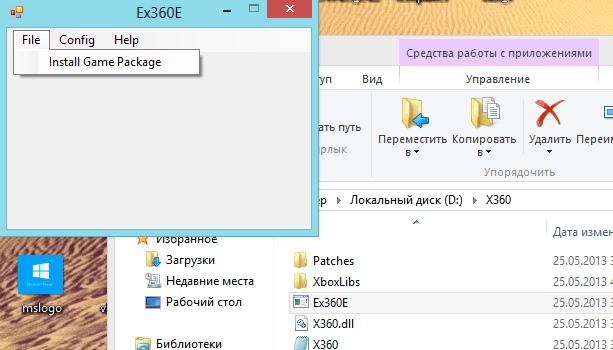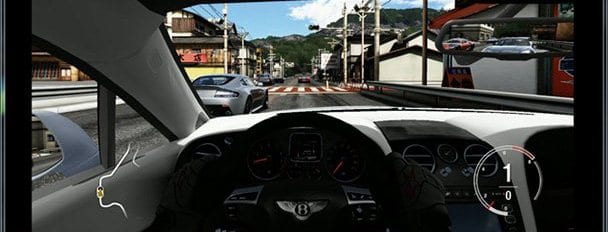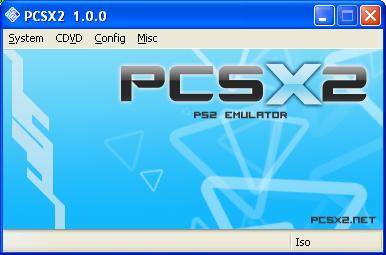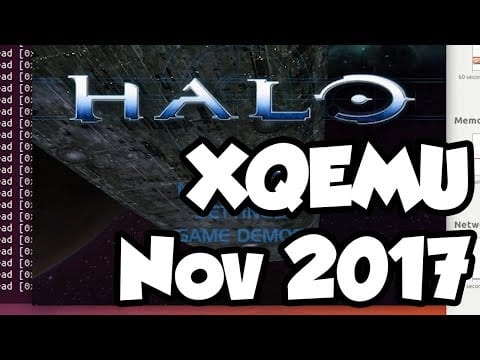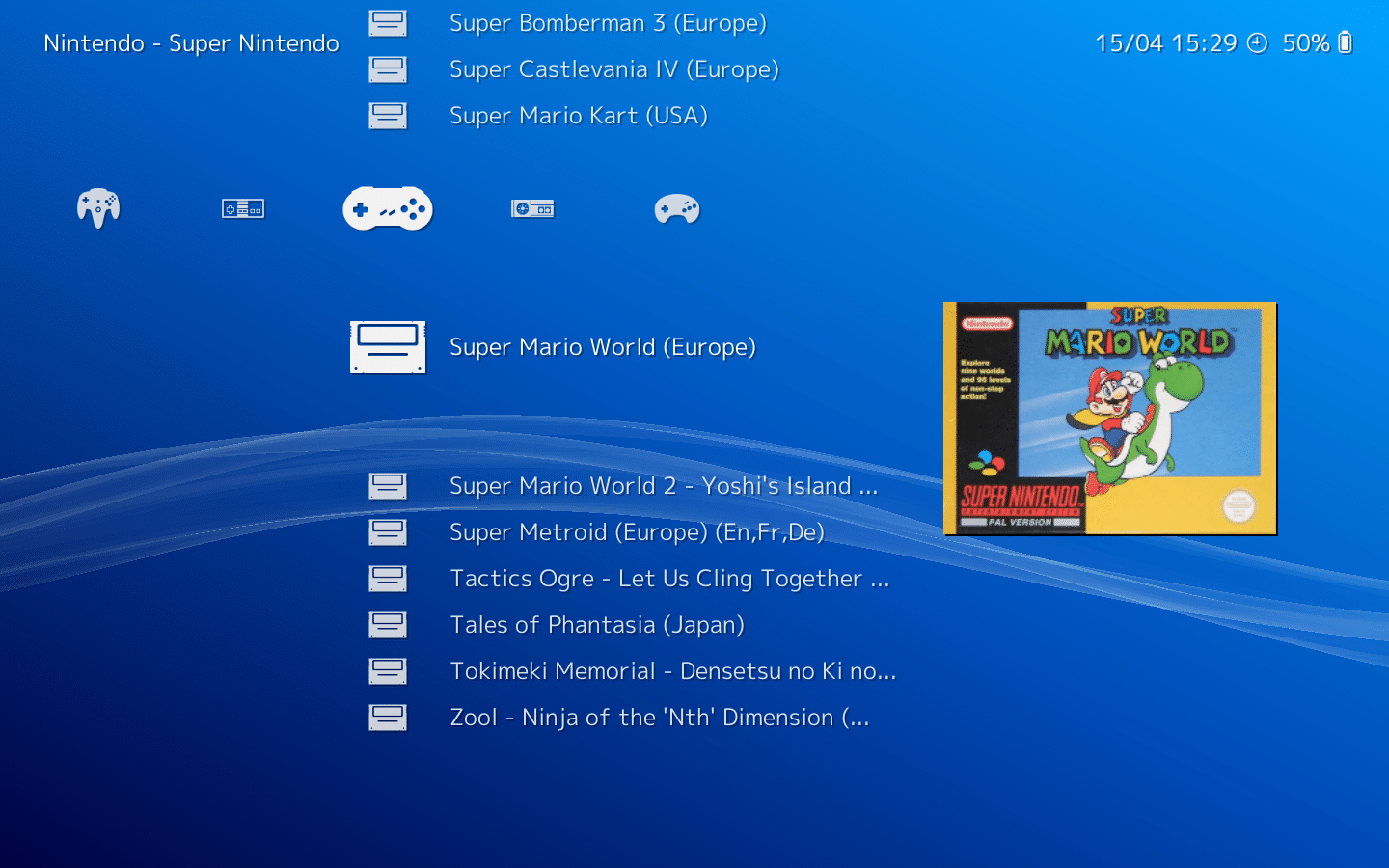Want to play Xbox One games on PC?. Yes, it’s possible. All you need is to download an Emulator which will replicate the Xbox gaming experience for you.
Now, you must be thinking about which one to choose as there are many of them. Well, here in this article we have provided you with the “Best Xbox One Emulators For Windows PC“.
But before moving further we must be familiar with the very basic question and that is
Table Of Contents
What is An Emulator?
An emulator is basically a piece of hardware or software that enables one computer system (often called a host) to behave like another computer system (which is called the guest).
In simple words, it basically fools the host system to behave like the guest.
The best example for this is the “BlueStacks” Emulator, which allows you to run android apps on windows pc, and that too for free.
Now, if you particularly search for Xbox One or Xbox 360 emulators you will find a huge list of emulators on the internet, which is why we are here to help you as we tested a few of them and presented you with this list.
What is Xbox One Emulator?
An Xbox One Emulator is very sophisticated computer software, that pretends to be an Xbox One gaming console.
It basically replicates the user interface of an actual Xbox One console.
Using an Emulator for Xbox One, you can enjoy Xbox games on your Windows PC without any hesitation.
But obviously, it comes with some cost. There are some advantages and disadvantages of using Xbox One Emulators.
Advantages/Disadvantages of Using Xbox One Emulator
Advantages
- Free of Cost – As the Emulators are available free of cost on the internet, you need not buy Xbox One for it. You can simply install them on your Windows PC and enjoy the Xbox like gaming experience.
- Full HD experience – The Emulators are capable of providing a Full High-Definition gaming experience which ultimately makes the user feel that he/she is using Xbox.
- Excellent Audio Effects – With an excellent HD experience, Xbox One Emulators are also capable of delivering Amazing Audio Effects.
Disadvantages
- Laggy – It’s pretty obvious, if you are using Emulators instead of an original device, then you gonna face some lags in performance.
- The device easily gets heat up – As Emulators are software, not the hardware, it will heat up your device as long as you use it.
Top 8 Xbox One Emulators for Windows PC
There are many Xbox One Emulators available online. But here we picked up the top 8 for you.
Note: In case you want to download them just click their names and you will be directly navigated towards the Download website.
1. CXBX Emulator
CXBX is One of the best Xbox emulators available today.
It offers many great features such as converting all the Xbox Games into Executable files.
This allows you to enjoy games without any virtual environment and hence results in a lag-free gaming experience.
Moreover, the installation process is also very straightforward. So if you are thinking to start your gaming experience then you can go for it.
Some pros and Cons of CXBX Emulator
Pros
- Can Run Xbox Pixel Shaders – Packed with the ability to run Xbox Pixel Shaders.
- Can emulate Xbox SDK – Capable of emulating various Xbox SDK samples.
- Inbuilt Xbox Viewer – Also Comes up with an inbuilt Xbox Executable viewer to manage and view the game files.
Cons
- Must have well Build PC – You really need to own a well build PC as this emulator uses very high resources.
- Supports very few games – The emulator supports very few games.
2. Xeon Emulator
Xeon is another highly popular Xbox emulator available on the internet today.
It is widely used by millions of people across the globe. Maybe because it supports as many games as Xbox One and Xbox 360 do.
The emulator is very stable and able to run games smoothly without any glitches.
The best part is emulator is available for both operating systems such as Windows and DoS.
Some pros and Cons of Xeon Emulator
Pros
- Instruction Guide – It comes up with the Instruction guide which guides the user on how to emulate games on it.
- Backup Creator – It is bundled up with the xISO programs and the Xbox backup creator.
- Highly Compatible – The Xeon emulator is highly compatible with both operating systems such as Windows and DoS.
Cons
- NTSC version only – The emulator is only capable of emulating the NTSC version of the halo.
- No work from Developers – The developers have stopped working on it.
3. Xenia Emulator
Xenia is another very capable emulator that bagged a very nice place in this list.
It’s an Xbox 360 emulator that is capable of running more than 50 titles of Xbox 360 and Xbox One.
Talking about the best part, then the developers are continuously working on it which somehow ensures that it will stay updated for a longer duration.
The updates are more stable and reliable than the previous versions as well.
Some pros and Cons of Xenia Emulator
Pros
- Continues Updates – The developers are continuously working on more reliable updates.
- Massive Game Support – This emulator supports more than 50+ Xbox One games.
Cons
- Laggy – As we mentioned earlier some emulators might be laggy so Xenia is just One of them.
- Buggy Previous updates – This is not really a big concern by the way but the previous versions of Xenia were very buggy and slow.
4. DXBX Emulator
One great thing about the DXBX emulator is that it is made on the same source code as the CXBX emulator is made of, which clearly means that it has many more great features than CXBX lacks.
DXBX performs the same as CXBX and converts the same Xbox files into executable ones.
One more thing to keep in mind is that it’s an Xbox 360 emulator, but works perfectly well with Xbox One games too. So in our opinion, you must try it.
Some pros and Cons of DXBX Emulator
Pros
- Symbol Detection – DXBX is packed with a fully customizable symbol detection system.
- Preloaded with Direct 3D – The emulator comes up with the preloaded Direct 3D engine which performs all the graphics related work.
Cons
- Works only with 32-bit windows – The worst part is this emulator works with only 32 bit Windows Operating System.
5. EX360E Xbox 360 Emulator
EX360E is a very powerful Xbox 360 emulator that works super well with the Xbox One games as well.
This also converts the Xbox files into executable ones to avoid a virtual environment. As a result, the games run smoothly.
Well, the worst part is this emulator runs only on a 64-bit Windows operating system.
Some pros and Cons of EX360E Xbox 360 Emulator
Pros
- Smooth Games – As this emulator also supports the conversion of Xbox files into executable ones, this allows the smooth execution of games.
Cons
- Weird GUI – The graphical user interface of the emulator is a bit weird.
6. VR Box 360 Emulator
VR BOX 360 is absolutely bug-free application and is used for supporting 360 gaming.
The application supports Windows XP/7/8 and 10 as well.
Not only that it also comes up with many features such as eye-catching graphics cards like Nvidia and Radeon.
Some pros and Cons of VR BOX 360 Emulator
Pros
- Free of cost – You can easily download this emulator free of cost.
- Compatible – It is quite compatible with different versions of the Windows operating system.
Cons
- Newbie – It’s a comparative newbie in terms of its competitors.
7. PCSX2
The PCSX2 emulator is available for both Windows and Linux operating systems. It is open-source and free of cost as well. In addition to Xbox, PCSX2 can also be used as a Playstation Emulator.
PCSX2 will also let the user play a large number of games on it.
This emulator also supports network play and external plugins.
Some pros and Cons of PCSX2 Emulator
Pros
-
Use of any Controller – Any controller can be used (even the real thing with an adapter).
-
Commentary – Commentary and gameplay don’t need syncing since the recording software does that on its own.
-
Easier Recording – The recording is significantly easier.
Cons
-
Might needing a powerful PC – Depending on what game you want to emulate you may need a more powerful computer.
-
Poor Graphics – Some games graphics don’t look as good if you scale them up.
8. XQEMU Emulator
XQEMU emulator allows you to download the software on your computer for later use.
It’s a very well known emulator and used by many people across the globe. It also emulates BIOS and is efficient for limited games.
Some of the supported games are Halo, Jet Set Radio Future, Serious Sam.
Some pros and Cons of XQEMU Emulator
Pros
- User-friendly interface – The XQEMU emulator’s interface is very clean, neat, and user-friendly.
Cons
- Supports a Limited number of games – The worst part about this emulator is that it supports a very limited number of games.
9. BolXEmu XboxOne & Xbox 360 Emulator
BolXEmu is another great XboxOne & Xbox 360 Emulator for Windows 11 PC.
The user-friendly front end offered by BolXEmu makes it easier for users to use the emulator and play their favorite games.
If your PC has a disk drive then you can also play physical Xbox games using BolXEmu.
Some pros and Cons of BolXEmu XboxOne & Xbox 360 Emulator
Pros
- Supports Graphic-Intensive Titles – BloXEmu can effortlessly run popular and graphics-intensive titles like Mass Effect, Dead Rising, the Halo series, the Forza ones, Left 4 Dead, and many others.
Cons
- Congested Controls – The mobile version of BolXEmu available for Android and iOS has on-screen controls that are quite congested and difficult to use.
10. RetroArch Xbox Emulator
Last on the list of Best Xbox Emulators for PC we have RetroArch Xbox Emulator.
This free and open-source emulator has a very well-developed UI and it’s updated on a regular basis.
Using RetroArch you can even play the OG Xbox Games On PC. Similar to BloXEmu, RetroArch allows users to run original game discs (CDs).
Pros
- Video Recording Tools – RetroArch offers built-in recording tools using which you can record your gameplay.
Cons
- Overwhelming Navigation – Since RetroArch is a multi-platform emulator that can emulate almost every classic emulator out there at times navigating through the menus and settings of RetroArch can feel a bit difficult.
CONCLUSION
So this was all regarding the 8 Best Xbox One Emulators For Windows PC and laptops.
If you find it helpful then do let us know in the comment section below, would love to hear that.
Stay tuned for more!