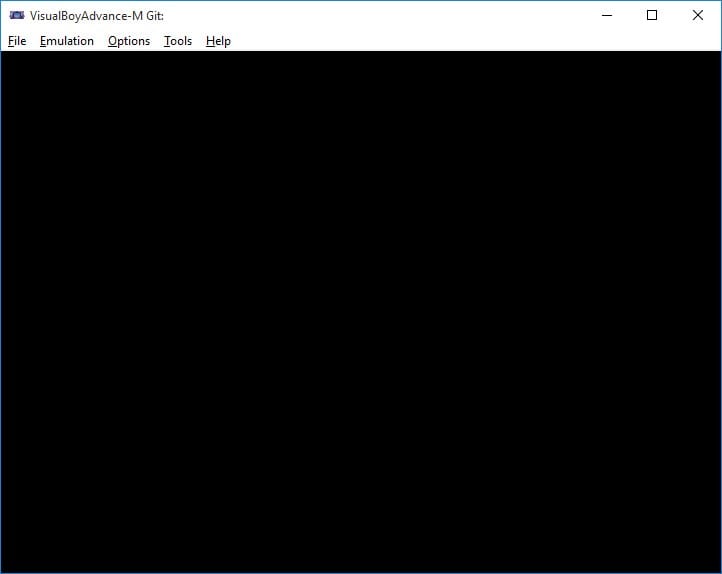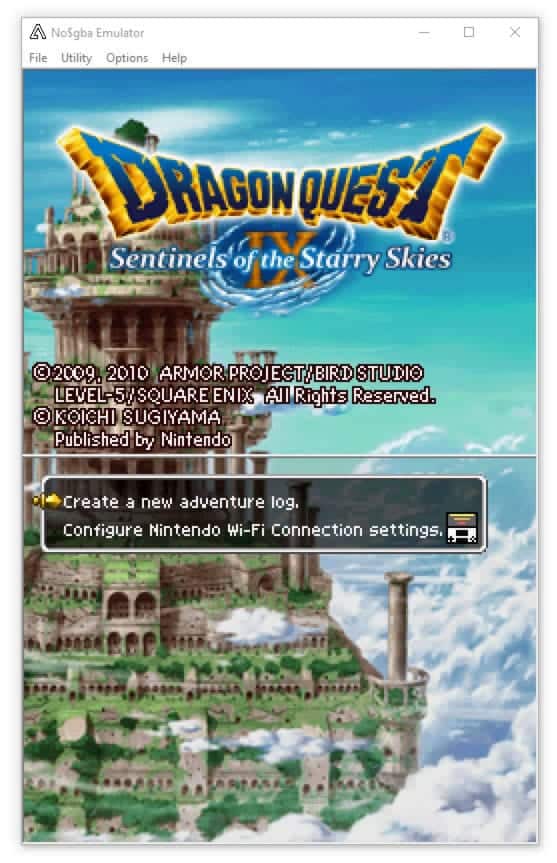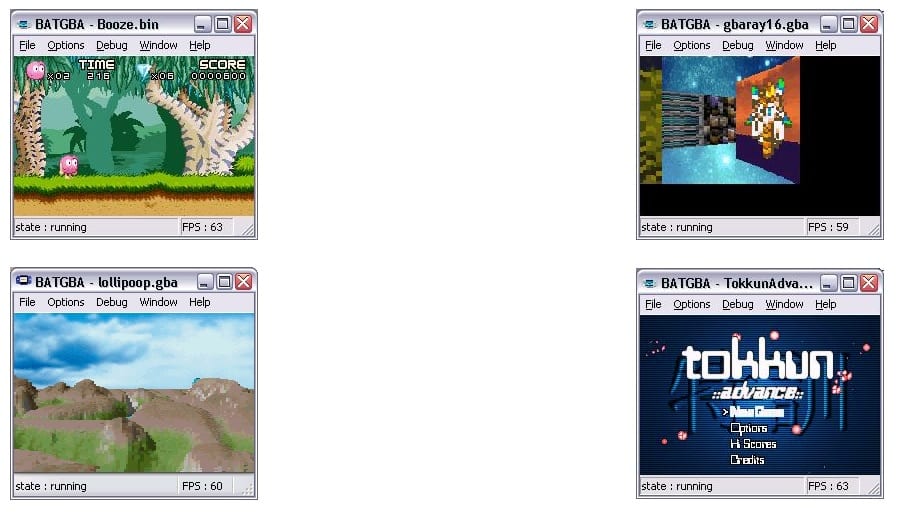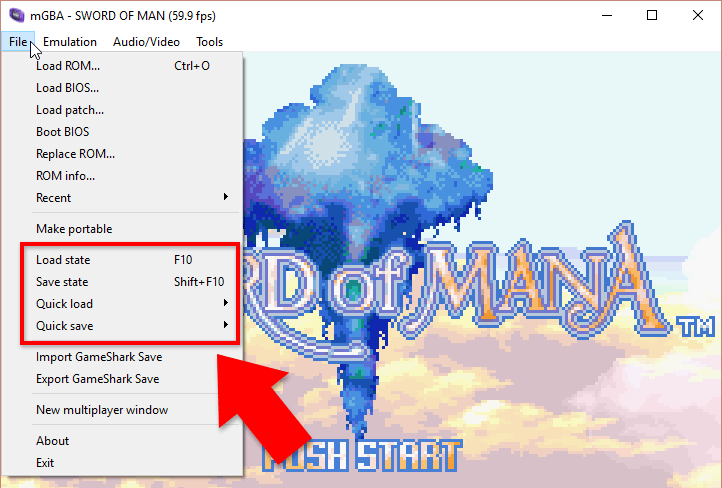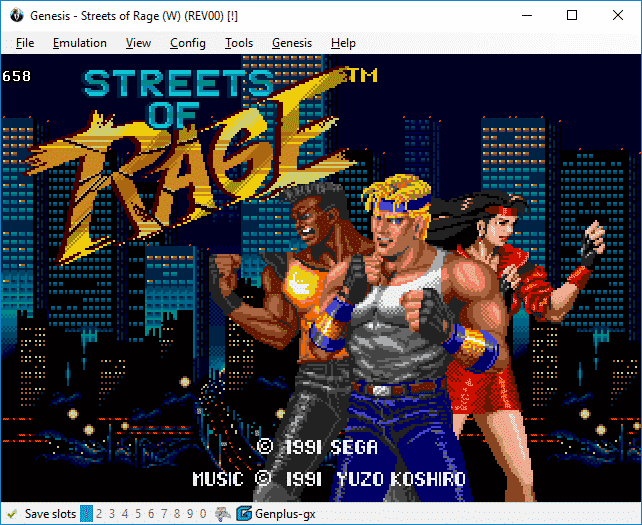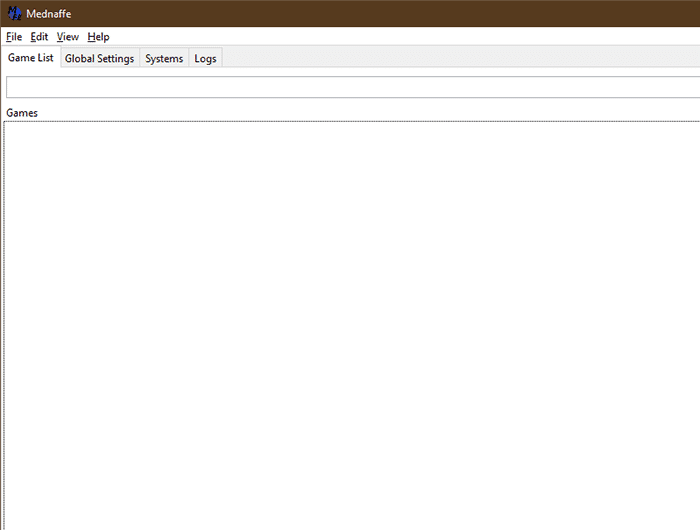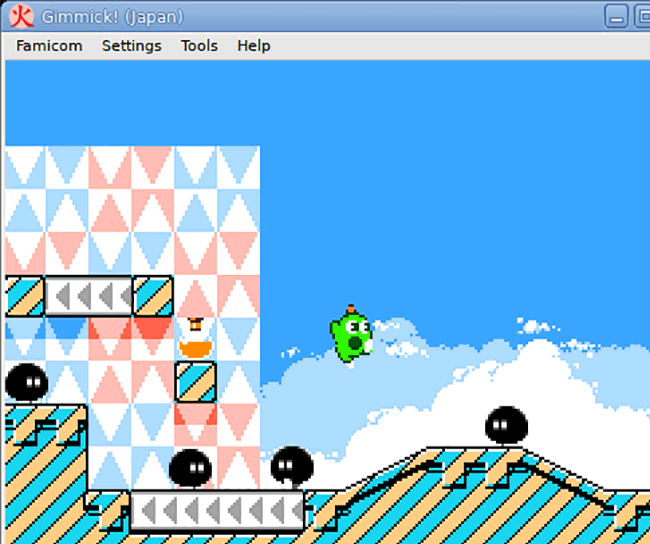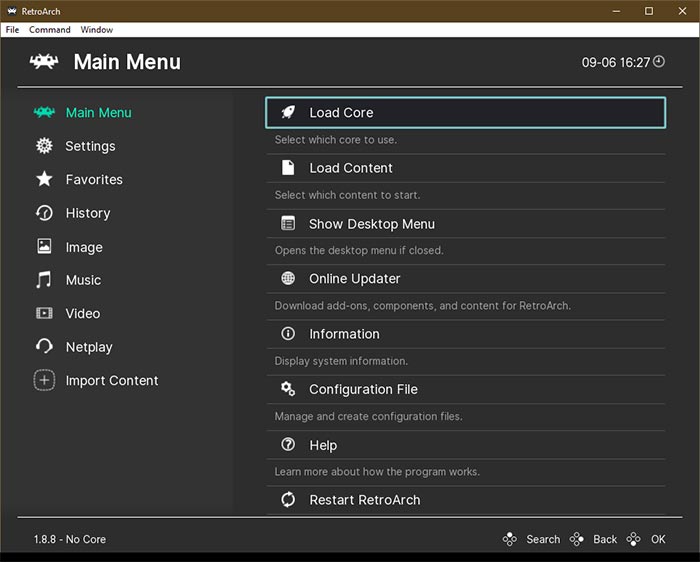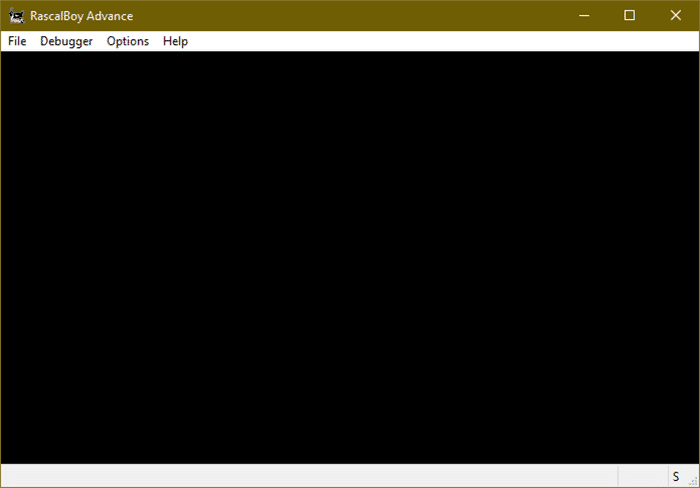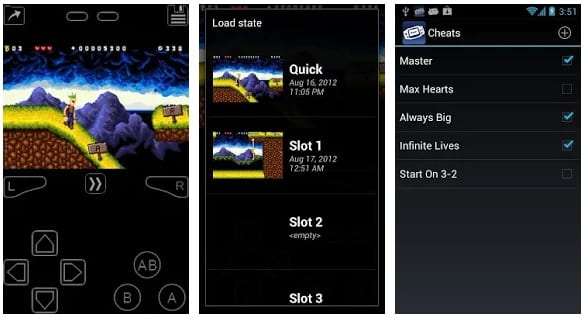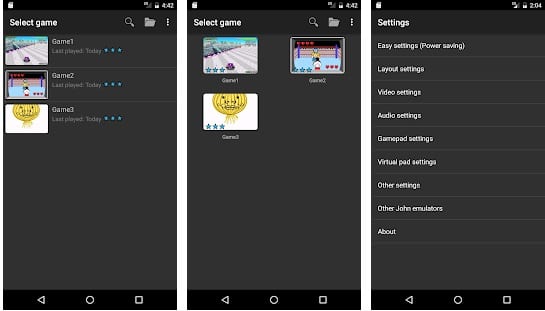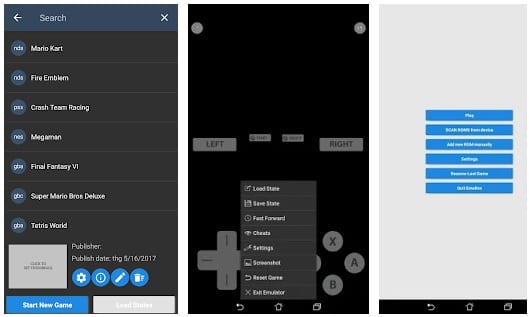Game Boy Advance is one of the most popular handheld video game consoles of all time.
Followed by its predecessor Game Boy Color, GBA had better hardware and color quality. It was one of Nintendo’s most successful handheld consoles that users could take anywhere and play their favorite game boy games.
And if you want to play GBA games on your Windows PC or Android smartphone, then you can use a GBA emulator.
In this article, we have mentioned the best Game Boy Advance emulators that can be used to play any popular Nintendo GBA games on your Windows PC or android Phone.
Table Of Contents
Best GBA Emulator For PC and Android
1. Visual Boy Advance (VBA-M)
The first and one of the most stable GBA emulators for windows on the list is Visual Boy Advance. It’s one of the oldest emulators that has been in existence for more than a decade now.
Visual Boy Advance is completely free to use and supports all GB (GameBoy), GBC (GameBoy Color), and GBA (GameBoy Advance) ROMs.
The game progress can be easily saved on VBA. In addition to that, this data can be exported to other emulators. Joystick support on VBA further enhances the gameplay.
Overall VBA is a simple and easy-to-use emulator and all of its nifty features make it the best Gameboy advance emulator for PC.
Visual Boy Advance Best Features
- Supports every Gameboy Advance ROM
- Joystick support
- Ability to save the game as per users preference.
2. No$GBA
No$GBA or the No Cash GBA is a reliable and feature-rich Nintendo DS/DS Lite and GameBoy Advance emulator.
Well, if you want to play multiplayer GBA games then No$GBA will definitely impress you. Load the ROM and you can play games right away.
No$GBA can run almost any Nintendo DS and GBA ROM in existence. Similar to Visual Boy Advance you can also use a controller with No$GBA.
This powerful emulator allows users to remap the keyboard keys as per their preference. Overall, No$GBA is one of the best GBA emulators for PC that can be used to play both Nintendo DS and GBA games.
No$GBA Best Features
- Runs both Nintendo DS and GBA games
- Good stability and optimization
- Ability to play multiplayer GBA games
3. BatGBA
The next GBA emulator on the list is BatGBA. This lightweight GBA emulator with limited features allows users to play GBA without any hiccups. The UI of BatGBA might seem a bit outdated as it was last updated on 11th July 2002.
Using BatGBA you can play GB (GameBoy), GBC (GameBoy Color), and GBA (GameBoy Advance) roms.
So as to enjoy games smoothly on BatGBA you will need an original BIOS file. Lastly, BatGBA also displays the fps while playing games. Overall, BatGBA is the simplest GBA emulator in existence.
BatGBA Best Features
- Simple and easy to use GBA emulator.
- Reliable performance.
4. mGBA
Meet mGBA, an emulator that sets a benchmark in Game Boy emulations for other emulators.
Offering the widest compatibility of games compared to the others, there are very few games that won’t run on this GBA emulator.
Apart from the ROMs, mGBA supports Game Pak, which is similar to cartridge images. To make Game Paks work, you will need a solar sensor emulator or a physical emulator capable of loading Paks.
Moving to the features, there is the frames limiter, which comes in handy when you don’t want to overburden your system.
It also helps in capping the FPS fluctuation that hinders the experience when playing a demanding game. This feature comes in handy when the computer does not have the best of configuration.
mGBA is also available in portable form. Even when you launch the regular version, it can convert itself into a portable version.
A couple of months back, Dolphin emulator(for GameCube Games) added mGBA integration. It allows users of both emulators to play multiplayer together.
Saving the best for the last, apart from recording gameplay, you can capture the gameplay moments in GIF form. They are less in size and hence, easy to share on different platforms. Upload them anywhere, and there is potential to go viral.
mGBA Best Features
- Convert emulator into portable form.
- Full support for Solar sensors and their emulation.
- Play multiplayer games with Dolphin users.
5. Boycott Advance
Boycott Advance impressed us with neat user-interface and efficiency. This reliable emulator is one of the best options for macOS users. Boycott Advance has a simple and easy-to-navigate UI.
It is worth noting that, Boycott Advance cannot emulate the classic Gameboy. Boycott Advance supports external USB joysticks and gamepads.
Boycott Advance emulator is highly optimized and supports GBA video features like scaling and rotation. Overall, it’s an impressive GBA emulator that gets the job done.
Boycott Advance Best Features
- Supports all MacOS computers.
- Supports USB joystick and gamepads.
- Reliable performance.
ALSO READ: Best iPhone Emulator To Run iOS Apps on PC
6. BizHawk
Explicitly designed for speed-runners, you will be able to play GBA games on PC and complete them in no time.
BizHawk features a Tool-Assisted-Speedruns(TAS), which is technically not a cheat hack. This way, you can finish the game without using any unfair means. Many speed runner niche content creators rely on such tools for creating clips and tutorials.
Apart from that, you can automate different recurring functions and key requirements. Use the Macro tool with a full-fledged dashboard to assist in automation. There is an editor involved for advanced macros as well.
Save-state, slow-motions, and key-mapping are available by default, which can be accessed from the Config menu.
Boycott Advance Best Features
- Advanced speed-runner tool.
- User-friendly macro dashboard.
- Dynamic saved-state menu.
7. Mednaffe
Based on the command-line based emulator source engine of Mednaffen, this GBA emulator is all about getting you down to play games without any delay.
The open-source Game Boy Advance emulator supports a wide range of platforms which is capable of running games of other older consoles.
You can play multiplayer GBA games online with the Netplay support on this emulator. Host your own servers with passwords or join others online.
Swerving into the cheats, the supported standards include engines such as GameShark, ActionReplay, and Codebreaker. Access either of them using the keyboard hotkeys Alt+C after the initial configuration.
Here the supported formats consist of CUE sheets, CloneCD “CCD/IMG/SUB,” and cdrdao “TOC” file.
Boycott Advance Best Features
- Wide range of support cheat engines.
- Play multiplayer online through Netplay.
- Supports many consoles apart from GBA.
8. KiGB
GBA emulation cannot get any simpler than what KiGB has to offer. The overall interface exudes an MSDOS exterior, keeping everything well defined and structured.
The free GBA emulator is available for Windows, Linux, and Mac OS. It was initially available as a setup, but the latest also started offering zip, owing to popular demand from the fans.
KiGB offers a custom palette in the aesthetics departments that can display menus in various colors of the user’s choice.
There are two themes – Ocean and Win95. The latter feels much smoother and accessible, as per our experience.
Coming to audio, 4 different channels are available at different frequencies. You can go stereo or speakers here.
We are not expecting extra features from this DOS-based emulator, but it offers Auto Fire, which does exactly as the name suggests. You can assign it firing atomically to button A and B.
There are five modes of firing – Slowest, Slow, Normal, Fast, and Fastest.
The controls have some room for experiment with keyboard, GB motion sensor, and joysticks.
KiGB Best Features
- Available on Windows, Mac OS, and Linux.
- Support for GB Sensor and keys.
- Auto firing that can be assigned to two keys.
9. Higan
Higan is in active development, allowing you to play games on various consoles along with Game Boy Advance.
For every ROM you import, the GBA emulator creates a copy of it in its directory called “Game Park.”
Before being able to play GBA games, you need to create a system. It’s basically selecting the console from a long list, giving your system a name, and hitting the create button.
After that, select the system and then head to System > Launch. It will load the emulation engine for GBA.
The dashboard at the bottom will help you set up video, audio, and controller. There is a setting to change the orientation of the screen as well.
That’s not all; you can also define hotkeys for different emulator functions from here.
We can scale the resolution up to 1280×960, which is good, but there is always room for more – from 0 to 270 degrees.
Higan Best Features
- A neat way of emulating GBA games.
- Hotkeys for every function of the emulator.
- Supports many retro consoles.
10. RetroArch
RetroArch supports a wide range of game consoles, including GBA through the cores.
Cores are fundamentally plugins for different consoles that let RetroArch run games of other consoles.
This versatile GBA emulator relies on the mGBA core to emulate the Game Boy games. It is, in fact, the most stable core for running the games of the respective console.
RetroArch supports a wide variety of platforms. It ranges from computer OS to consoles of all kinds. They even start the browser-based GBA emulator, where just select the console and load your ROM to begin playing.
Unlike other emulators that offer low-quality gameplay records, we get FFmpeg built-in for lossless video recording.
This was for recording, but when you want to stream directly online, RetroArch has advanced integration for Twitch and YouTube.
Stream directly from the GBA emulator without setting multiple programs to make it work.
Similar to Netplay, we have the option for multiplayer games through Netplay. Create lobbies that can appear in the lobby browser. Also, join others in their lobbies playing the same game.
One feature that we really liked is the automatic save state loading that detects the need when the game progress has hit a wall.
Adding a new feature to their that, RetroAchievements was launched. As the name explains, it is an achievement tracking service for unlocking trophies and medals.
RetroArch Best Features
- Convert emulator into portable form.
- Full support for Solar sensors and their emulation.
- Play multiplayer games with Dolphin users.
11. RascalBoy
The last GBA emulator for PC is RascalBoy, which does as advertised. Nothing more and nothing less.
Some installments of Windows may have a problem running it. Make sure to run the compatibility test to fix the launch problems.
Something unique to start off with, RascalBoy offers audio filters such as – Echo, SuperBass, and VUmeter.
We also get multiplayer, made possible through a plugin. It supports up to 4 players to play together locally.
Other emulators offer recording video, but here you can record the sound alone. This feature comes in handy when seeking the background score of a game.
Lastly, there is an option to load a cheat-list for use in the game.
RascalBoy Best Features
- Play locally with up to 4 friends
- Advanced audio filter options
- Record music and sound of the game
Best GBA Emulators For Android
The good news, you can also play Game Boy Advance games on your smartphone using the GBA emulator for Android.
12. GBA.emu
The first Gameboy advance emulator for Android on the list is GBA.emu. This feature-rich GBA emulator offers high-level BIOS emulation.
GBA.emu allows users to save and export game progress and transfer it to the PC version of VBA-M.
Using GBA.emu, you can run any GBA ROM that’s stored on your phone in the form of ZIP, RAR, or 7Z files and even .gba files.
GBA.emu is one among many GBA android emulators that support cheat codes. Lastly, the ability to save game progress anywhere is another nifty feature. It is worth noting that GBA.emu is a paid GBA emulator that totally justifies its pricing.
GBA.emu Best Features
- Very well optimized.
- Supports cheat codes.
- Works in portrait and landscape orientation.
13. My Boy
My Boy is another impressive GBA emulator for Android smartphone users. This free GBA emulator also has a high-level BIOS emulation. My Boy allows users to use and customize the On-screen keypad. This keypad even includes shortcuts like load/save.
Using OpenGL rendering My Boy offers visually appealing graphics. Similar to GBA.emu My Boy also supports cheat codes.
The free version is perfect for playing GBA games, but the full version is completely ad-free, supports multi-line cheat codes, and has the ability to fast forward the gameplay.
My Boy Best Features
- Ability to create game shortcuts on the home screen.
- External controllers support.
- Screen layout editor.
14. John GBA
The next feature-rich emulator on the list is John GBA. This popular Android emulator runs on the original GBA engine and offers high-quality graphics rendering.
John GBA emulator can slow down the gameplay to up to X0.25 or fast forward it to up to x16. Dropbox support is the next helpful feature that helps preserve our progress in certain games.
On-display controls on John GBA can be rearranged and customized as per users preference. Overall, John GBA is an impressive emulator that gets the job done.
John GBA Best Features
- Zipped file support.
- Ability to take a Screenshot.
- Bluetooth and external controller support.
DOWNLOAD John GBA
15. GBC.emu
GBC.emu is one of the best GBA emulator for Android. As the name of this emulator suggests its dedicated for playing Game Boy Color ROMs.
GBC.emu allows users to configure the on-screen multi-touch controls as per their preference. Similar to GBA.emu you can run GBA ROMs available in ZIP, RAR, 7Z, and .gb file formats.
This reliable emulator is also cross-platform. Consequently, you can continue playing where you left on your smartphone to your PC.
GBC.emu Best Features
- Works in both portrait and horizontal orientation
- backup memory and save state support
- Cheat codes in Game Genie and GameShark
16. EmuBox
Can you consider this one as the best GBA emulator for Android, decide for yourself if EmuBox fits your description of the best. Apart from GBA games, EmuBox can run Nintendo DS, PlayStation, SNES, and Game Boy Color games.
Similar to other emulators on the list EmuBox also offers many nifty features like cheat support, save and load states, and fast forward support.
EmuBox is a perfect all-in-one emulator that offers reliable performance and impressive stability.
EmuBox Best Features
- Well-developed material UI
- 20 save slots for each ROM
- Ability to take a Screenshot of the gameplay
Also Read- Best Xbox One Emulators for Windows PC
CONCLUSION
So these were some of the best GBA emulators for Windows PC and Android smartphones. Do share any other personal recommendations in the comments section below.