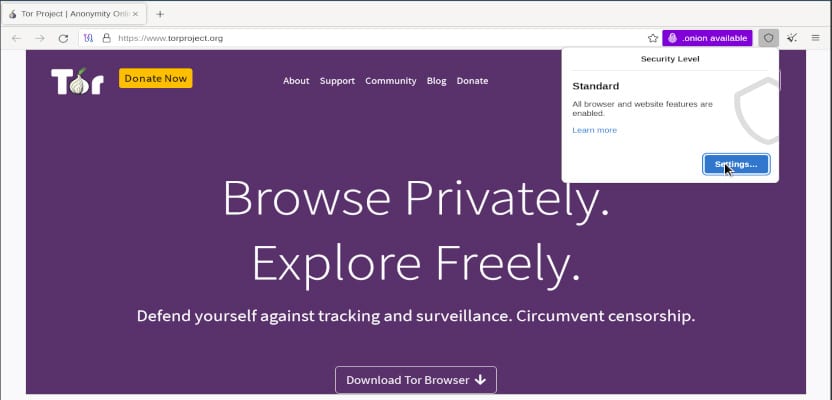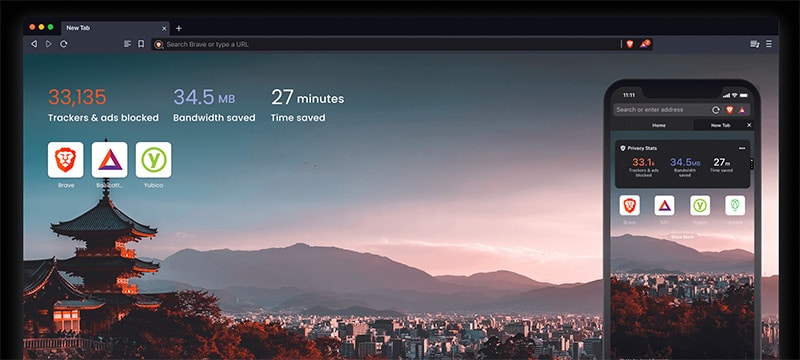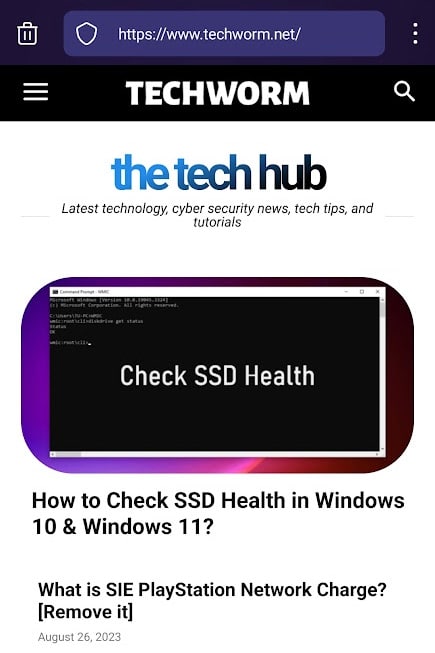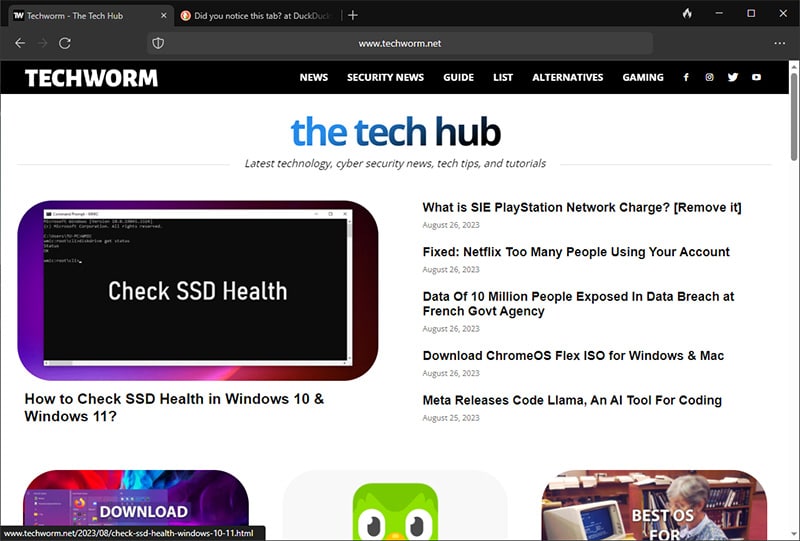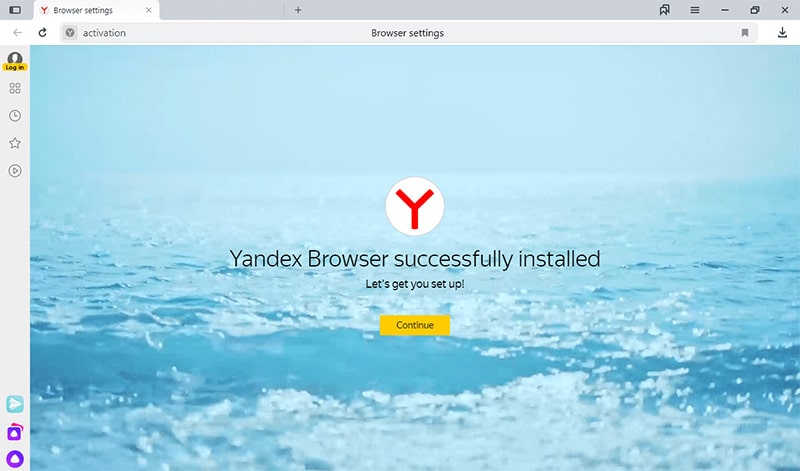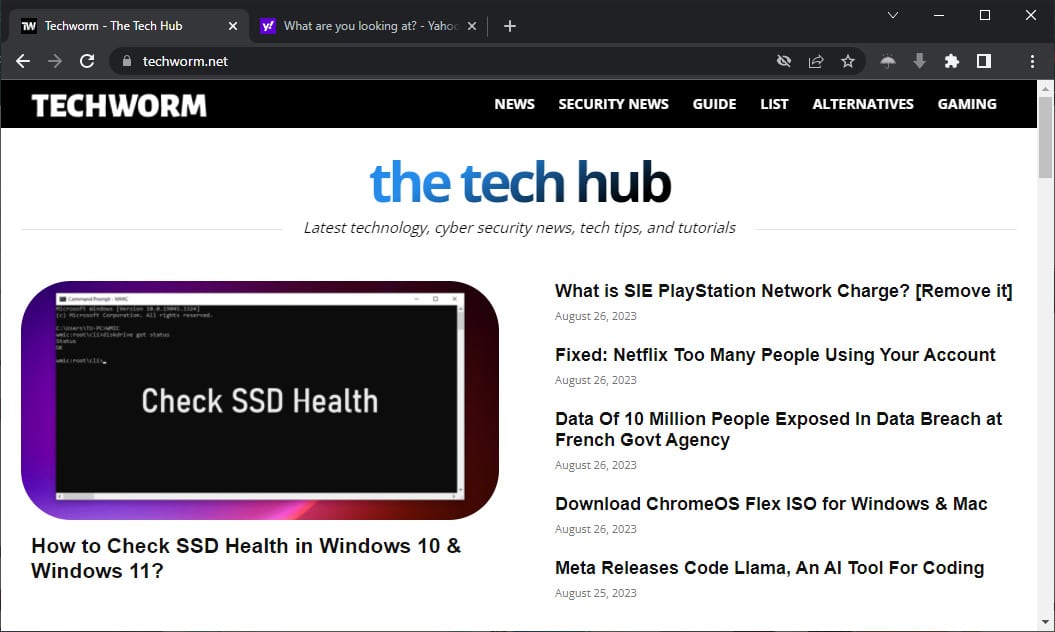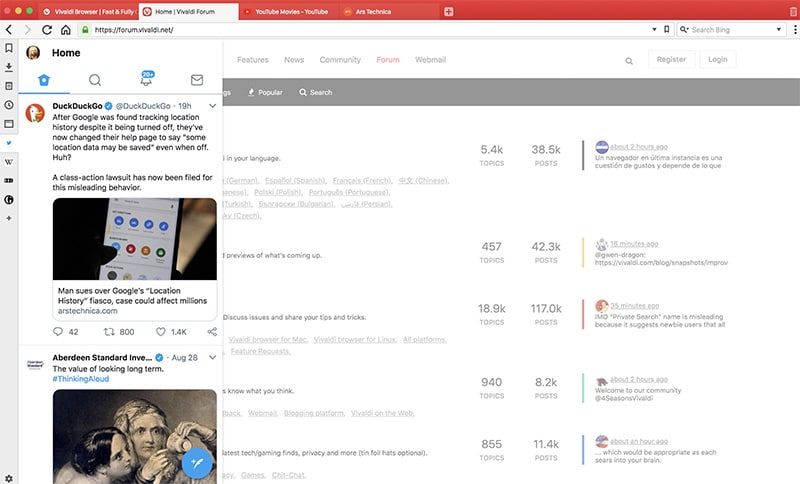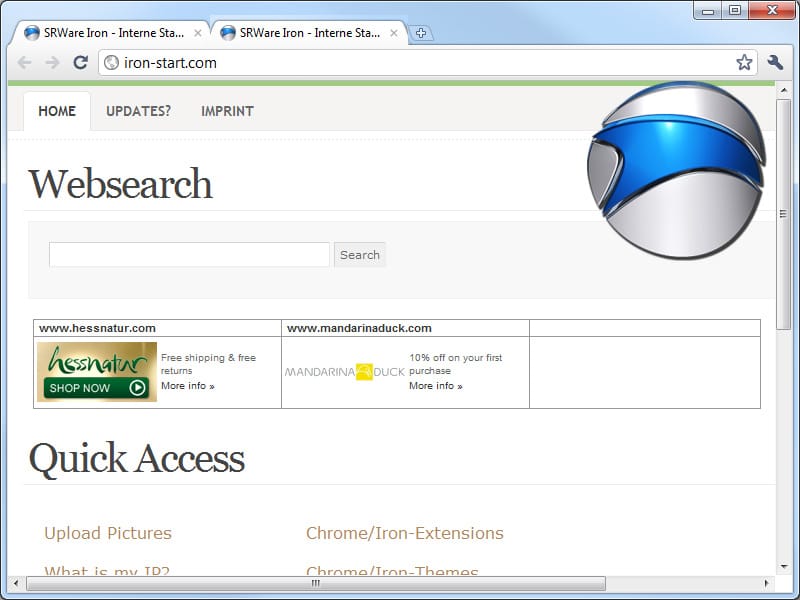When you visit a website online, dozens of tracks are monitoring your every move on the page.
The tracking just doesn’t stop there even after leaving the website. It continues to do that through browser cookies, as the next website you visit gets more information on you.
And the regional monitoring by the state and ISP just continues to grow. That comes on top of hacking attempts every now and then.
Sometimes you are not allowed to visit certain sites because they are blocked in your area.
Some say that privacy is a myth on the internet. But it doesn’t have to be like that.
Therefore it is important to have an anonymous web browser that protects your identity and conceals your activity online.
We will cover some of the best privacy browsers, and some also offer built-in VPNs. That adds a reliable security layer to stay anonymous online.
Also Read – What Is VPN And Why Should You Always Use VPN Services
Table Of Contents
Best Anonymous Web Browsers for Private Browsing
| Browser | Key Features |
| TOR Browser | Private TOR network, Access dark web |
| Brave Browser | Strong tracker prevention, Chrome Extension Support |
| Firefox Focus | Fingerprint lock, simple user-interface |
| DuckDuckGo Browser | One-click browser data wipe, in-built adblocker-based video player |
| Yandex Browser | DNS encryption, in-built antivirus, Chrome Extension Support |
| Epic Browser | Built-in proxy, private mode by default |
| Vivaldi | Individual tracker blocking mechanism, high-level of customization |
| Iron Browser | No tracking ID generated, Chrome extensions support |
1. TOR Browser
Available: Mac OS, Windows, Android, iOS, and Linux
The first on the list is the very popular TOR Browser. Here the term TOR stands for “The Onion Router”.
It is without any doubt one of the best Anonymous web browsers available online.
It directs Internet traffic through a free, worldwide, volunteer overlay network consisting of more than seven thousand relays to conceal a user’s location and usage from network surveillance or traffic analysis.
Used by millions of people, Tor really stepped up the game of private browsing.
It works on the same principle as the other Anonymous web browsers do. All you need is to download it and start using it as you normally do.
Tor also lets users access websites that are hosted within the Tor network, known as “hidden services”. These sites end in “.onion” and can only be accessed through the Tor Browser.
2. Brave Browser
Available: Mac OS, Windows, Linux, Android, and iOS
The next private browser is Brave, which has gained traction in the recent times.
Brave is built on the Chromium platform, which means it shares a lot of the underlying technology with Google Chrome.
So that means Brave supports Chrome extensions and offers a familiar interface to Chrome users.
And it even has a built-in VPN in the browser. Just launch Brave and click VPN for connecting to it. Then you can securely browse the web.
The best part about Brave Browser is it has a built-in Adblock feature that actually blocks all the unwanted ad popups and banners on the websites for a better browsing experience.
Brave has a built-in torrent client based on WebTorrent, which lets users download or stream torrents directly from the browser.
Not only that, the Brave Browser even automatically optimizes the use of mobile data and saves a lot of battery life.
3. Firefox Focus
Available: Android and iOS
Initially, it was a tracker-blocking app for iOS devices. Later Firefox focus became an anonymous browser for mobile devices and tablets.
The browser has a minimalistic and straightforward interface. The distraction-free browser has just the address bar and keyboard for you.
Focus blocks various trackers, including ads, analytics, and social trackers, by default. This not only enhances privacy but can also lead to faster page loading times.
Similar to Fire button on DuckDuckGo, Firefox offers Easy Erase. With a single tap, you can delete browsing history, cookies, passwords, and cache.
And one of the unique features that I found here is the fingerprint lock, which keeps strangers out of your anonymous browser.
Only your fingerprint can open this browser when the features is enabled. You can keep your browsing history, and activity private to yourself.
If you think the privacy features stop there then wait, there is more. You can also hide web pages when switching between different apps.
With stealth mode, the browser will turn blank hiding the webpage open on it. Nothing will be visible and even a screenshot won’t be possible on the browser.
4. DuckDuckGo Browser
Available: Windows, Android, and iOS
You are familiar with the DuckDuckGo search engine but now they have introduced an anonymous browser focussed on privacy and data protection.
The interface feels sleek and fast, and just focuses on getting you to your desired webpage.
They recently introduced Duck Player, which is a browser’s own video player. It essentially runs the video on the website without ads.
Upon visiting a website, the browser provides a privacy grade (A-F) based on the number of trackers blocked, the presence of encrypted connections, and other privacy metrics.
They also have a Fire button for cleaning the slate. With a single tap, you can clear all tabs and browsing data, providing a quick way to erase browsing sessions.
You can also Fireproof this website, which prevents the Fire function from erasing all the activities, cookies, logins, and browsing history of the particular website.
Recently they reintroduced email protection across the platforms. It generates @duck.com which can receive emails. Then they will be forwarded to your actual email after removing trackers.
The DuckDuckGo browser blocks third-party trackers by default. So you don’t have to worry about websites collecting data about your browsing habits.
5. Yandex Browser
Available: Mac OS, Windows, Android, and iOS
This anonymous browser comes straight from Russia. It is powered by the Blink web browser engine and is based on the Chromium open-source project.
It supports DNSCrypt, which encrypts DNS traffic between users and servers, enhancing privacy and security.
Even your downloads are safer here with their in-built AV scans. It scans downloaded files for viruses with Kaspersky Lab’s antivirus, checks website reputations, and warns users about potentially fraudulent websites.
Yandex also has a Turbo mode. It focuses on faster browsing speeds by compressing web pages, especially useful when the internet connection is slow.
And at the last, just like other Chromium-based browsers, you get full support for Chrome extensions here.
6. Epic Browser
Available: Mac OS, Windows, Android, and iOS
Now we have Epic Browser. It is one of the best Anonymous web browsers available on the internet.
Given its Chromium roots, Epic’s user interface is quite similar to Google Chrome, making it familiar and easy to use for those who have used Chrome before.
The browser offers a built-in encrypted proxy that hides your IP address. When you turn it on, your traffic is routed through Epic’s servers, making it harder for websites to identify you.
It also has some unique features that other Private web browsers don’t offer.
Unlike other anonymous browsers where you have to enable a private browsing mode, Epic Browser is always in this mode. This means it doesn’t save your browsing history, cache, or cookies.
7. Vivaldi
Available: Mac OS, Windows, Linux, Android, and iOS
Vivaldi is a freeware, cross-platform web browser developed the founders of Opera browser.
The developers behind this anonymous browser emphasize that it doesn’t track its users.
Vivaldi comes with a built-in tracker and ad blocker. This not only can speed up web page loading times but also prevent many trackers from collecting data about your browsing habits.
You have the flexibility to choose which trackers and ads to block, either globally or on a per-site basis.
Its one of the primary selling point is its extensive customization options. You can tweak and adjust the browser’s appearance and functionality to suit individual preferences.
Along with that, you can add websites to the browser’s sidebar as “web panels” for easy access.
This is particularly useful for chat apps, social media feeds, or any site you want to access quickly without switching tabs
Vivaldi also encourages advanced users to customize the HTTP referrer, providing more control over what data websites receive about where your traffic comes from.
8. SRware Iron Browser
Available: Mac OS, Windows, Linux, and Android
The next on the list is SRware Iron Browser which is a pretty good anonymous browser.
Google Chrome generates a unique user ID during installation, which some believe can be used for tracking purposes. Iron does not generate this ID.
The primary motivation behind Iron is to offer a version of the Chromium browser that addresses some of the privacy concerns associated with Google Chrome.
Being Chromium-based, Iron supports extensions from the Chrome Web Store, letting users customize their browsing experience.
Unlike Chrome, which updates itself automatically, Iron leaves it up to the user to decide when to update.
This can be seen as a privacy feature (since the browser doesn’t communicate with updated servers in the background) but also has security implications.
What is an Anonymous Web Browser?
An anonymous browser is like a special web viewer that helps you surf the internet without leaving traces of your activity.
Unlike regular browsers that remember where you have been and what you have done, anonymous browsers aim to keep your online activities private.
How does it work?
An anonymous browser works by taking special measures to protect your online privacy. Here’s a simplified explanation:
- Forgets History: Once you close it, it doesn’t remember the websites you visited.
- Blocks Cookies: It stops websites from leaving little notes (cookies) on your device that track your actions.
- Hides Your Address: Just like hiding your home address, it hides your computer’s address (IP address) so websites and others can’t easily trace activities back to you.
- Stops Trackers: It prevents websites from using tools that follow your online movements.
- Uses Private Search: Instead of search engines that remember your searches, it uses ones that don’t track what you are looking for.
In essence, an anonymous browser acts like a cloak, helping you move around the internet without leaving footprints.
The Best Anonymous Browsers for Private Browsing
These were some of the best Anonymous browsers to browse privately.
Some of them offer VPNs which are the icing on the cake. But remember that no browser feature or service is foolproof for staying anonymous online.
You have to regularly audit your options and see how vulnerable you are.
And if you are performing an illegal activity online, these browsers will be legally bound to share the information with the authorities.