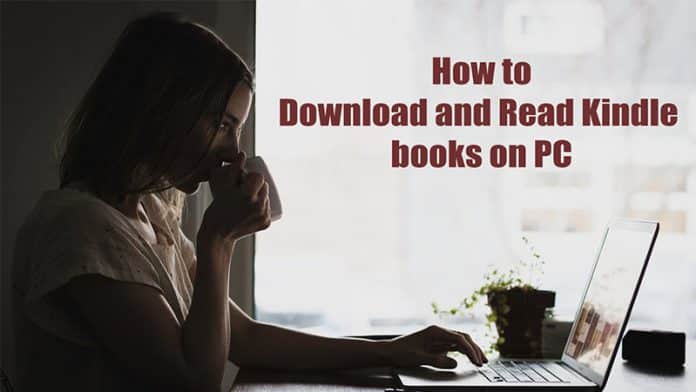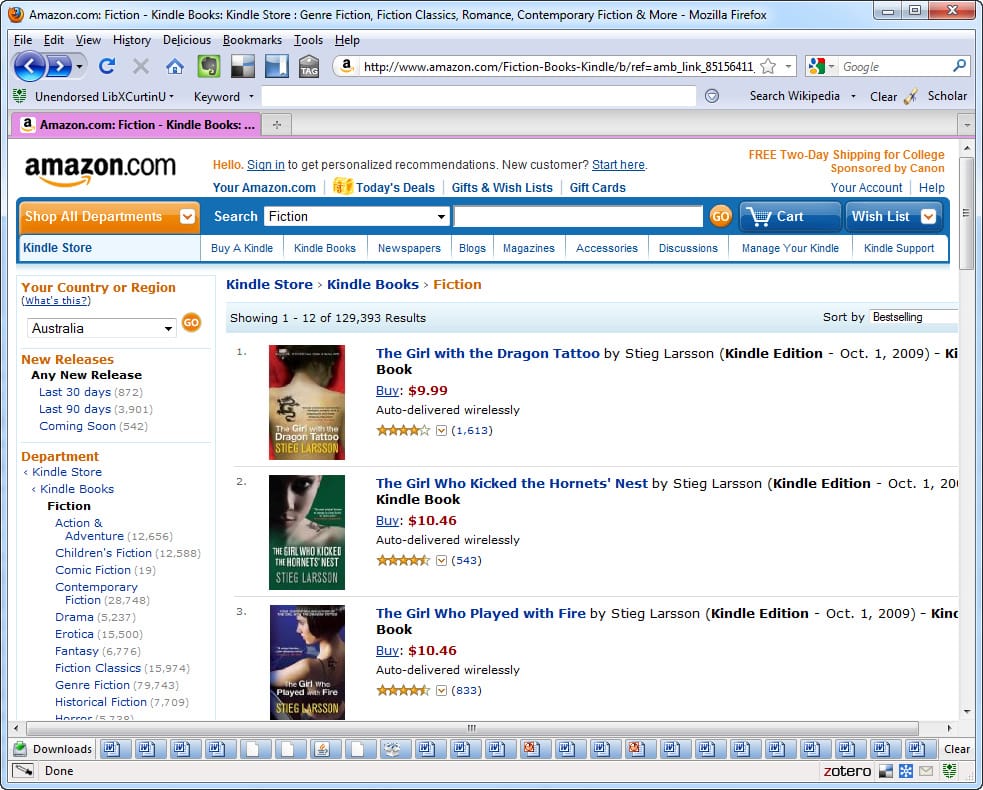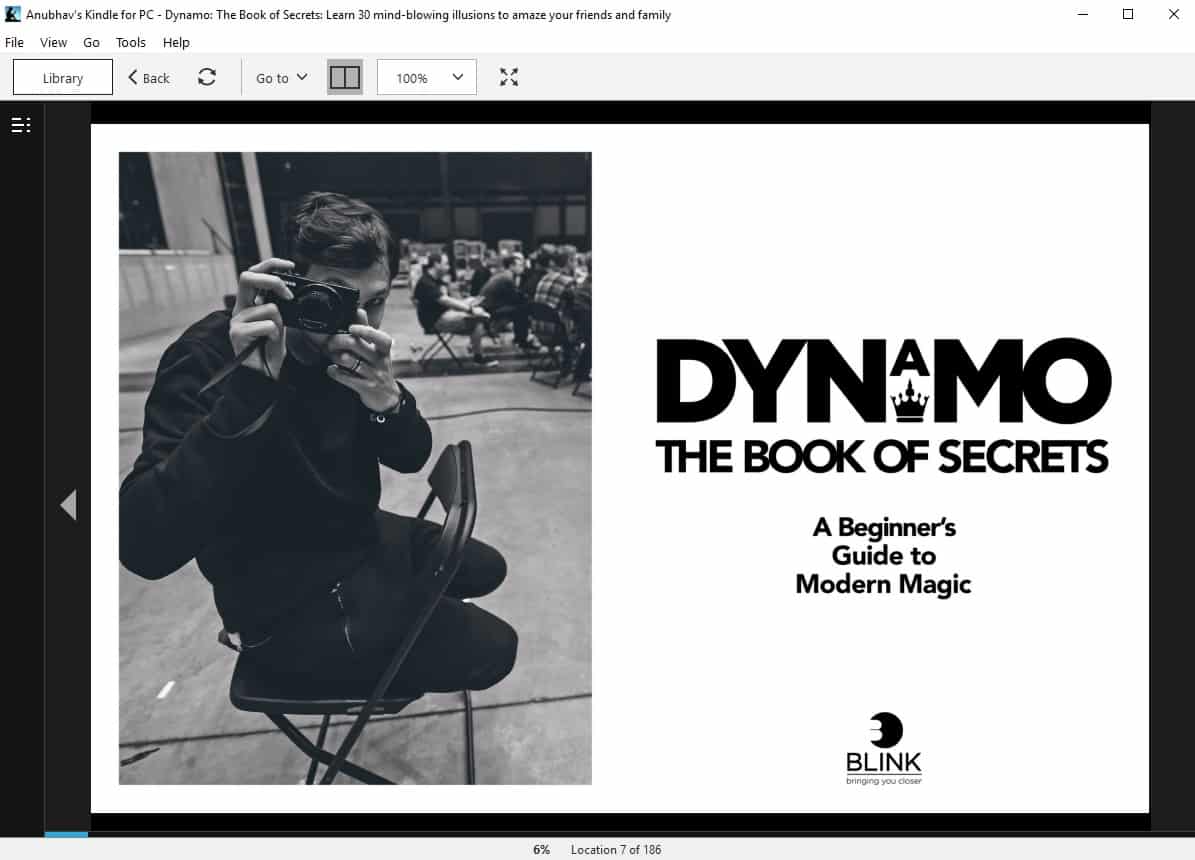Looking for the perfect way to download and read Kindle books for PC. Don’t worry anymore. In this article, we will provide you with some simple steps to download Kindle reader for PC and read Kindle books on PC.
What Is Amazon Kindle?
Amazon Kindle is possibly the most popular e-reader that is designed and marketed by Amazon. This popular e-reader service is not restricted to the Amazon Kindle hardware. You can easily download the Amazon Kindle app on Windows, Mac, Android, and iOS devices.
So here’s a detailed guide on how to download Kindle reader for PC and read Kindle books on PC.
ALSO READ: 9 Best sources to read comics online
Download kindle for PC
A few years ago Amazon introduced the Kindle for PC application that can be used to read eBooks from Amazon’s Kindle store. In addition to Amazon’s Kindle ebooks, the Kindle for PC application also allowed users to read their personal ebooks.
The Kindle book reader application eliminated the need for purchasing Amazon Kindle e-readers. Using the free Kindle app users can also read free ebooks from Amazon’s Kindle store or directly shop for their favourite ebooks.
The Kindle for PC application offers many nifty features like page flip enabled books, built-in dictionary, ability to sync ebooks across all devices. Additionally, users can also customize the font size, screen brightness, background colour, and orientation of ebooks.
Similar to Windows, Kindle can also be downloaded on MacOS computers and laptops.
How To Read Kindle Books On PC
Once you download the Kindle application for PC follow these simple steps to read Kindle books on PC.
- Install the Kindle for PC application.
- Using your credentials log-in to your Amazon account.
- All of your ebooks will now show up in the Kindle application.
Well, if you don’t want to install the Kindle application for PC you can still read Kindle books on a Windows or Mac computer using the Kindle cloud reader. Kindle cloud reader allows users to read Kindle books online. That said, it’s not as feature-rich as the Kindle application.
Also Read- Best EPUB Reader For Windows PC
CONCLUSION
So this was a simple guide to download Kindle on PC and read Kindle books. You can use a similar process to download Kindle for Mac. Do share your favorite ebooks on Kindle in the comments section below.