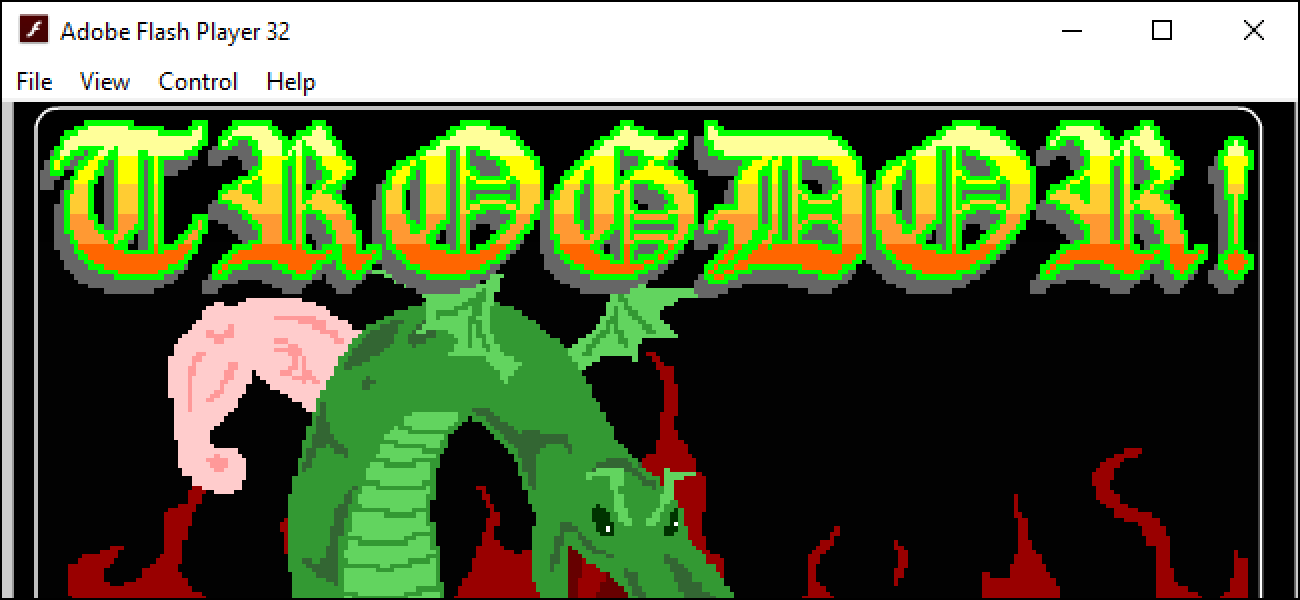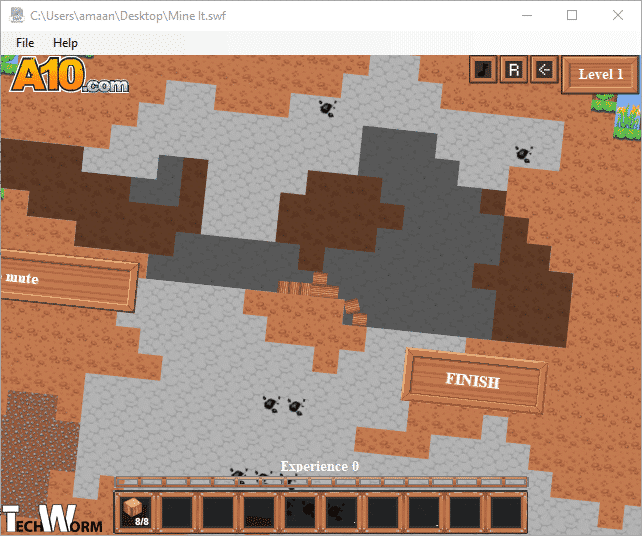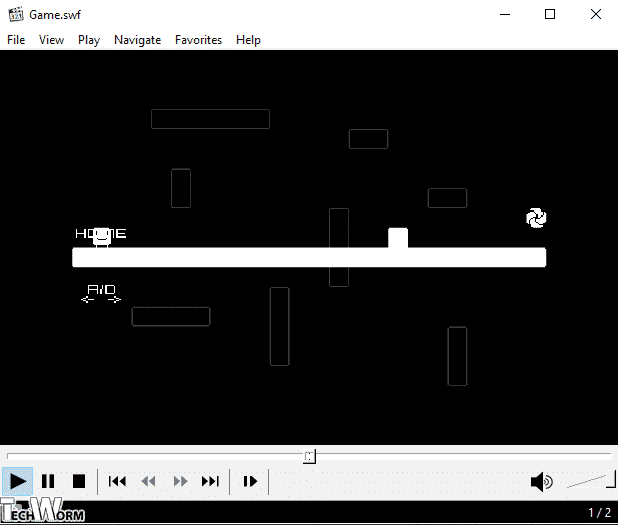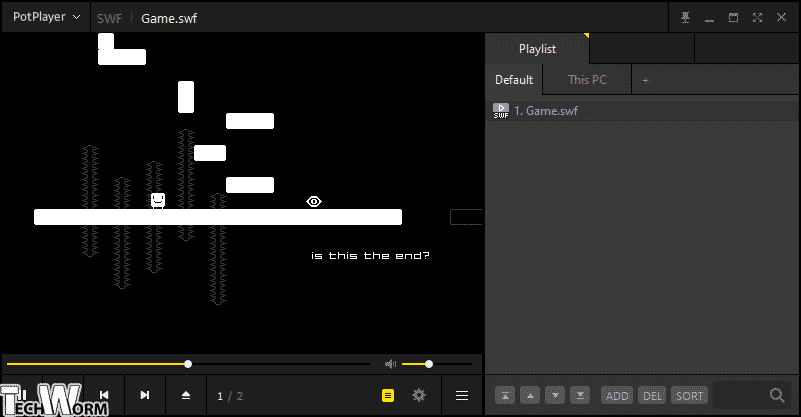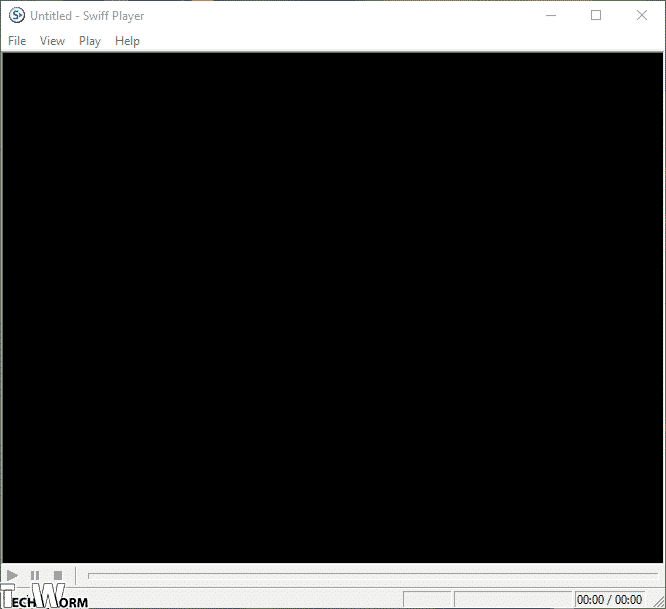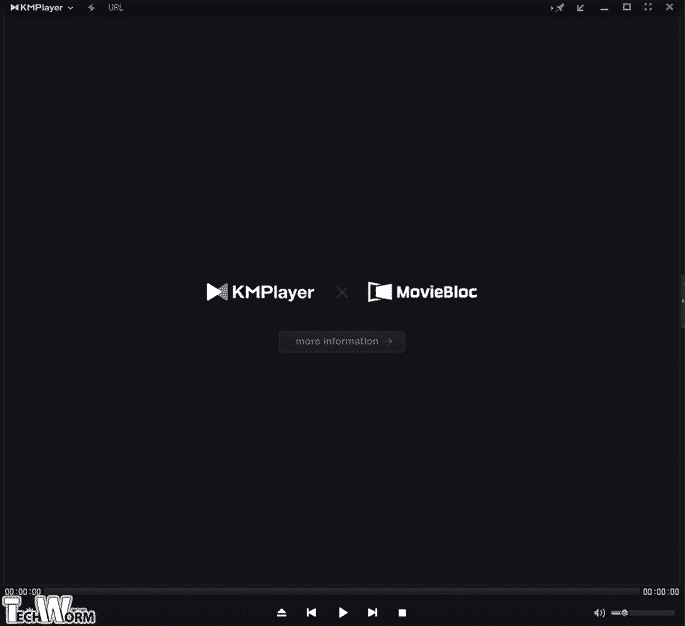Flash was the rage in the Pre-Facebook days of Orkut, Myspace, etc and it was the go-to web technology of virtually all browser-based games on the Internet. Bejeweled(previously Diamond Mind), The Helicopter Game, etc. were among the most played flash games in the early days of the modern Internet.
SWF files are used to create and stream multimedia components like videos, entertainment, flash games, animations and vector graphics elements. It is a part of Adobe Flash media family.
Table Of Contents
What Is An SWF File?
SWF or a Small Web Format file consists of animated graphics, text, videos, vectors, and sound. As mentioned above, these files are used to bring animated media content to the web. Software and tools like Adobe Flash, MTASC, Ming, and SWFTools are used to create interactive SWF files.
SWF is generally abbreviated form of ShockWave Flash, while others consider it as Small Web Format. There is no consensus and clarity on the subject by the owners of SWF format either. Adobe, the new proprietor of SWF files format, posted a blog about the ambiguity on the subject and later deleted it.
Also Read- How To Unblock Adobe Flash Player
What Is An SWF Player?
As its name suggests, an SWF player is a media player that supports the .SWF file extension. An SWF player eliminates the need for relying on a web browser for opening SWF files.
What is the need for SWF Players?
The major stakeholders of Internet browser like Google, Apple, and Microsoft in consensus with Adobe has planned to discontinue support for Flash by the end of 2020. The web-browsers have already begun to block flash by-default, which can be allowed via the settings of the respective browser.
Google Chrome has started blocking it and will stop supporting Flash by the end of 2020. Mozilla Firefox has also decided to stop support with the same deadline while providing support by giving the option to choose which sites could run Flash for their Firefox Extended Support Release(ESR) users till the 2020’s end. And now Apple has also announced to end support to flash in its safari bowser.
Why is Flash with SWF files support being phased out?
Flash had its days during the last decade when it powered over 80% of the Internet’s website but now powers less than 17% and on its way to being phased out, as Google noted. HTML5 has become the dominant force on the Internet with more sites joining the wagon every-day because of its reliability, efficiency, and versatility for smartphone websites, which has become the primary source of Internet traffic.
Adobe Flash is known for its clunky behavior, and it had some impacting issues such as:
- Major security threats have marred Flash for years. Security patches do not reach users on time, making them vulnerable to exploits, breaches by hackers.
- Reduce battery backup performance due to the double encoding process, which significantly drains the battery of smartphones while watching videos.
- Flash was meant for PCs with mice and keyboards. The touch was out of the equation. There are still compatibility issues on touch screens.
- It is a proprietary application development platform, meaning developers required appropriate licenses in the form fees for using Flash.
Best SWF Player for Windows and Mac PC
Here are some of the best SWF players to play flash games and apps on your Windows 10 PC and MAC.
1. SWF File player
First in the list is the SWF File player, which does what the name suggests, and quite effortlessly, I might add. SWF player is for playing/opening Shockwave Flash files. As soon as you open an SWF file in the player, it shows quick stats like frame rate, Frames Per Second, window length and width, etc.
What I liked
- Auto-resizes, the window of the player according to the specifications of the SWF file.
- It can be downloaded on the Internet connection of virtually any speed. The size of the installer is approx 400 KBs, and whose installed folder size is less than 2 MBs.
- Easy to use. Click on the Open option from the FILE menu and locate your SWF file to open it.
- There is a hotkey to toggle between full-screen and windowed mode.
- Option to manage graphics quality of the SWF file that is being played.
What I did not like
- No drag and drop functionality to open SWF files.
2. Media Player Classic
Media Player Classic is a free media player based, inspired by the design of Microsoft’s Windows Media Player 6.4. However, unlike the Windows media player with basic features, the classic offers a variety of features and options that a modern media player provides. SWF files can be opened without any hiccup.
What I liked.
- Less computer resource-hogging for playing SWF files.
- Free to use software for playing any video, audio files, including flash.
- Drag and drop an SWF file into the player’s window to play it.
- SWF Files can be opened and streamed via the URL as well.
- Free K-lite codec pack for enhancing the ability to play virtually any media file.
What I did not like
- Initial alteration of settings is required to run SWF files efficiently.
3. Pot player
Pot player is another freeware media player for the Windows operating system. It is somewhat underrated and has transformed over the years in the UI aspects in recent times where it previously lacked.
What I liked
- Effortless running of any SWF file without any lag.
- Full-screen support for all playable files as well.
- Ability to play, pause and fast-forward SWF files.
- Opened files can be streamed via the broadcast window for streaming online, locally, on a private network for a conference call. Streamers of old flash games can definitely take advantage of this feature, reducing the need for external streaming software.
What I did not like
- The vast number of customization options can be overwhelming for a novice user who is trying it for the first time. It takes a while to get a firm grip on the player for aspects other than conventional media playing.
- For the purpose of full-screen, pause, etc. hotkeys does not work when you open an SWF file.
4. GOM Player
GOM player is a freemium media player, meaning it has the free version with ads and premium version without ads. SWF files and other support flash files can be opened on GOM player with drag and drop option, apart from the conventional way of locating it.
What I liked
- The clutter-free mini player that provides a seamless experience while playing files.
- Support for 360 VR files, videos as well. The VR supported files can be browsed directly from the Internet as well.
What I did not like
- Overwhelming ad placement in the player where the user would not expect it to be.
5. SWIFF player
SWIFF is a free standalone media player for flash developers to test-run their creations independently. Users can play SWF movies or Flash files using the hardware acceleration for enhanced viewing experience.
What I liked
- OpenCGL and Nvidia supported hardware acceleration can be turned on to open graphics-heavy SWF and Flash files on the player and view them in full-screen. Hardware acceleration is currently in beta mode, available on an experimental basis.
- SWF file’s properties can be viewed from the File menu or using the hotkey Ctrl+Enter. It contains information regarding the length of the SWF files, frames, flash player requirements, etc.
- Status and Seek-bar can be hidden from the View menu for clutter-free viewing experience.
What I did not like
- No option to control volume levels.
- Video acceleration is inconsistent for older graphics cards(units)
6. KM player
KM Player is a media player which can open SWF files on Mac as well. It is compatible with Windows, Mac and Android operating systems. The drag and drop option for SWF files is also present.
What I liked
- You can open SWF files directly from a URL and via FTP(File Transfer Protocol) link. The latter comes in handy for accessing a database containing several SWF files over a secured line.
- Hotkeys are functional while playing Flash and SWF files which is not the case with some of the previously mentioned SWF players.
- Among the few options to run/open SWF files on Mac OS.
What I did not like
- Resource hogging while playing SWF files is a significant issue that can become a concern for low-end, old PC users.
Convert SWF files to Other Video Formats
I have shown ways to open SWF files through various third-party software and apps. However, if you feel the need to convert SWF to MP4, MPEG, MP3, etc. then don’t lose your hopes. It can be done with ease through free online converters.
Here is one that I found after trying various SWF converters that did not give the desired results.
- Visit Flash-banner’s site which is free and runs on user donations.
- Upload the SWF files which you want to convert. Or, you can directly submit the URL of the SWF file as well.
- Tick the terms and conditions check-box and click on the button that says, Upload and Convert.
- The conversion should take a couple of seconds, depending on the nature of the SWF file. After the conversion is done, you get the option to download the file in the desired format, which was set and a few other formats with similar attributes.
Word of advice : The conversion might not work for all SWF files, such as the ones with unconventional Flash attributes.
Over to You
The support for SWF and Flash files, in particular, has been on the downtrend ever since Adobe’s announcement to end support for it by 2020. It marks an end to the era for the perfect go-to platform for streaming videos, playing Flash games, interactive websites, and many more things. I mentioned ways to open SWF files on PC, OS X, and Android, to an extent. However, since Android 4.1, the support for Flash has been dropped, and the official Android APK by Adobe is discontinued as well. Some Android web-browsers can cater to Flash files, but they are somewhat unreliable, bloated with ads.
Let us know via the comment section if we missed out on something.