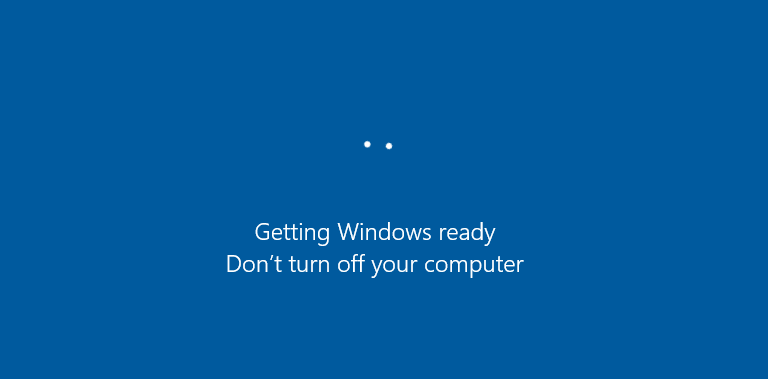Once again Microsoft has released a disastrous cumulative update that is causing some serious problems. Similar to every other update in the past this update was supposed to fix several vulnerabilities and bugs. However, it ended up causing unwanted problems.
Here’s a list of cumulative updates released on October 13th
- Windows 10 version 2004 – KB4579311 Build 19041.572
- Windows 10 versions 1903 and 1909 – KB4574727, Build 18362.1139 and 18363.1139
- Windows 10 versions 1809 – KB4570333, Build 17763.1518
In this article, we have discussed some common issues that users are facing and the problems are accompanied by some easy fixes.
ALSO READ: Windows 10 August 2020 Update Plagued With Critical Errors
Table Of Contents
Windows 10 Cumulative Updates: Problems
According to several Redditors, the problems with the October 13th Cumulative updates start arriving the moment you press the restart button to install the update.
With this update, users are stuck at the restart screen or at a certain percentage for several minutes or in some cases even an hour or two or even end up in crashing or BSOD.
Well, if you stuck in the endless installation loop then we would advise you to wait for at least an hour. Unfortunately, some users are also getting error messages while trying to install the updates. Moreover, the update is also causing blue and black death screens.
System crashes, unresponsive file explorer, printing problems, and audio issues are some of the troubles that the update is causing post-installation. Luckily, the aforementioned issues are not wide-spread and only some users are facing them.
As reported by Windows Latest, this time around trying to re-download the update doesn’t work this time.
Possible Fixes
As of now, Microsoft hasn’t shared any word about the problems associated with this update. If you haven’t installed the update yet then we would advise you to pause the update for quite some time.
However, If you did install it you can uninstall it to enjoy a more stable version of Windows 10.
We have shared a few videos that might help you to fix the problems with this update.