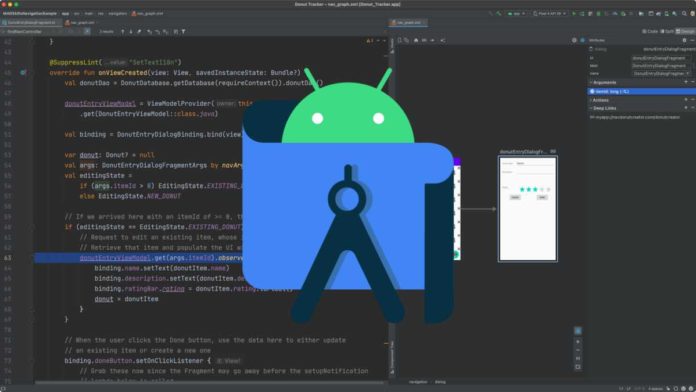Google on Tuesday announced the stable release of Android Studio 4.2 for developers after being in beta testing for months.
This release includes an upgraded IntelliJ platform, APG Upgrade Assistant, and features aimed at improving productivity as an Android app developer.
For those unaware, Android Studio is the official integrated development environment (IDE) for Google’s Android operating system, built on JetBrains’ IntelliJ IDEA software and designed specifically for Android development.
“We know sometimes upgrading your app project to the latest version can be complicated. To address this, we have a new app project upgrade assistant in Android Studio 4.2 that makes it easier to migrate your project and to take advantage of the latest Android Gradle Plugin APIs.
Additionally, we have added a whole range of enhancements to the existing features like the Database Inspector, System Trace, SafeArgs support, Apply Changes, the new project wizard and more,” Jamal Eason, Product Manager, Android wrote on the Android Developers Blog.
Android Studio 4.2 includes the following new enhancements and features:
Develop
- IntelliJ 2020.2.3 Platform Update
- Safe Args Support
- New Project Wizard and Module Wizard Updates
Debug
- Database Inspector Improvements
- Retrace Command Line Tool
Build
- AGP Upgrade Assistant
- Apply Changes Enhancements
- Android Gradle Plugin 4.2
Test
- Multiple Device Deployment
Profile
- System Trace Improvements
Check out the video below that gives an overview of the above new features in Android Studio 4.2:
For complete details on all the changes in Android Studio 4.2, check out Android Studio release notes, Android Gradle plugin release notes, and the Android Emulator release notes.
If you are ready for the next stable release, you can get started by downloading Android Studio 4.2 now.
Those who are already using a previous release of Android Studio, can go to Help > Check for Updates and follow the instructions to perform the update.