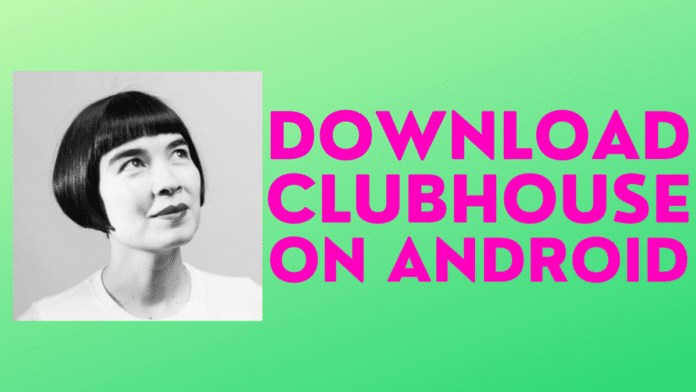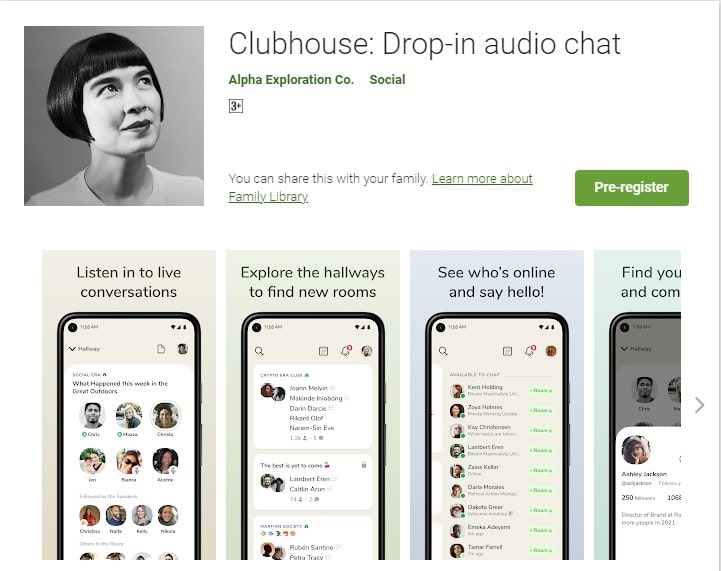If you want to download Clubhouse on Android or if you are looking for Clubhouse APK for Android then you have landed on the write webpage.
The popular invite-only audio conversation app Clubhouse is now finally available for Android. You can use Clubhouse to interact with like-minded people, join or create audio rooms, and to expand your network.
In the past, many high-profile celebrities, politicians, and entrepreneurs have hosted or joined audio discussions on Clubhouse.
Earlier, Clubhouse was exclusively available for iOS devices.
At the time of writing this article, the beta version of Clubhouse has been rolled out, and we can expect the stable version to launch very soon.
Table Of Contents
Download Clubhouse On Android
The official Clubhouse is available on the Google Playstore.
If you live in the USA you can directly download Clubhouse from Playstore.
However, if you live outside the US then you can press the pre-register button on Playstore.
As soon as the app becomes available for download in your region you will be notified.
DOWNLOAD CLUBHOUSE FROM GOOGLE PLAYSTORE
If you can’t wait for Clubhouse to launch in your country then you can also sideload the Clubhouse APK on your Android Device.
The two most reliable sources for downloading the Clubhouse APK file are Github and APKMirror.
You can follow these three simple steps to install Clubhouse App on your Android device.
STEP 1: Using the aforementioned websites download the Clubhouse APK file on your device. The APK is supported on every mainstream Android smartphone or tablet.
STEP 2: Next ensure that your phone allows the installation of third-party apps. To do so, open settings, then security and check unknown sources.
STEP 3: Lastly, open the final manager on your smartphone and locate the downloaded APK file. Once located simply install it.
How To Get Free Clubhouse Invite?
As mentioned earlier, Clubhouse is an invite-only app. To get access to the app, you have to receive an invitation from an existing Clubhouse user.
The existing Clubhouse user can be either an iOS or Android user, it does not matter.
Do note that Clubhouse invites are completely free and if anyone is charging you for an invite then simply decline the offer.
After joining the Clubhouse app you will get three invites if you are using an iPhone and you will get one invite if you are using an Android.
Clubhouse periodically refills the invites so that more users can join the platform.
CONCLUSION
So this was a detailed description of how to get Clubhouse on an Android smartphone.
If you face any difficulty while downloading the app on your device then do let us know in the comments section below.