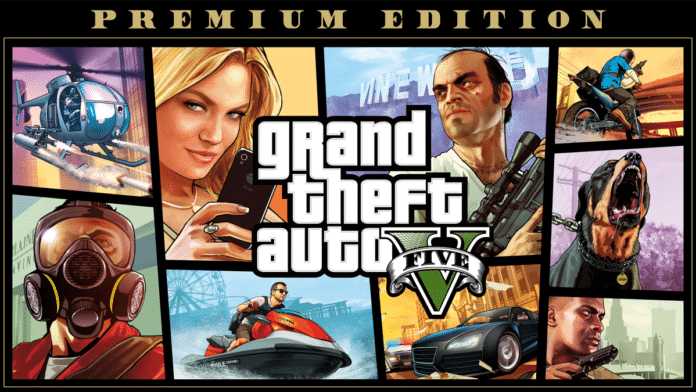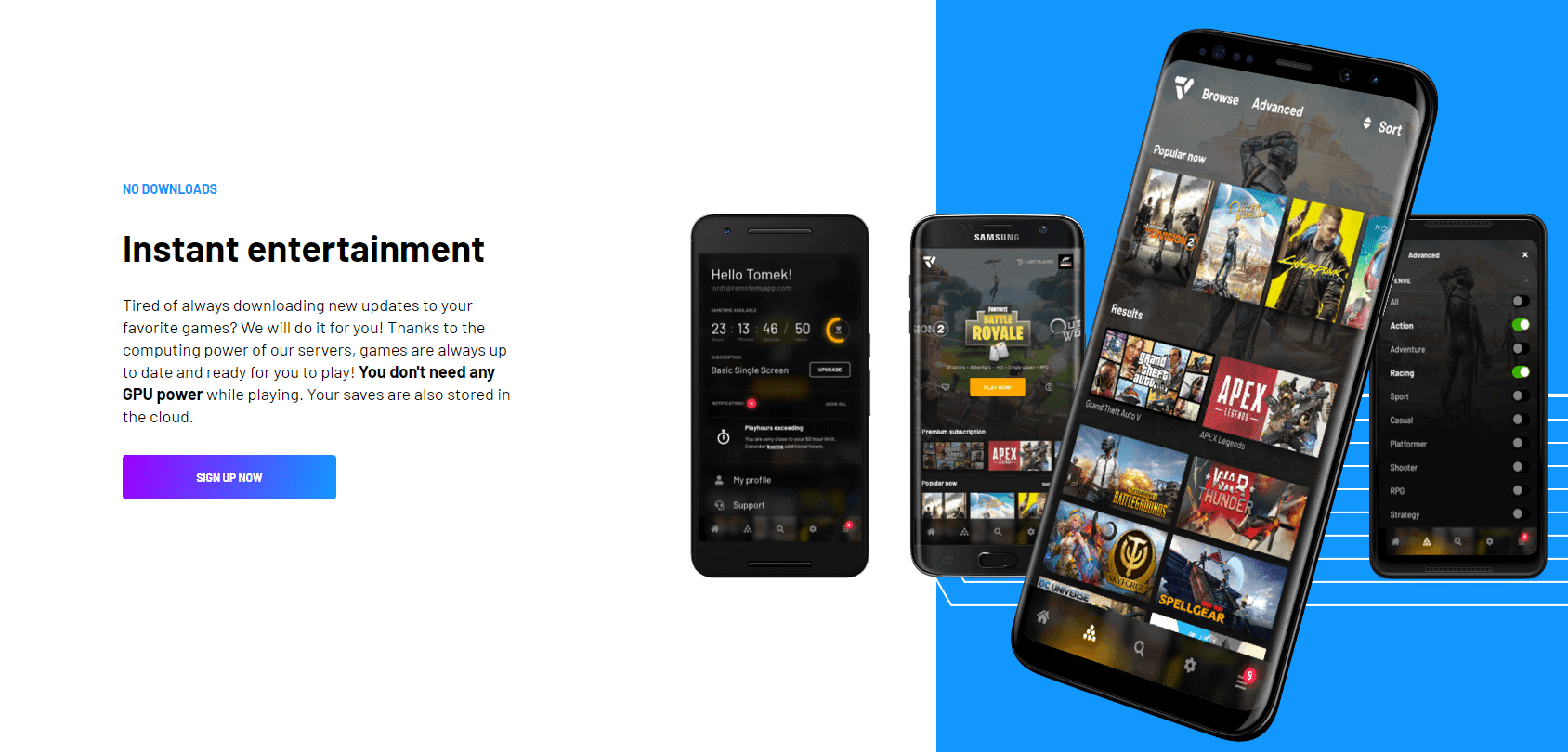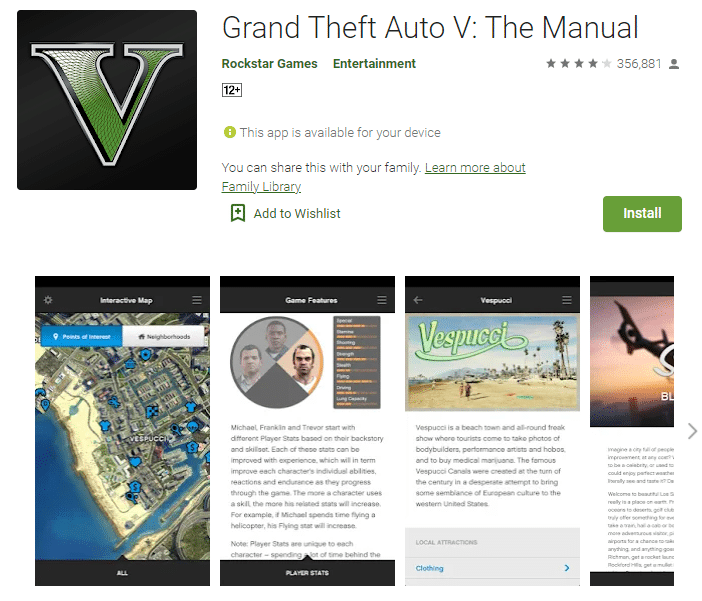Looking to play GTA 5 online for free on an Android smartphone (Without downloading) or on a web browser then simply continue reading.
Despite being a Nine-year-old game, GTA 5 is still insanely popular and has a massive player base.
GTA 5 is an action-adventure, Role Playing game released by Rockstar Games.
To keep the game relevant Rockstar releases DLCs for GTA online on a regular basis. Additionally, GTA 5 is a sandbox game so you can easily find missions, races, and a lot of challenges created by other GTA gamers.
To flawlessly run GTA 5 you need a decent computer or laptop coupled with an active internet connection to play GTA 5 Online.
Unfortunately, the present generation smartphone hardware is not capable to run GTA V and Rockstar has no plans of releasing GTA 5 for android.
However, thanks to Cloud Gaming you can now Play GTA 5 Online on Android.
So Here’s How To Play GTA 5 On Android Smartphones.
Table Of Contents
Play GTA 5 Online On Android Mobile
To play GTA 5 Online on an Android smartphone we will be using a popular cloud gaming service that goes by the name Vortex Cloud Gaming.
Basic, Pro, and Ultra are the three subscription plans that Vortex offers.
Based on your budget, you can choose any one of the three plans.
Luckily, GTA 5 is available in all three plans. In addition to Android smartphones, Vortex can also be used on Windows and macOS computers.
After creating an account and getting the subscription download the Vortex Android App on your smartphone. You will now be able to play GTA 5 on a smartphone.
Do note that you need a License Key to play GTA 5 using Vortex Cloud Gaming. To acquire the license key you have to purchase a copy of GTA 5 from either Rockstar, Steam, or Epic Game Store.
So, sorry if you are looking to play GTA 5 online for free. You will have to have a legal copy.
Play GTA 5 On Android Devices With Steam Link
If you own a copy of GTA 5 on Steam then you can enjoy the game on your Android device using Steam Link. To do so first download the Steam Link app on your Android device and ensure that you are signed in to Steam on your PC.
Once that’s done launch the app on your smartphone and pair it with your PC using the code being displayed on your smartphone. Now steam will check your connection speed.
If everything goes well you will be asked to pair a controller. So you can either pair a controller to your smartphone or simply use touch controls.
Now locate GTA 5 in your Steam library and launch the game.
Play GTA 5 On Android Devices With Xbox Game Pass
Earlier it was possible to play GTA 5 On Android Devices With Xbox Game Pass. However, on August 10, 2021, GTA 5 was removed from Microsoft’s Xbox Game Pass scheme. As a result, it’s now impossible to play Grand Theft Auto 5 with Xbox Game Pass.
How To Download GTA 5 Android App?
Rockstar has developed an Android app for Grand Theft Auto 5. The app can be downloaded directly from the Google Playstore. As the name of this app suggests, it’s a GTA V manual.
With this app, you can gather information about the different locations, browse the game features, learn about game controls, and a lot more.
You can even download GTA 5 APK from APKPure.
We advise our readers to stay away from fake GTA 5 APK files. As mentioned earlier, present-generation smartphone hardware is not capable to run GTA V. So it’s impossible to have a GTA V APK for Android.
FAQs
Is it free to play GTA 5 online?
No! As stated earlier you need a License Key to play GTA 5 online. The license key can be acquired from stores like Steam and Epic. Once acquired you can use any major cloud gaming service to stream GTA 5 online.
Can I play Grand Theft Auto 5 on a mobile phone?
Yes! Thanks to cloud gaming it’s now possible to play Grand Theft Auto 5 on a mobile phone. All you need is an active internet connection and a subscription to any leading cloud gaming service.
Is GTA 5 online gameplay the same as GTA 5?
Yes! The gameplay experience of GTA 5 online is 100% similar to that of GTA 5. If you have a copy of GTA 5 then you can play GTA V in single-player mode or in multiplayer mode.
Can you play GTA 5 On Mobile using NVIDIA GeForce Now?
Nvidia removed GTA 5 from its cloud gaming after its beta testing phase.
ALSO READ:
CONCLUSION
So this was a simple and easy-to-follow guide on how to play GTA 5 on Android smartphones or Online.
The exact same process can be followed to play GTA 5 on a web browser using Vortex.