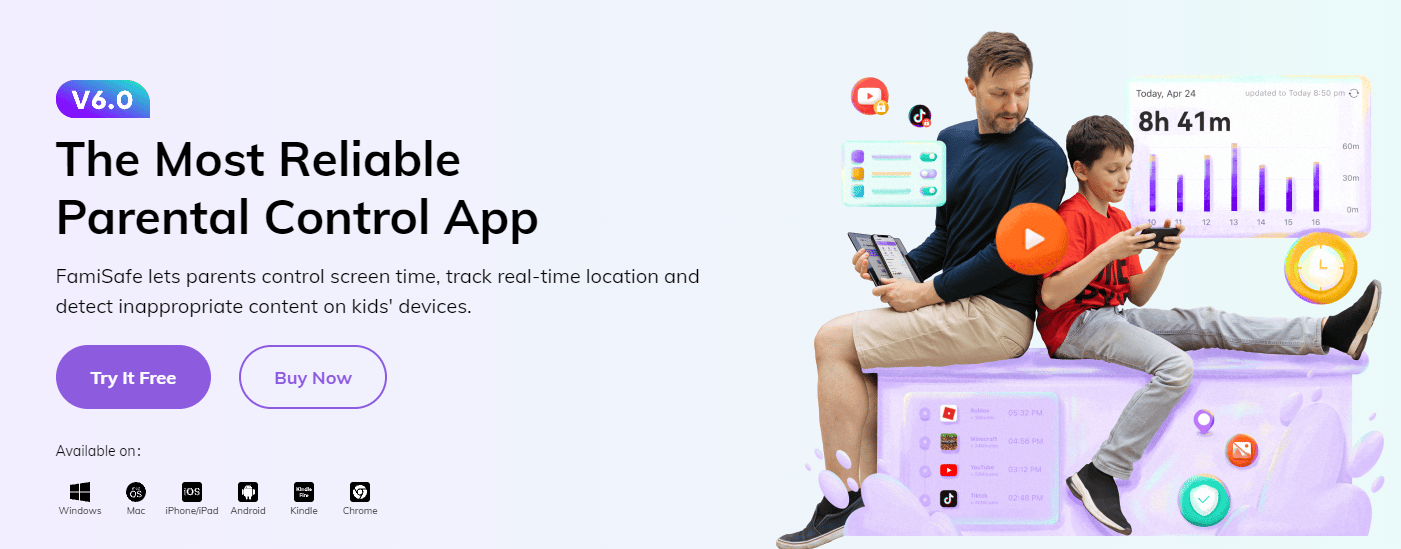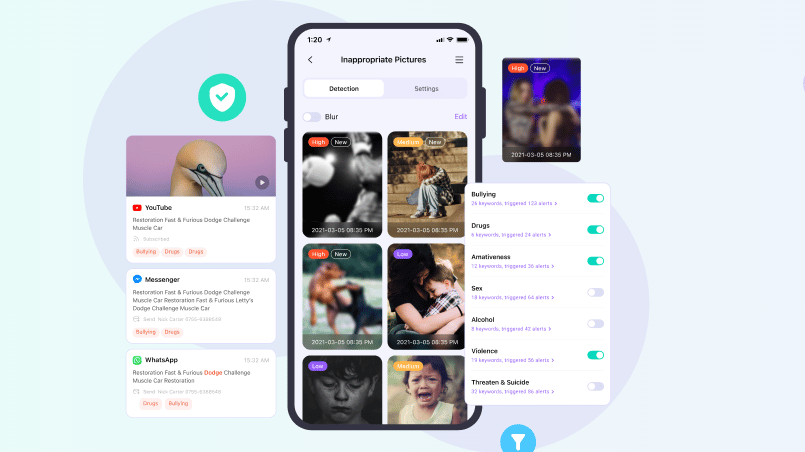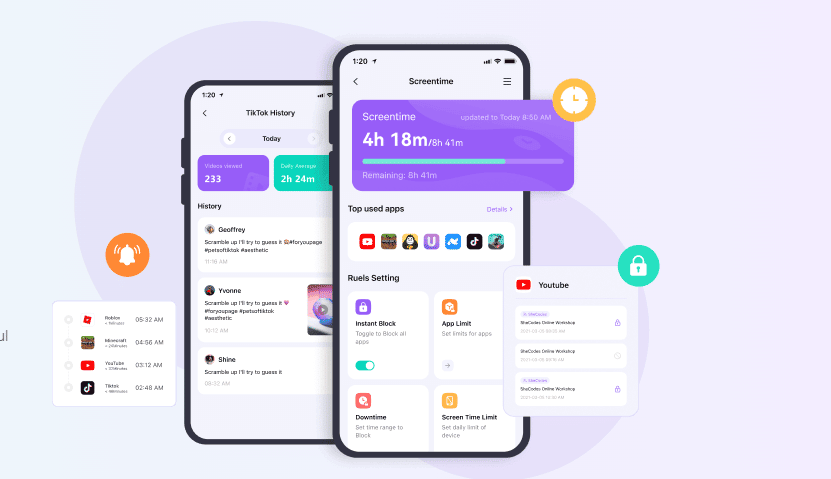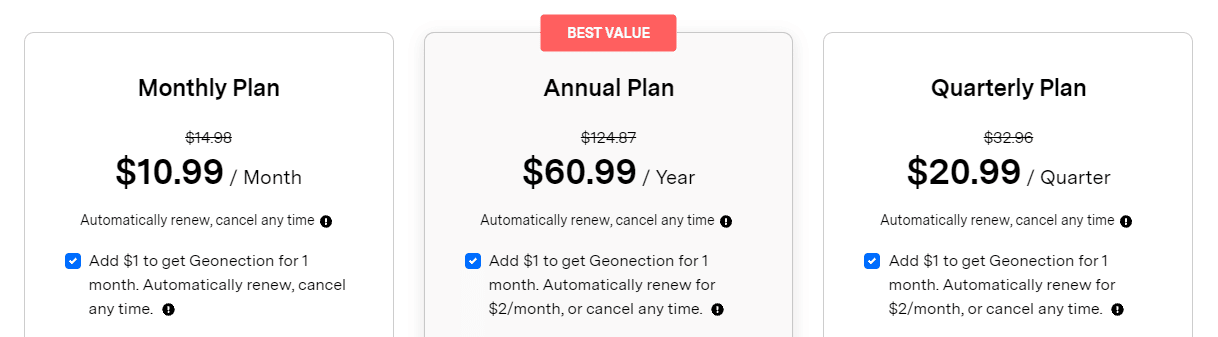If you’re a parent who stumbled upon this article then continue reading as Wondershare FamiSafe is the best protection that you can ever offer to your kids against smartphones and the internet in general.
The Internet coupled with millions of computing devices that we use on a daily basis has to be one of the greatest inventions of mankind. No matter where you live, what’s your age, or what’s your gender, you definitely rely on the internet to get things done and stay connected.
Sadly, there are many problems associated with the internet. For instance, the internet is filled with images, videos, and all sorts of multimedia content that’s not ideal for children. Computing devices like smartphones are now jam-packed with addictive social media apps.
Furthermore, things like the cancel culture, online bullying, and cyber harassment have all come into existence thanks to the Internet. Luckily, by using feature-packed parental supervision apps like FamiSafe you can safeguard your child against all of the problems mentioned above.
As the title suggests, in this article we have shared some of the noteworthy features of FamiSafe followed by a detailed review and a quick tutorial on how to get started.
So without further ado, here’s everything you need to know about Famisafe.
Table Of Contents
The name says it all, FamiSafe V6 is a parental supervision app that keeps your kids and family safe from the dangers online. Using FamiSafe you can control screen time, track real-time location and detect inappropriate content on your kid’s devices.
In simple terms, FamiSafe functions as a guardian of your child in the online world.
Let’s get into details a bit,
You will be surprised to know that nine out of ten teens acknowledge that cyber harassment exists. The troubles your kids face online can have an impact on their mental and physical health.
As a parent, it’s crucial to monitor the online activity of your child while respecting his/her privacy and FamiSafe helps you do exactly that.
Furthermore, if you feel like your child spends way too much time on his/her smartphone or is addicted to a particular app then once again FamiSafe can come in handy. FamiSafe allows parents to limit screen time or block certain apps on the smartphone their kid uses.
Another noteworthy feature of FamiSafe is its ability to provide parents with live location accompanied by the location history of their kids. Again, the feature is super useful and can help you keep a track of kids’ whereabouts.
In this section, we have shared the three noteworthy features of FamiSafe that help it to stand out from the crowd of parental supervision apps.
1. Explicit Content Detection
First, on the list, we have Explicit Content Detection. As the name suggests, this feature will automatically detect toxic messages on social media apps, including Snapchat, Twitter, Facebook, and other mainstream social media services.
Additionally, FamiSafe can also detect explicit photos. Once harmful content or pictures are detected on kids’ phones you can either blur or delete those pictures.
Lastly, you can add custom suspicious words and pictures to Famisafe and completely avoid your kids from getting exposed to them.
2. Family Location Tracker
If you’re a parent then you might already know how important it is to keep a track of your kids’ whereabouts. Using FamiSafe you can keep track live location of your kids or family members. Unlike other live tracking apps, FamiSafe also offers Location History.
We hope a situation to use location history never occurs but you can use location records of your kids’ activities to know where they were. Additionally, FamiSafe also alerts you when kids get out of school or home.
3. Screen Time Control
Smartphone addiction is a real thing and in addition to adults, even kids are impacted by it. Famisafe allows parents to know exactly how much time kids spend on specific apps.
Additionally, parents can even manage kids’ screen time with downtime and app limits. If you notice that your kid is spending way too much time on a particular app for instance TikTok then you can block TikTok using the App Blocker feature.
No matter how feature-packed an app or service is if it’s difficult to use it’s not that good. Thankfully, FamiSafe has a very well-developed and easy-to-navigate interface and it’s super easy to set up.
The app is available for both Android and iOS and the setup process is almost similar for both operating systems. So here’s how to setup FamiSafe,
STEP 1: First, download FamiSafe from Google Play or App Store by searching for FamiSafe. Ensure that you’re downloading the app first on your phone i.e. parents’ phone.
STEP 2: Next you have to register a Wondershare ID for FamiSafe or you can even login with an Apple, Google, and FaceBook ID
STEP 3: Now simply continue as a parent and connect kids’ phone with the QR code or pairing code
STEP 4: Lastly, pair and authorize on the kids’ end and you’re good to go.
You can now customize the settings based on your preference and protect your child from the dangers online.
FamiSafe is an app to be precise, as a result, it’s available globally. As long as you have any modern Android or iOS smartphone you can effortlessly download, install, and start using FamiSafe.
Now there are different pricing plans that FamiSafe offers for both parents and schools. Let’s start with the parent’s plans. The basic monthly plan costs roughly $9.99 / Month and you can protect up to 5 devices with all features. On the other hand, the annual plan costs $59.99 / Year and it offers protection to up to 10 devices.
Finally, there’s a quarterly plan as well that is priced at $19.99 / Quarter. Clearly, the annual plan is the most cost-effective among the bunch.
The school plan costs from $ 39.98 / Month to $ 399.8 / Month and you can customize it depending on the number of devices you want to connect. Well, the School plan supports a maximum of 200 devices.
CONCLUSION
Have you ever thought about protecting your kid from the harmful world of the Internet and smartphones? If not, now is the time to start. Famisafe is a great option for backing up your files because it’s affordable, easy to use, and secure.
Lastly, it even lets your track your kids’ location in real-time.