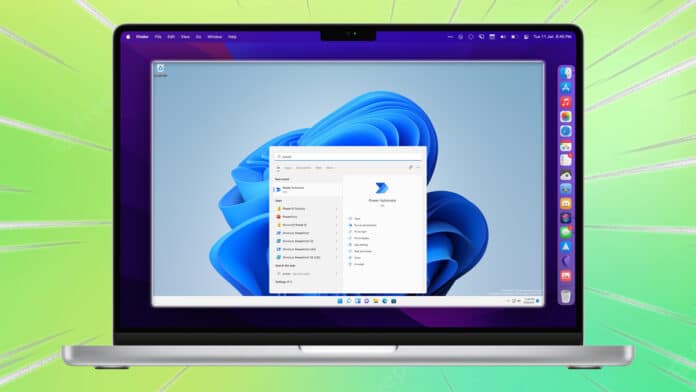Microsoft has finally authorized Windows 11 to officially run on ARM-based Macs.
Consequently, if you own an M1 or M2 Mac you can now install and run Windows 11 on your device.
Windows 11 is more than a year old now. Still, it took Microsoft some time to bring Windows 11 support to moderns Macs because Arm processors have some distinct requirements compared to other processor architectures such as the mainstream x86 chips from Intel and AMD.
However, the actual methods to run Windows 11 on ARM-based Macs haven’t changed much. The authorized solution suggested by Microsoft is by using Parallels Desktop.
Using Parallels, you can use virtualization to run Windows 11 and Windows 11 exclusive programs on your Mac.
However, you still won’t be able to fully enjoy the Windows 11 ecosystem as Boot Camp is still restricted to Intel-based Macs.
Also Read: Best Windows Emulator For Mac
Windows 11 Arm Limitations
In comparison to the X86 version of Windows 11, the ARM version is a bit restricted. Consequently, you can’t run the below-mentioned stuff on an ARM-based Windows 11.
- Windows Subsystem for Android (Android applications for Windows available through the Amazon Appstore).
- Windows Subsystem for Linux (for running a Linux environment).
- Windows Sandbox (for testing applications in isolation).
- Virtualization-based security.
- Games and multimedia apps using the DirectX 12 suite.
However, as the old saying goes something is better than nothing. So we can accept that running Windows 11 on an Apple Silicon Mac is a good start by Microsoft but there’s still a long road ahead.