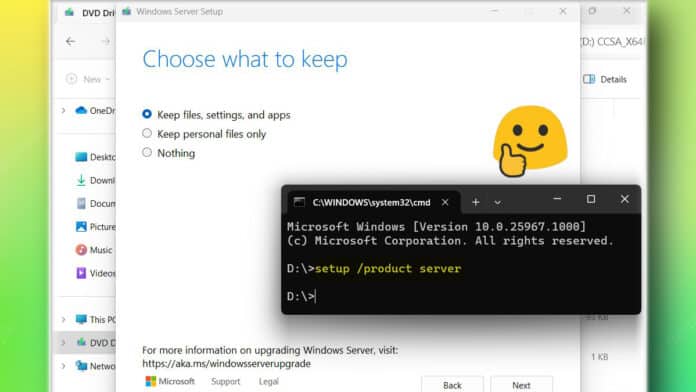Microsoft has been criticized by many users and enthusiasts ever since it released its Windows 11 operating system in 2021.
Thanks to the not-so-friendly hardware components required to meet minimum system requirements for installation of Windows 11 OS on a PC.
For instance, the Redmond giant initially excluded processors like Intel’s 7th gen (Kaby Lake) and AMD’s first-gen Ryzen due to a lack of certain security features.
Also, the company made the use of Trusted Platform Module (TPM) version 2.0 mandatory due to the strict security features of Windows 11.
Despite these limitations, several third-party tools were able to bypass these requirements that allowed installation of Windows 11 on PCs with unsupported hardware, such as the free tool Rufus which was the first one to add a bypass feature in October 2021. It was later expanded to include updates instead.
Next to follow was Ventoy, who offered a similar solution to Rufus by adding a list of options to bypass system requirements. Earlier this year, another free app called WinToUSB added bypass support.
Interestingly, Microsoft too, provided an official bypass option for installing Windows 11 on unsupported devices via registry modifications, albeit with security warnings.
“Installing Windows 11 on a device that does not meet Windows 11 minimum system requirements is not recommended. If you choose to install Windows 11 on ineligible hardware, you should be comfortable assuming the risk of running into compatibility issues,” the company states.
“Your device might malfunction due to these compatibility or other issues. Devices that do not meet these system requirements will no longer be guaranteed to receive updates, including but not limited to security updates. Damages to your PC due to lack of compatibility aren’t covered under the manufacturer warranty.”
While users have discovered many ways to get around these requirements, Twitter user Bob Pony (@TheBobPony) discovered and revealed a new hack this week that requires a very simple command from Command Prompt to bypass system requirements check during the installation of Microsoft’s Windows 11 operating system.
Apparently, this trick also seems to work perfectly even with the latest Canary Windows 11 Canary Insider Build 25967.
It is interesting to note that one of these techniques was discovered by a Vietnamese user in August 2022, although no one was aware of its existence at the time.
First discovered by a Vietnamese user over a year ago pic.twitter.com/SOXLNXs62K
— Tomy Kwong ? (@tomy_mrtumi) October 8, 2023
When you run setup.exe from the Windows 11 installation folder, it automatically checks the hardware. However, if you type “setup /product server” in the Command Prompt window, the operating system will circumvent the Windows 11 hardware compatibility checks and go straight to the installation process.
It is important to note that circumventing the requirements is not a recommended procedure, as it could cause compatibility issues and even damage to the device.
However, it may be useful to users who want to upgrade to Windows 11 but cannot due to hardware requirements.