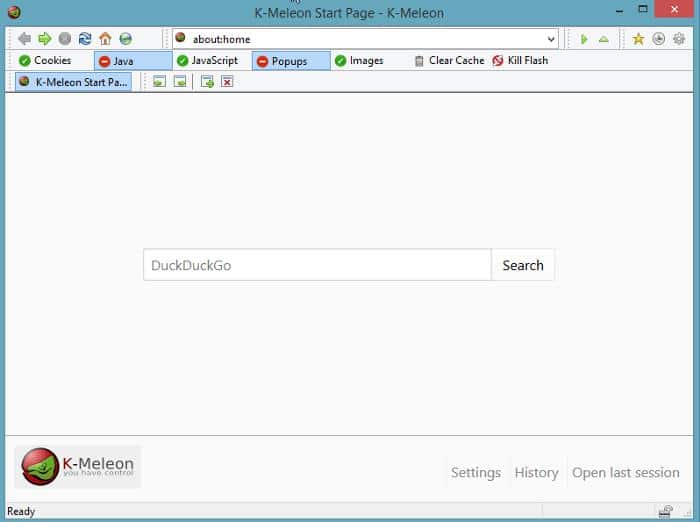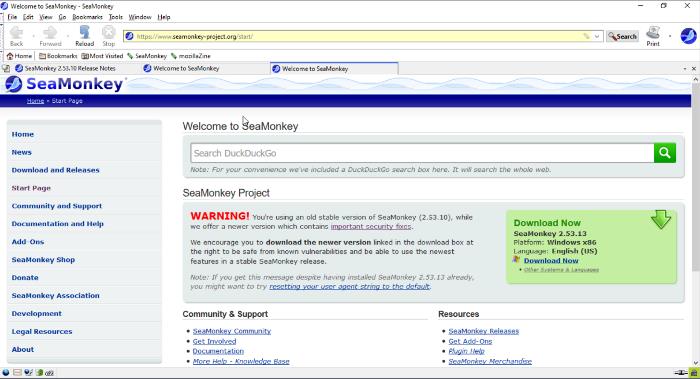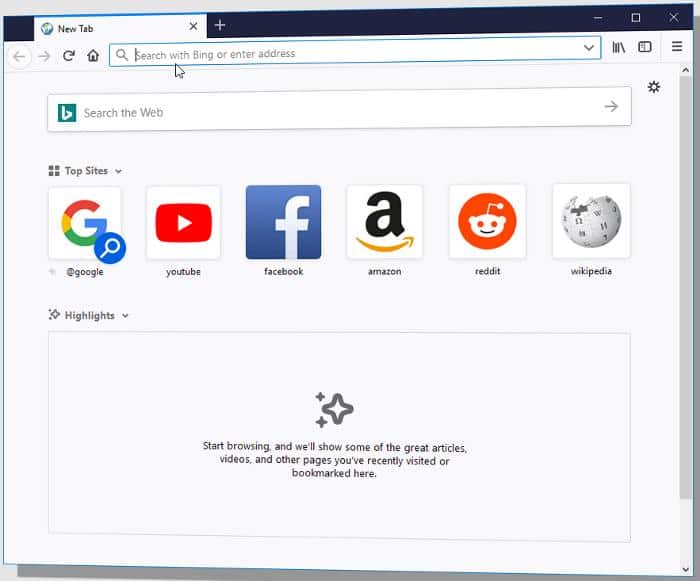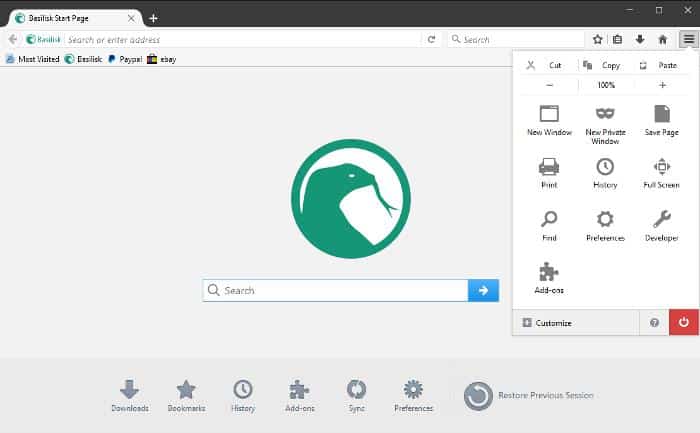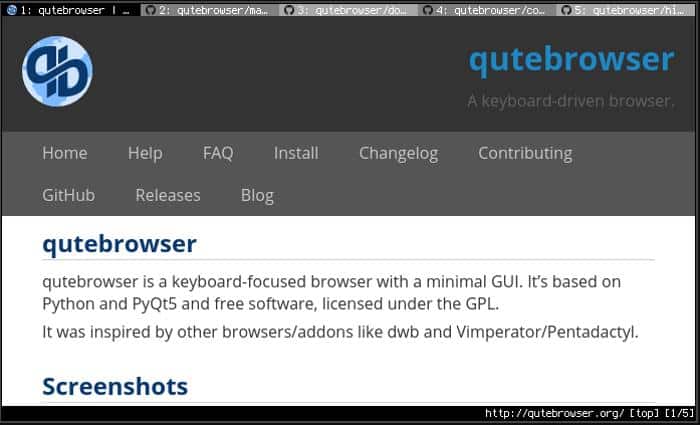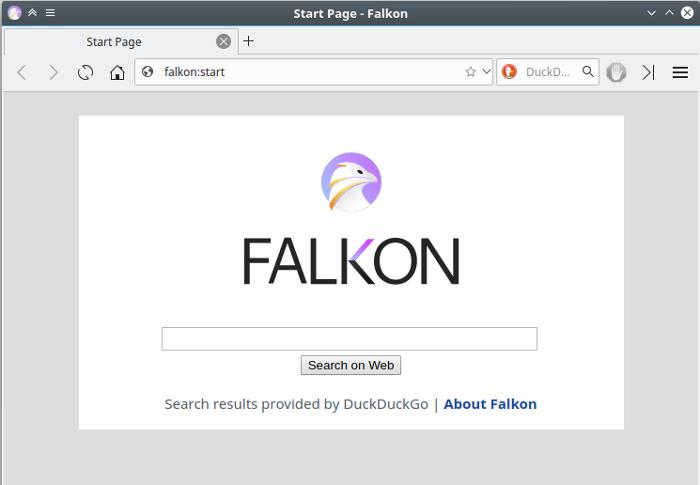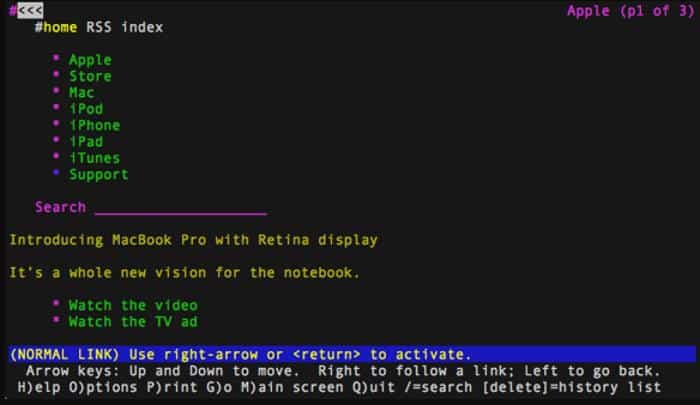Browsers are crucial for surfing the internet on our computers, making them a needed program for every PC.
However, what are the best lightweight browsers for low end PCs?
Opting for resource-intensive browsers such as Chrome on a low-end PC often leads to performance issues, lags, crashes, and potential long-term damage to the computer.
To prevent those events, we’ve evaluated and compiled a list of the top 10 browsers suitable for low-end PCs, ensuring efficient RAM usage and overall good performance. Continue reading as we dive into them!
Table Of Contents
Best Lightweight Browsers for Low End PCs
Several PC browsers are optimized for low-end computers in terms of resource usage.
However, to guide your selection, here’s a roundup of the top 10 options, considering their performance, features, and safety for use on such PCs:
1 K Meleon
K Meleon stands out as a leading lightweight browser tailored for low-end PCs. Its position as the preferred option is not solely due to its lightweight design; it also boasts a range of features.
Notably, its careful interface bears a striking resemblance to that of Firefox, and both browsers use the Gecko rendering engine from Mozilla.
It is an open-source browser that performs very fast and can run on as low as 20 MB of RAM, but web pages will require more.
K Meleon includes the standard features found in modern browsers and offers extensive customization capabilities. Some of the features to expect on the browser include a built-in adblocker and profile manager.
While it may not boast the most modern interface, it still effectively fulfills its functions. However, it’s essential to note a significant drawback—the irregularity of updates.
2 Pale Moon
Pale Moon stands as an alternative browser presenting a swifter and more streamlined browsing experience on your PC. It is built as an optimized iteration of Firefox, as it ensures efficient browsing without overwhelming your computer’s resources.
This open-source browser boasts a highly user-friendly interface, providing a seamless browsing encounter. It encompasses all the fundamental features expected from a browser, with extras. Notably, it supports various themes, offering users the flexibility to personalize their experience.
It natively doesn’t have Google as a supported search engine because that will ruin its motto as a privacy-focused browser but allows you to add the Google Search engine as a plugin. That leads us to the fact that it is very customizable and supports add-ons and plugins.
You should know that Pale Moon doesn’t have some features like Adobe Flash which is to keep it running fast. However, it still allows you to install some of the features separately as plugins.
3 SeaMonkey
Another lightweight browser we will recommend for low-end PCs is SeaMonkey. It’s an all-in-one internet application suite primarily designed for web browsing, complemented by additional functions like an email client, HTML editor, and more.
SeaMonkey is a stable, responsive, and highly customizable open-source web browser. Furthermore, it is user-friendly. While it is a feature-rich browser, it uses very little memory on a PC.
It supports the usage of multiple themes as well as add-ons. During our testing, it consumed relatively little RAM and CPU. However, you should be aware that some websites cannot be accessed on it. Overall, it remains one of the best browsers for low-end PCs.
4 Midori
Midori is a modern browser with a straightforward user interface that is also powered by Mozilla’s Gecko rendering engine. It’s just a lighter, faster, and more minimalist version of Firefox.
Aside from being a lightweight browser for low-end PCs, you will appreciate a few more features on this browser. This includes its appealing interface, privacy, and features that aid the browsing experience.
Midori browser boasts features such as multiple device synchronization, excellent tab management, a note-taking tool on the side panel, and more.
If you appreciate the aesthetic of Chromium-based browsers, you’ll find Midori visually pleasing, even though it is not Chromium-based. Its distinctive interface organization is a key highlight.
5 SlimBrowser
SlimBrowser, stemming from the Mozilla Firefox project, stands as a lightning-fast web browser that exerts minimal strain on PC resources. Despite its lightweight nature, it boasts an extensive array of features and high customizability.
This lightweight browser, specifically designed for low-end PCs, seamlessly eliminates intrusive ad images through its integrated adblocker feature. This functionality ensures a smooth browsing experience without burdening the PC with excessive page elements.
Moreover, SlimBrowser goes beyond the basics, offering features such as the ability to upload clipboard images and support for mouse gestures.
Hence, it emerges as one of the top browsers, delivering a harmonious user experience without compromising on performance or resource efficiency.
6 Basilisk
Basilisk is another recommended lightweight browser for PCs with limited CPU and RAM capabilities. Although its lightweight design doesn’t significantly diverge from the resource usage of well-known browsers like Chrome, it effectively eases the strain on low-end PCs.
As an open-source browser, Basilisk is renowned for its stability. It boasts a clean, user-friendly interface that facilitates quick adaptation.
It mirrors the interface style of Mozilla Firefox and uses the Goanna rendering engine. Also, Basilisk stands as a fully-featured browser with most features like Firefox.
To enhance user convenience, the browser allows for the import of browsing data from other browsers, including Chrome.
7 Vivaldi
Vivaldi stands out as a remarkably unique web browser, built to deliver an exceptional browsing experience while prioritizing resource management. It is regarded as one of the top lightweight browsers as it achieves impressive speed by incorporating UI and features designed to minimize the strain on PC resources.
Crucially, Vivaldi doesn’t compromise on essential features despite its lightweight nature. The browser boasts an intuitive tab management feature, a built-in ad blocker, and various other functionalities.
Moreover, Vivaldi distinguishes itself with its high flexibility, offering a plethora of customization options to tailor the browsing experience according to individual preferences. Notably, the browser prioritizes privacy, aligning with the importance of maintaining user data security.
8 QuteBrowser
QuteBrowser is a keyboard-driven browser that provides a vim-like experience. This open-source browser boasts a minimalistic GUI, focusing on delivering a swift and lightweight browsing experience.
In our tests, QuteBrowser proved to be very resource-friendly, consuming far less CPU and RAM. It’s a reliable browser that accomplishes tasks without straining your PC.
Additionally, it lets you customize nearly every aspect of its UI and comes with well-detailed documentation for its settings. Qutebrowser also features a built-in ad blocker for distraction-free browsing.
9 Falkon
Falkon, a KDE web browser designed for minimal impact on PC resources, stands out as one of the swiftest browsers, utilizing the QtWebEngine rendering engine.
It encompasses standard modern browser features like bookmarking, session management, tabbing, and more. Additionally, it comes with a default AdBlock plugin for ad blocking.
While Falkon receives updates, it has some drawbacks, notably limited extension support and reported difficulties in opening certain websites.
10 Lynx
Lynx stands out as the swiftest and most lightweight browser featured in this list. Its exceptional speed and minimal resource usage can be attributed to a singular characteristic—it operates as a text-based browser without support for graphics, images, or multimedia content.
As mentioned earlier in this article, graphics on web pages and ads are significant contributors to the strain on your PC resources. However, Lynx eliminates these elements, providing your PC with a less demanding and more streamlined browsing experience.
Which is the lightest browser for low end PCs?
K Meleon stands out as the top lightweight browser tailored for low-end PCs, offering robust features while maintaining minimal RAM consumption even when multiple web pages are open. Other recommended lightweight browsers include MinBrowser, Pale Moon, Midori, and several others.
How much RAM does Pale Moon use?
The average memory usage of Pale Moon typically ranges between 150 to 500 MB, depending on the number of web pages open in the browser.
Which browser is best for 2GB RAM?
If you seek a browser that won’t strain a 2GB RAM PC, consider installing and using options such as SeaMonkey, Midori, K Meleon, and others discussed in this article.
These browsers are feature-rich and optimized to run efficiently on low-end PCs, distinguishing themselves from memory-intensive Chromium-based browsers like Edge and Chrome.
Wrap Up
The primary culprits for RAM consumption in most browsers are ads and image rendering, aside from the inherent bloat in certain browsers like Chrome.
To mitigate strain on your PC, consider employing an ad blocker or switching to a lightweight or text browser.
The browsers highlighted in this article are top-tier lightweight options, meticulously optimized to maintain regular PC memory and resource usage.
Additionally, enhancing your PC’s performance, particularly in browser operations, can be achieved by upgrading to an SSD drive, reducing the likelihood of lags.