
You May feel insecure on Facebook and want to delete your account. Some of you might have friends who put up status updates that they are going to delete their accounts soon….;) here’s your solution You have the option of temporary deactivation in Facebook but that’s just..…temporary.If you want to delete the account you do not find an option or a link.Here are the steps for Deleting the facebook Account .
Step 1: Login to your facebook account and select the Account Security .
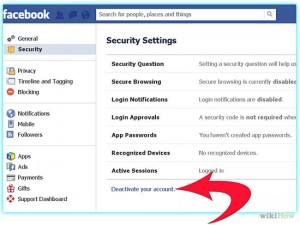
Step 2:Now select the Deactivate Your account as shown above.

After that Select the Delete my account option .
Step 3: Fill out the form, and click “Okay.
Click “Submit.” Follow the steps, such as entering your password, email, and CAPTCHA code.

Step 4: Do not log in for the next 14 days and your account will be deleted completely.
- If you change your mind before the 14 days are up, just log in and this will reactivate your account.
You May Deactivate or Delete Your Account .
To deactivate:
- Visit your Account Settings
- Choose “deactivate account”
- Fill out the form, and click “Deactivate My Account”
To delete:
- Visit the delete my account page and click submit.
Warnings:
- If you deleted your Facebook account, this can not be undone. If you only deactivated it, simply login to your Facebook account again, and Facebook will send you a confirmation email to reactivate.
- Bear in mind that you will not be able to restore your account after the 2 weeks of the permanent deletion process have passed.
If You Still Have any Doubt Feel Free to Ask Us We are Happy to Help You.
