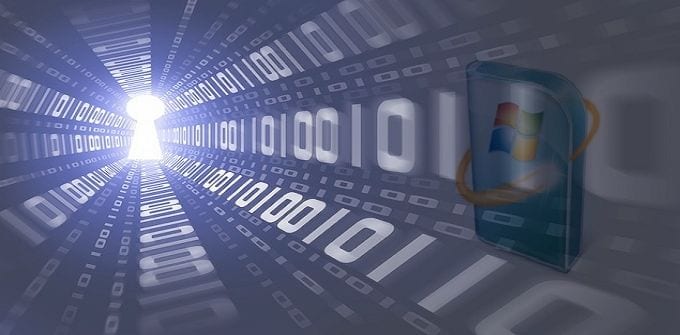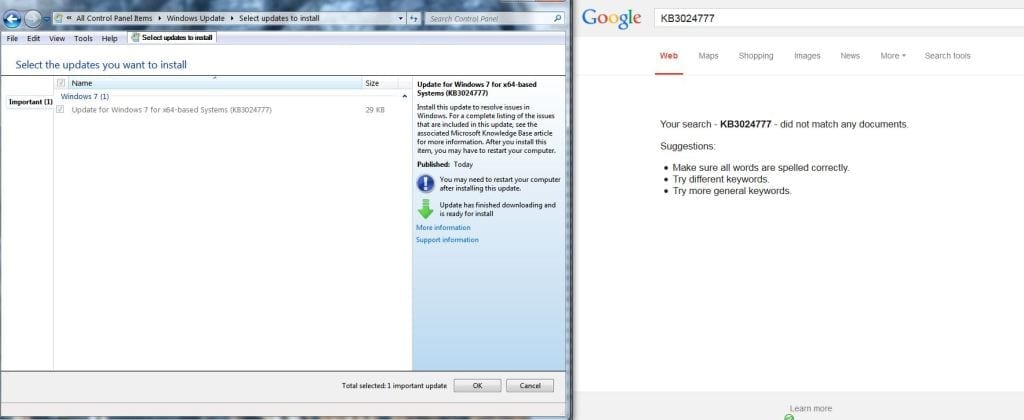Like Every Patch Tuesday, This Time too, Microsoft Bungles With Its Updates
Microsoft’s Patch Tuesday patches are now proving to bugs in themselves. Last Patch Tuesday Microsoft engineers had messed up the KB 2952664 and more disconcerting KB 2949927 leaving Windows users in a lurch. Users had hoped this Patch Tuesday wont be such a pain in the a** but the Microsoft engineers again proved them wrong with KB 3004394.
The KB 3004394 was released as a part of the Patch Tuesday on 9th December. It was released by Windows as a update for Windows Root Certificate.
However Microsoft issued a Advisory that the KB 3004394 patch “is causing additional problem on computers that are running Windows 7 Service Pack 1 (SP1) and Windows Server 2008 R2 SP1. This includes the inability to install future updates. ”
The forums were already agog with the readers maintaining that KB 3004394 was corrupting the system files. Many users said that their computers were running without any problems but majority said that the patch caused some file errors.
In today’s set of Windows 7 updates there is the above KB that corrupts system files – at least in my system. I immediately noticed that my Magnifier .exe was dead and it also mucked around with my Rocket Dock. When you run the updates, you better deselect or hide that one.
Microsoft pulled of the patch and issued the above Advisory which stated that the users of Windows 7 SP1 and Windows 2008 R2 SP! should download another patch KB 3024777.
Now this is where the Microsoft really goofed big time. The page containing the fix KB 3024777 was not available to users. Even Google could find the page offering KB 3024777. Most of the users reported that they couldnt find the phantom page offering the fix, those who did reported that the download check box was appearing grayed out by default rendering the download useless.
I’m not sure what this is in Windows Update [and this seems to be greyed out itself too], but how is it possible to have no results in Google on this KB that’s in Windows Update?
I also clicked on the “more information” for the Microsoft Knowledge Base, but nothing came up there either.
The Microsoft engineers finally seemed to have woken up just 8 hours earlier and the page seems to be live now here.
However, it needs to be noted that, there is something hugely wrong with the Patch department which issues patches only to issue patches for the fluffed patch.
Microsoft’s flip flops also puts the Windows users in a fix, downloading the patch at the time of release may BSOD their machines/corrupt system files and leaving it unpatched till other users report that the patch is good, may leave their machines vulnerable to cyber attack. Caught between devil and the deep sea!!!