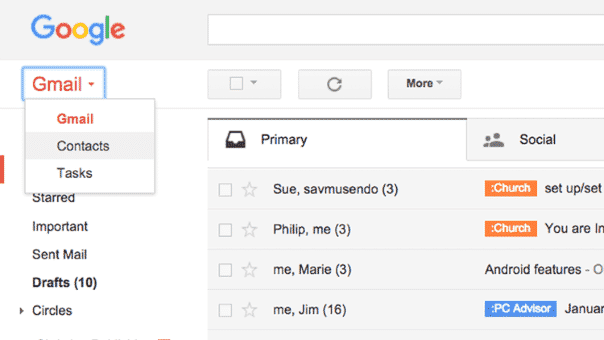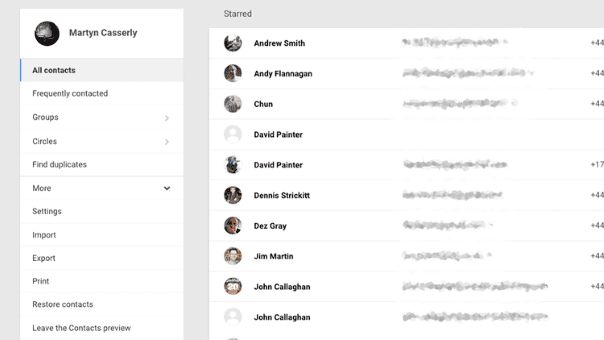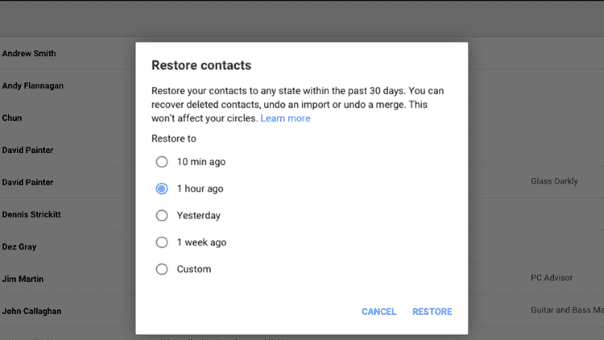This is how you can recover your lost contacts on Android smartphones using Gmail
There are numerous reasons by which one can lose your important data, but sometimes accidental loss can be a reason for stress and mess.
Thanks to a less familiar feature of Gmail, by which Android users can get back their contacts. Chat contacts from 24 hours and contacts from 30 days can be recovered.
To recover the missing details you’ll need to log on to the web version of Gmail, then in the top left hand corner where you see the word Gmail. A drop down menu will appear, from which you should select Contacts.
Now you’ll see all of the contacts that Google has attached to your account, this will include entries for email addresses and phone numbers. In the left hand column you’ll see a list of options. Click on More and then from the new headings that appear select Restore Contacts.
You’ll be given the choice of when you want to roll back to (an hour, a day, a week, etc.) so choose a point when the missing data was still on your phone. Click Restore and you should find the previously lost contact now back in the list.
This was about how to recover lost contacts using Gmail account, but in case your contacts have not been synced there are some other ways to carry out the task. Consider using Android Recovery to roll back your Android device.