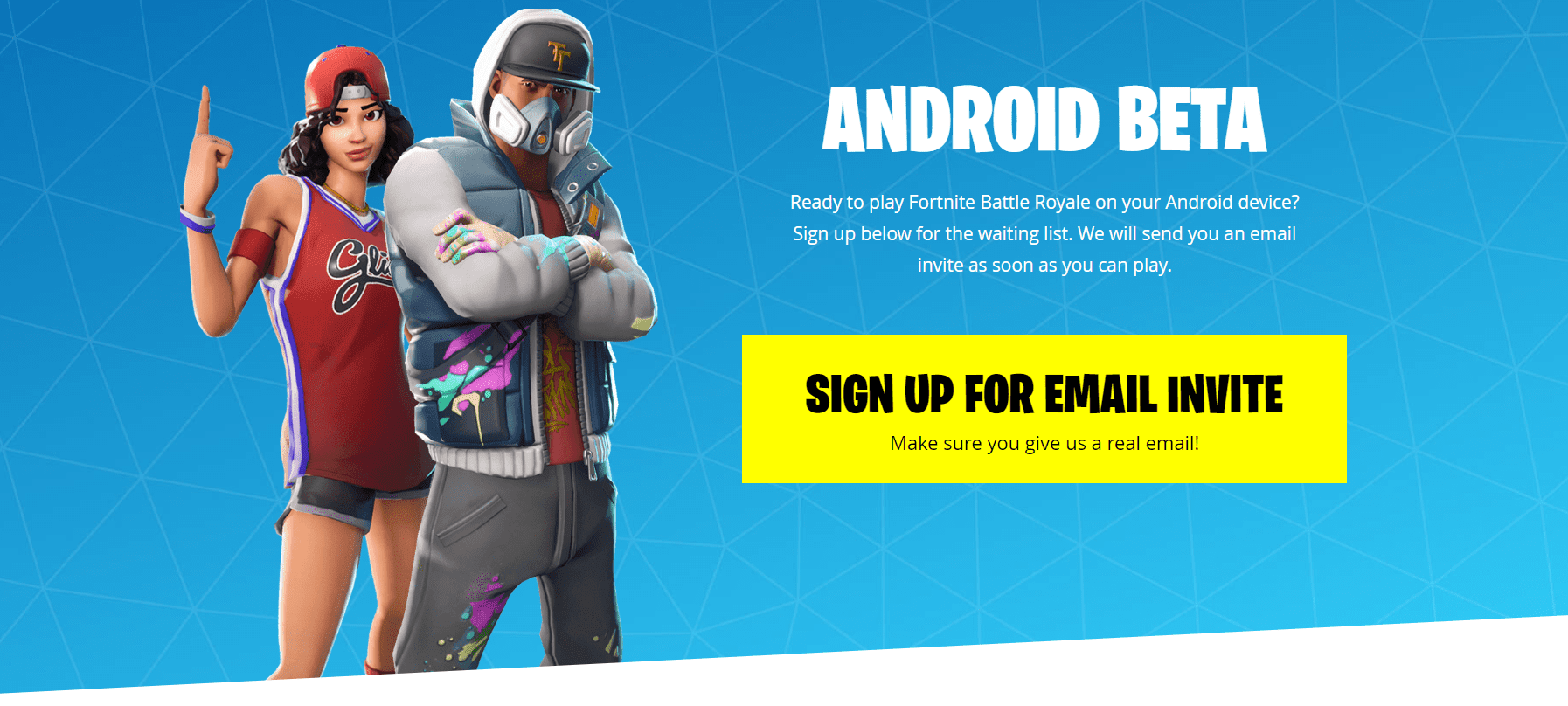Fortnite for android has recently been released. In this article we will help you in how to download fortnite APK and run it on your android smartphone
Fortnite made disaster in the smartphone gaming industry when it was first launched on iOS. But now it even did more to Android users.
As we all know that this game was exclusively launched for only Samsung devices before. But that exclusivity lasted no longer.
Also Read- Fortnite for Android | How to Download and Install it
After a few days, an Apk file was available in the market targeting non-Samsung devices too. Allowing other users to download and install fortnite apk on their devices.
Now anyone can get an access to this game. You can also get access by simply downloading this game from the link provided just below this article.
So after the tremendous success of PUBG, many gamers have shifted towards this masterpiece. The reason is pretty simple, this game has a great potential.
I personally played it and felt this game is better than PUBG in terms of performance and graphics. Well, you can try your taste by following the installation guide below:-
Table Of Contents
Few things to remember before Installing this game (Fortnite):
1. Avoid Playstore
If you are thinking to download this game from official google play store then you are just wasting your time. This game is only available on Fornite’s official website or on apk website (Link just below this article).
2. Check your device
Check your device first. If you have a compatible Samsung device then you don’t need to do anything much. Just simply download Fortnite right away, either through the Samsung Game Launcher or Epic’s website.
In order to check if your device is compatible or not visit Download Fornite for android.
3. Sign Up for the waiting list
Just in case you don’t own a Samsung smartphone then you might need to test your patience skills by signing up for beta version through their official website ( Epic games ).
They are simply asking for your email address to send you an invite. When you get to the front of the queue, you’ll get an email invite.
One more thing just make sure you log in with your existing Epic account, be it your Epic username on PC or your PlayStation Network / Xbox Live account.
Also Read- PUBG Mobile Lite | APK and OBB Download | How to run
4. Waiting for Invite
In this part, all you patience skills will be tested to its core. Some people are getting invites early and some are just waiting for the beautiful moment when they receive e-mail notification via Epic Games.
Since the craze and hipe of this game have increased the waiting time may vary from days to even weeks. So Best of luck with that.
5. Download The game Directly | Fortnite APK Download
If you have no room for patience then this option is right for you. Just because of the unique distribution model you have to download two different set of applications even on Samsung devices.
First will be the Fortnite Installer, which is the official APK file that then installs the game. Make sure you turn off the special permissions. This allows you to download third-party applications.
After that simply go through the series of steps of normal installation. Once it’s completed, you should be able to boot up Fortnite, log in into your account, and start playing.
Epic is also trying to provide new updates and patches to its users by simply advertising them in order to keep the Fortnite installer program. so what are you waiting for just download and install fortnite apk.
Download Link: Fortnite Apk File
Also Read: Fortnite For Android Smartphones| How to run it?
Hope his article helped you to download fortnite apk and how to play it on your android smartphone.